Different MySQL Components
Overview
In this tutorial, we will learn about MySQL components. Some of the MySQL database components are as follows:
- MySQL Server
- MySQL Workbench
- MySQL Monitor
- MySQL Shell
- MySQL Router
- MySQL JDBC Drivers
MySQL Server
MySQL Database Server is the core product. It is a relational database management system (RDBMS) that allows users to create and manage database objects, store and retrieve data, and act as a back-end for application programs.
MySQL Workbench
MySQL Workbench is a GUI tool for managing the MySQL server instance. It allows us to create and design database schemas and work with database objects like tables, views, etc.
- Check Server Status.
- Design and run SQL queries using the tool.
- Start and Shutdown MySQL database instances.
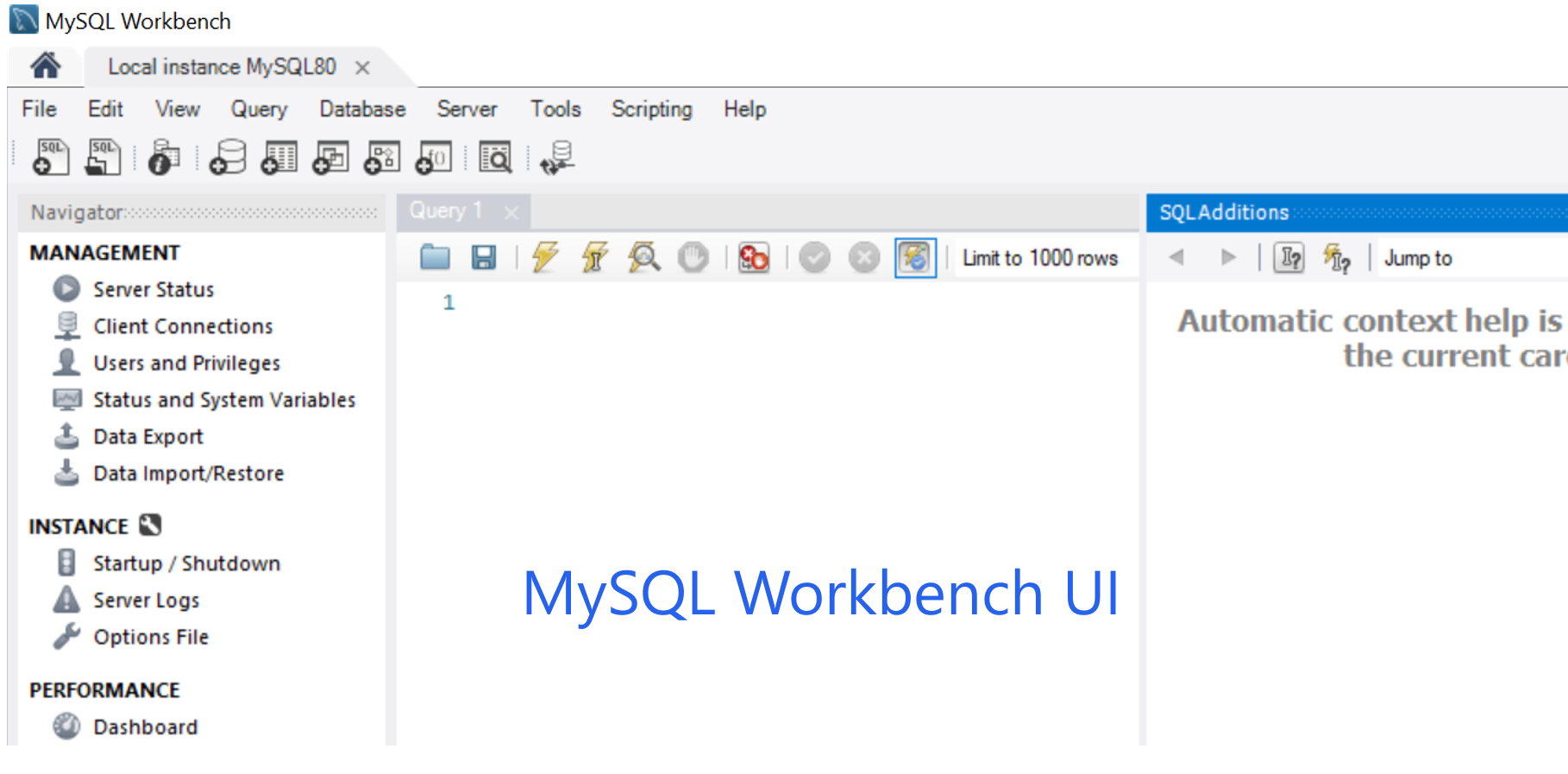
MySQL Shell
MySQL client application to manage MySQL servers and InnoDB clusters.
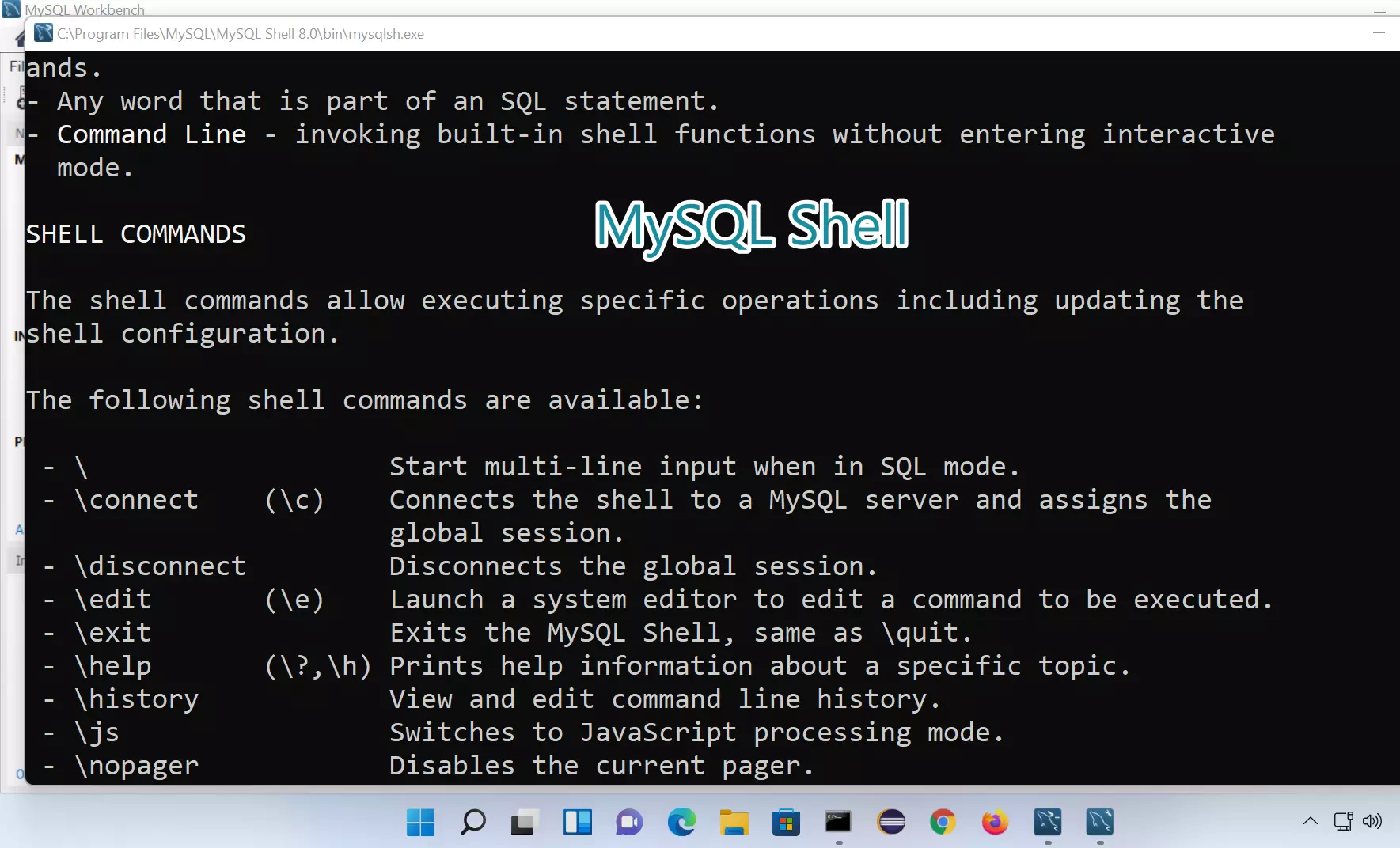
MySQL Monitor
MySQL Monitor is the program that we can start from command line prompt to interact with the MySQL database. We can start the monitor by connecting as the root user.
For example, to start MySQL monitor:
C:\TestingDocs>mysql -u root -p Enter password: ***** Welcome to the MySQL monitor. Commands end with ; or \g. Your MySQL connection id is 11 Server version: 8.0.27 MySQL Community Server - GPL Copyright (c) 2000, 2021, Oracle and/or its affiliates. Oracle is a registered trademark of Oracle Corporation and/or its affiliates. Other names may be trademarks of their respective owners. Type 'help;' or '\h' for help. Type '\c' to clear the current input statement.
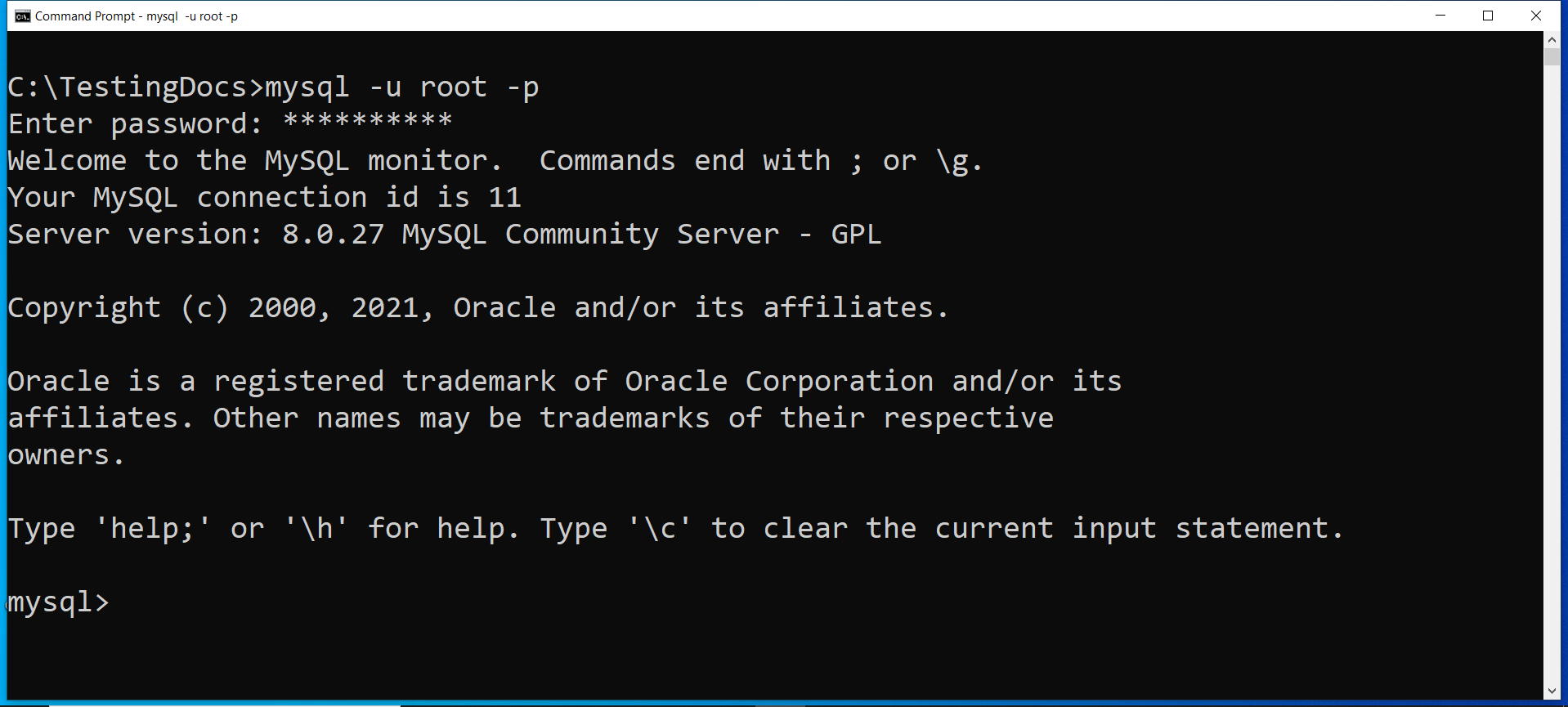
MySQL Router
MySQL High availability(HA) daemon for InnoDB cluster setup.
MySQL Connectors
MySQL Connectors provide database connectivity to various programming language application programs. Some of them are C/C++, Java, .NET, ODBC, etc,
JDBC Driver
JDBC ( Java DataBase Connectivity) Driver for database interaction with application programs.
—
MySQL Tutorials
MySQL Tutorials on this website:
https://www.testingdocs.com/mysql-tutorials-for-beginners/







