phpMyAdmin Database Tool
Overview
phpMyAdmin is a free open-source web-based database tool. phpMyAdmin is written in PHP language. The tool is intended to handle the administration tasks of MySQL database instances over the Internet. phpMyAdmin supports a wide range of operations on the MySQL/MariaDB database.
Features
Let’s look at some of the features of this database tool:
- phpMyAdmin tool provides a web interface to perform database activities.
- View and Manage Database objects like tables, fields, views, etc.
- Execute single SQL statement or batch run multiple SQL queries.
- We can work with and manage multiple MYSQL databases with this tool.
- Easy Database server maintenance and configuration.
- Database data Import/Export.
- Customize the look and feel of the tool with Themes.
- Support to i18n languages.
Tool Interface
Sample demo tool interface. The sidebar tree consists of MySQL databases. We can choose a database from this navigation widget to work with the database.
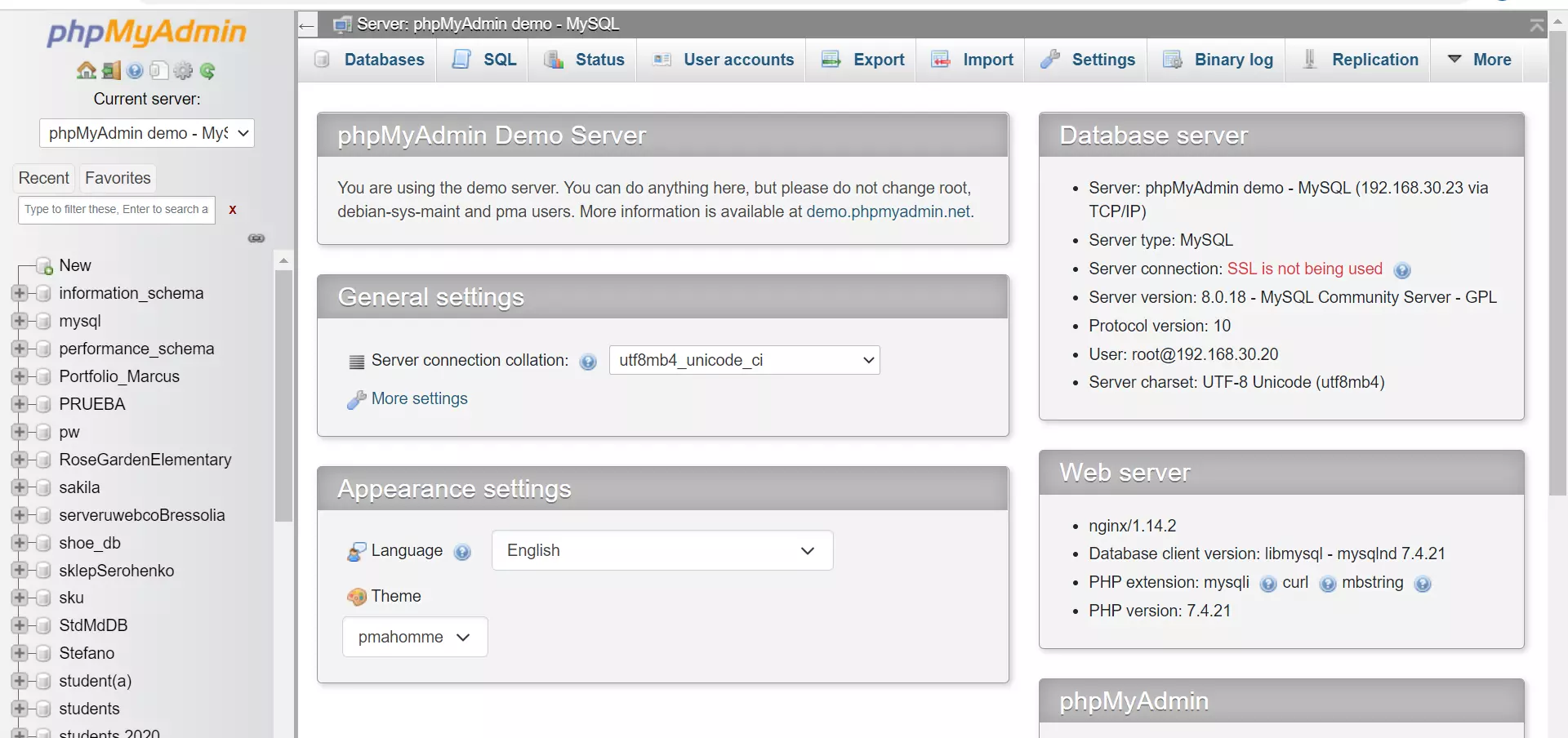
Run SQL Query
To run SQL queries from the web interface switch to the SQL tab.
Select the database from the sidebar, and enter the SQL command. Click on the Go button.
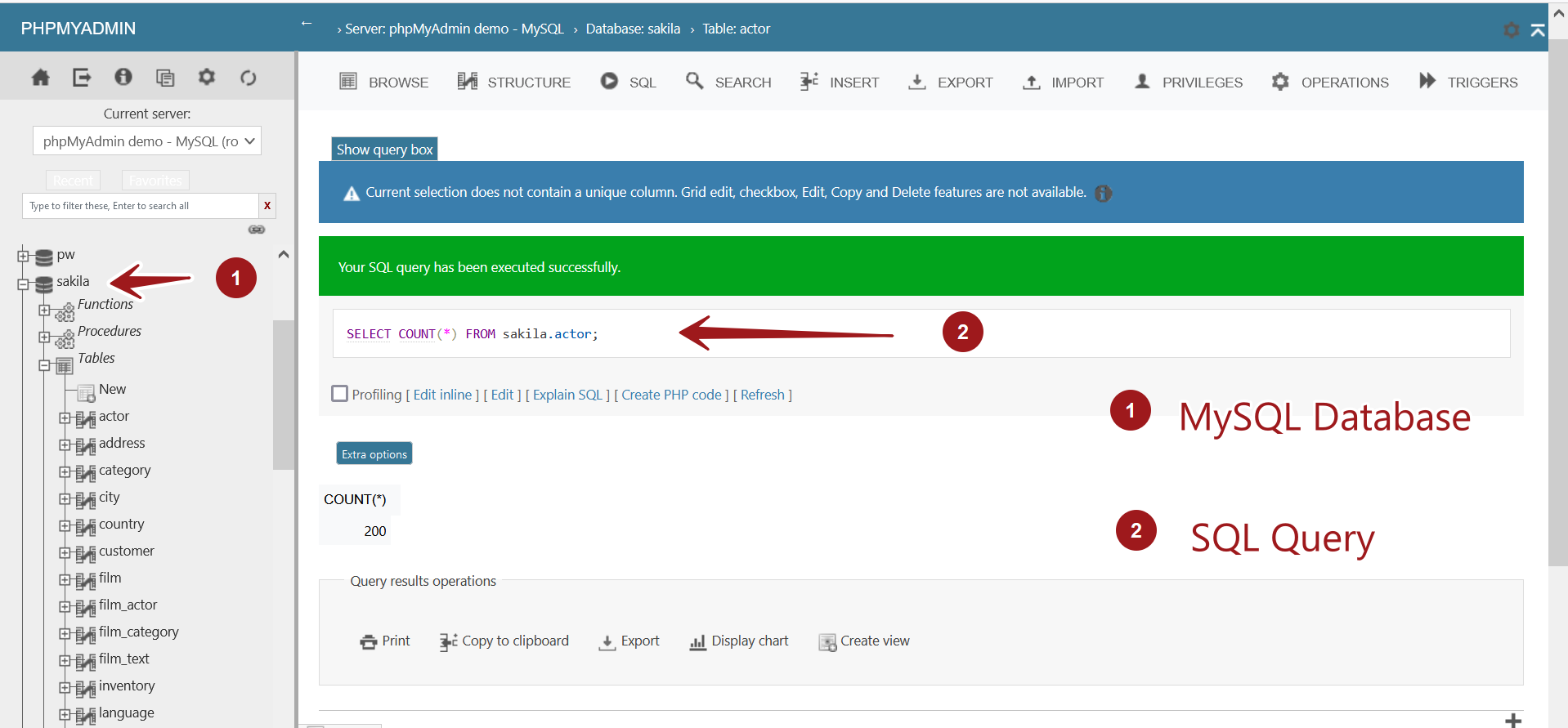
The cPanel Hosting environment comes in-built with the tool installed.
phpMyAdmin Website
To explore more, visit the official website for more information:
—
MySQL Tutorials
MySQL Tutorials on this website:
https://www.testingdocs.com/mysql-tutorials-for-beginners/







