Flowgorithm Do While Statement
Overview
In this tutorial, we will learn about the Flowgorithm Do While Loop Statement. In the Do While Loop structure, the loop statements are executed before the loop condition check. Like the While loop, the Do While loop is an indefinite loop. We can use this loop when we don’t know how many times the loop will run.
However, unlike the While statement, the Do While loop checks the condition after executing the loop statements. So the loop statements are executed at least once.
Do While Loop
To add the Do While loop to the flowchart, right-click on the control flow line and choose the Do loop statement.
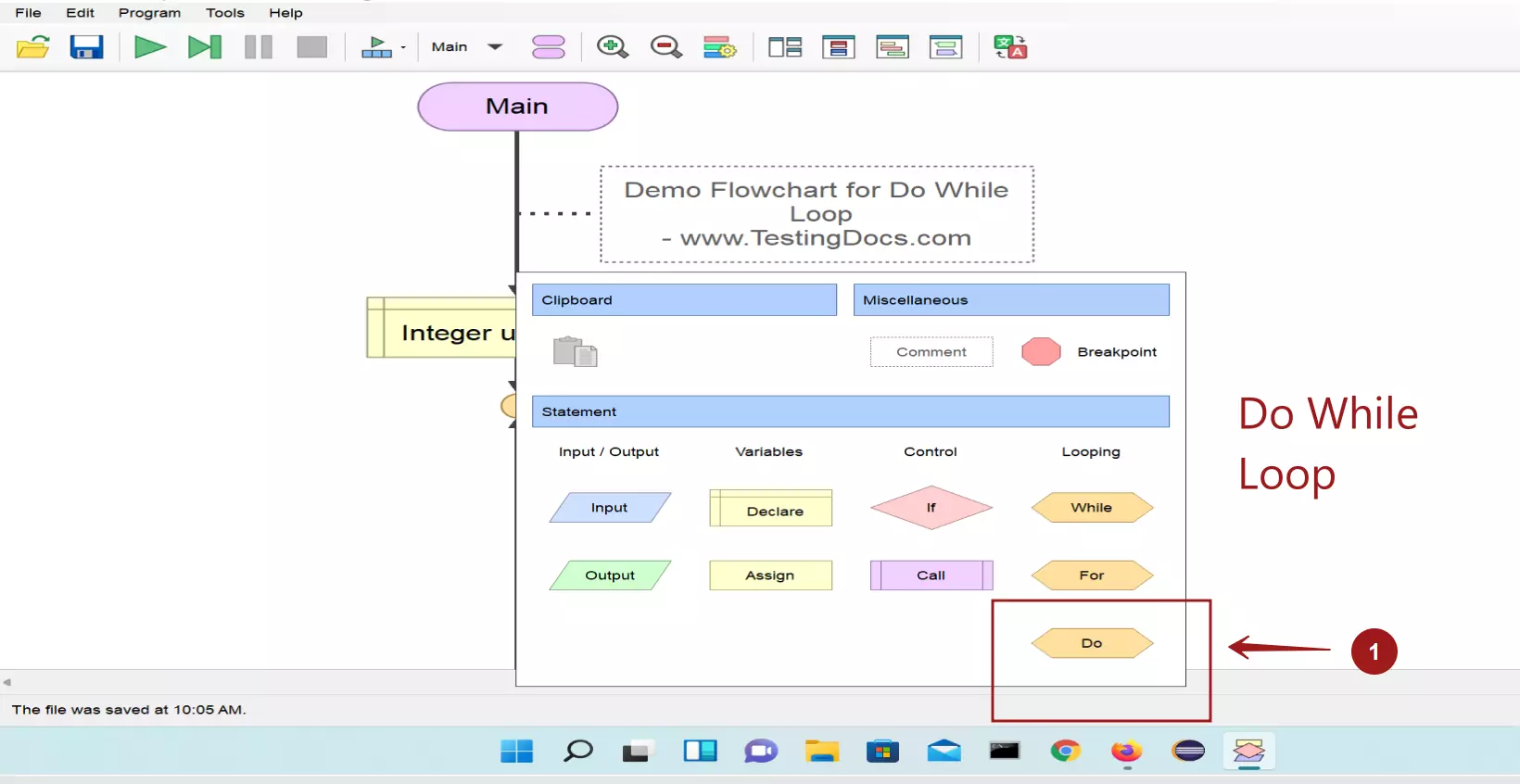
Example
Let’s look into an example where the Do While loop is used. It’s a menu-based program to perform two actions based on the user input.
The Do While loop is natural for menu-based loops. The loop displays the menu statements and prompts the user to take different actions. Based on the user input the Do while loop executes the loop or terminates.
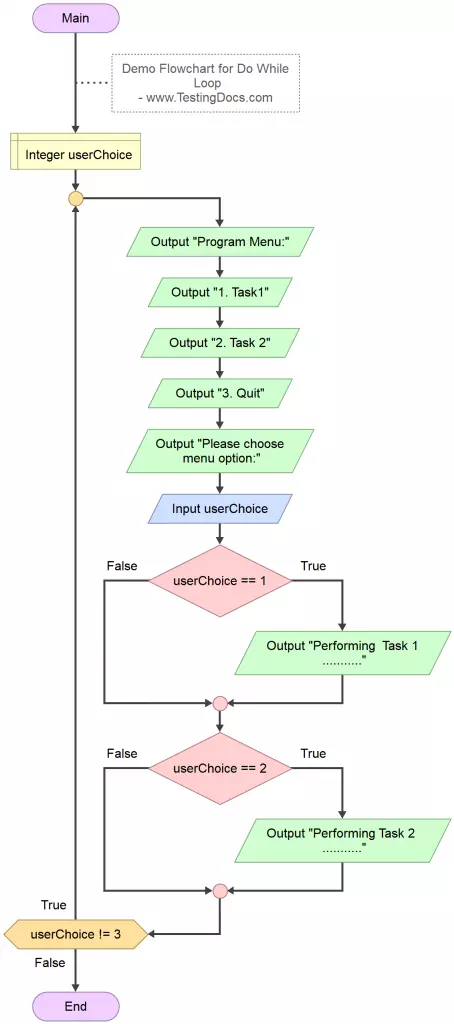
Pseudocode
Function Main ... Demo Flowchart for Do While Loop ... - www.TestingDocs.com Declare Integer userChoice Loop Output "Program Menu:" Output "1. Task1" Output "2. Task 2" Output "3. Quit" Output "Please choose menu option:" Input userChoice If userChoice == 1 Output "Performing Task 1 ..........." End If userChoice == 2 Output "Performing Task 2 ..........." End Do userChoice != 3 End
Sample Output
Run the flowchart to see how the loop runs and displays the menu for the user until the user chooses to quit.
Program Menu: 1. Task1 2. Task 2 3. Quit Please choose menu option: 1 Performing Task 1 ........... Program Menu: 1. Task1 2. Task 2 3. Quit Please choose menu option: 2 Performing Task 2 ........... Program Menu: 1. Task1 2. Task 2 3. Quit Please choose menu option: 1 Performing Task 1 ........... Program Menu: 1. Task1 2. Task 2 3. Quit Please choose menu option: 3
—
Flowgorithm Tutorials
https://www.testingdocs.com/flowgorithm-flowchart-tutorial/









