Flowgorithm Assign Statement
Overview
In this tutorial, we will learn about the Flowgorithm Assign statement. The Assign statement symbol is used to store the value into a variable. It is also used to calculate a value of the expression and store the result into a variable.
In Flowgorithm, we need to declare a variable beforehand in order to use it in the Assign statement. More information on the Declare symbol:
https://www.testingdocs.com/flowgorithm-declare-statement/
Assign Statement
The Assign symbol is a rectangle box. The primary use of the statement is to initialize the variable with a value or an expression.
Initially, the symbol appears in gray color when not used. When we initialize store a value into a variable, the symbol turns into pale yellow color.
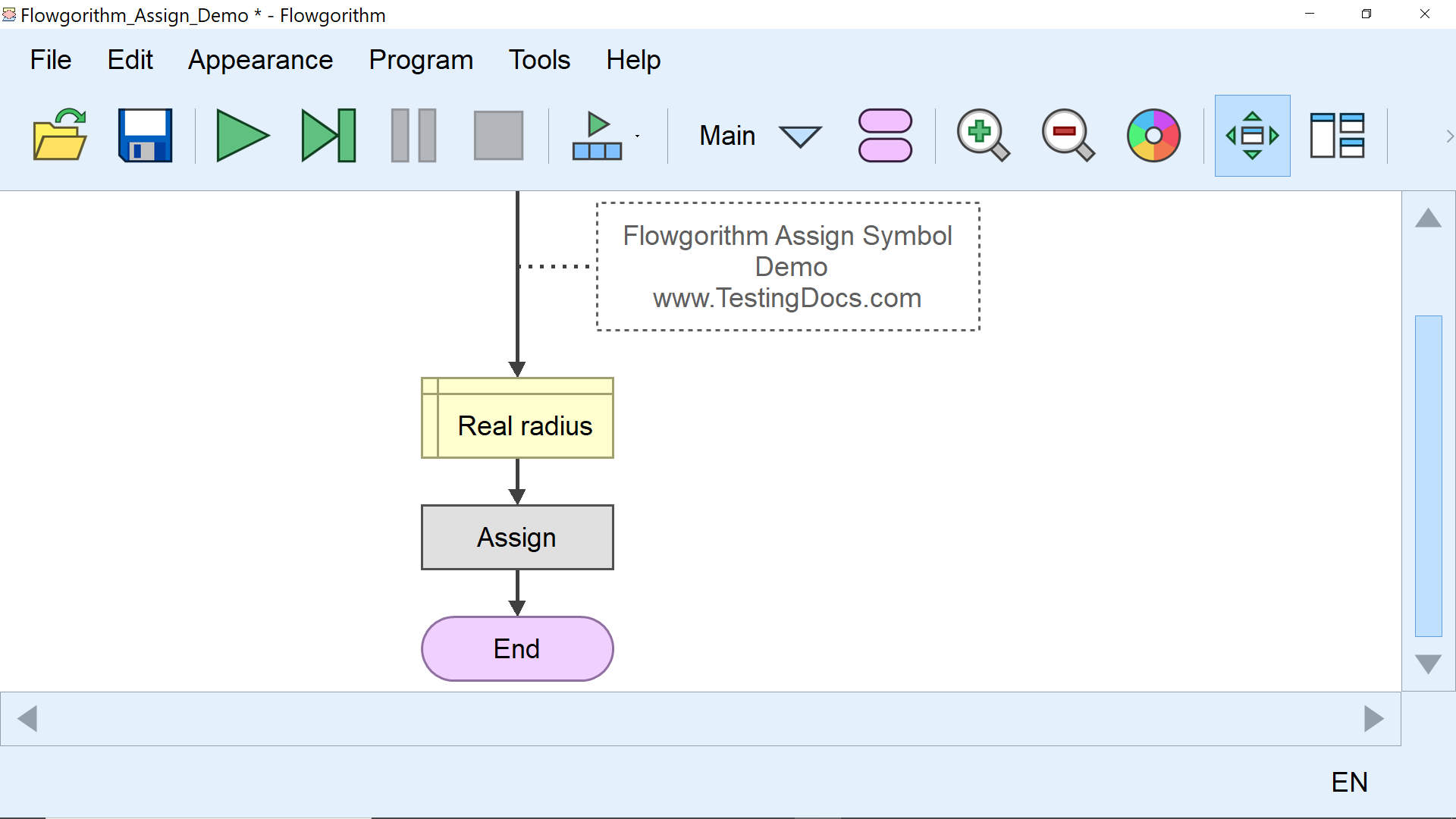
Example
Double-click on the symbol to edit it. The symbol has two text boxes one on the right-hand side(RHS) and the other on the left-hand side(LHS).
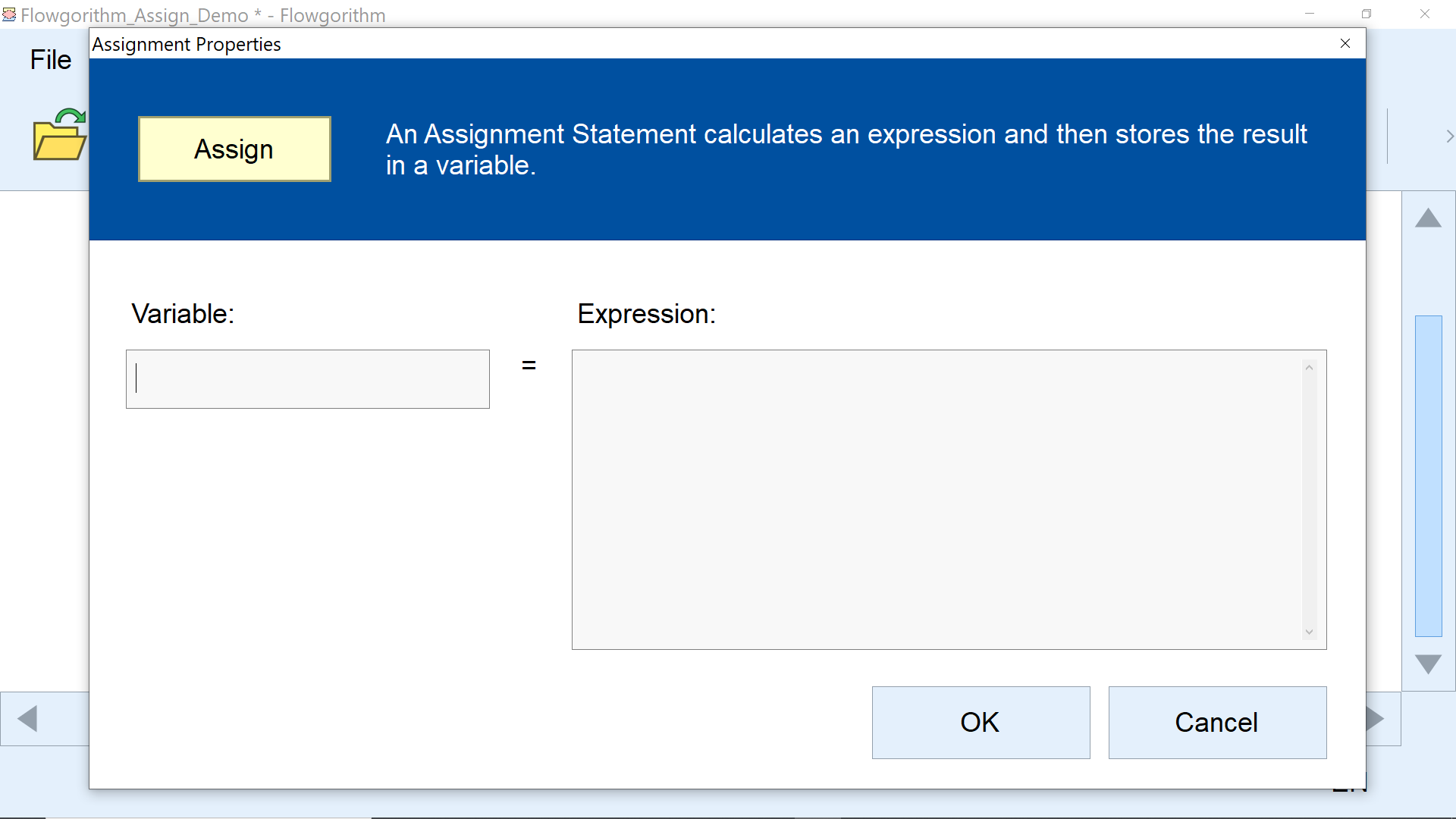
LHS textbox: Specify the variable name.
RHS textbox: Specify the value to store or an expression that needs to be calculated and stored in the variable used in the LHS textbox.
Let’s store a value of 2.5 into the radius variable.
Specify the variable name: radius and the value 2.5 in the RHS text box.
Once done, click on the OK button.
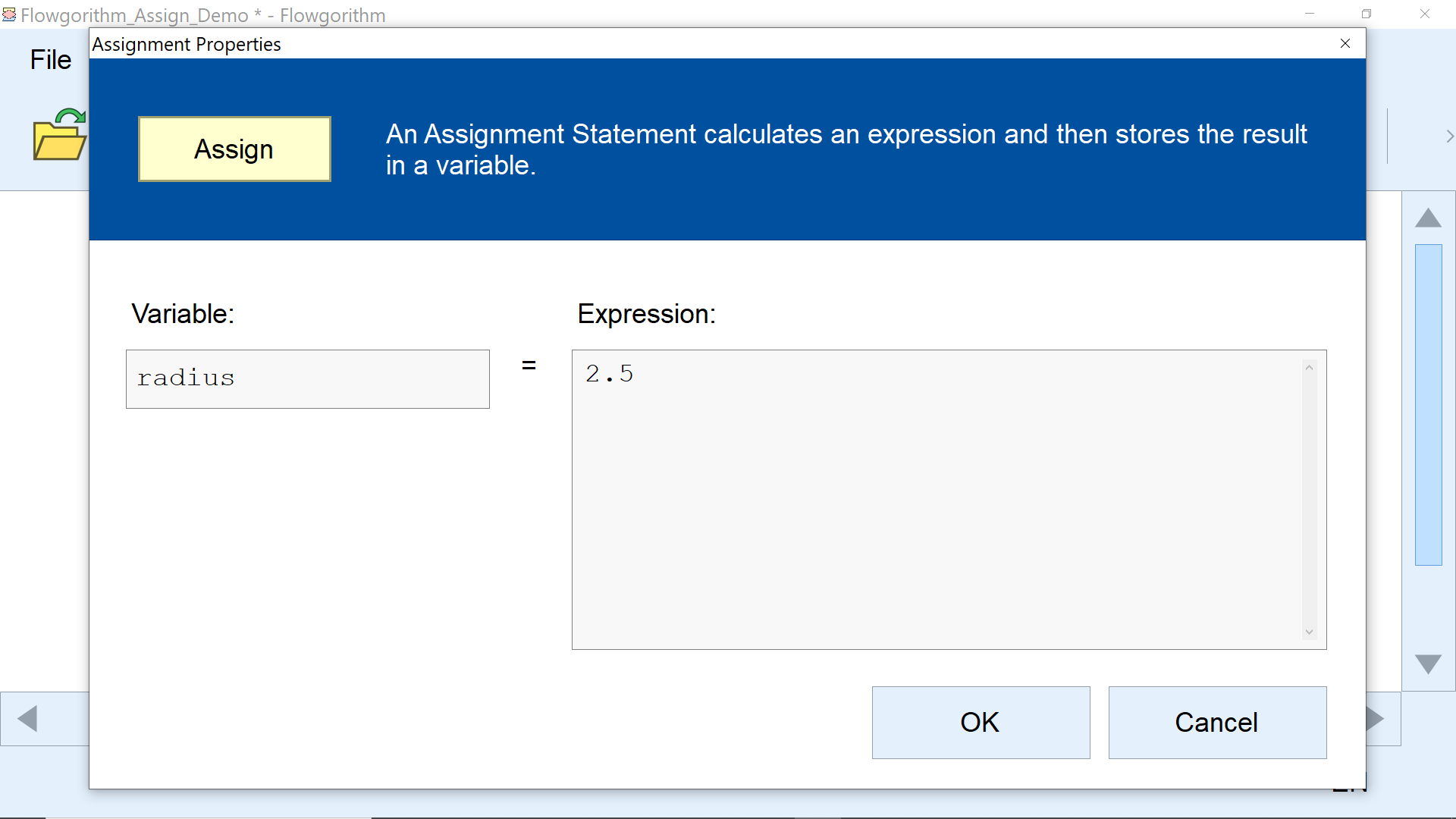
The Assign symbol will now be displayed in pale yellow color.
radius = 2.5
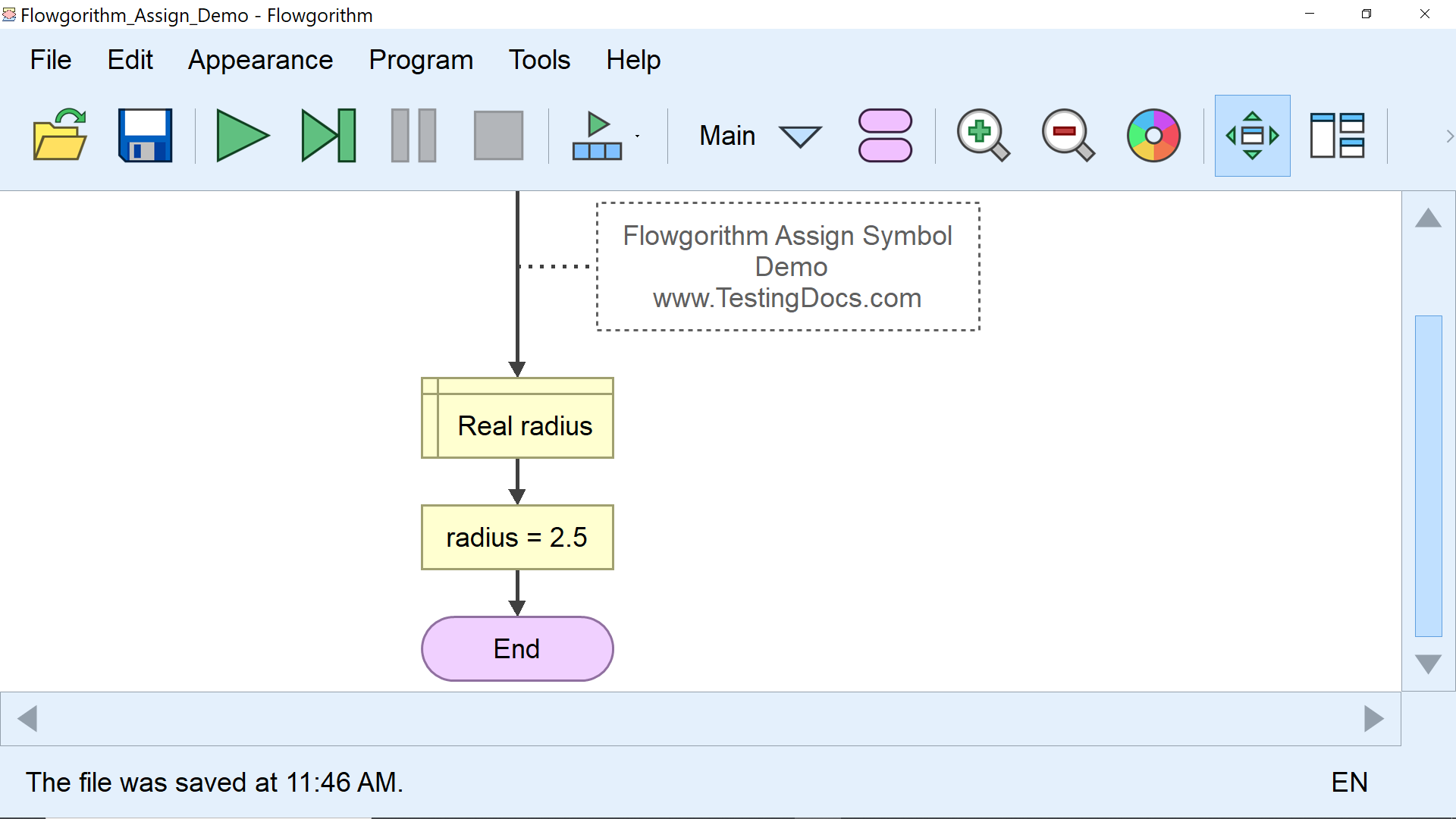
—
Flowgorithm Tutorials
Flowgorithm flowchart tutorials on this website:
https://www.testingdocs.com/flowgorithm-flowchart-tutorial/
Flowgorithm Website
For more information on the Flowgorithm tool, please visit the official website at:









