Flowgorithm Turtle Graphics Symbols
Overview
In this tutorial, we will learn about the Flowgorithm turtle graphics symbols. Different symbols are associated with each Turtle graphic action or state in the Flowgorithm. The new symbols are as follows:
- Forward Symbol
- Turn Symbol
- Home Symbol
- Clear Symbol
- Pen Symbol
Before using the new symbols, ensure you have the 3.0 or higher version installed on your machine. Go to the Help >> About menu option and check if you have the latest version installed.
Turtle Graphics Symbols
Let’s learn the new flowchart symbols. Right-click on the flow control line. The graphics symbols are under the Turtle graphics section.
| Turtle Symbol | Symbol Name | Purpose |
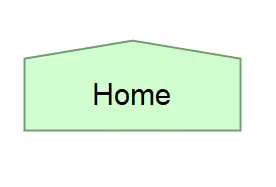 |
Home | The Home symbol returns the turtle to its starting position and sets the Turtle angle to 90 degrees. The Home of the turtle is the center of the graphics window. |
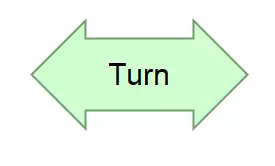 |
Turn | The Turn symbol causes the turtle to turn its head to some degree. It changes the angle by rotating the Turtle left or right by a specified number of degrees. |
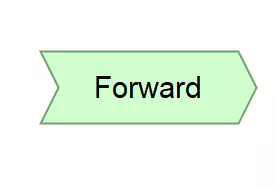 |
Forward | The Forward symbol makes the turtle draw a line or move by a specific distance. By default, the turtle draws a line with the Pen Down option checked, and the symbol changes to the Draw symbol. If the pen is up, the Turtle moves by the specified distance, and the symbol changes to the Move symbol. |
 |
Clear | The Clear symbol will clear the screen and place the turtle at the starting position of the screen. Home is the starting position, which is the center of the turtle window screen. |
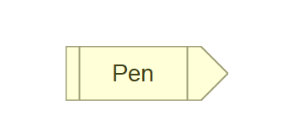 |
Pen | The Pen symbol allows you to color the turtle graphic drawings. By default, the turtle drawings are drawn in black color. This symbol allows you to choose colors like blue, green, violet, teal, brown, etc. |
Sample Illustration of how turtle draws with the flowchart operations:
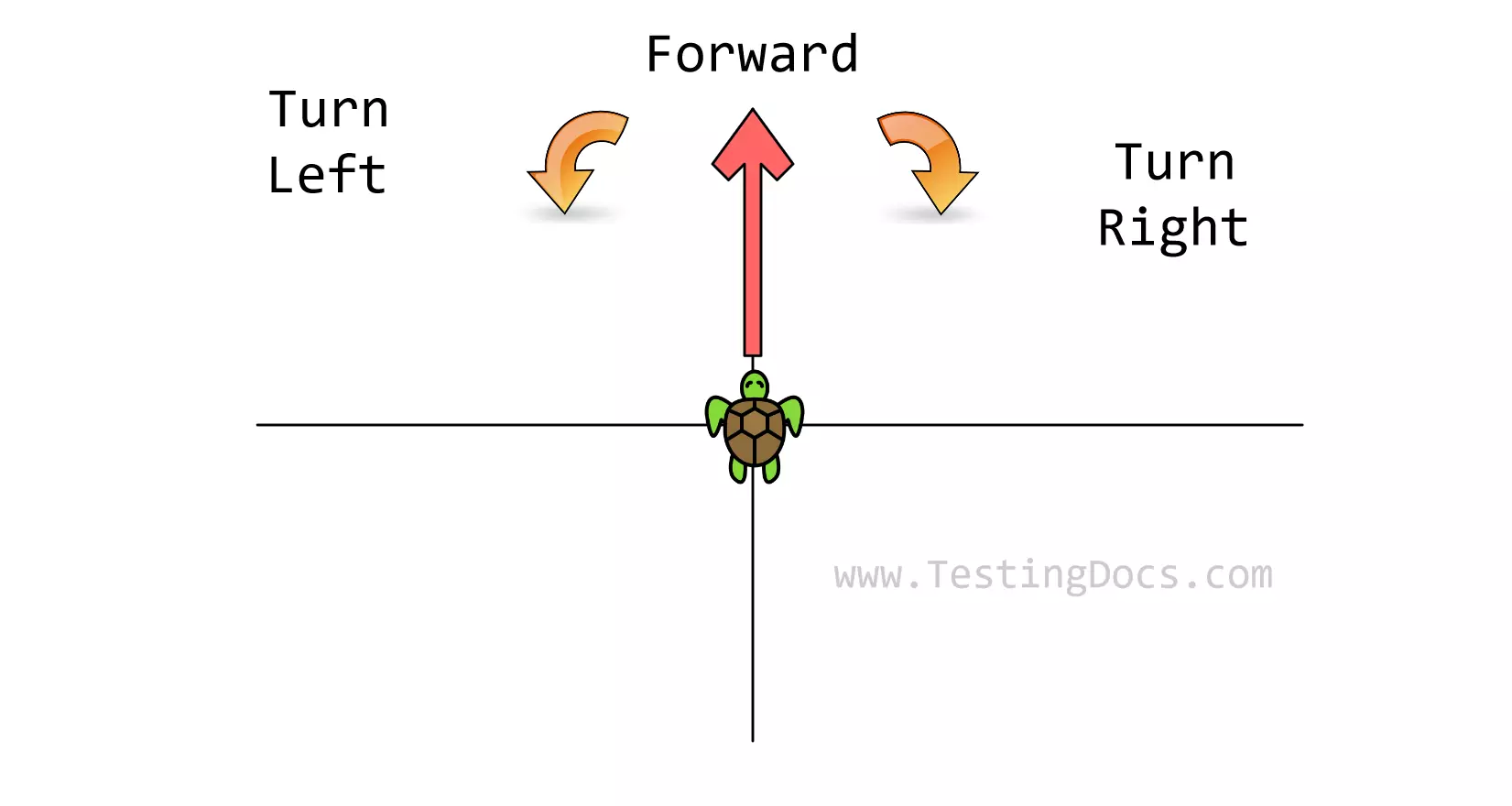
XML Syntax
The XML representation of the flowchart symbols in the .fprg file.
| XML | Flowchart Turtle Symbols |
| <home/>
The XML tag for the turtle Home symbol. The turtle will return to the starting position on the graphic window. |
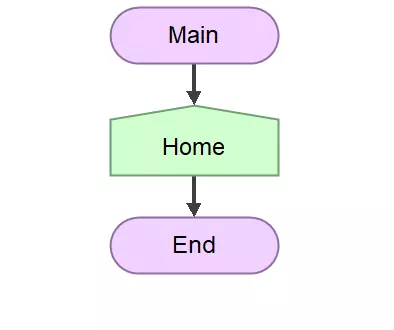 |
| <turn expression=”90″ rotate=”right”/>
The XML tag for the turtle Turn symbol. The turtle rotates 90 degrees in the right direction. |
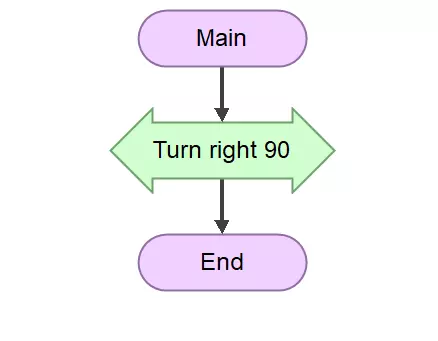 |
| <forward expression=”100″ pen=”down”/>
The XML tag for the turtle forward symbol. The turtle draws a line at a distance of 100. |
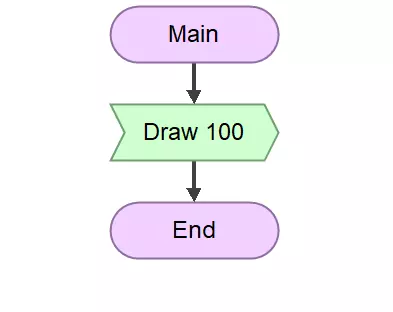 |
| <clear/>
The XML tag for the clear symbol. The symbol clears the graphics window and returns the turtle to home. |
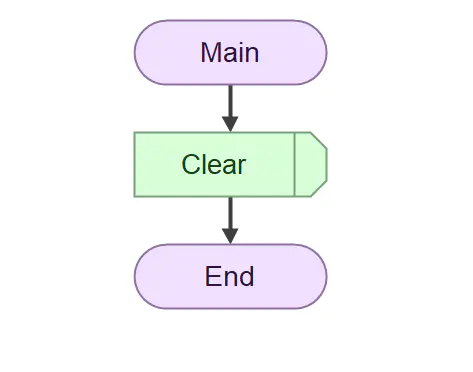 |
Video Tutorial
Examples
Flowchart Examples that use the symbols:
Draw Parallel Lines:
Draw a Circle:
—
Flowgorithm Tutorials
Flowgorithm flowchart tutorials on this website:









