Download Google ChromeDriver on Ubuntu
Download Google ChromeDriver
In this tutorial, we will learn the steps to Download Google ChromeDriver on the Ubuntu Linux distribution. We will use the unzip utility to extract the contents of the .zip archive file.
Environment
- Ubuntu Linux
- Google Chrome Browser
Steps
Navigate to the following URL to download the driver.
https://chromedriver.chromium.org/
Pick the latest stable version.
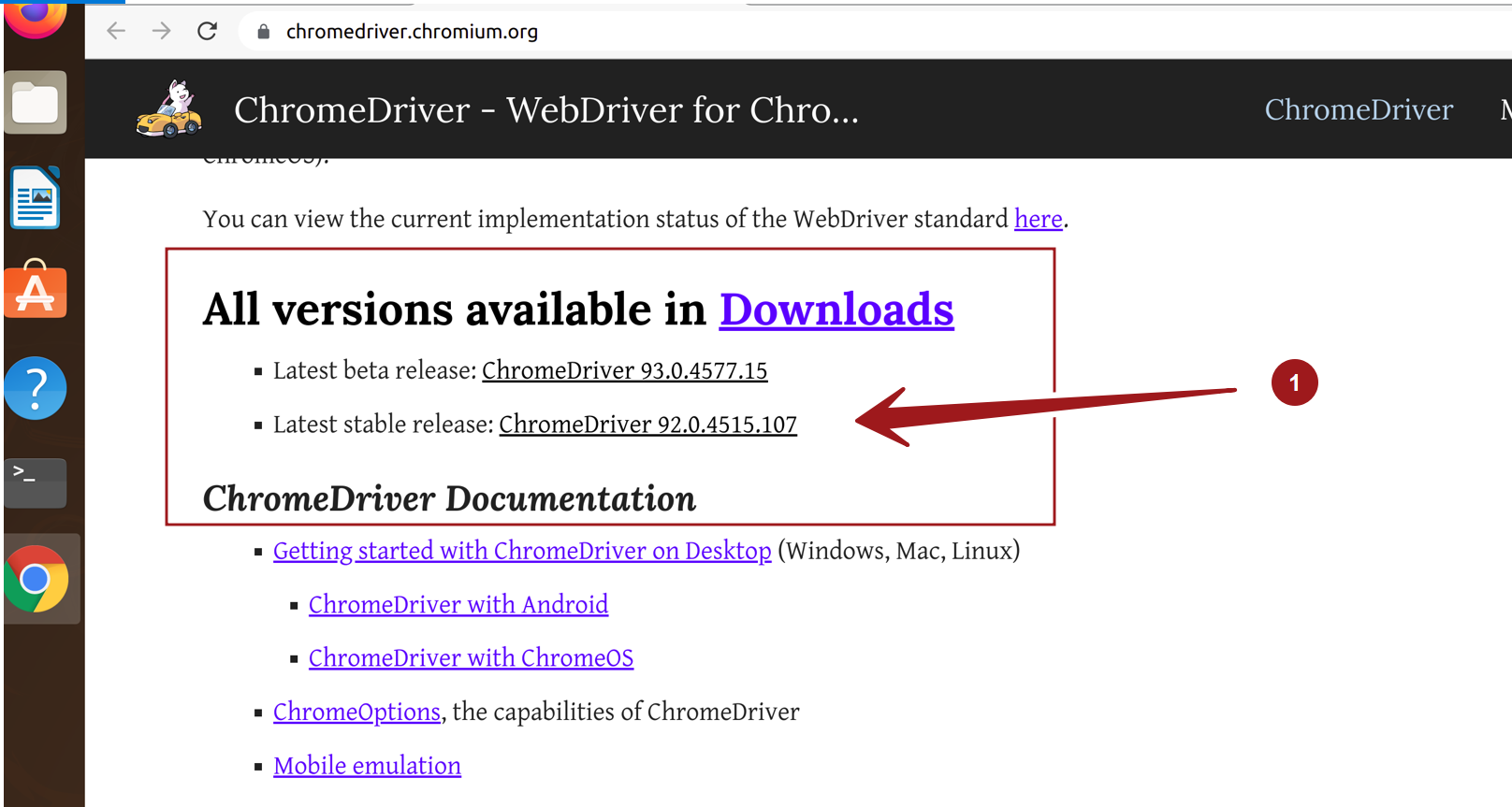
Click on the Linux driver .zip archive file and download it on to the machine.
chromedriver_linux64.zip
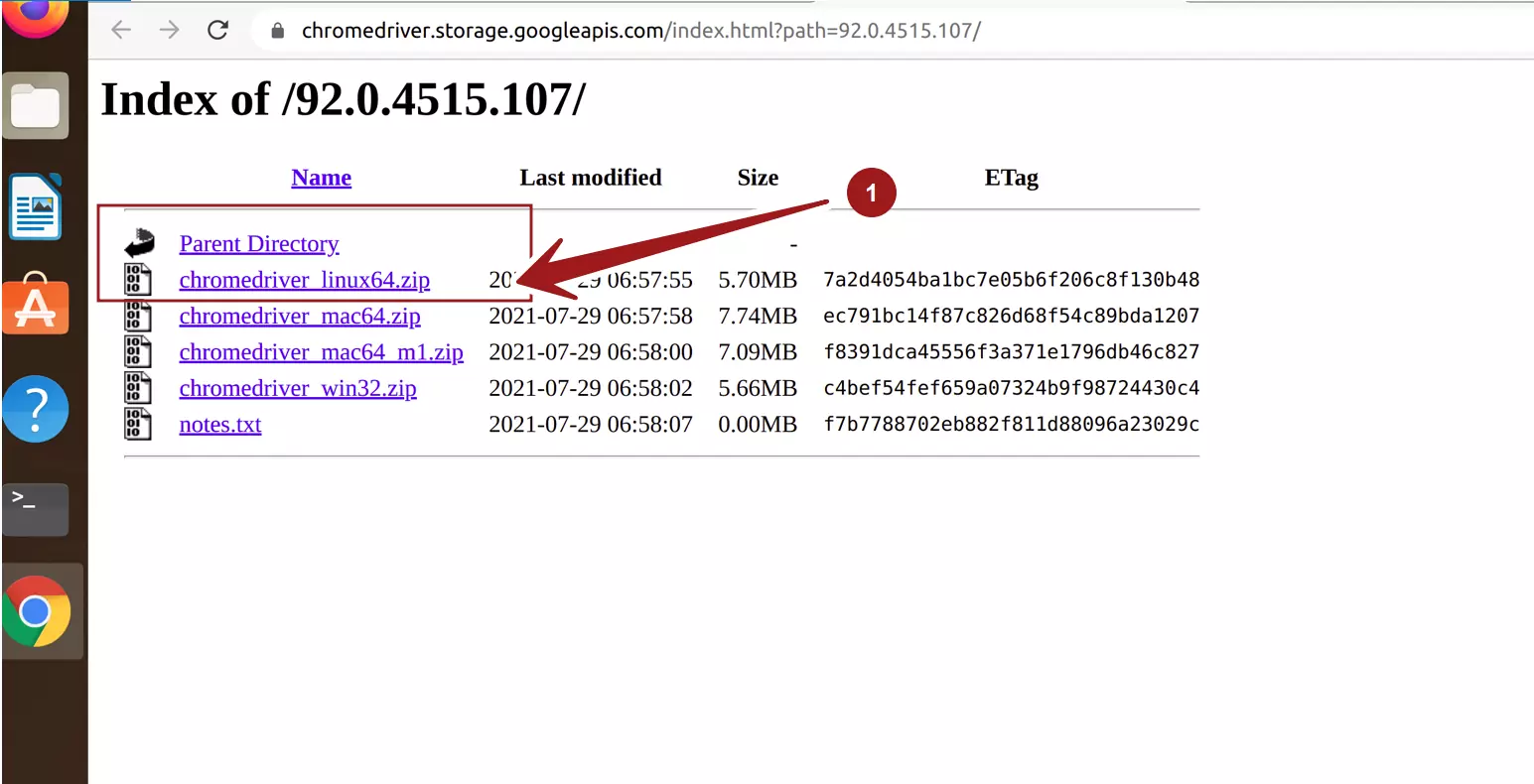
Extract the contents
We need to extract the contents of the .zip archive file. We can either use the GUI to extract the contents or the Terminal. To extract using the UI, go to the download file and right click on the file. Choose Extract Here menu option.
To extract contents using the Terminal command line.
- Launch Terminal.
- Issue the following command.
- $ unzip <chrome linux archive file>
Note that the archive file is not a tar archive file. We cannot use the tar command to extract the contents of the file. We have to use unzip command. If the utility is not installed on the Ubuntu machine. We can install it using the standard packaging tool apt.
To install the unzip utility using the apt packing tool, issue the following command in the Terminal. Enter your password.
$ sudo apt install unzip
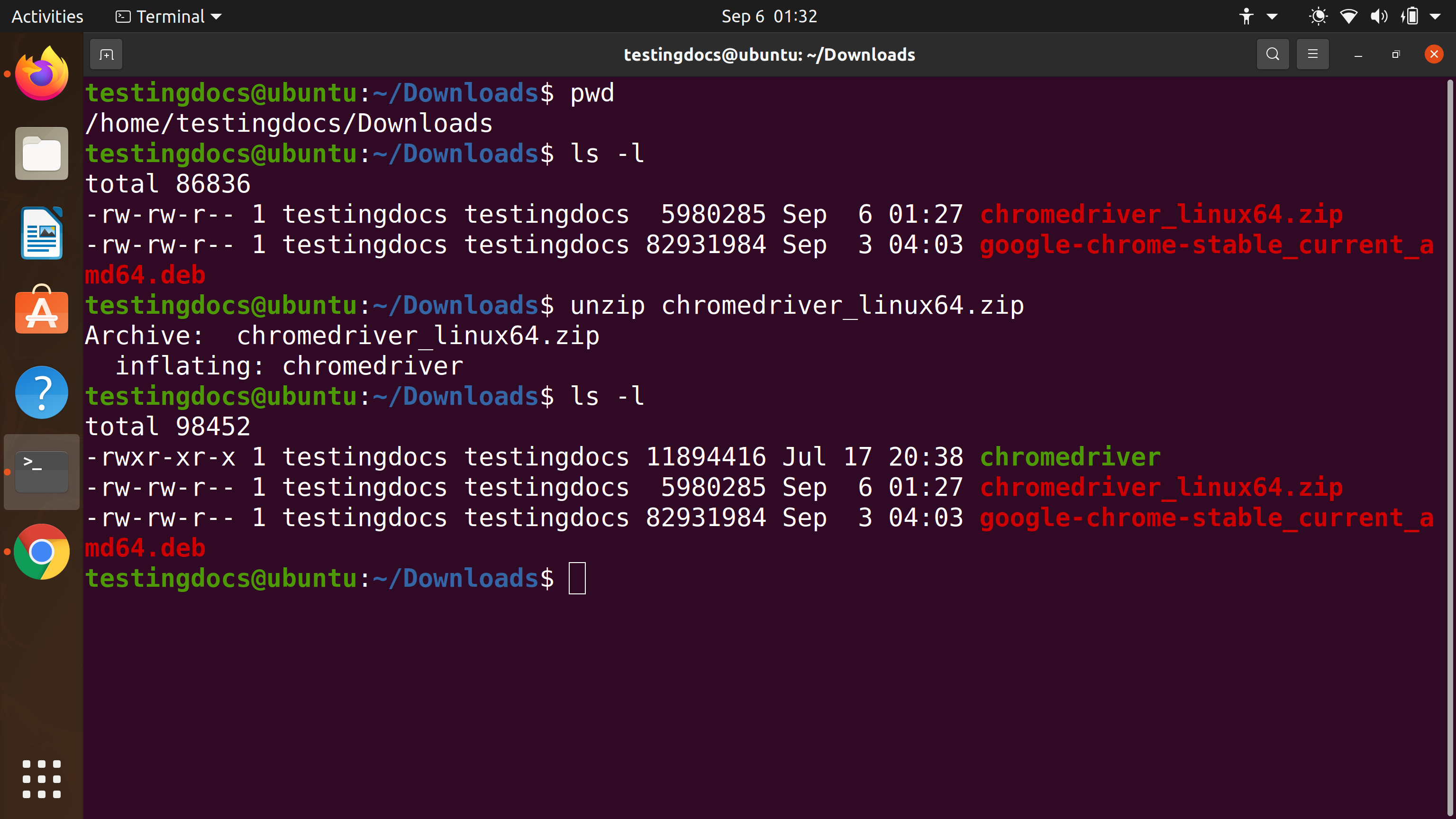
That’s it. We can copy the chromedriver file to the Automation Project root folder or under drivers directory.
Related
Download Mozilla GeckoDriver on Linux
https://www.testingdocs.com/download-mozilla-geckodriver-on-ubuntu-linux/






