Download Mozilla GeckoDriver on Ubuntu
Download Mozilla GeckoDriver
In this tutorial, we will learn the steps to Download Mozilla GeckoDriver on Ubuntu Linux distribution. New releases of Selenium are hosted on GitHub. We can download the GeckoDriver from the GitHub repository.
Environment
- Ubuntu Linux Distribution.
- Mozilla Firefox Web Browser
Download GeckoDriver
Navigate to GitHub repository URL in your browser.
https://github.com/mozilla/geckodriver/
Under Downloads section click on the Releases link. We can choose different releases on this page. Choose the Latest version and pick either 32-bit or 64-bit download tar file according to your machine type.
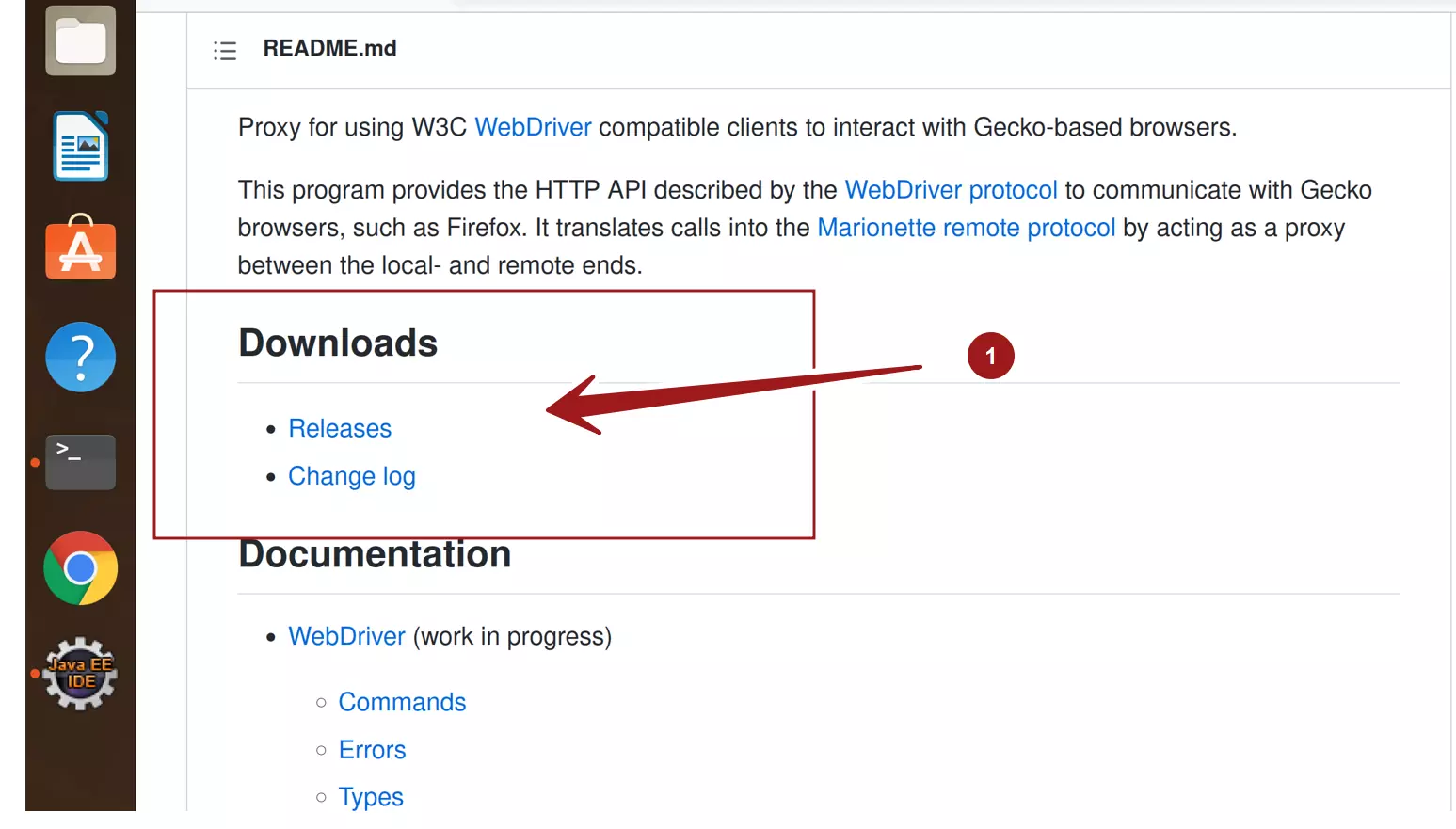
To know your machine architecture, launch Terminal and issue the following system bash command:
$ uname -i
Check your machine architecture and download the tar file. The following machine is 64-bit architecture.
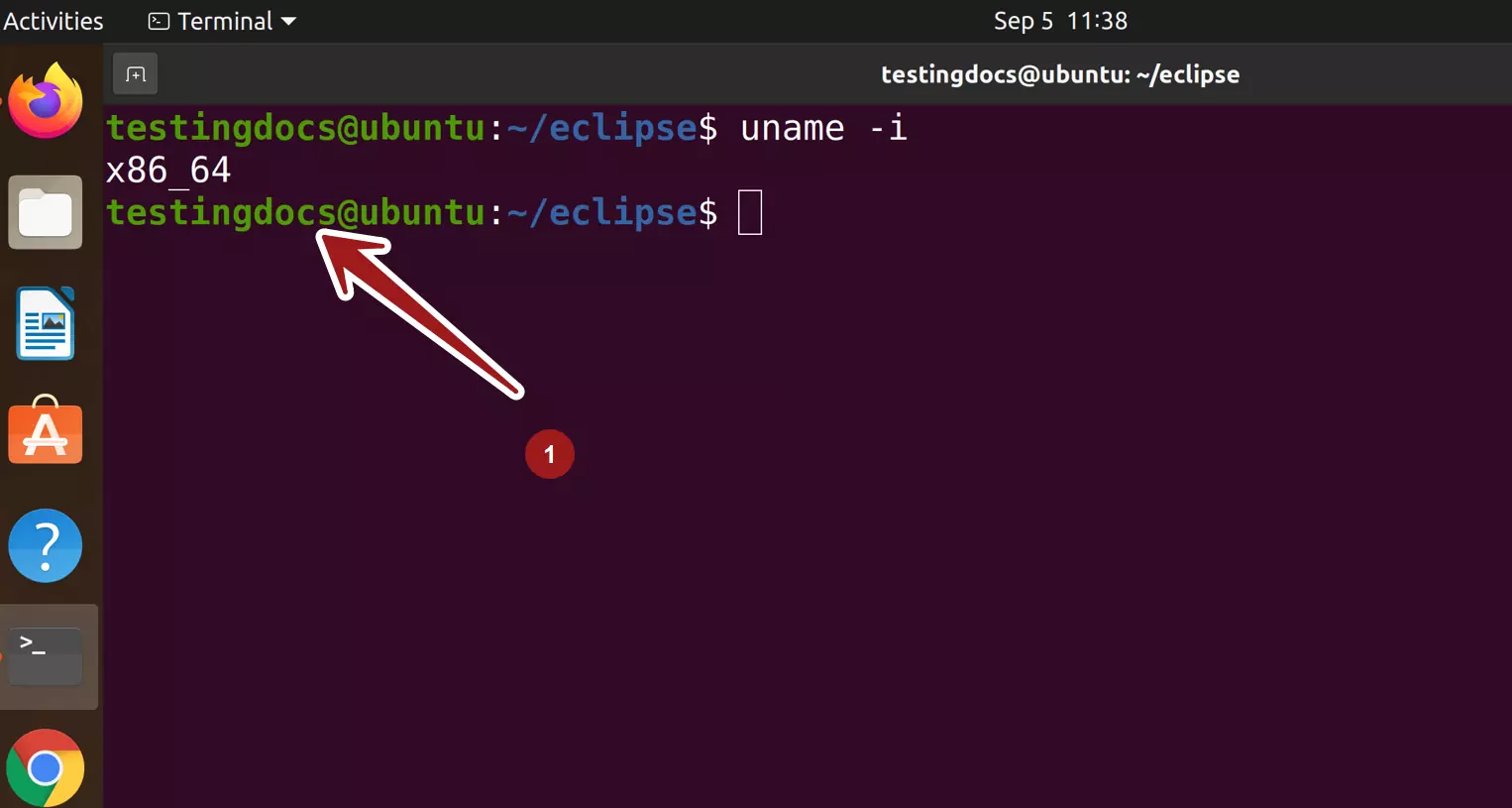
Pick the latest version and Download the tar file.
For 32 bit machine: geckodriver-<version>-linux32.tar.gz
For 64-bit architecture: geckodriver-<version>-linux64.tar.gz
Extract the Contents
We need to extract the contents of the tar file.
Launch the Terminal window and change working directory to the path where the tar was downloaded.
Issue the following tar command.
$ tar -xvf geckodriver-<version>-linux64.tar.gz
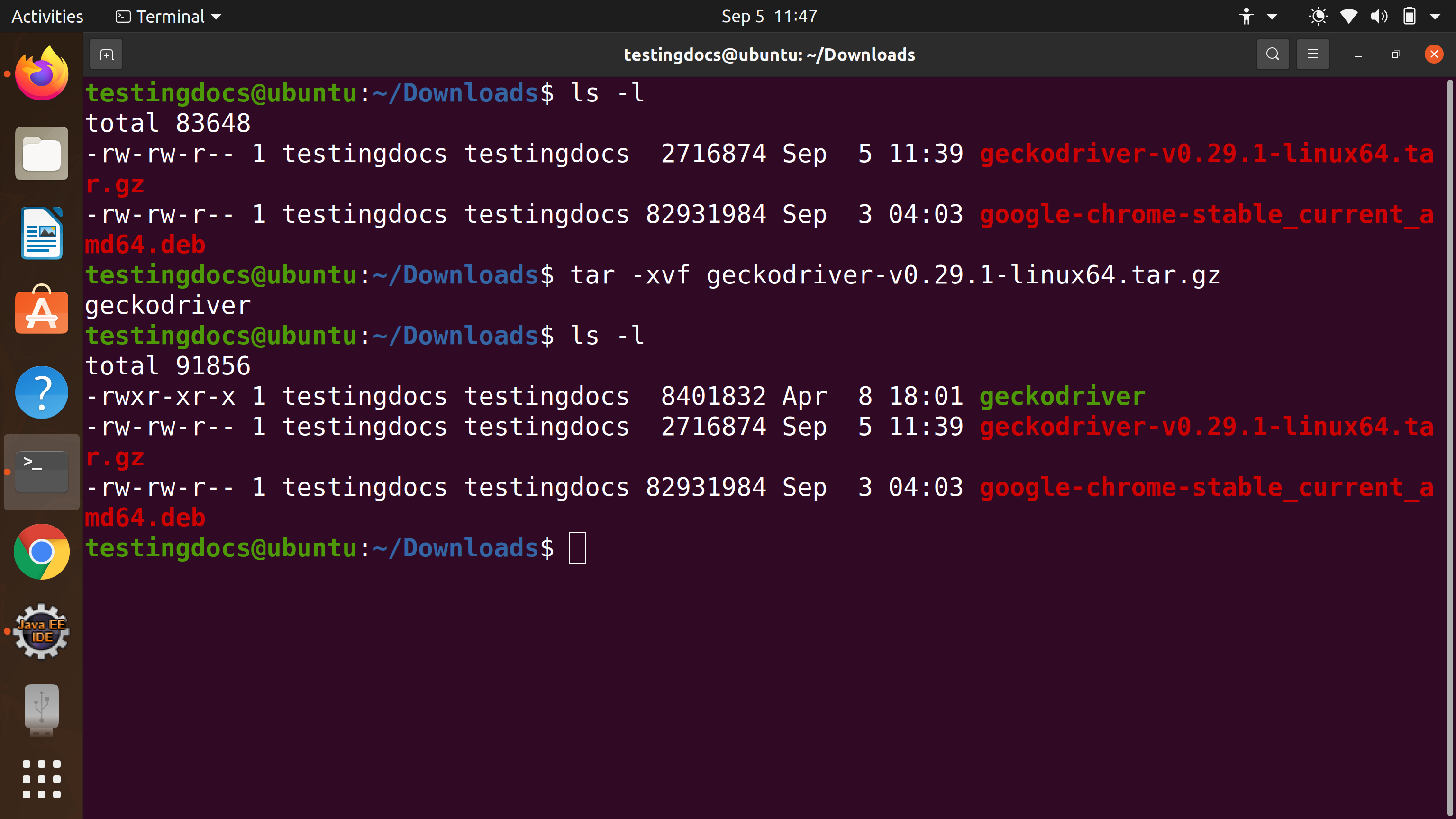
List the directory contents to check the extraction.
That’s it. We can copy the geckodriver file to the Project folder or to the drivers directory.
Related
Download Google Chrome Driver on Ubuntu Linux
https://www.testingdocs.com/download-google-chromedriver-on-ubuntu/
—
Selenium WebDriver Tutorials on this website can be found at:
https://www.testingdocs.com/selenium-webdriver-tutorial
For more details on the Selenium, visit the official website at:






