Find Links using By Partial Link Text in Selenium
Overview
Partial link text helps to locate element with hyperlink texts which matches partially. If we specify a partial link text that has multiple matches, only the first match will be accessed. We can use this if we are not sure about the exact full link text.
<a href=”Navigation URL” id=”linkId”>Testing Docs</a>
WebElement element = driver.findElement(By.partialLinkText(“Testing”));
Note that if there are multiple matches then Webdriver will return only the first match if we use the findElement() method.
Example
In the earlier example, we have used the full text of the link to identify the link with By.linkText() method.
https://www.testingdocs.com/find-link-using-by-linktext-in-selenium/
However, in this example we will use partial text to identify the element using the By.partialLinkText() method.
Sample Code
package com.testingdocs.tests;
//Selenium Tutorials - www.TestingDocs.com
import org.openqa.selenium.WebDriver;
import org.openqa.selenium.WebElement;
import org.openqa.selenium.remote.DesiredCapabilities;
import org.openqa.selenium.remote.RemoteWebDriver;
import org.testng.Assert;
import org.testng.annotations.AfterClass;
import org.testng.annotations.BeforeClass;
import org.testng.annotations.Test;
import org.openqa.selenium.By;
import java.net.MalformedURLException;
import java.net.URL;
import java.util.concurrent.TimeUnit;
public class PartialLinkTextExample {
public WebDriver driver;
@BeforeClass
public void setUp() throws MalformedURLException {
DesiredCapabilities dCaps = new DesiredCapabilities();
dCaps.setBrowserName("chrome");
driver = new RemoteWebDriver(new
URL("http://localhost:4444/wd/hub"), dCaps);
}
@Test
public void testLinkLocator() throws InterruptedException {
driver.navigate()
.to("http://localhost/testlink/login.php");
driver.manage().window().maximize();
try {
driver
.findElement(By.partialLinkText("Lost")).click();
driver.manage()
.timeouts().implicitlyWait(60, TimeUnit.SECONDS);
Assert
.assertTrue(driver.getCurrentUrl().contains("lostPassword"));
} catch (Exception e) {
System.out.println(e.getMessage());
}
}
@AfterClass
public void tearDown() {
if (driver != null) {
driver.quit();
}
}
}
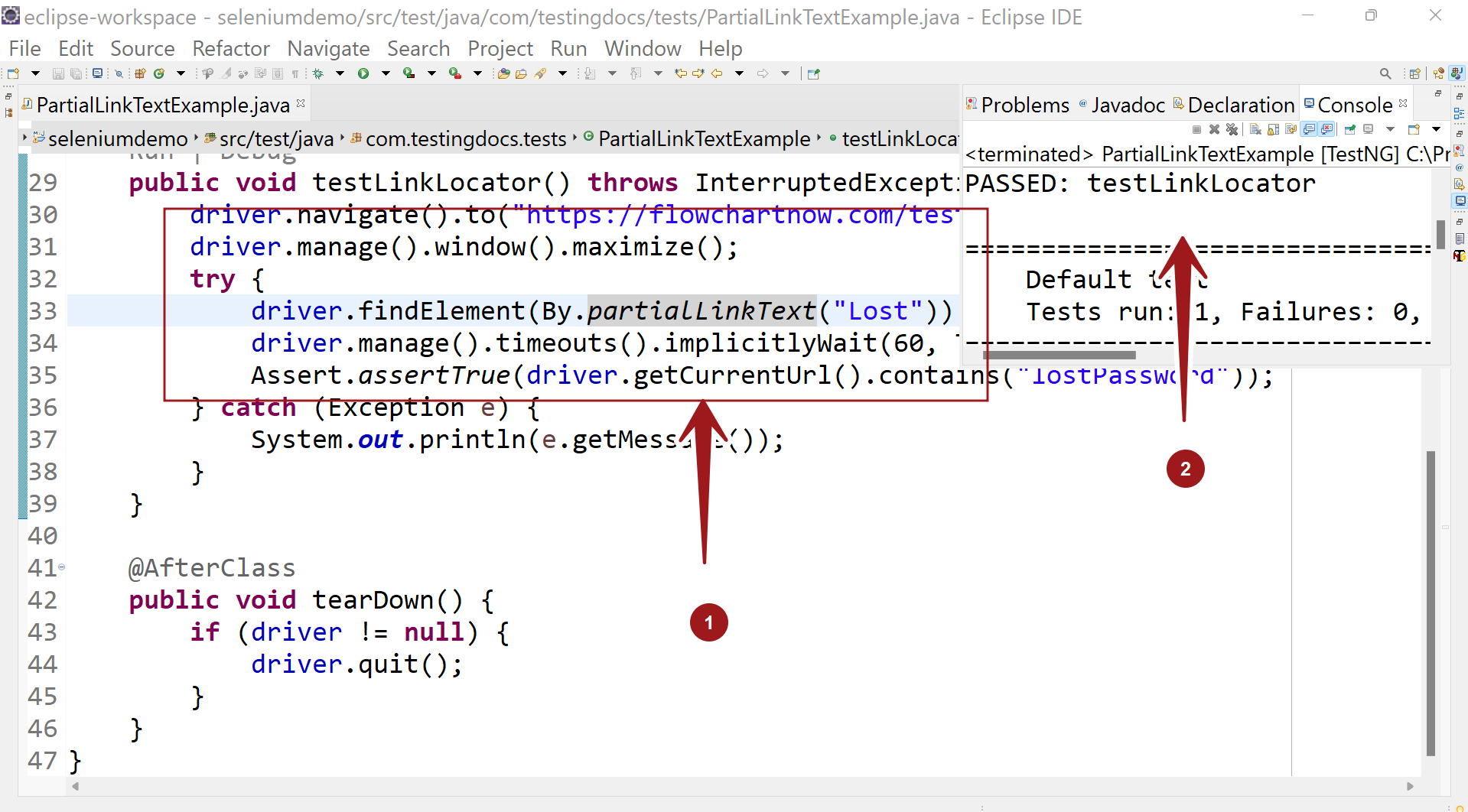
—
Selenium Tutorials on this website:
https://www.testingdocs.com/selenium-webdriver-tutorial/
Official Website:






