Hello World Flowgorithm Flowchart
Hello World Flowgorithm Flowchart
This tutorial is a step-by-step guide to creating a Hello World Flowgorithm Flowchart. This simple flowchart outputs ‘Hello World’ to the console window.
Steps
The general steps to create the flowchart are as follows:
- Launch Flowgorithm tool.
- Add an Output symbol to the flowchart.
- Double click on the Output symbol.
- Enter the “Hello, World!” text in the output expression textbox.
- Click on the OK button.
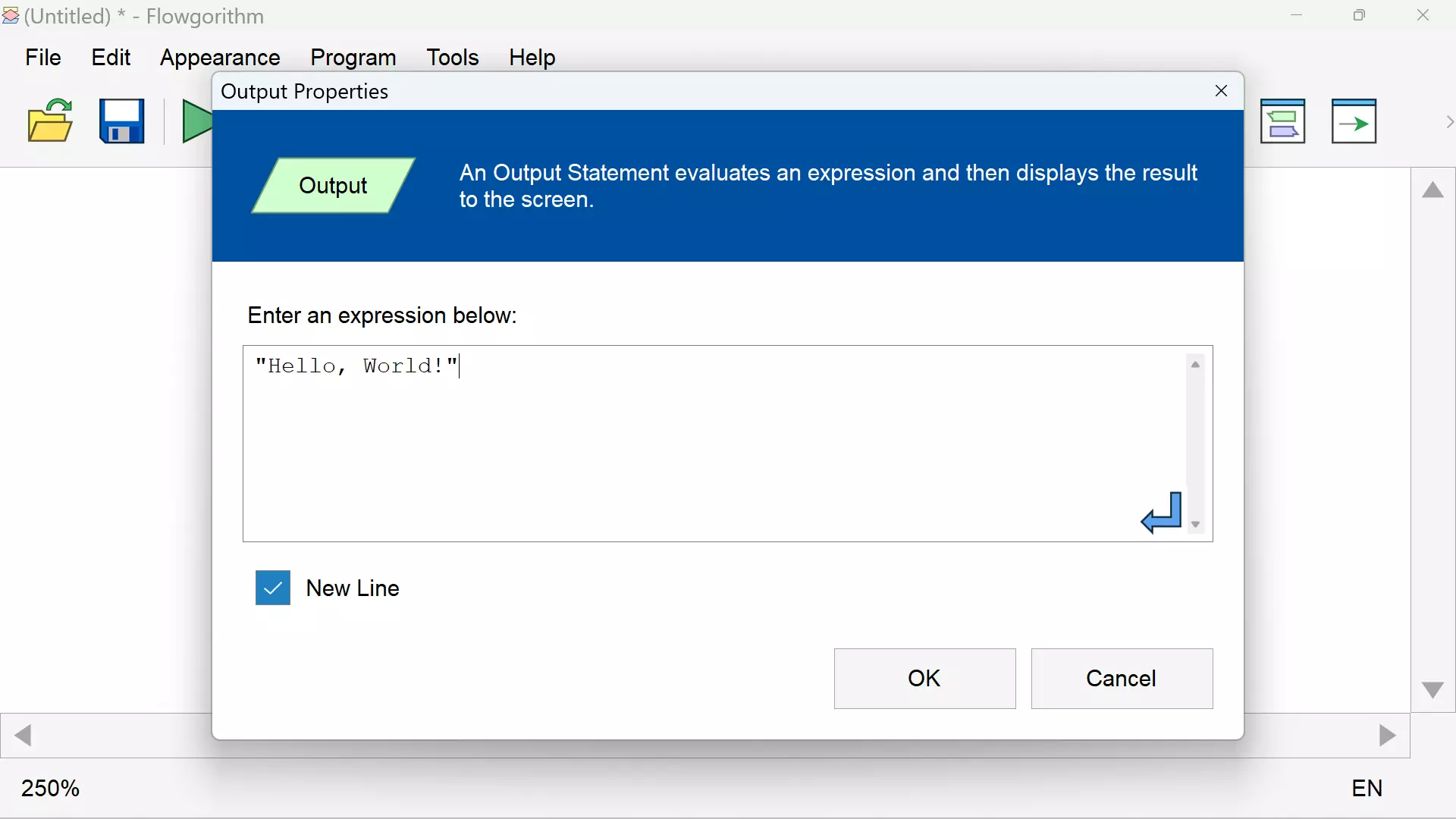
Save the flowchart
- Choose from the menu File >> Save and Specify a name for the flowchart.
- Alternatively, click on the floppy disk icon to save the flowchart.
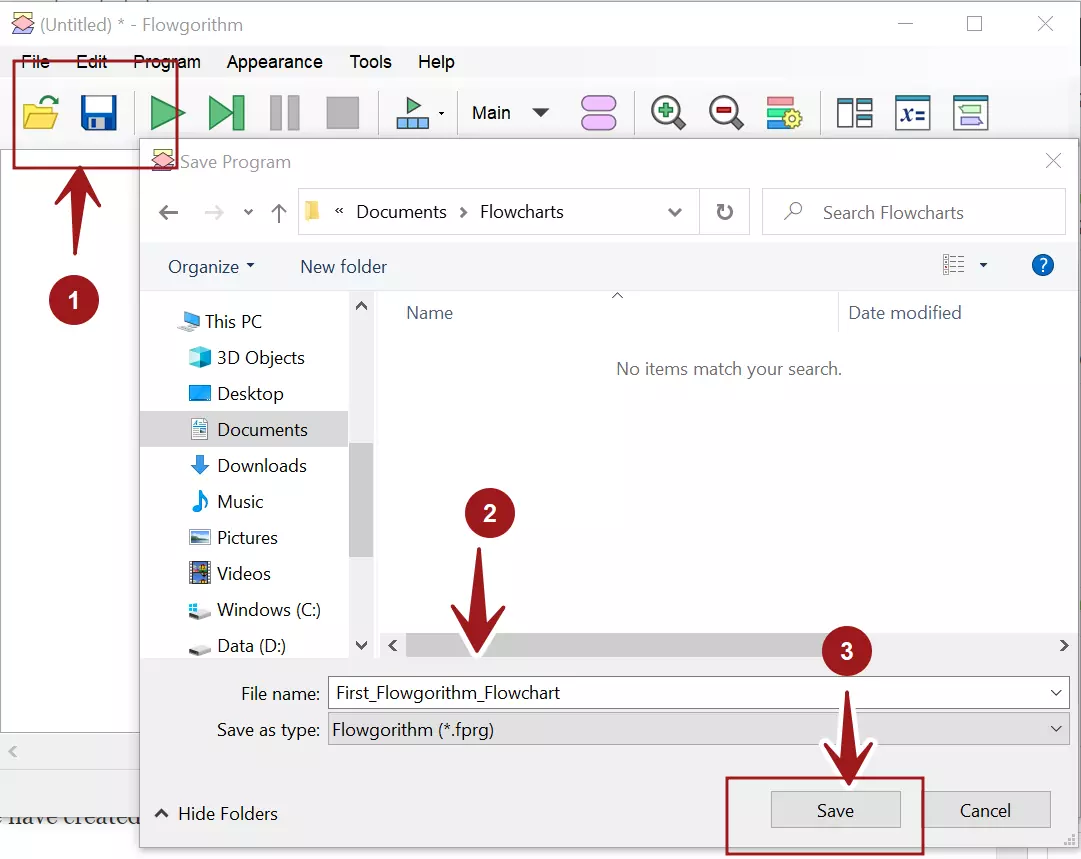
- The Flowgorithm flowchart is saved with the .fprg file extension. It is a file with the flowchart information in XML structure.
- Enter the name of the flowchart in the File name: text box. Click on the Save button.
Run the Flowchart
To run the flowchart, click on the green arrow icon. The “Hello, World! ” message should be displayed on the console window.
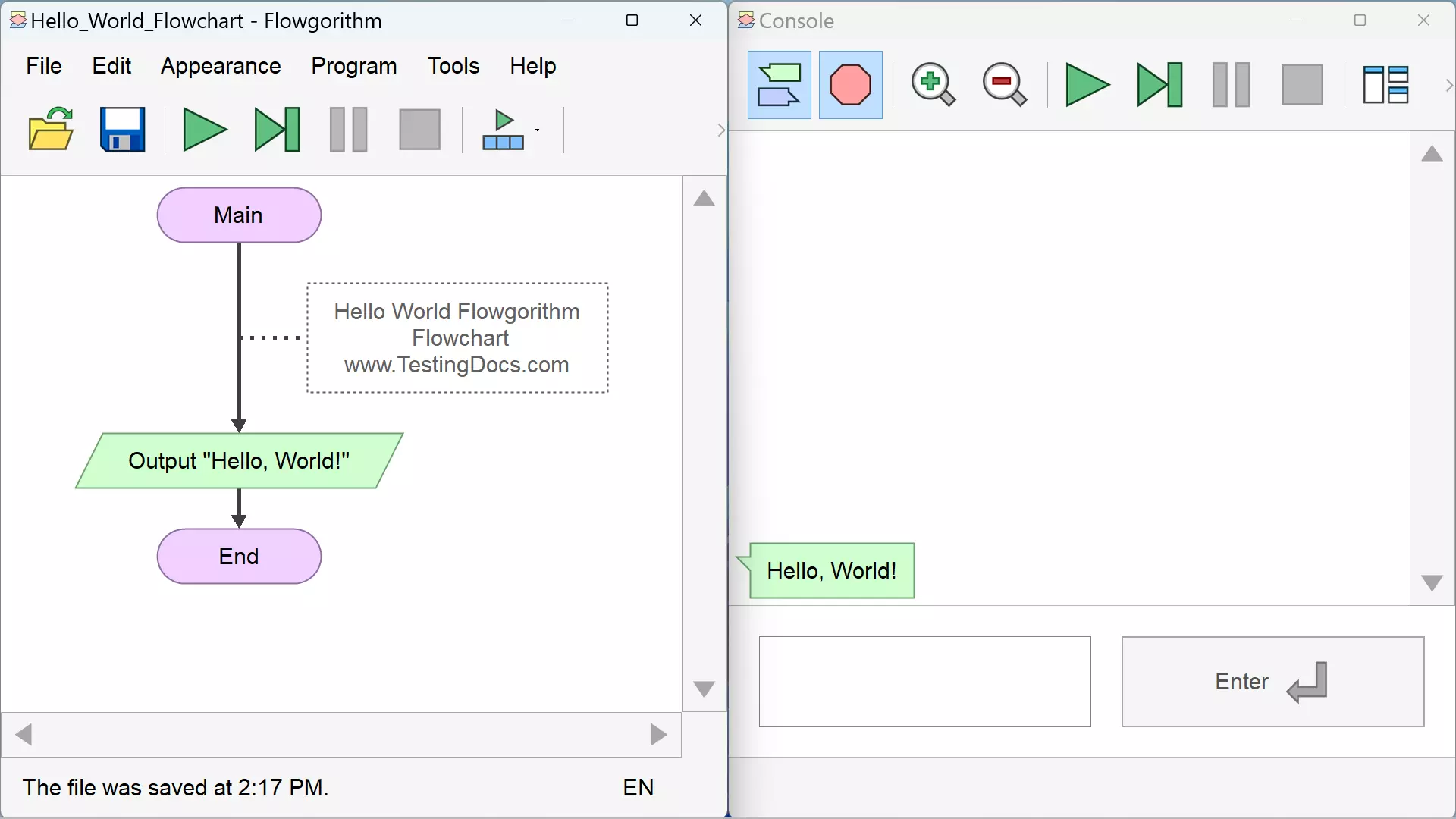
That’s it. Congratulations! We have successfully created a simple Flowgorithm flowchart in this tutorial.
In the next tutorial, we will create a flowchart to take user input.
Take User Input Flowgorithm Flowchart
—
Flowgorithm Tutorials
Flowgorithm flowchart tutorials on this website:
https://www.testingdocs.com/flowgorithm-flowchart-tutorial/
For more updates please like our Facebook page:









