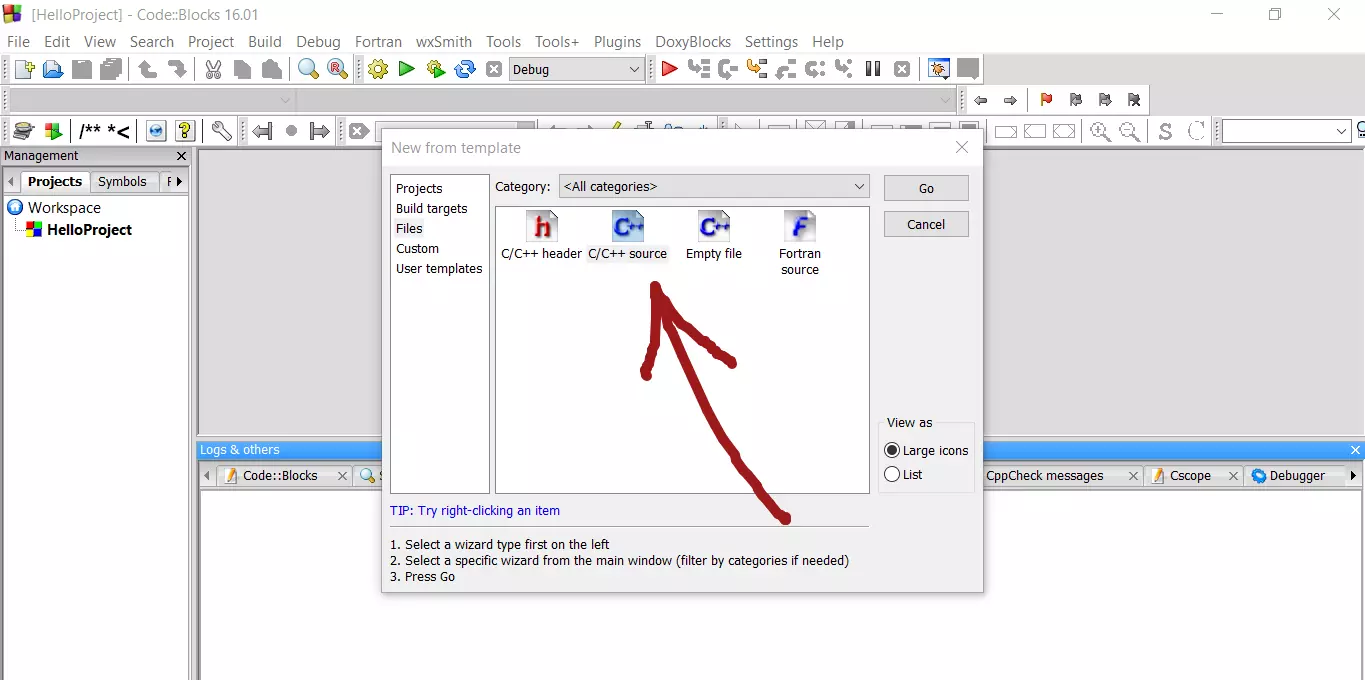History of C++ Language
Overview
In this tutorial, we will learn about the brief history of the C++ Language. C++ is a superset of the C language. i.e any C program is also a C++ program.
History of C++
C++ was developed by Bjarne Stroustrup at AT&T Bell Labs, in 1979. C++ supports object-oriented programming features and still supports the power of the C language.
C++ is an enhancement to the C language and was originally
named “C with Classes”. C++ supports both high-level and low-level language features, hence it is called a middle-level language.
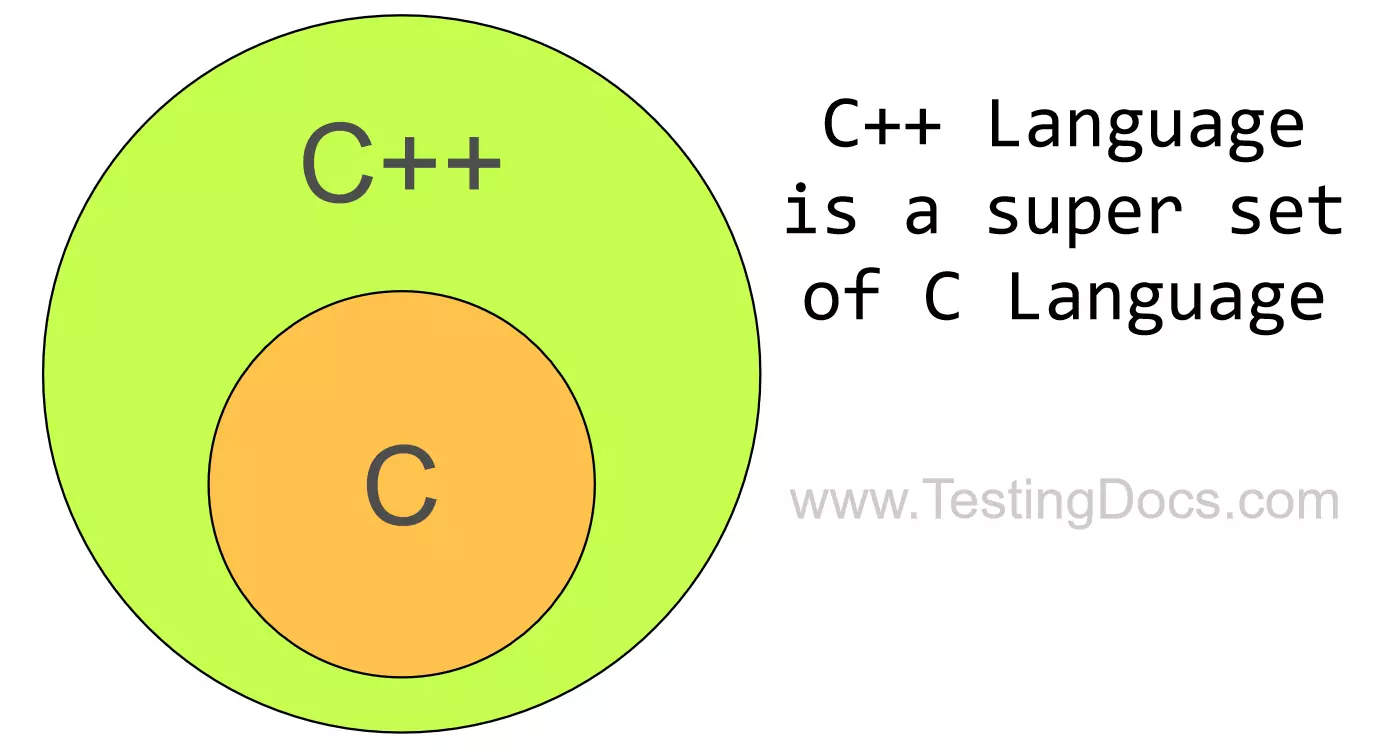
Pronunciation
The name C++ is pronounced as “see plus plus”. The ++ is an increment operator in the C language. The name “C++” signifies that the language is an evolution of the C language.
C++ Language Standards
C++ language is standardized by the ISO. ISO stands for International Organization for Standardization. The standards have both the official ISO names and the informal standard names.
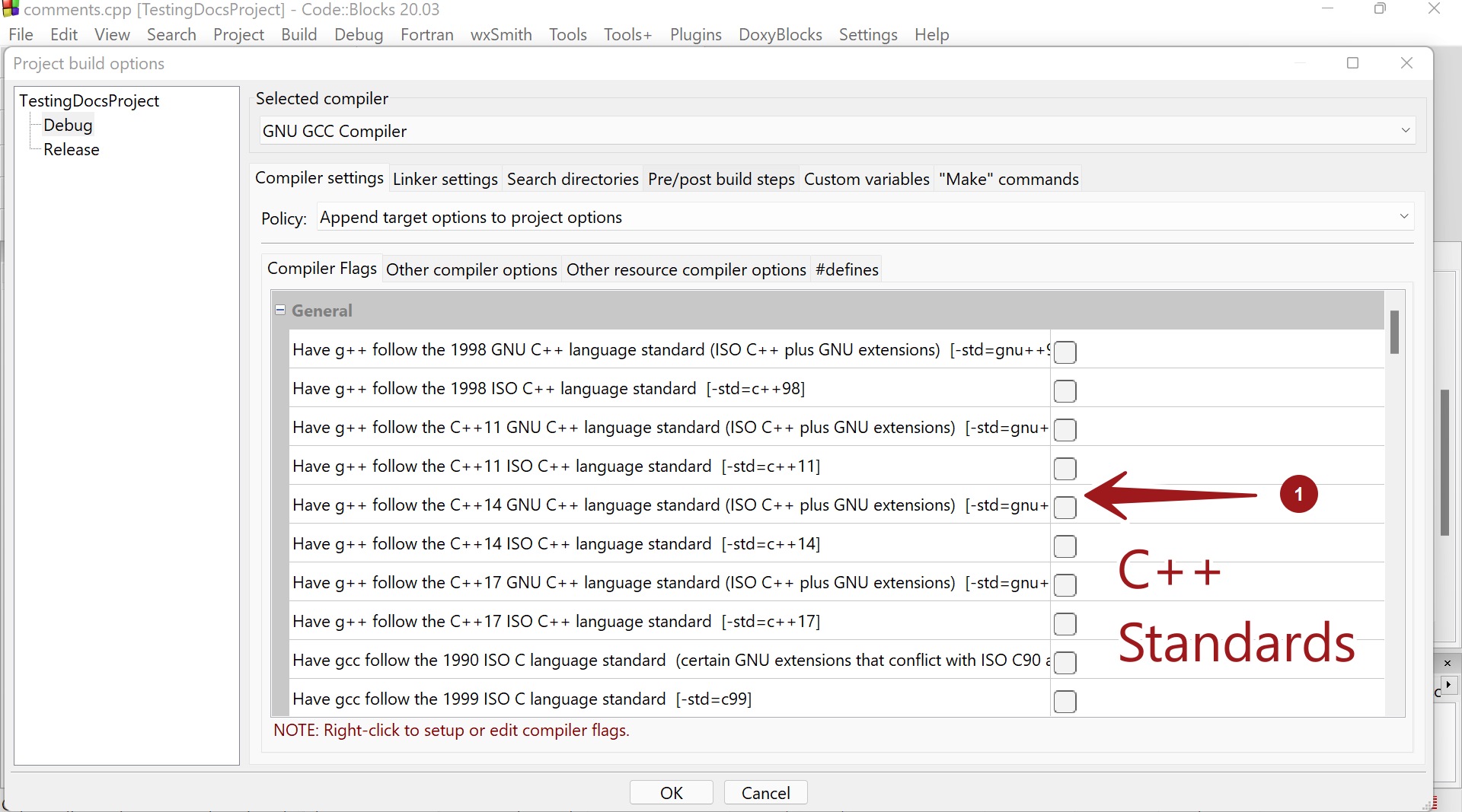
More Information at:
https://isocpp.org/std/the-standard
Basic C++ Syntax
https://www.testingdocs.com/basic-c-syntax/
—
C++ Tutorials
C++ Tutorials on this website:
https://www.testingdocs.com/c-coding-tutorials/
For more information on the current ISO C++ standard