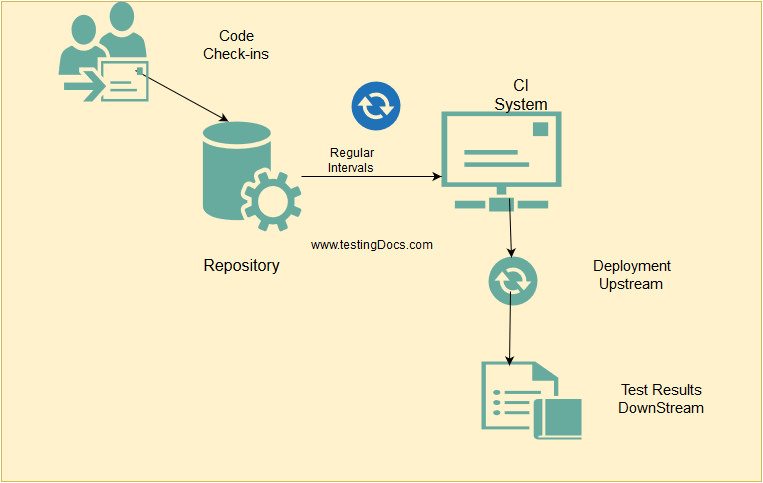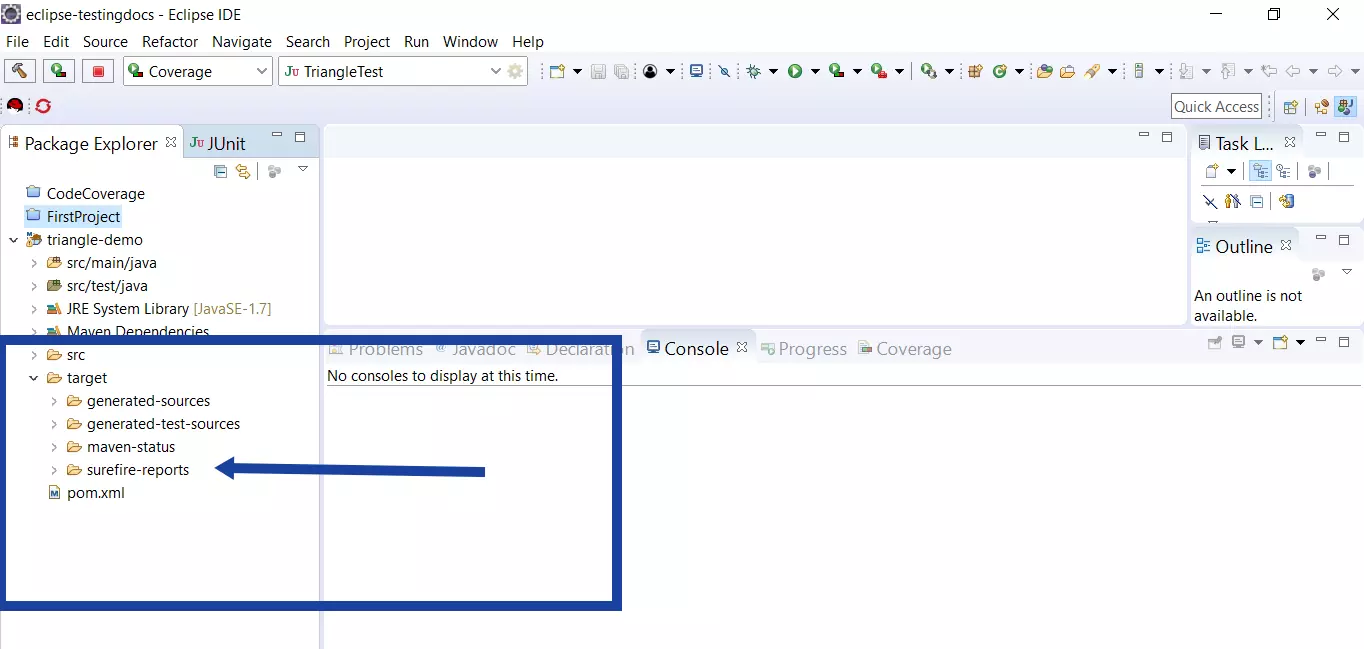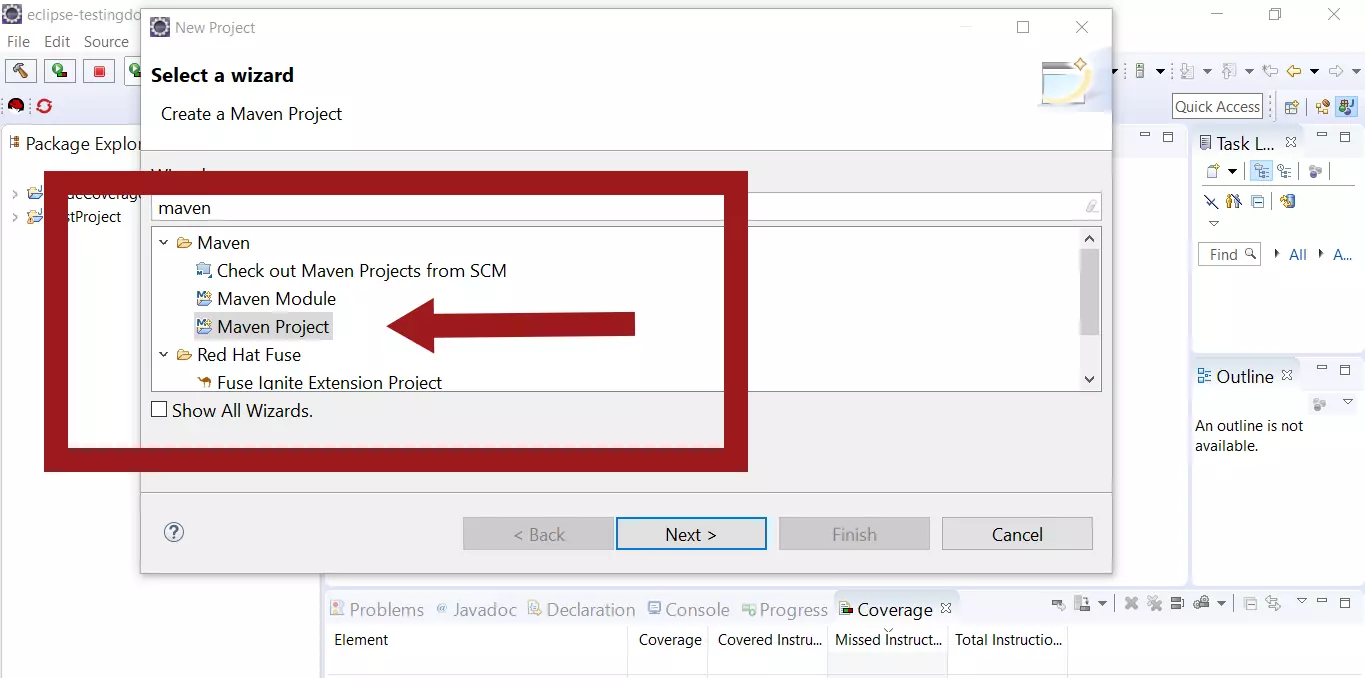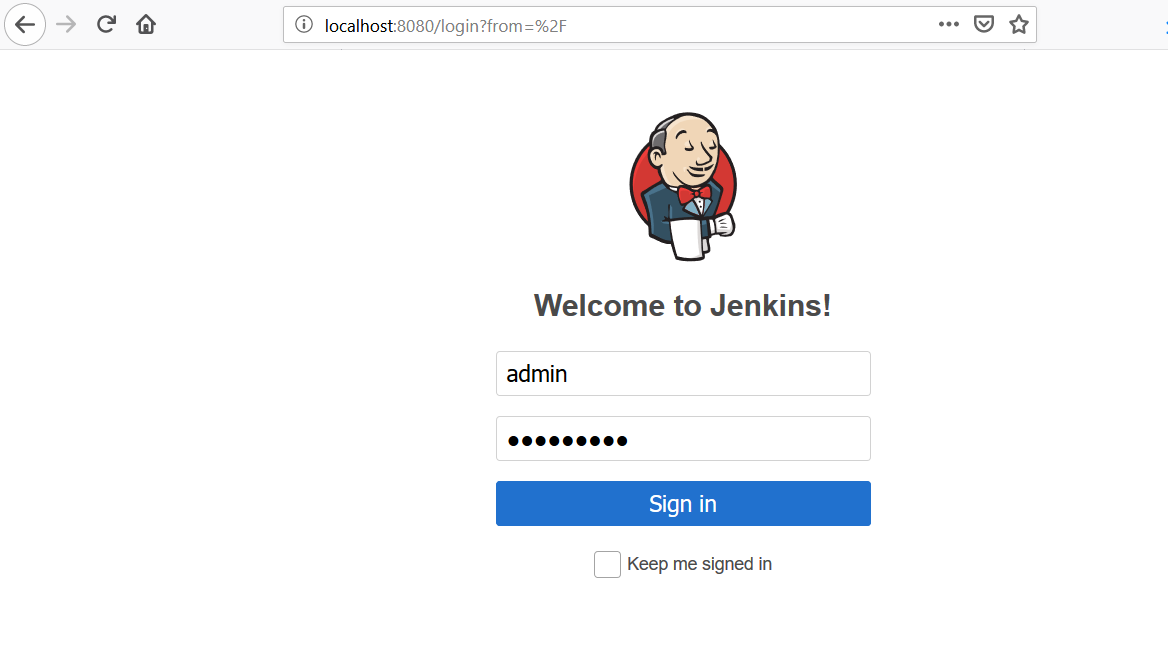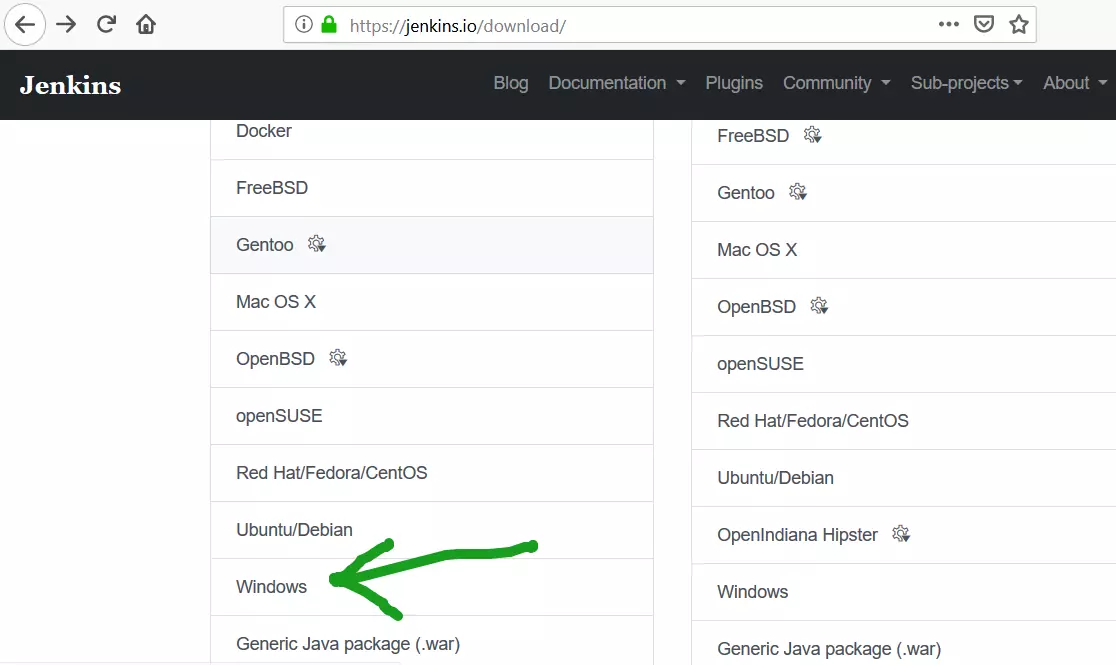Jenkins Cloud Deployment Offering
Overview
Bitnami Jenkins deployment offering provides a one-click install of Jenkins CI server on different cloud platforms. Bitnami offers different deployment options for Jenkins using Pay-as-you-go model. Bitnami provides ready-to-use application images for Cloud Platforms so that we can start working on the application without worrying about the installation and configuration, security, etc.
- Cloud
- Docker Image
- Virtual Machines
Jenkins Bitnami Offering
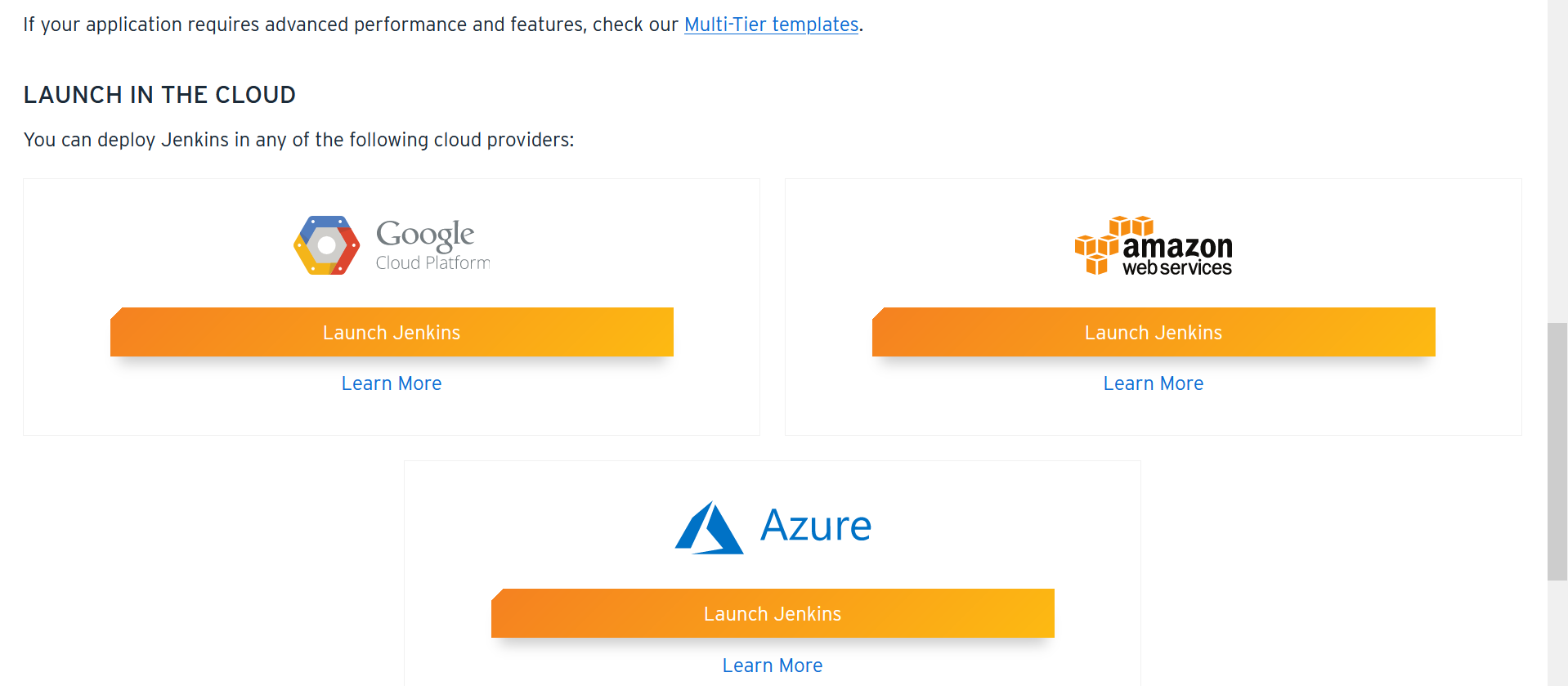
We can deploy Jenkins on different cloud computing environment and platforms:
- Google Cloud Platform
- AWS
- Azure
For Example:Using Google cloud platform
https://bitnami.com/stack/jenkins/cloud/google
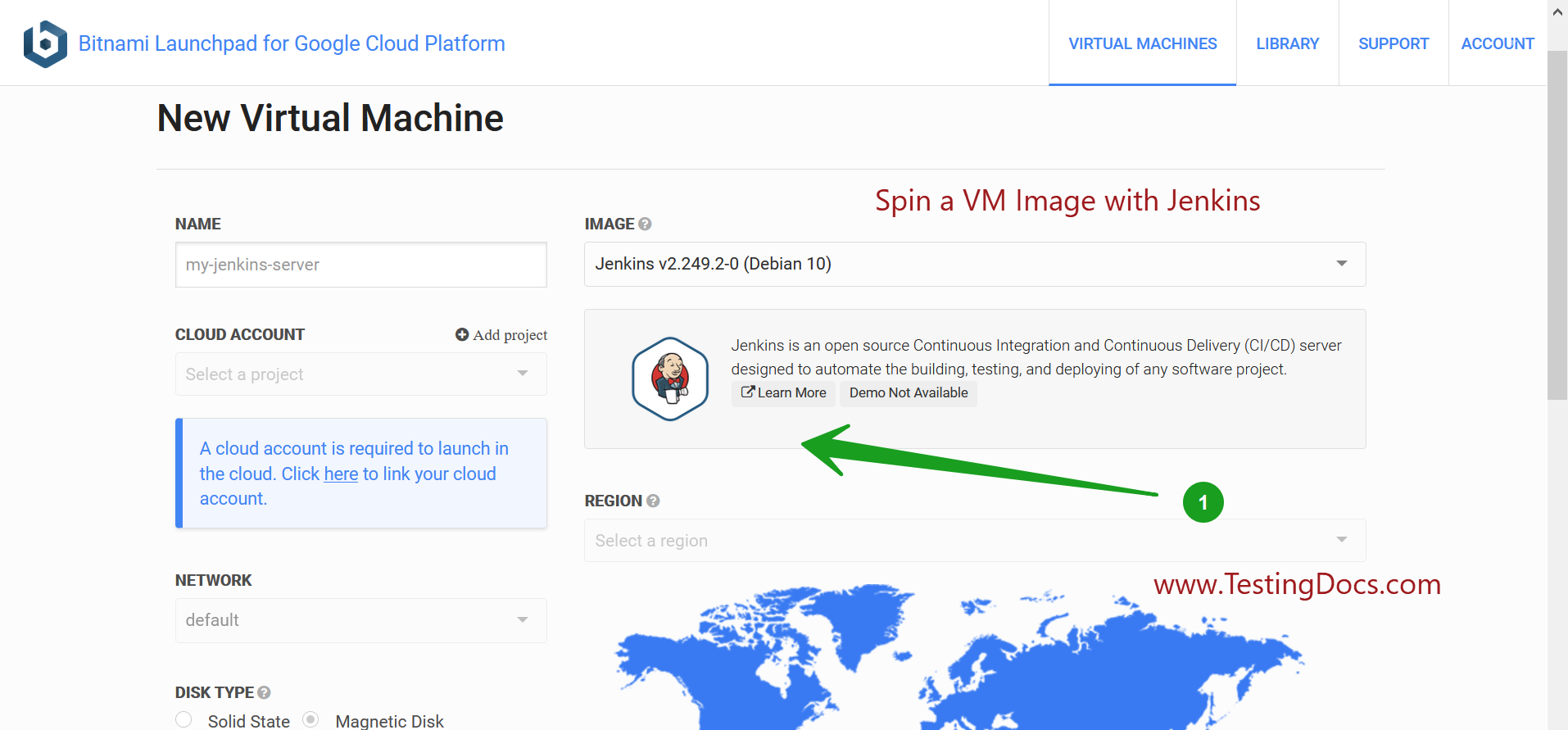
Jenkins on Google Cloud
To know more about using Jenkins onGoogle cloud directly, visit the follwoing URL.
https://cloud.google.com/jenkins
Jenkins Tutorials on this website can be found at:
https://www.testingdocs.com/jenkins-tutorial
For more details on the Jenkins CI, visit the official website at: