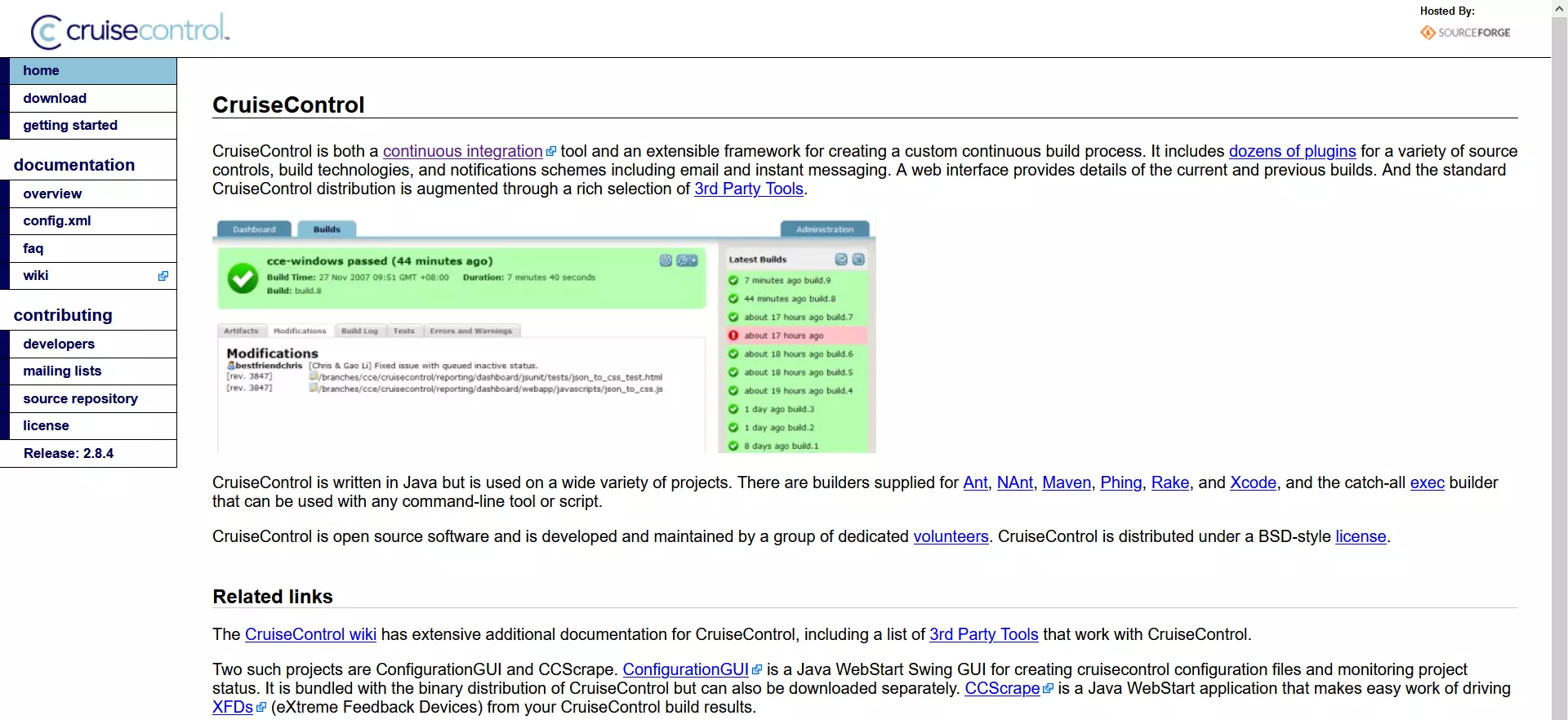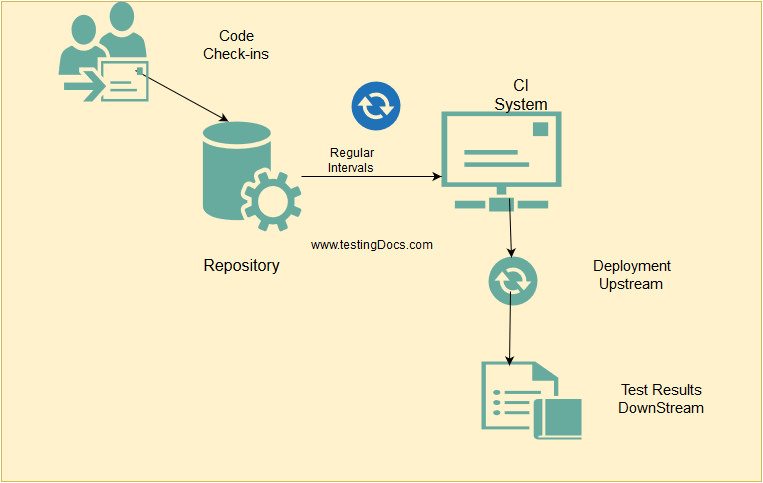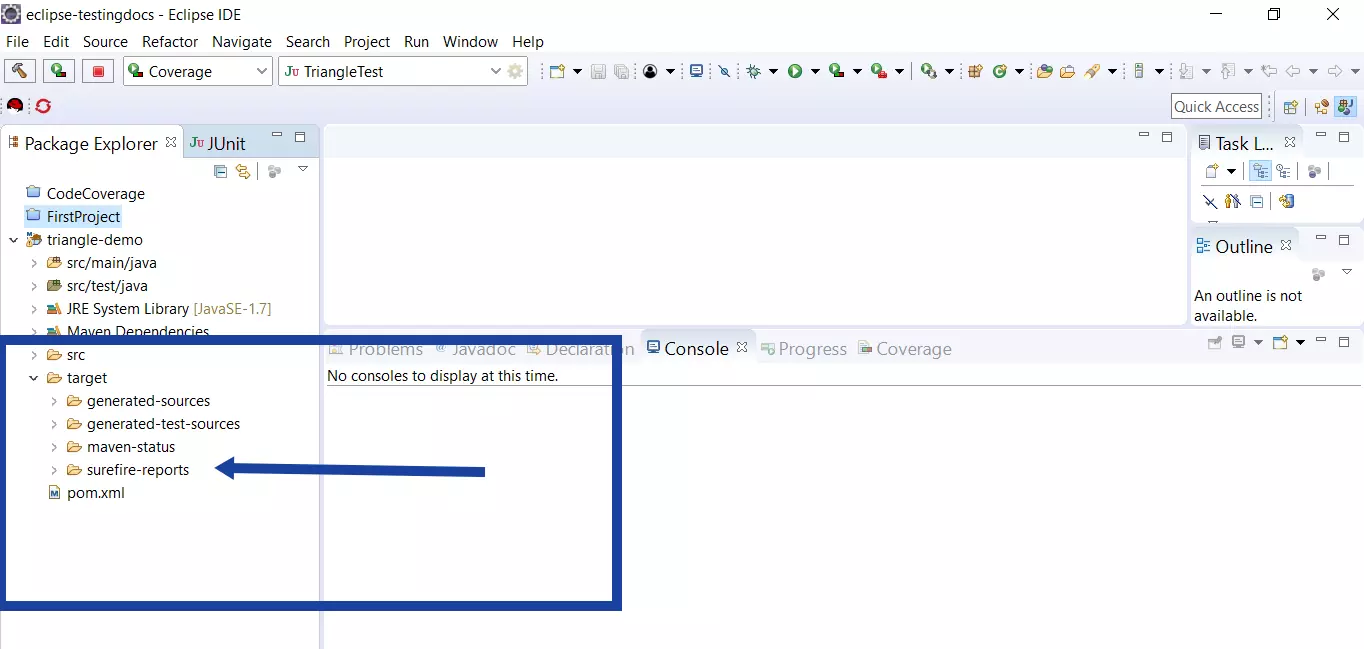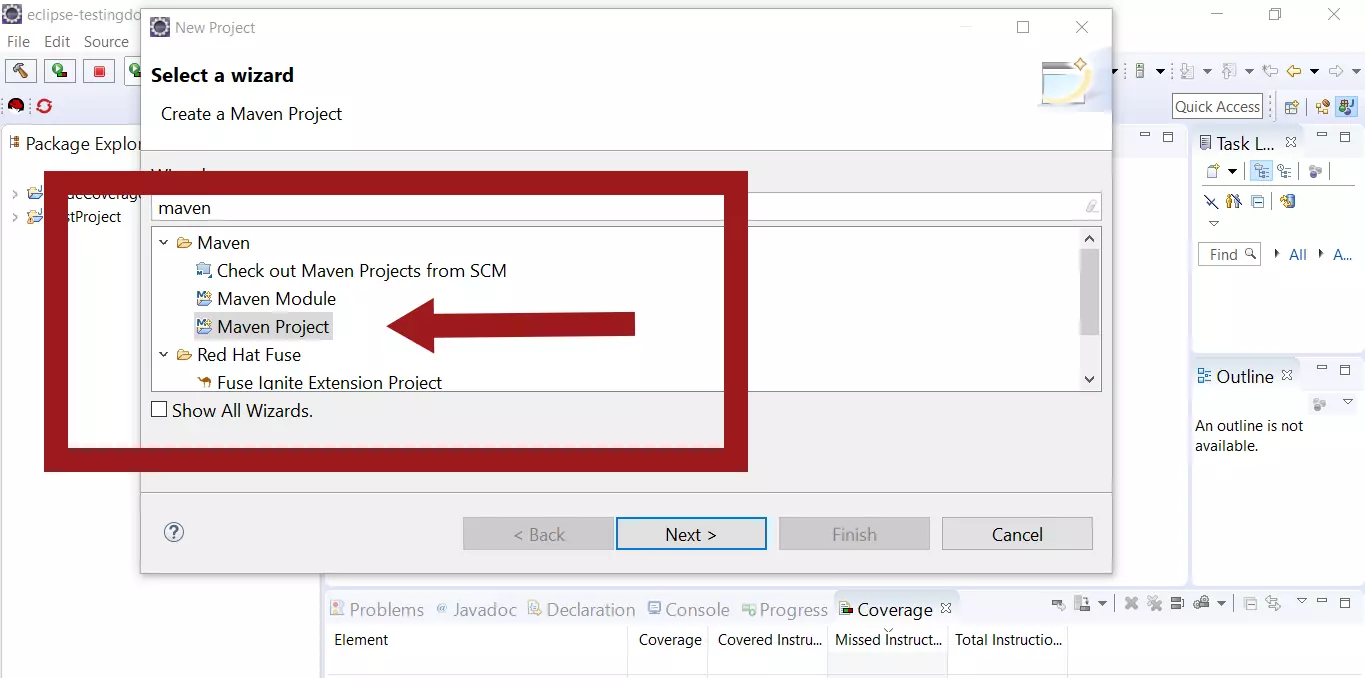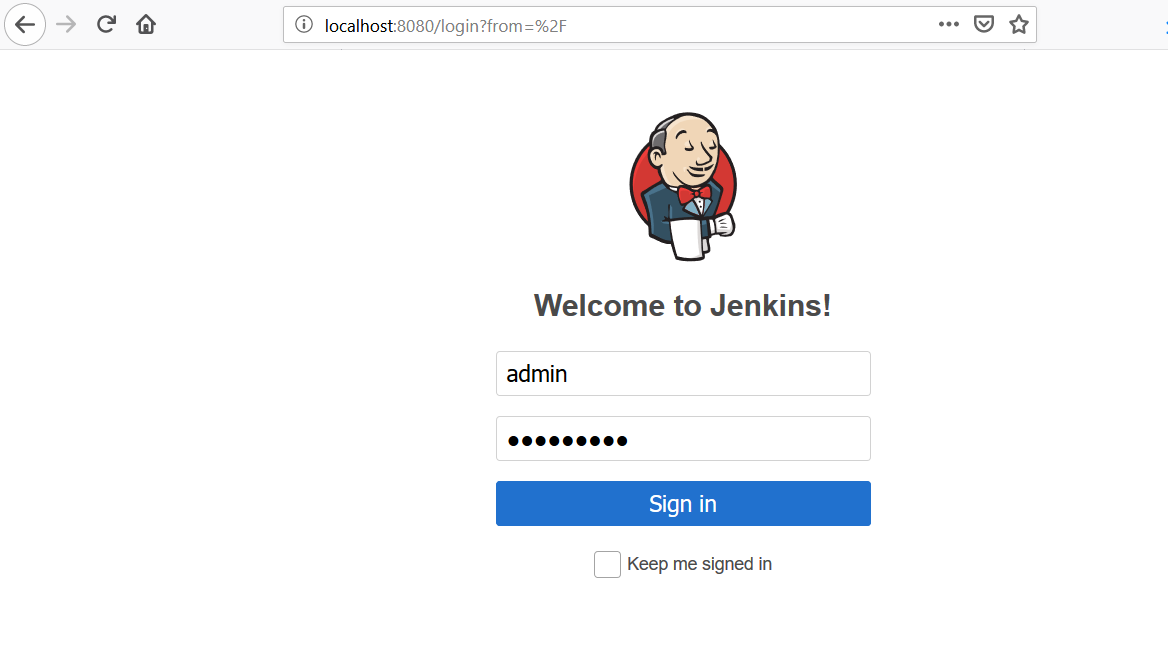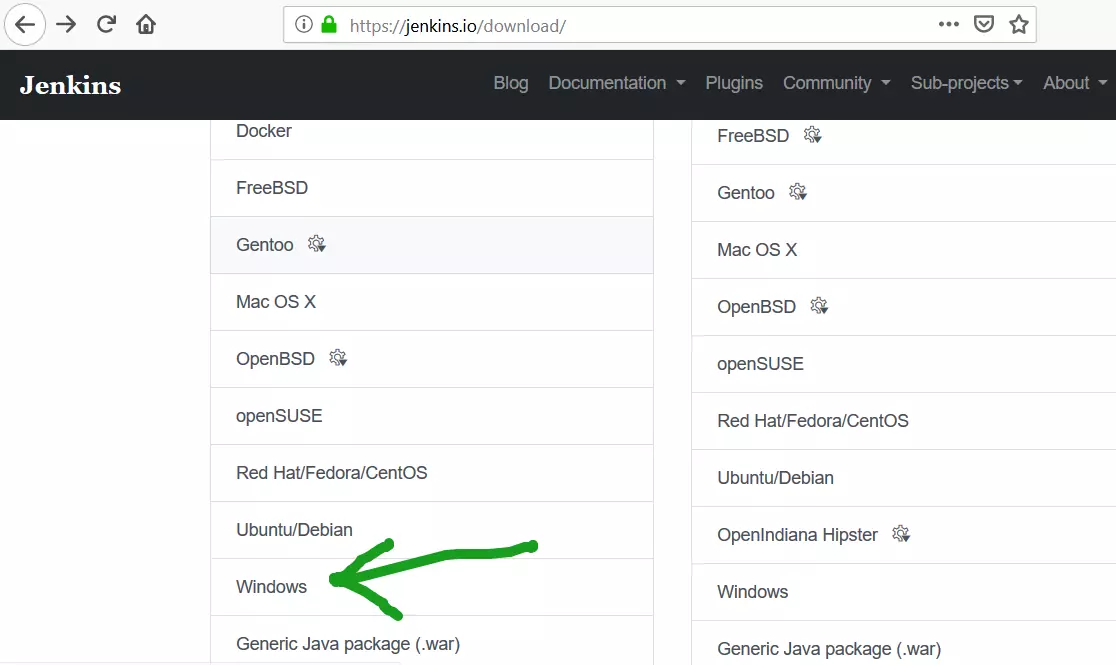Continuous Integration Tools
Overview
In this tutorial, we will go through different Continuous Integration tools. Continuous Integration is followed by Continuous Deployment what we call as CI/CD pipeline. Continuous deployment is the automation of the process of deployment of the build on to different environments like QA, Staging, and Production.
What is Continuous Integration
Continuous Integration is a software development practice to merge small changes of the code done by project team members frequently and automatically. If there is any code commit on the project source code, the CI tool automatically picks up the code, builds, and deploys on the QA instance. Automated tests are automatically run and test results are published.
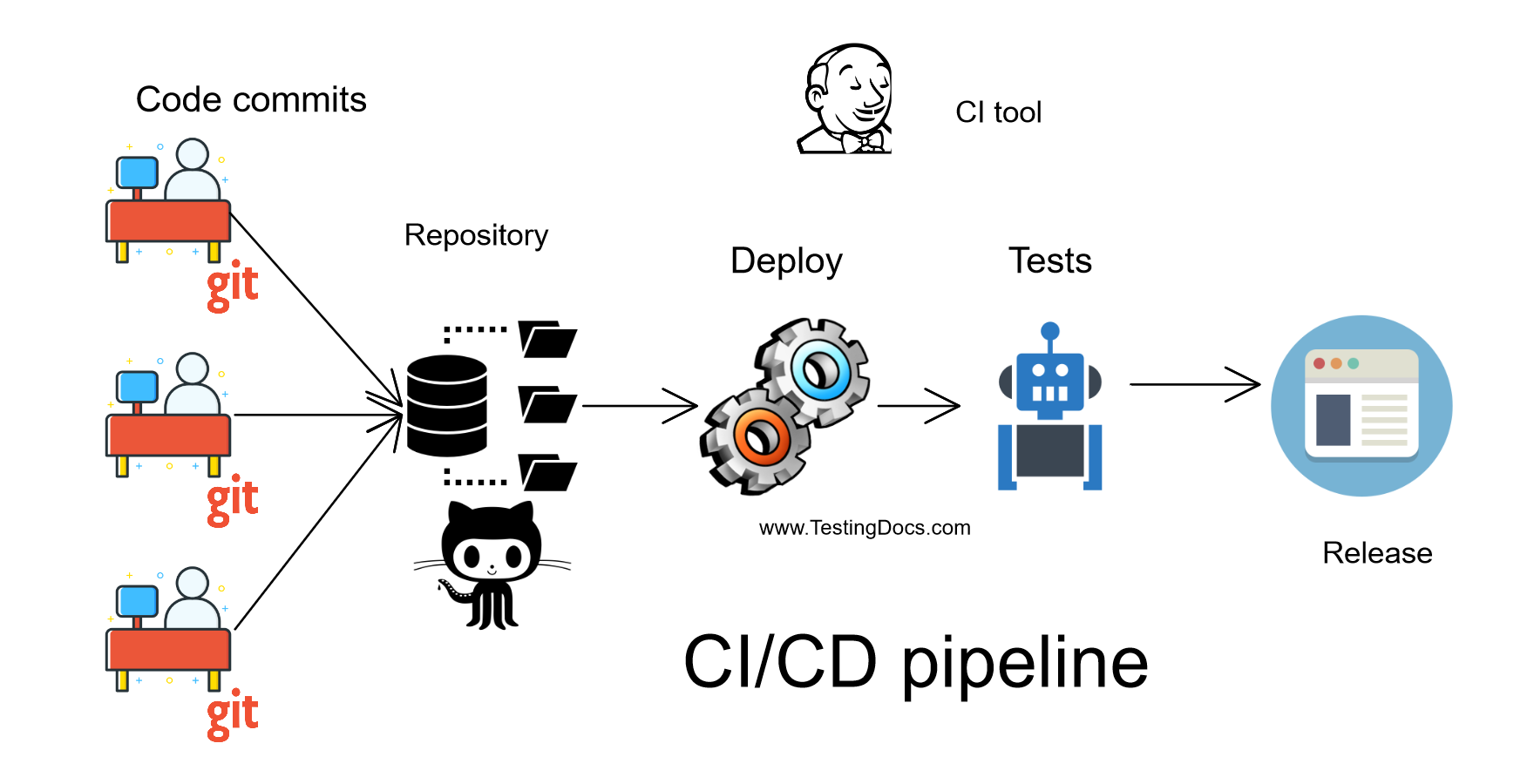
Tools
- Jenkins
https://www.testingdocs.com/getting-started-with-jenkins/
- Travis CI ( https://travis-ci.com/ )
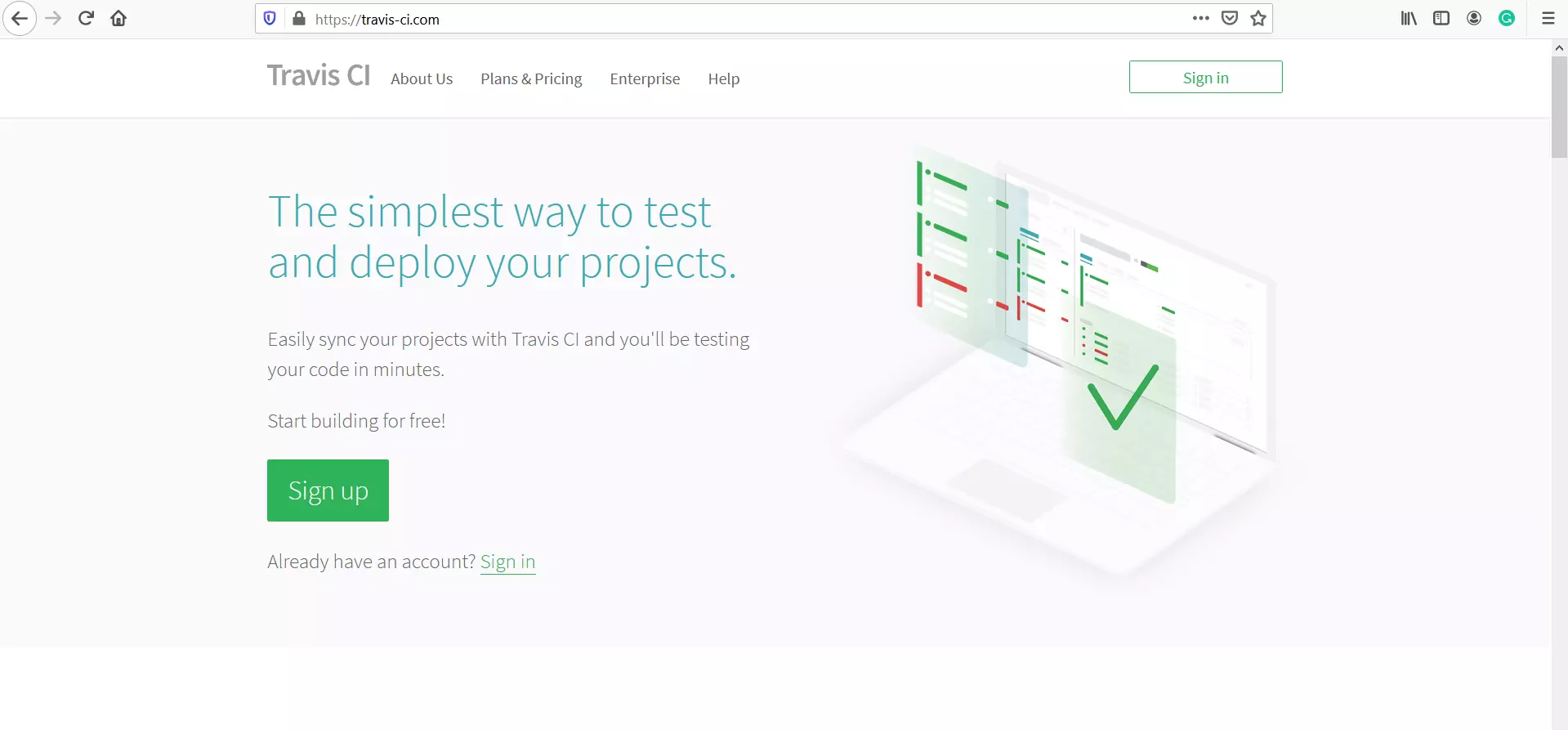
- CricleCI ( https://circleci.com/ )
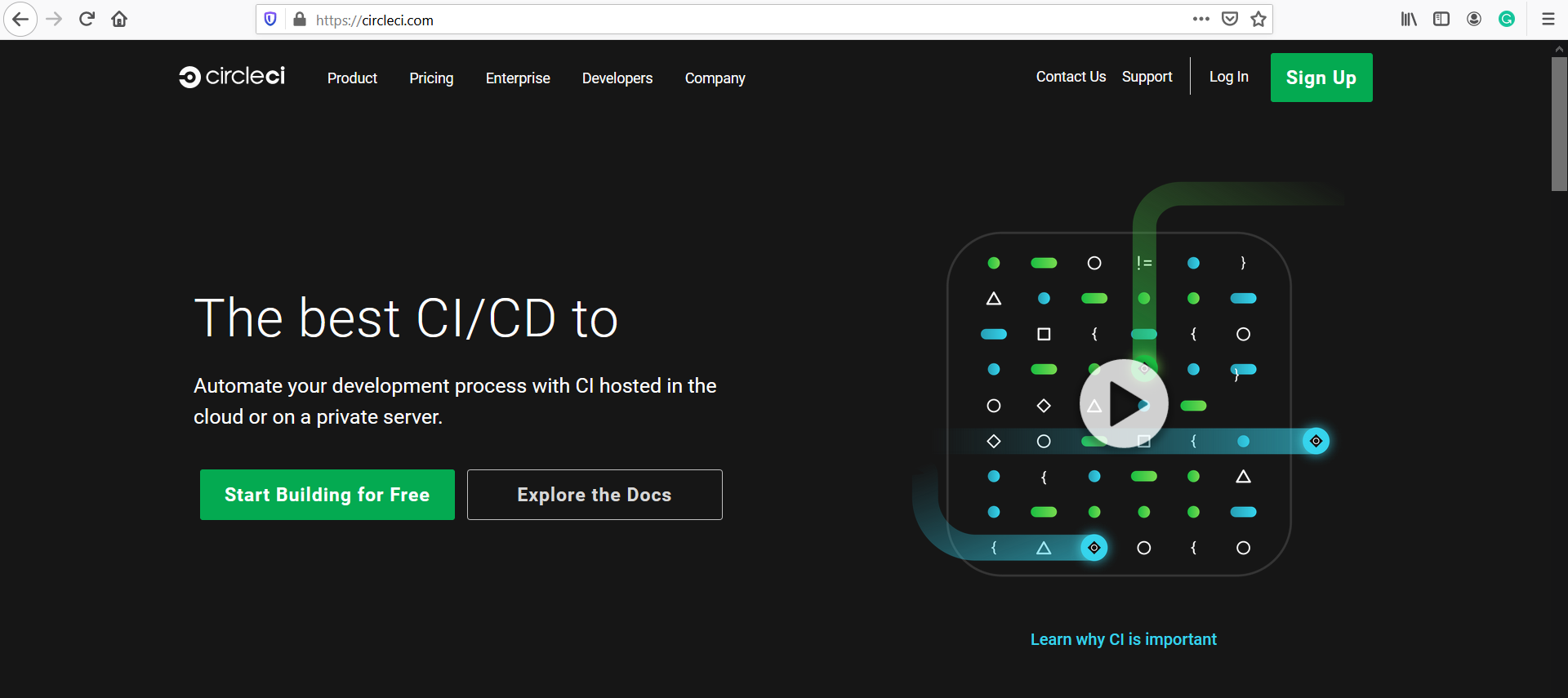
- Cruise Control
Cruise control is a continuous integration tool as well as an extensible framework for creating a custom build process.