LAN Network Topologies
Overview
This tutorial outlines different types of LAN network topologies. Network topology refers to the arrangement of computers on a computer network. Network topologies differ in the structure or layout of the computers connected to the network.
LAN Network Topology
The common LAN topologies are as follows:
- Bus Topology
- Star Topology
- Ring Topology
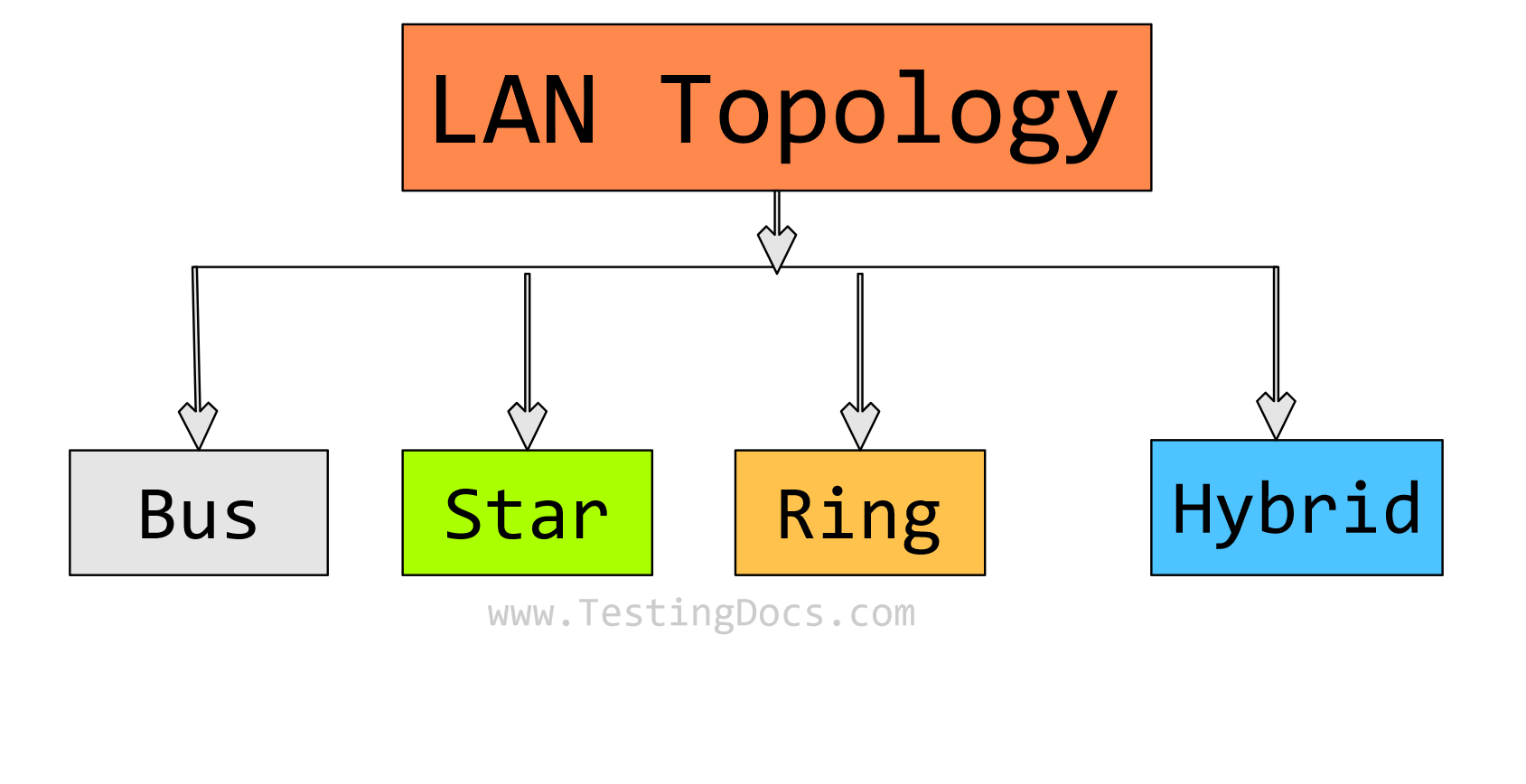
Bus Topology
In this topology, all the computers/devices on the computer network are connected through a central cable called the bus. The bus acts as a backbone to link all the computers in the network. Computer nodes are connected to the bus by drop lines and taps.
Star Topology
In this topology, all the computers are connected through a link forming a star-like structure. Each computer has a dedicated point-to-point link to a central controller called a hub.
In this topology, if one computer wants to send data to another computer, it sends the data to the hub, and the hub controller relays the data to the other computer.
Ring Topology
In this topology, all the computers/devices in the computer network are connected in the form of a ring. Each computer has a dedicated Point-to-Point(P2P) connection with only the two computers on either side of it.
Each computer in the ring topology has a repeater. A repeater is a computer network device that is used to extend the LAN. It has only two ports and can connect only two segments of a computer network. Multiple repeaters can be used to connect more network segments. When the computer receives a signal intended for another computer, its repeater regenerates the bits and passes them along the ring.
The above are the main topologies used in computer networks. In addition, sometimes other topologies like Mesh topology, Tree topology, and Hybrid topologies are used to connect computers in the network. Hybrid topology is using more than one topology in the network.
–
Computer Network Tutorials:




