MySQL Database Metadata
Overview
Database Metadata is basically ‘data about data’. Relational databases store data in the form of tables. Some examples of MySQL relational database metadata are as follows:
- Information about tables in a database, table names, table size, etc.
- Information about columns in the tables, keys like primary key, foreign keys, indexes, etc
- Information about other database objects like stored procedures, triggers, etc.
Obtain Metadata
MySQL server offers two methods for obtaining the database metadata.
- SHOW statements
- INFORMATION_SCHEMA
The SHOW statements are standard MySQL-only feature. The SHOW statements require different statements for retrieving various metadata.
For example, to get the columns and the data types of columns in a table, we can use the following SHOW statement:
mysql> SHOW COLUMNS FROM City;
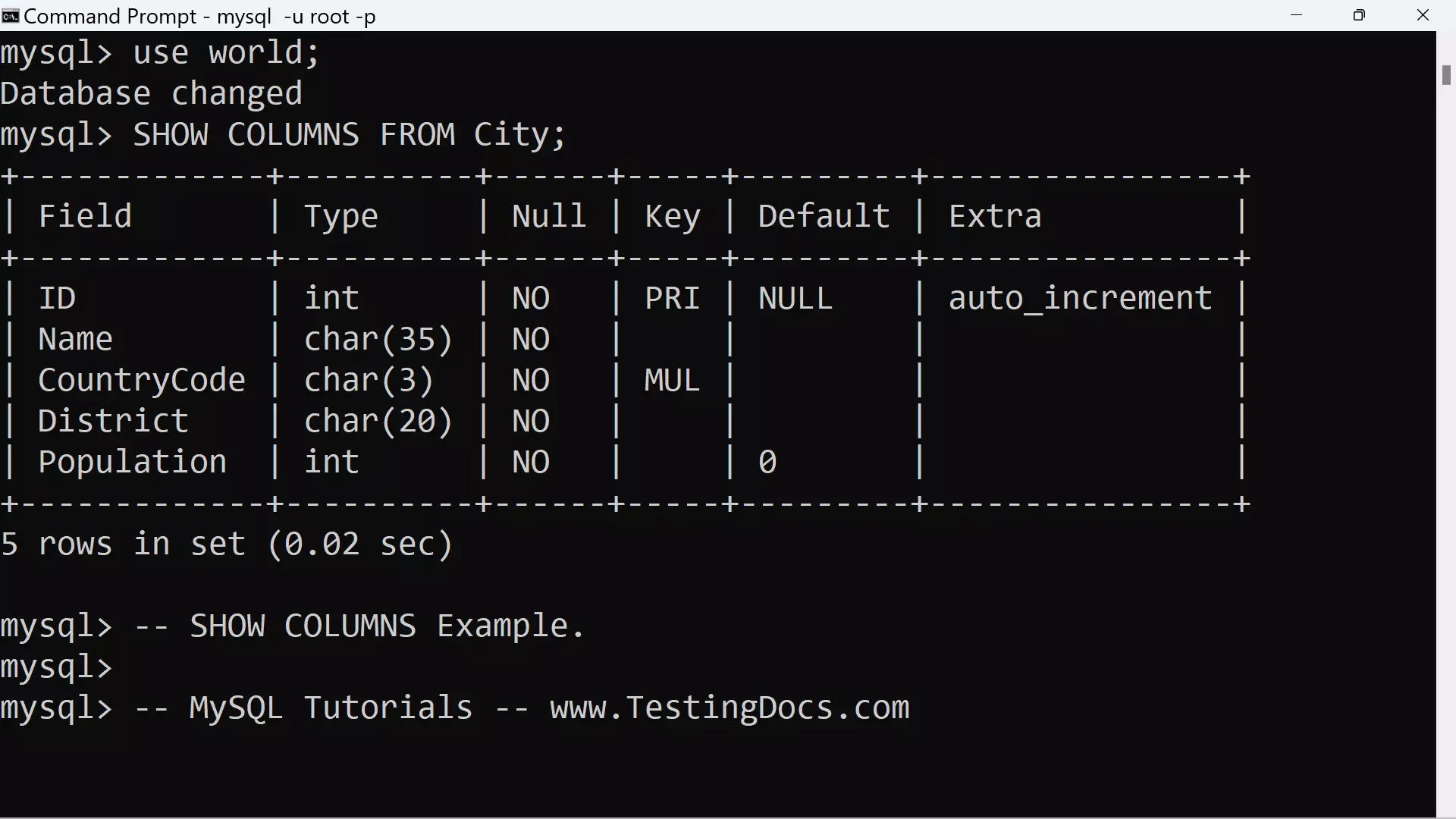
SHOW statements are more concise and are easier to remember.
INFORMATION_SCHEMA
INFORMATION_SCHEMA is a set of metadata usually referred to as database catalog. This is an information database that stores information about other databases on the MySQL server.
This database contains several read-only system views. To know more information about the schema:
https://www.testingdocs.com/mysql-information_schema-database/
—
MySQL Tutorials
MySQL Tutorials on this website:
https://www.testingdocs.com/mysql-tutorials-for-beginners/
For more information on MySQL Database:







