MySQL Mathematical Functions
Overview
In this tutorial, we will learn about MySQL mathematical functions with examples. MySQL supports many built-in functions. Mathematical functions are a type of function mostly used for mathematical calculations.
MySQL Mathematical Functions
Some MySQL mathematical functions are as follows:
| Numeric Function |
Description |
| EXP(X)
|
This function returns the value of e raised to the power of X. The inverse of this function is LOG(). |
| LN(X) | This function returns the natural logarithm (the base-e logarithm) of X. |
| LOG(B,X) | This function returns the logarithm of the base B of X. |
| LOG2(X) | This function returns the base-2 logarithm of X. |
| LOG10(X) | This function returns the base-10 logarithm of X. |
| POWER(X,Y) or POW | This function returns the value of X raised to the power of Y. |
| SQRT(X) | This function returns the square root of X. |
| MOD(N,M) | This function returns the remainder of N divided by M.(the Modulo operation. ) |
Examples
mysql> SELECT EXP(1);
+——————-+
| EXP(1) |
+——————-+
| 2.718281828459045 |
+——————-+
1 row in set (0.00 sec)
mysql> SELECT LOG10(100);
+————+
| LOG10(100) |
+————+
| 2 |
+————+
1 row in set (0.01 sec)
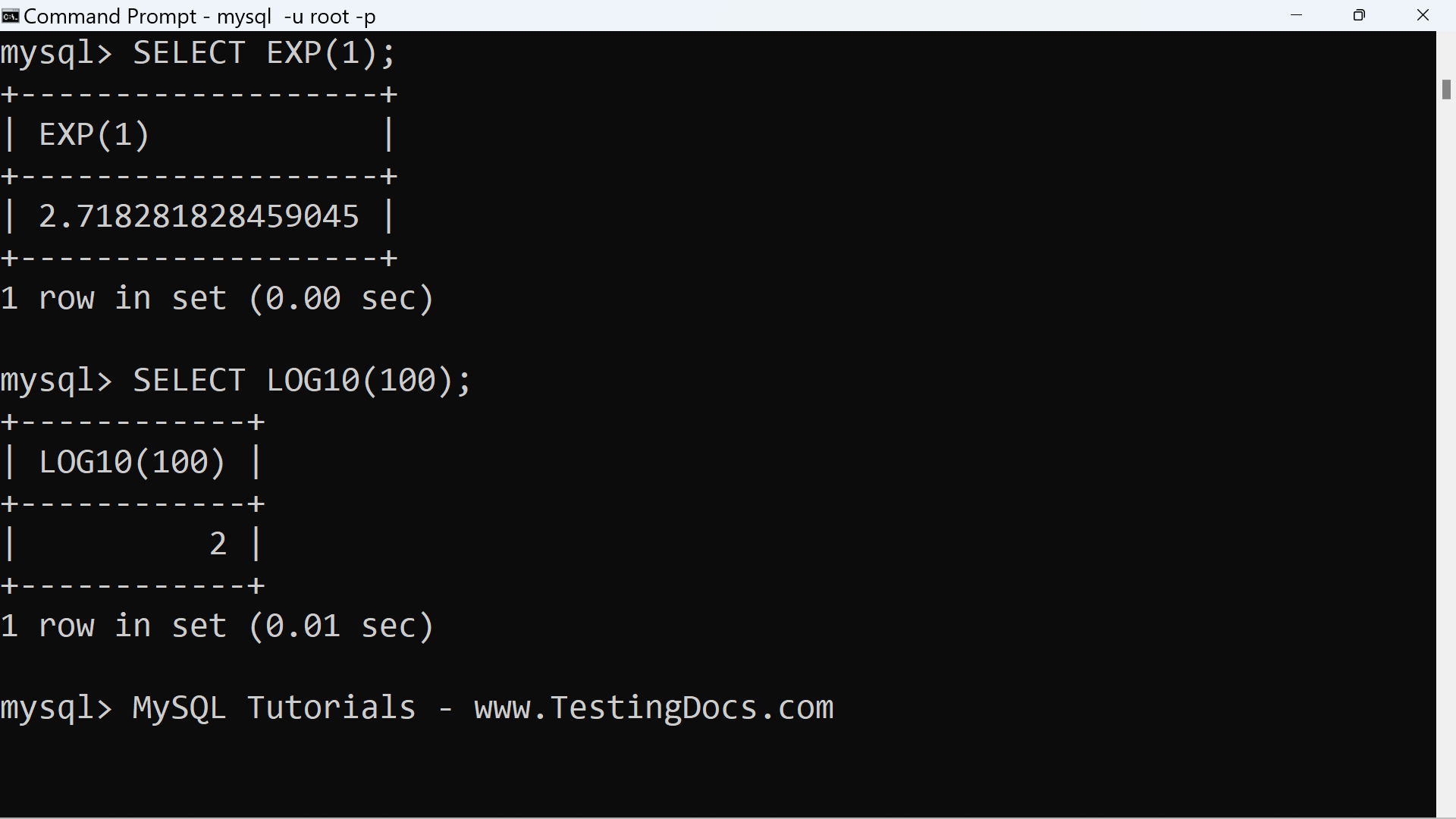
—
MySQL Tutorials
MySQL Tutorials on this website:
https://www.testingdocs.com/mysql-tutorials-for-beginners/
For more information on MySQL Database:








