Install Matplotlib Library
Overview
In this tutorial, we will install the Matplotlib library on Windows. We will encounter the following error if the library is not installed on the computer.
Traceback (most recent call last):
File “D:/program.py”, line 5, in <module>
import matplotlib.pyplot as plt
ModuleNotFoundError: No module named ‘matplotlib’
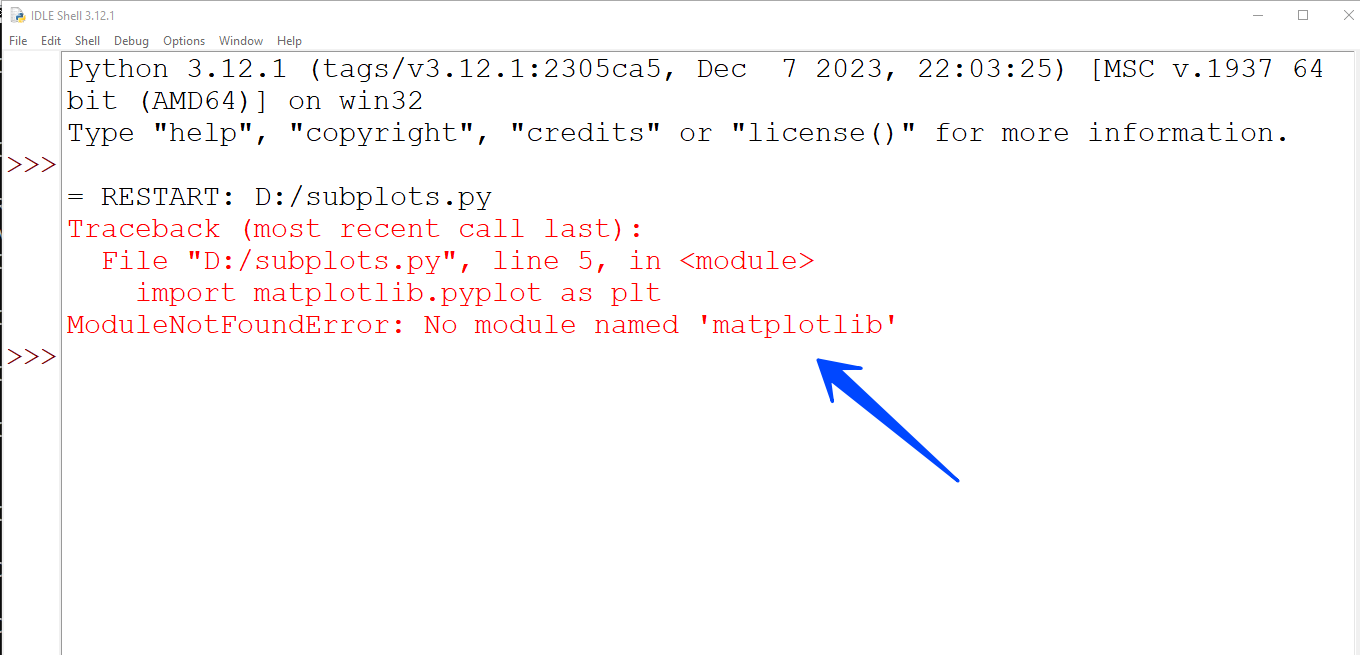
Install Matplotlib
Launch the Windows prompt with administrative privileges.
Issue the following command :
\>pip install matplotlib
Screenshot
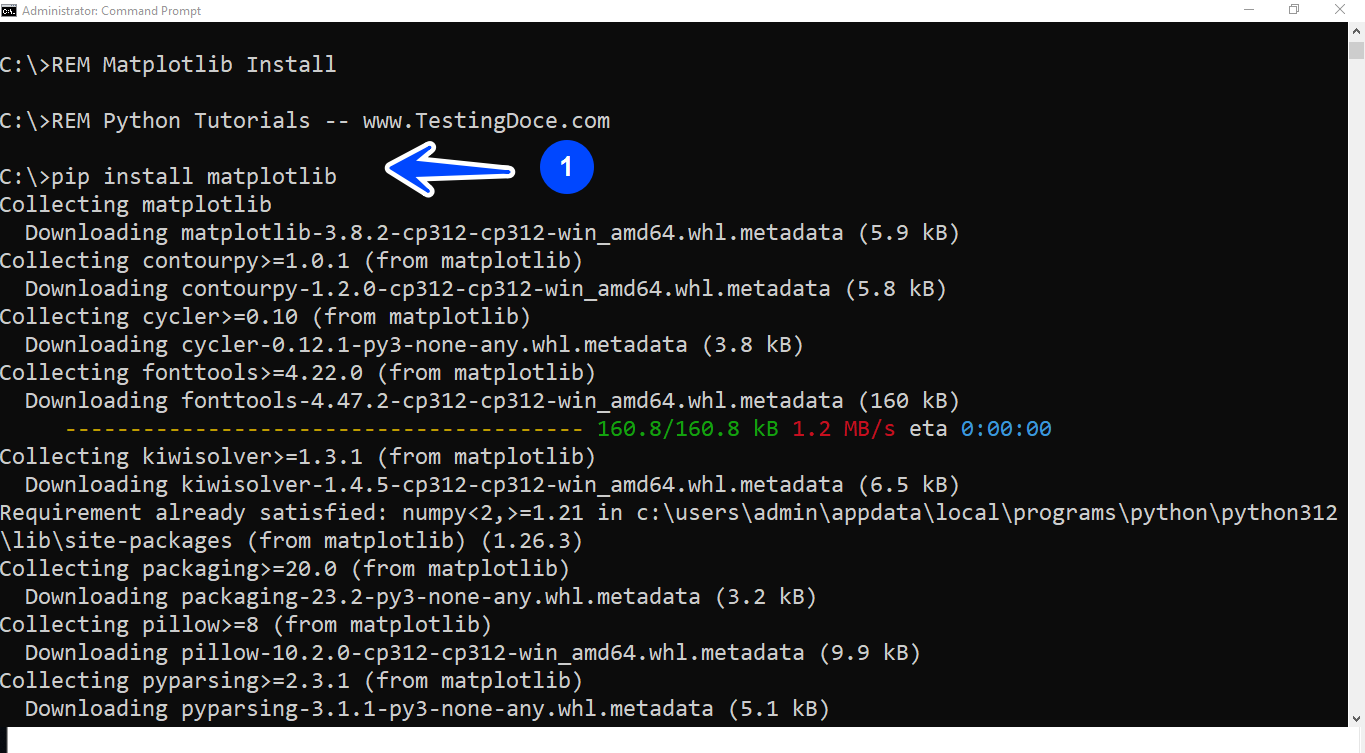
—
Python Tutorials
Python Tutorial on this website can be found at:
https://www.testingdocs.com/python-tutorials/
More information on Python is available at the official website:







