Cause and Effect Diagram
Overview
Fishbone diagram or Cause and Effect Diagram is one of the basic Quality tools. This tool is used to find the causes of the problem. The team needs to brainstorm on different categories of causes of the problem.
Fishbone diagram
A Sample Fishbone diagram is shown for finding the causes of Automation failures. The categories of causes are drawn as branches to the main arrow.
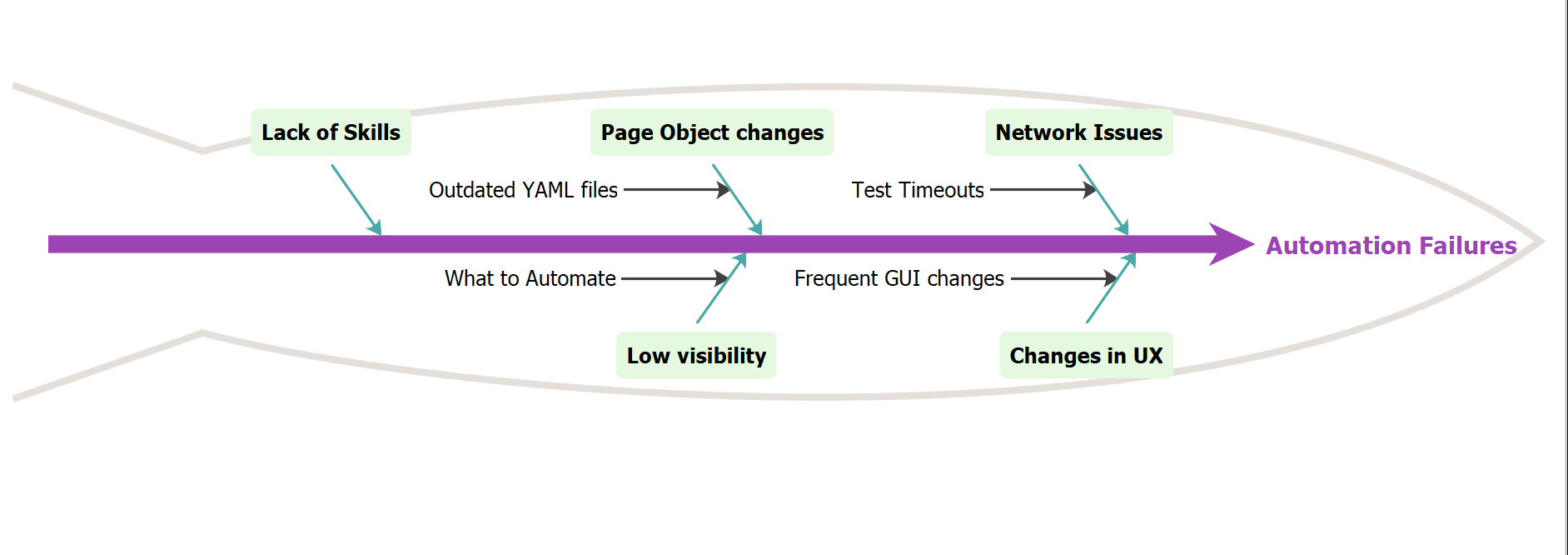
Some of the identified categories are:
- Lack of Skills
- Page Object Changes
- Network Issues
- Low visibility of Automation.
- Changes in the Application UI.







