MySQL SUBSTRING Function
Overview
In this tutorial, we will learn MySQL SUBSTRING Function with some examples. This function returns parts of the given string. SUBSTR() function is a synonym for the function SUBSTRING().
Syntax
The general syntax of the function is as follows:
SUBSTRING(<string>,<start_position> [,<length>])
SUBSTR(<string>,<start_position> [,<length>])
The function returns the part of the string starting at position start_position and length characters later
if specified. If the length argument is not specified, the function returns until the end of string.
Note that the position of the first character in the string from which the substring is to be extracted is 1.
Examples
mysql> SELECT SUBSTRING(‘Lionel Messi’,4);
+—————————–+
| SUBSTRING(‘Lionel Messi’,4) |
+—————————–+
| nel Messi |
+—————————–+
1 row in set (0.00 sec)
mysql> — Let’s extract the first character of the footballer
mysql> SELECT SUBSTRING(‘Lionel Messi’,1,1);
+——————————-+
| SUBSTRING(‘Lionel Messi’,1,1) |
+——————————-+
| L |
+——————————-+
1 row in set (0.00 sec)
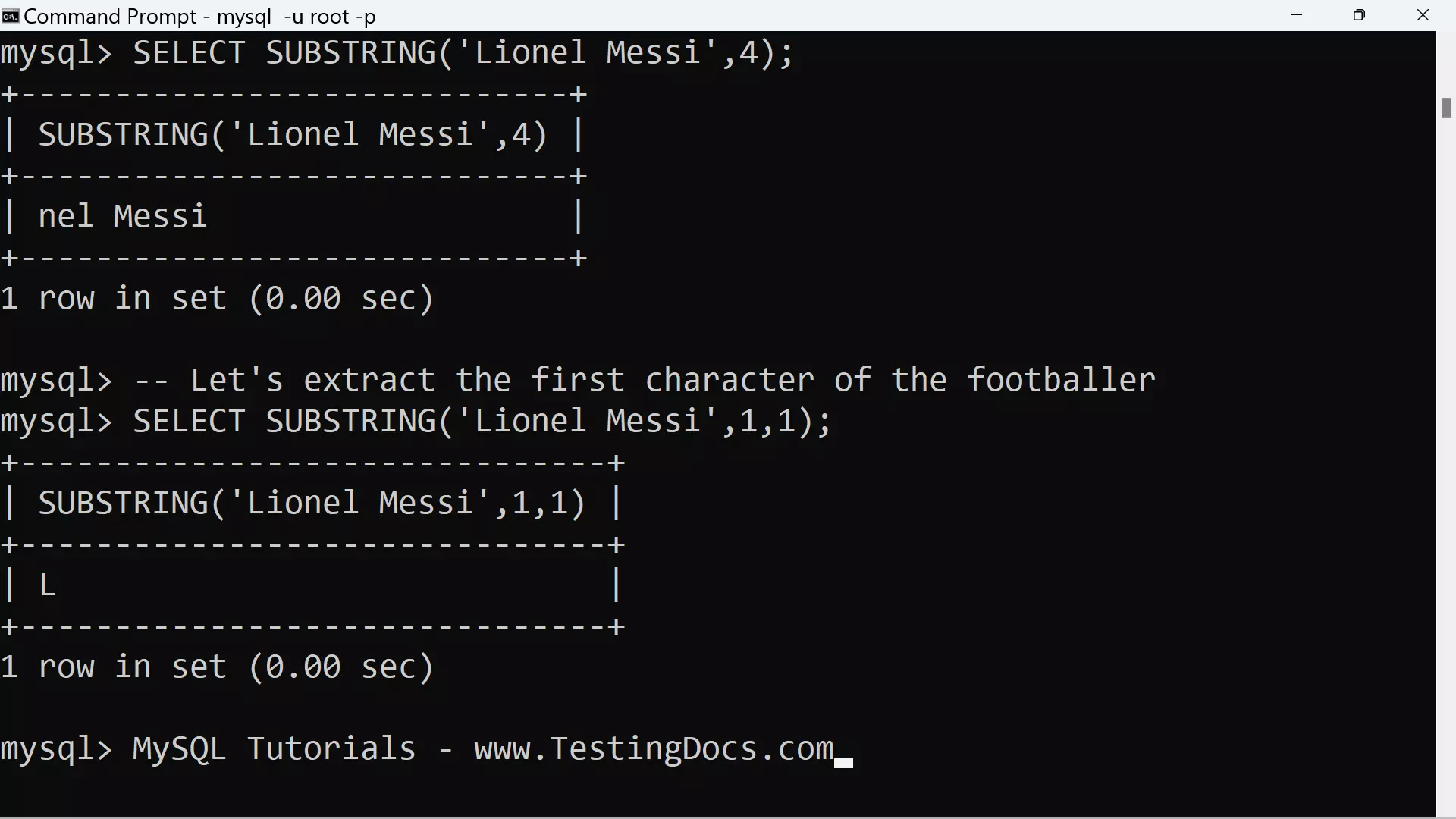
—
MySQL Tutorials
MySQL Tutorials on this website:
https://www.testingdocs.com/mysql-tutorials-for-beginners/
For more information on MySQL Database:







