New Dart Project using IntelliJ IDE
Overview
In this tutorial, let’s learn to create a new Dart project using IntelliJ IDEA IDE. With IntelliJ IDE, we can develop, build, run, and debug Dart web and command-line applications.
Prerequisites
The following are the prerequisites for creating a Dart project using IntelliJ IDE.
New Dart Project
The steps to create a new Dart project are as follows:
Launch IntelliJ IDEA.
Select the menu option:
from the main menu or click the New Project button on the IntelliJ welcome screen.
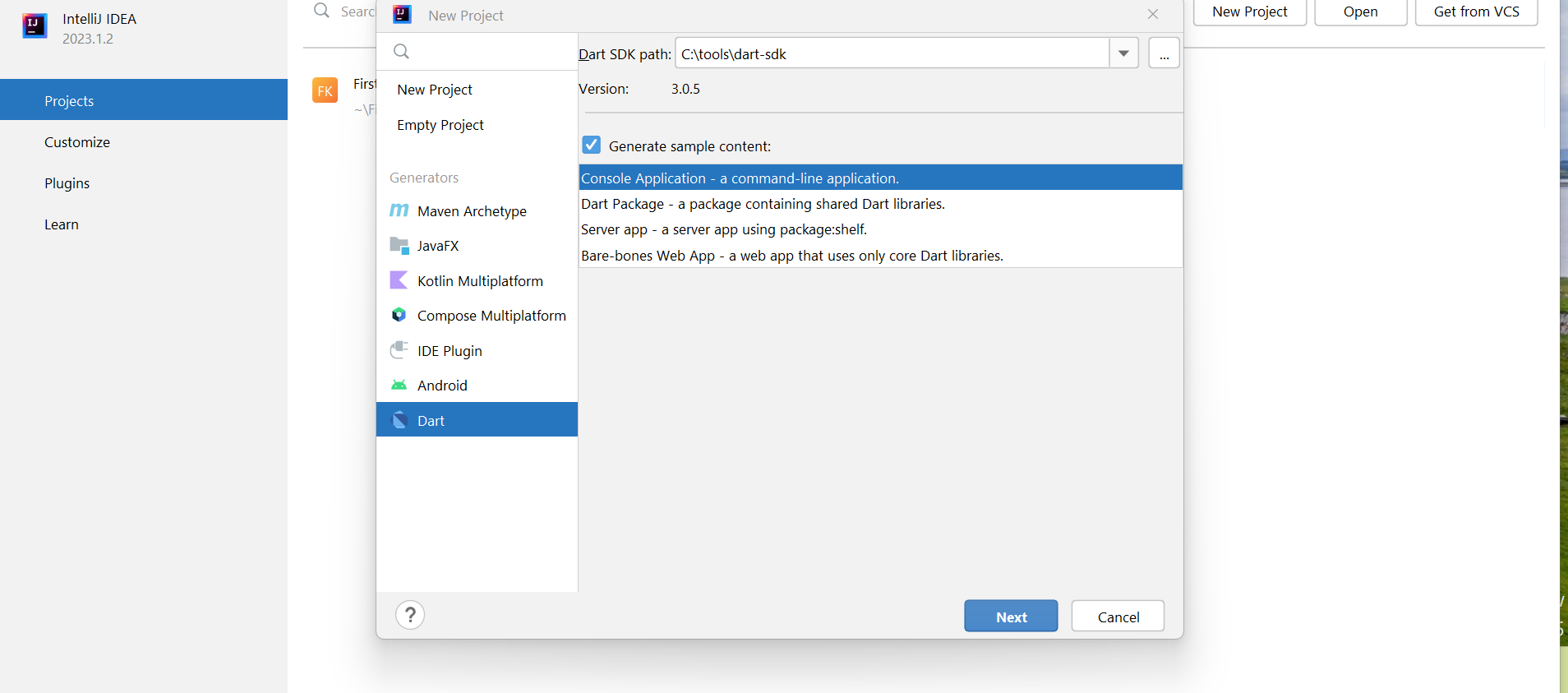
On the New Project screen, select the Dart option in the left-hand pane.
Specify the location of the downloaded Dart SDK.
To have a sample application created in the project, select the Generate sample content: checkbox. If you uncheck the checkbox, IntelliJ IDEA creates an empty project.
Choose the project template from the project template list below.
Click on the Next button.
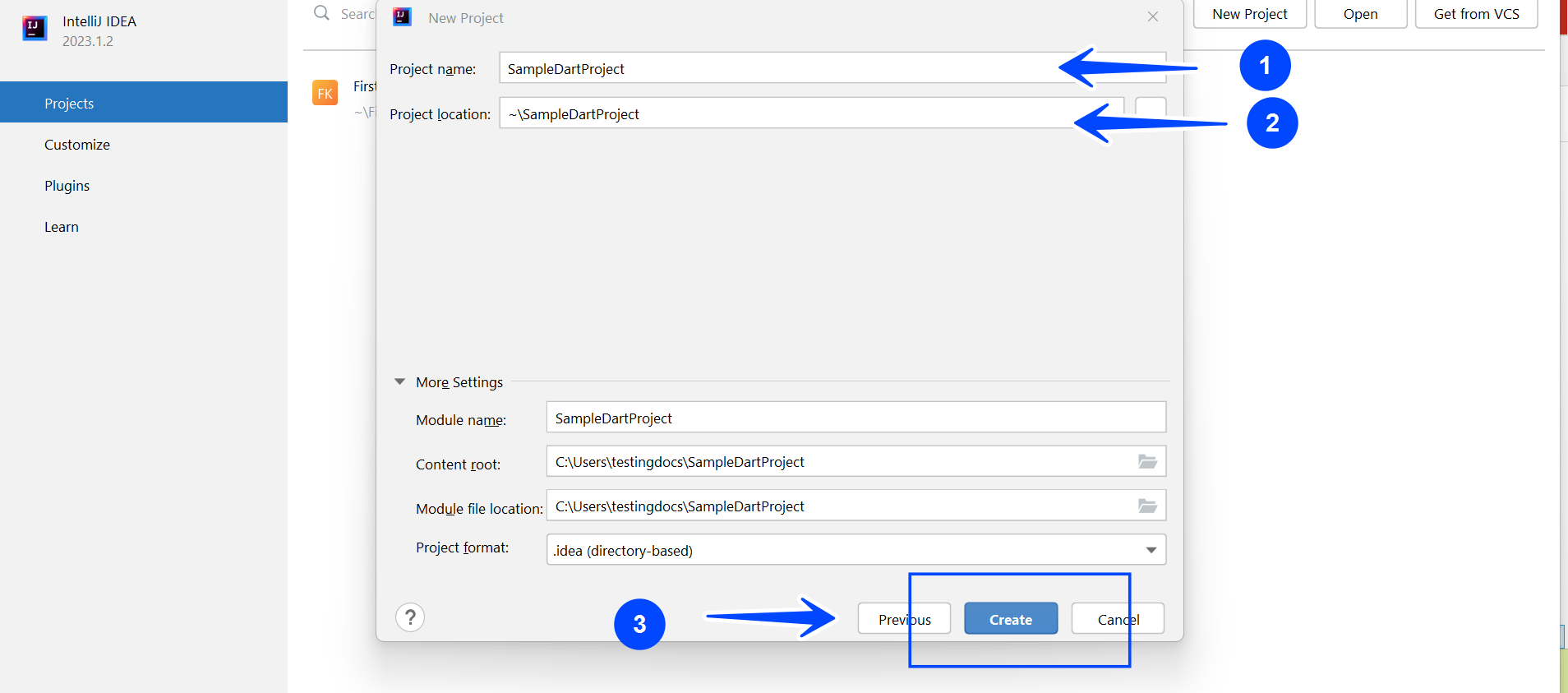
Specify the project name and the project location path
Click on the Create button to create the project.
That’s it. IntelliJ IDEA sets up the project structure and generates some sources based on the selected template.
More information on Dart:





