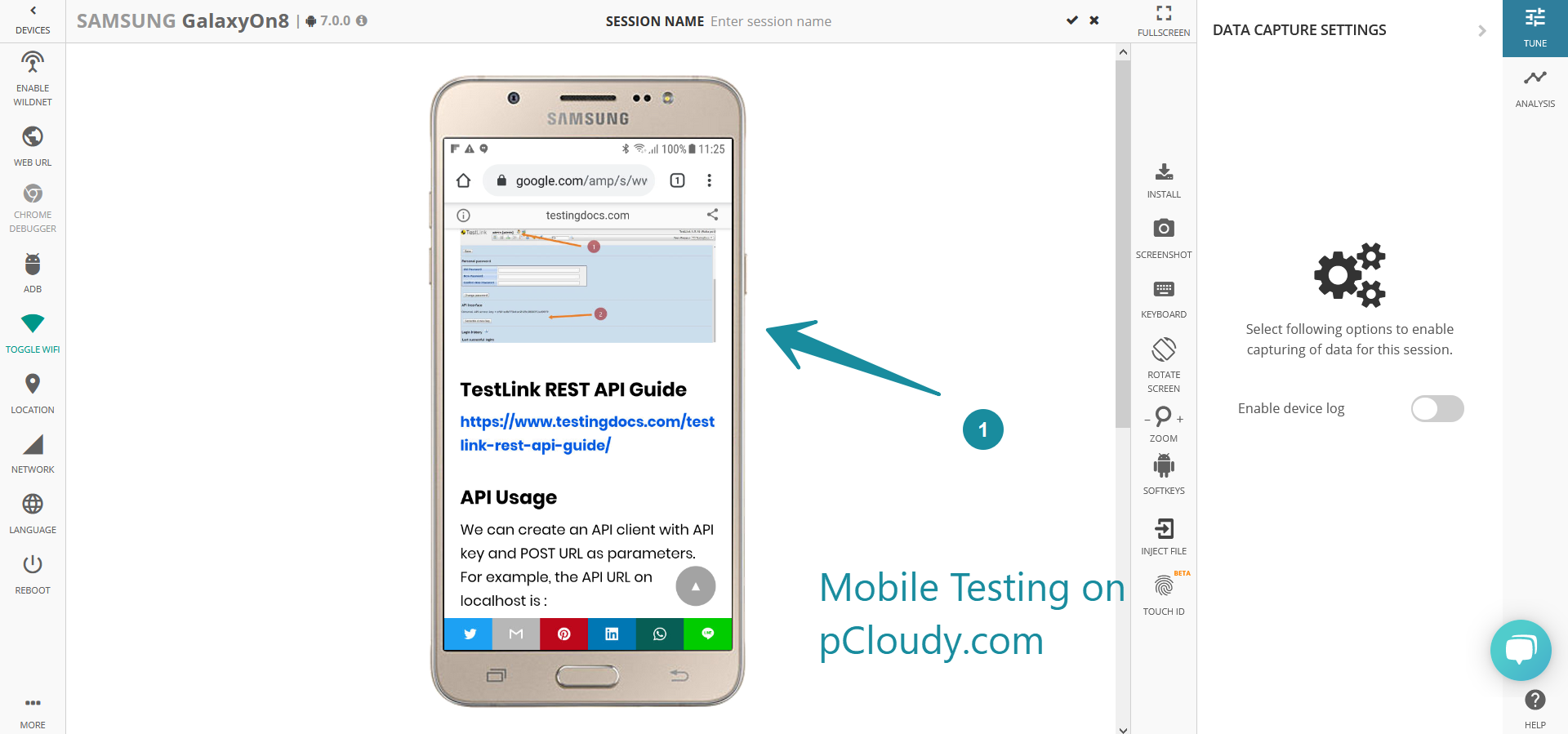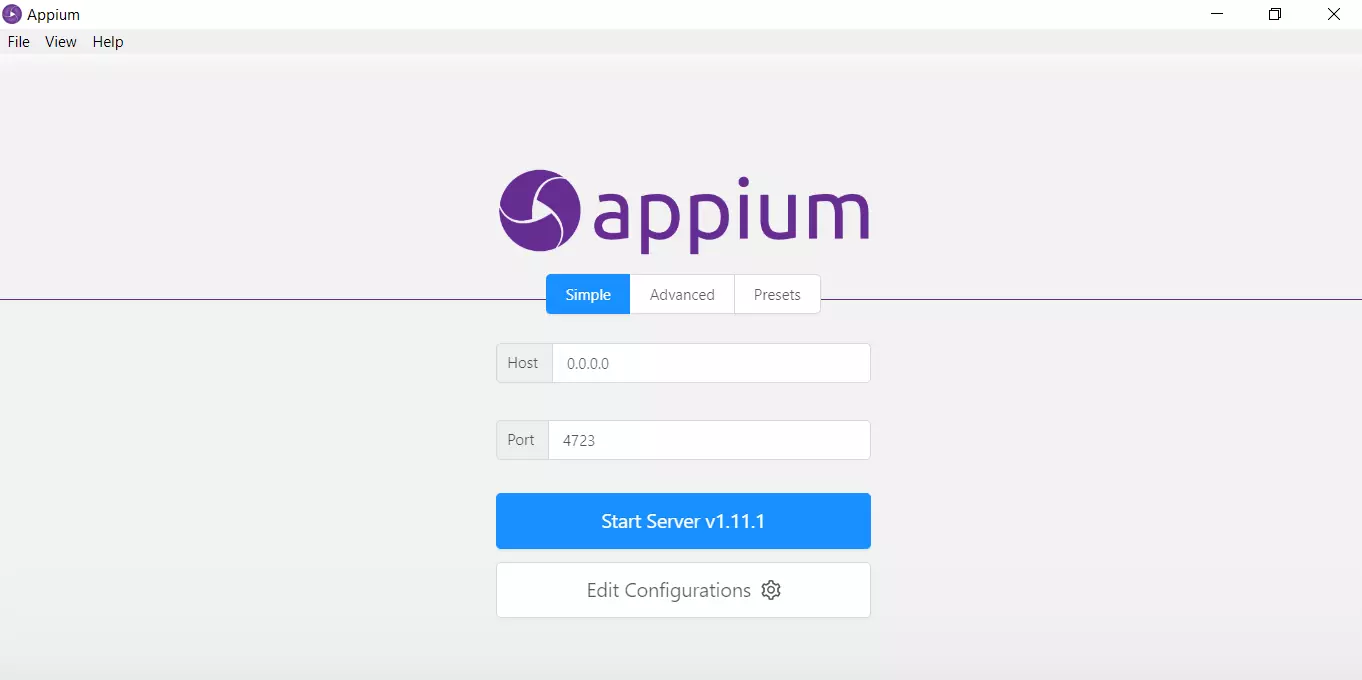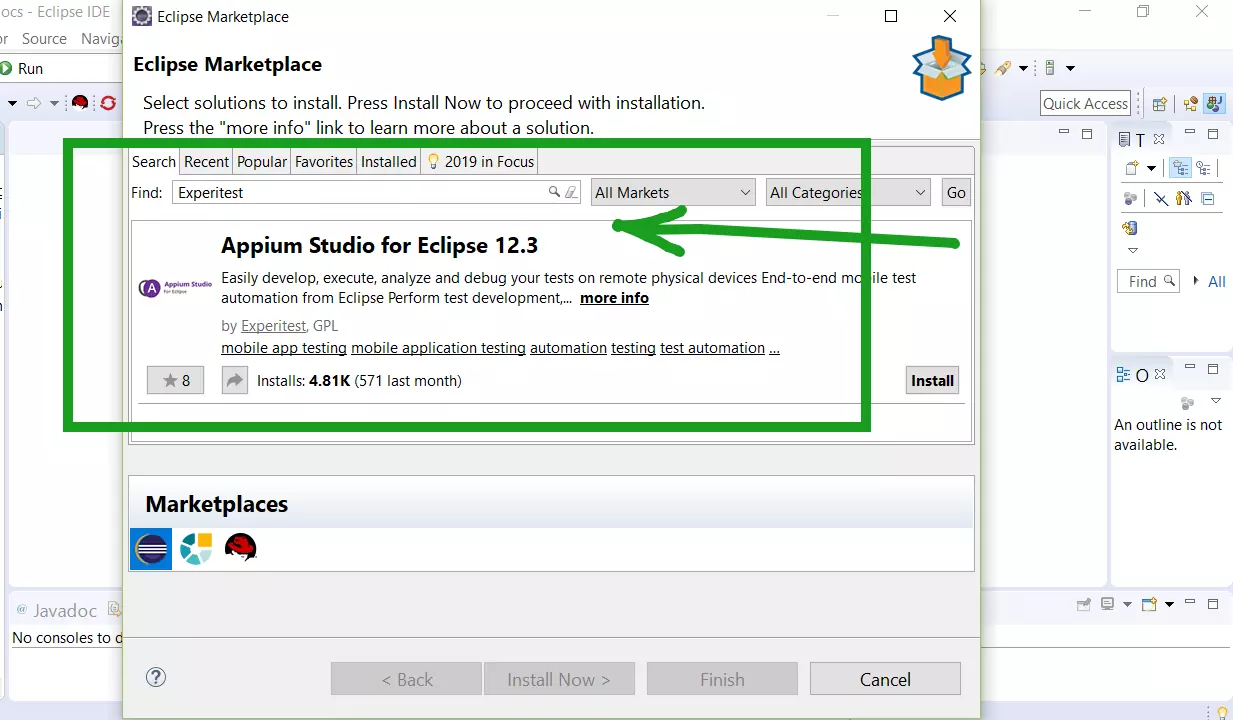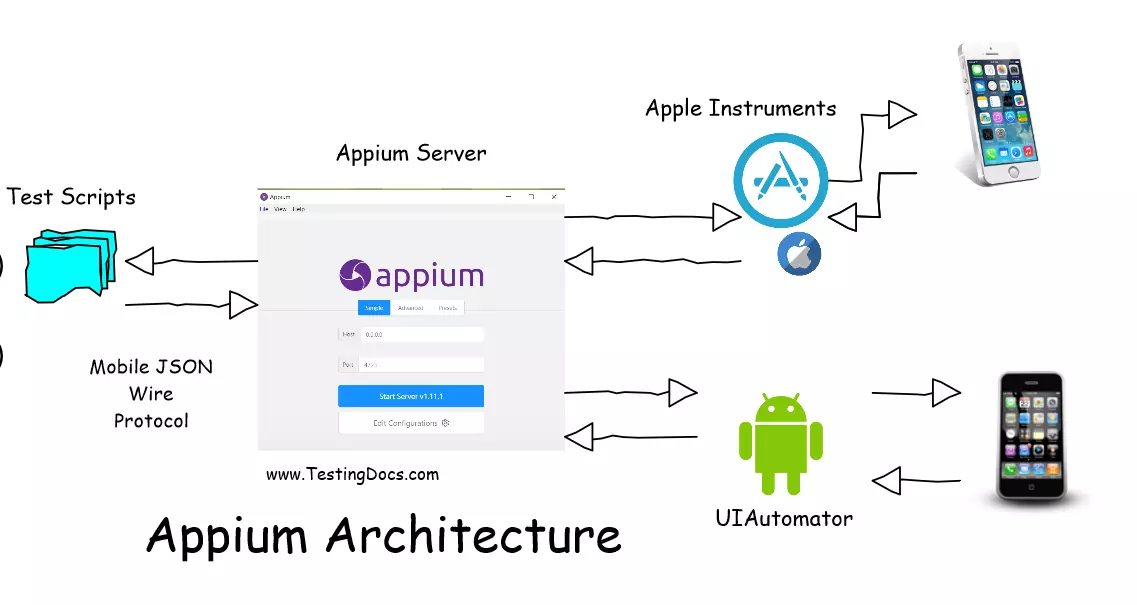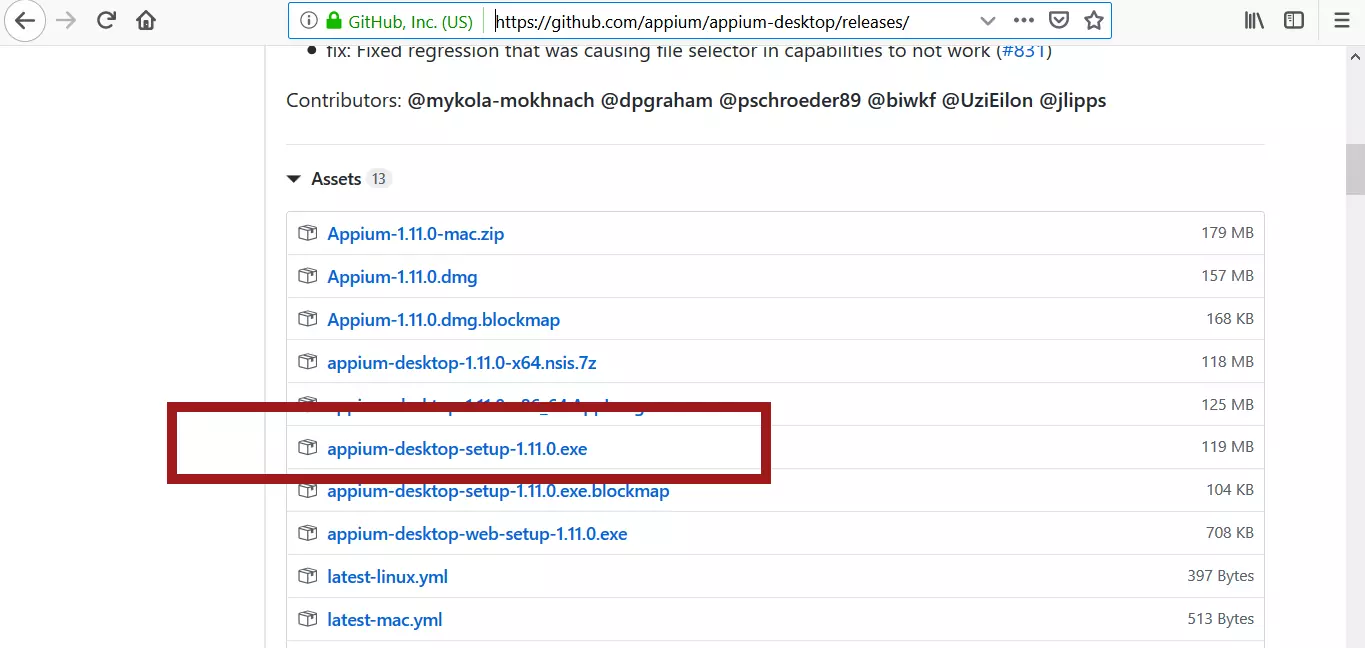pCloudy Continuous Testing Cloud
Overview
pCloudy is a continuous testing cloud platform. Using this platform we can test the web/mobile application anywhere and anytime across multiple mobile devices and web browsers. Features of the platform include:
- Web/Mobile app Manual testing.
- Web/ Mobile app Automation testing.
- Appium Testing.
- Automation studio with zero code feature.
- Continuous release -Mobile DevOps Integration.
- Mobile app health check.
- Continuous Integration support for example Jenkins.
To know more about the platform, visit the official website:
Cloud Device List
pCloudy real device list. We can set the desired capabilities in automation scripts to run tests on the cloud devices.
Another advantage is parallel cloud testing. We can run tests parallelly on multiple cloud devices simultaneously to cut the testing time of automation runs.
Cost-effective solution . Image the hardware costs to have the devies in in-house QA lab.
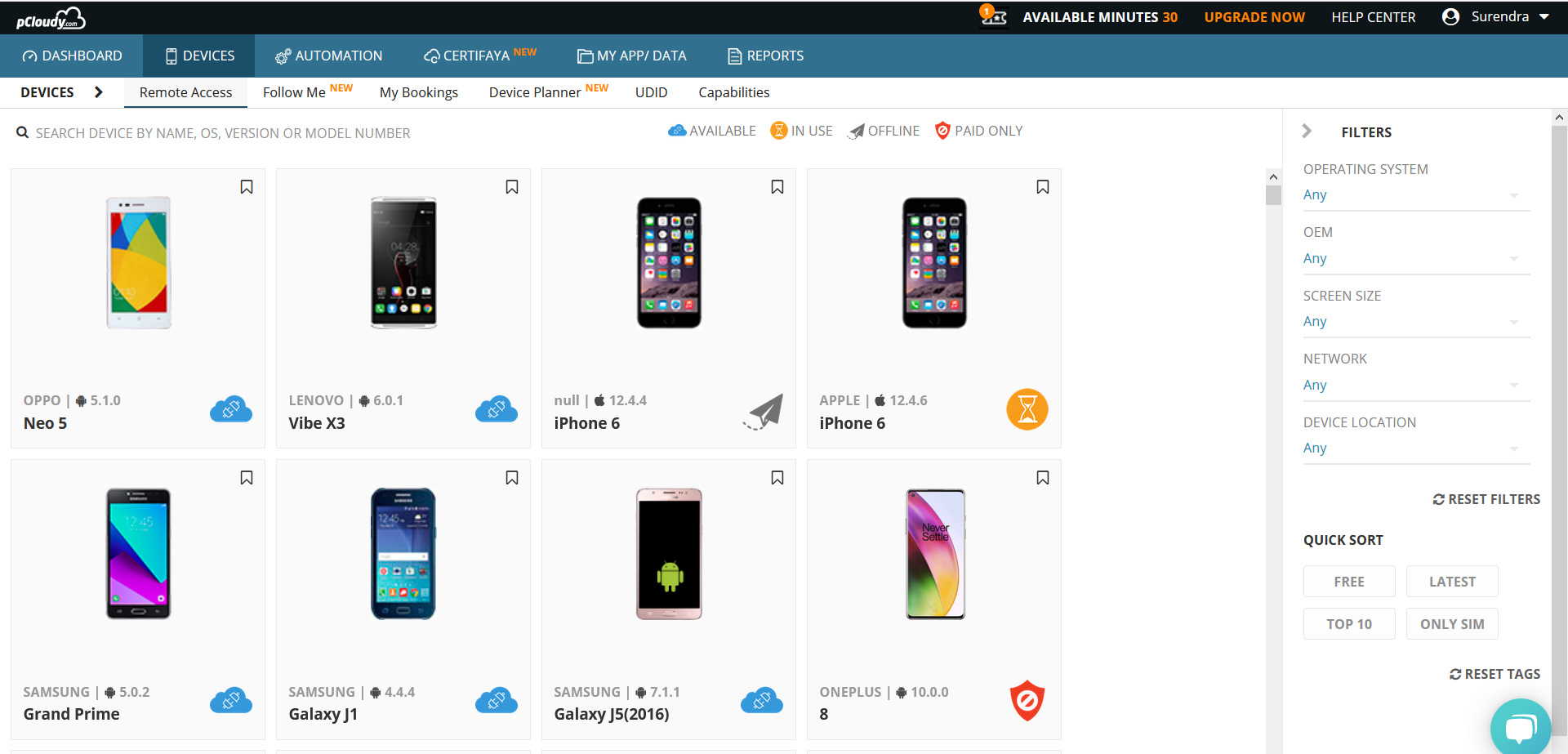
Mobile Device Testing on Cloud
Live app testing. End users and clients can use this feature to run User acceptance test live on real cloud devices.
We can pick the desired mobile device on the cloud and create a live test session.
Upload the mobile app (.apk file) and test the application.