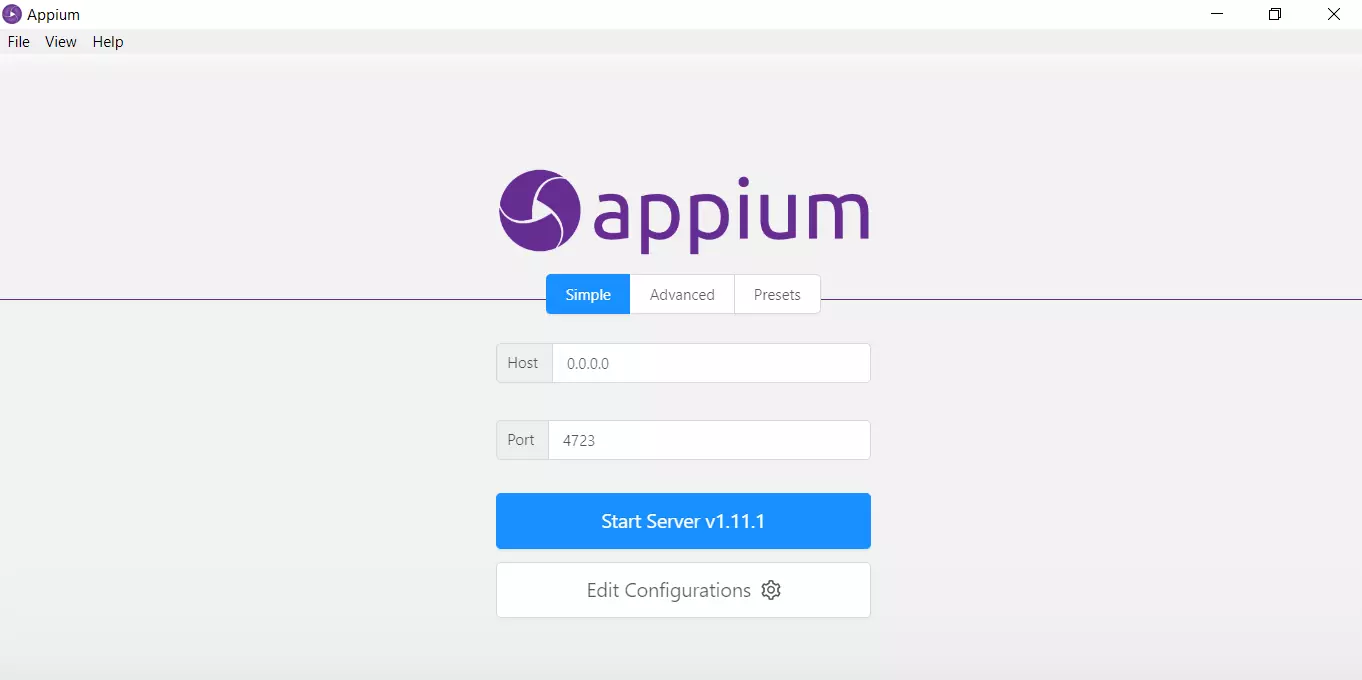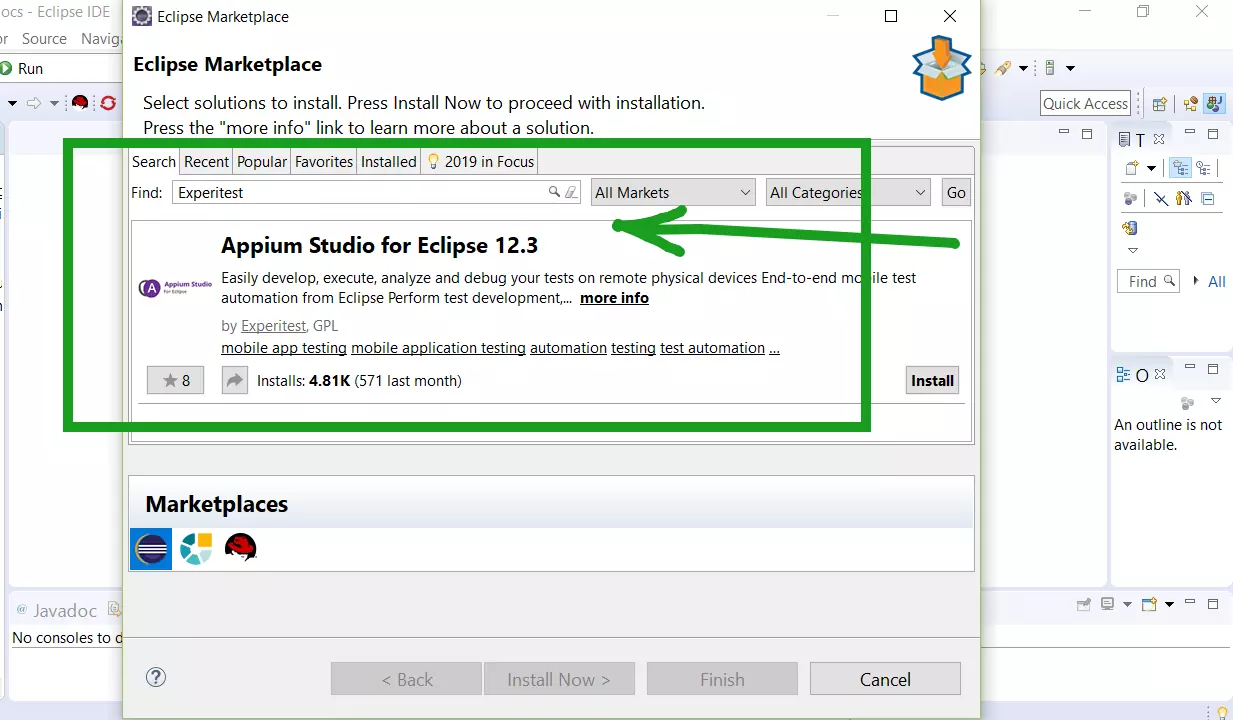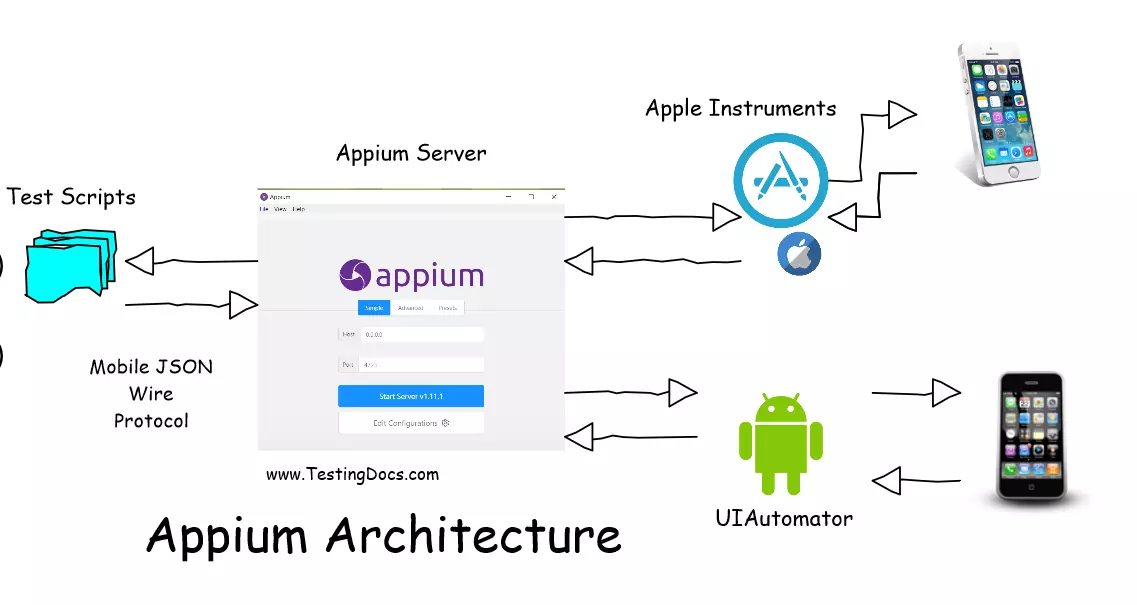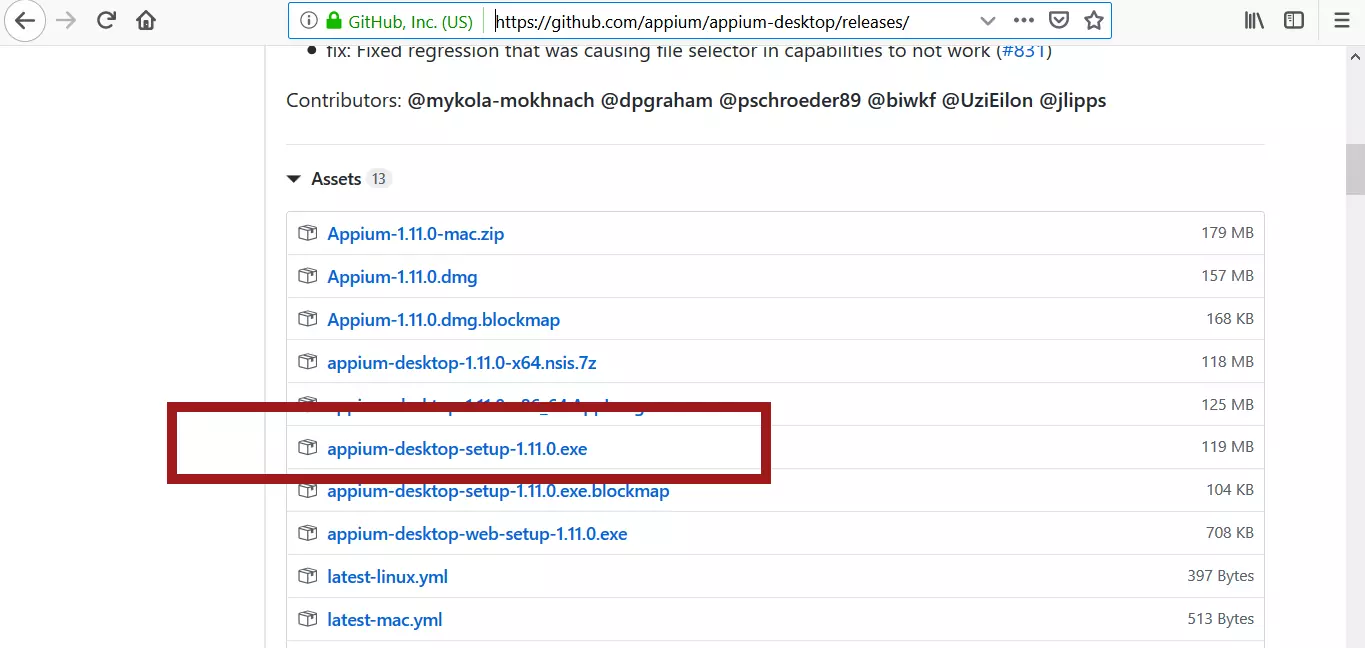Run Appium Test on Android Virtual Machine
Overview
In this tutorial, we will write a sample Appium Test and run the test on the Android Virtual machine. To set up the Test project we need some dependencies that are listed on this page.
Android Studio
https://www.testingdocs.com/installing-android-studio-on-windows/
Appium Server
Launch the Appium server.
https://www.testingdocs.com/install-appium-desktop-server/
Appium Architecture
https://www.testingdocs.com/appium-architecture/
Android Virtual Machines
Create an Android Virtual machine.
To run the Test on Android Virtual Machine, we need to create virtual machine using the AVD manager.
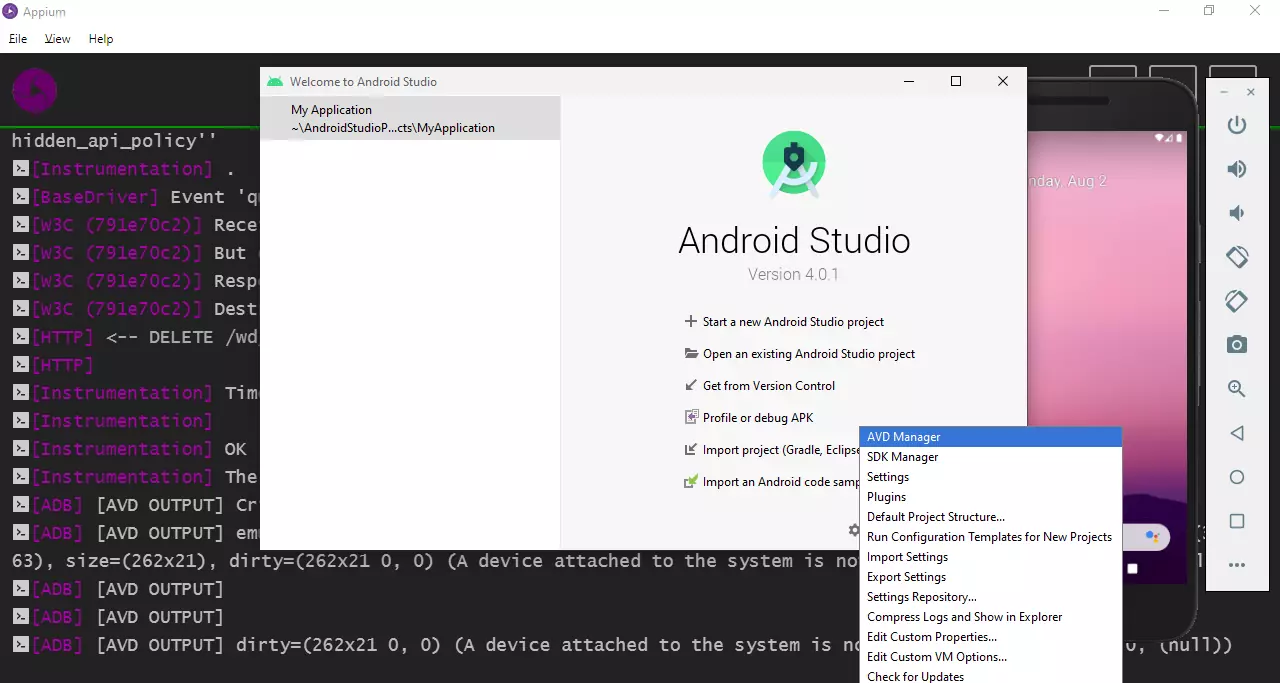
Steps to create virtual device can be found at:
https://www.testingdocs.com/creating-android-virtual-device-with-avd-manager/
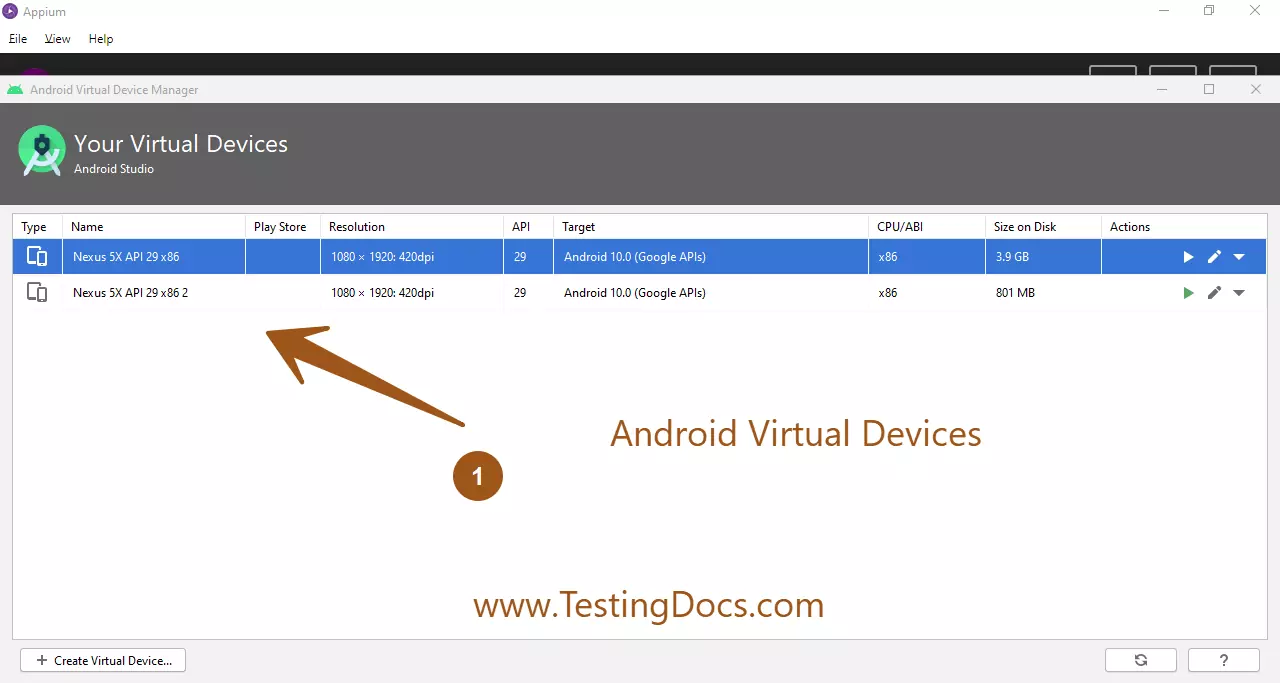
Maven Project
Create a Maven project.
https://www.testingdocs.com/create-quickstart-maven-project-in-eclipse-ide/
Sample Appium Test
package com.testingdocs.appium.quickstart.AppiumProject;
import java.net.MalformedURLException;
import java.net.URL;
import java.util.concurrent.TimeUnit;
import org.openqa.selenium.remote.DesiredCapabilities;
import org.testng.Assert;
import org.testng.annotations.AfterTest;
import org.testng.annotations.BeforeTest;
import org.testng.annotations.Test;
import io.appium.java_client.AppiumDriver;
import io.appium.java_client.android.AndroidDriver;
import io.appium.java_client.remote.MobileCapabilityType;
/**
* Sample Appium Test.
*/
public class SampleTest {
public static AppiumDriver<?> mDriver;
@BeforeTest
public void setup( ) throws MalformedURLException {
DesiredCapabilities caps = new DesiredCapabilities();
caps.setCapability(MobileCapabilityType.BROWSER_NAME, "Chrome");
caps.setCapability(MobileCapabilityType.PLATFORM_VERSION, "10.0");
caps.setCapability(MobileCapabilityType.PLATFORM_NAME, "Android");
caps.setCapability(MobileCapabilityType.DEVICE_NAME, "Androidemulator");
caps.setCapability("avd","Nexus_5X_API_29_x86");
mDriver = new AppiumDriver<> (new URL("http://127.0.0.1:4723/wd/hub"), caps);
mDriver.manage().timeouts().implicitlyWait(120,TimeUnit.SECONDS);
}
@Test
public static void titleTest(){
mDriver.get("https://www.testingdocs.com/");
Assert.assertEquals(mDriver.getTitle(), "Home | TestingDocs", "Check Title");
}
@AfterTest
public void tearDown( ){
mDriver.quit();
}
}
Run the Test
Run As >> TestNG Test
or
Run as >> Maven test
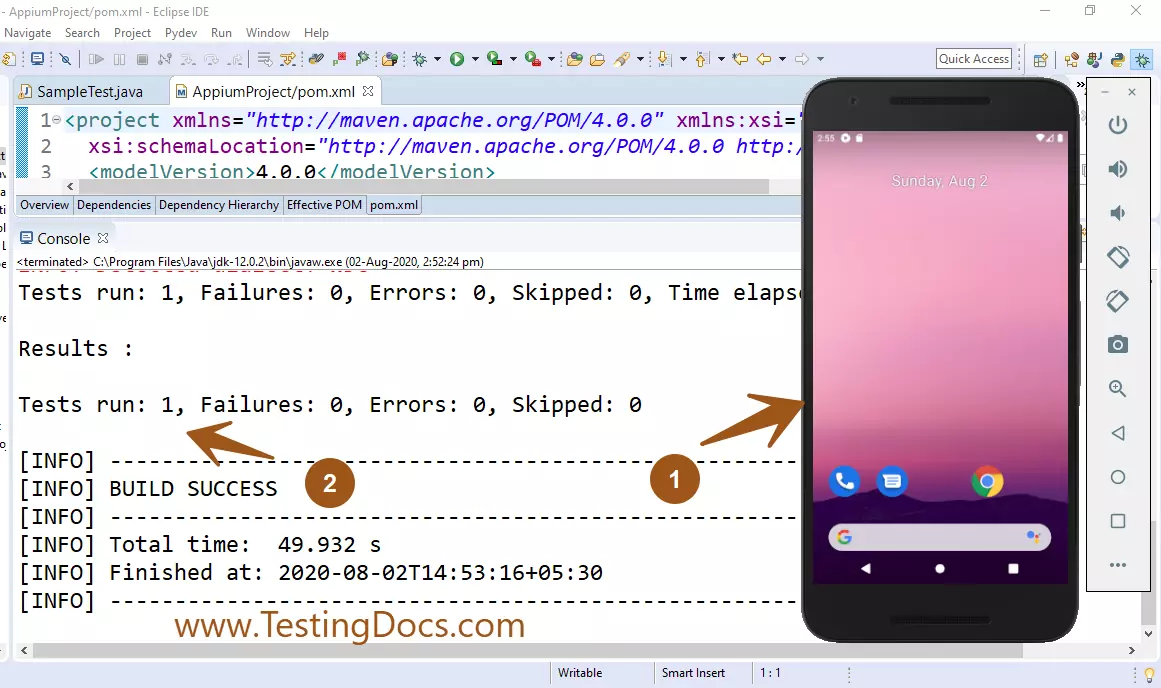
Test running on the Android virtual machine.
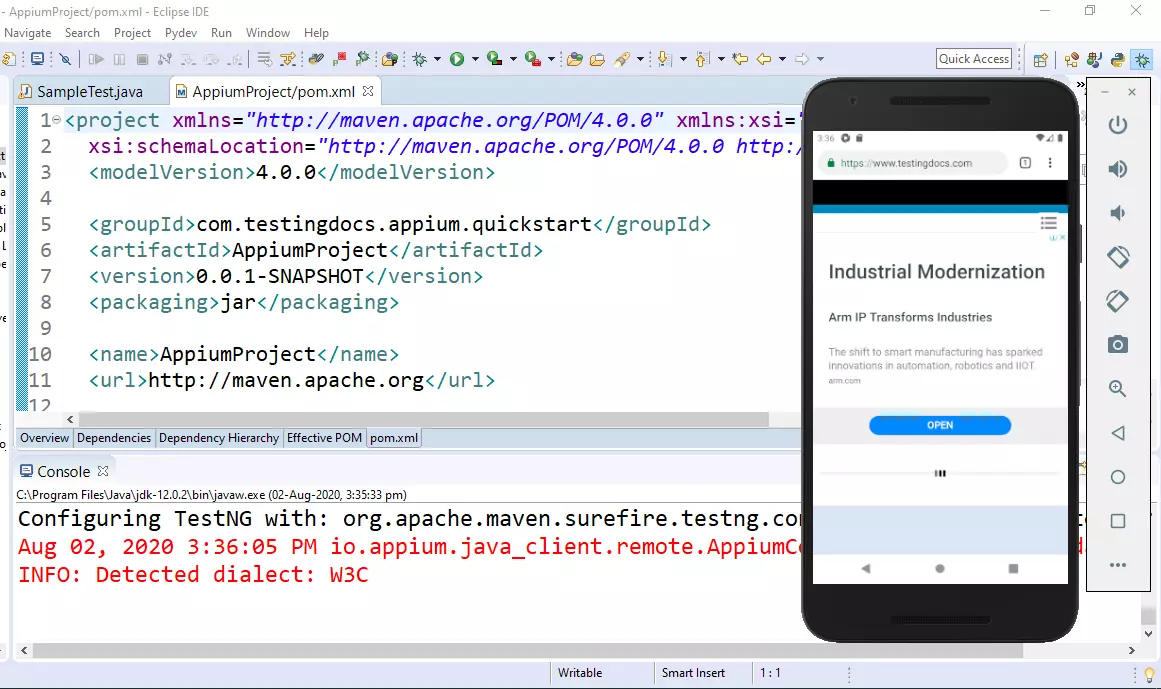
Test Logs in Appium Server
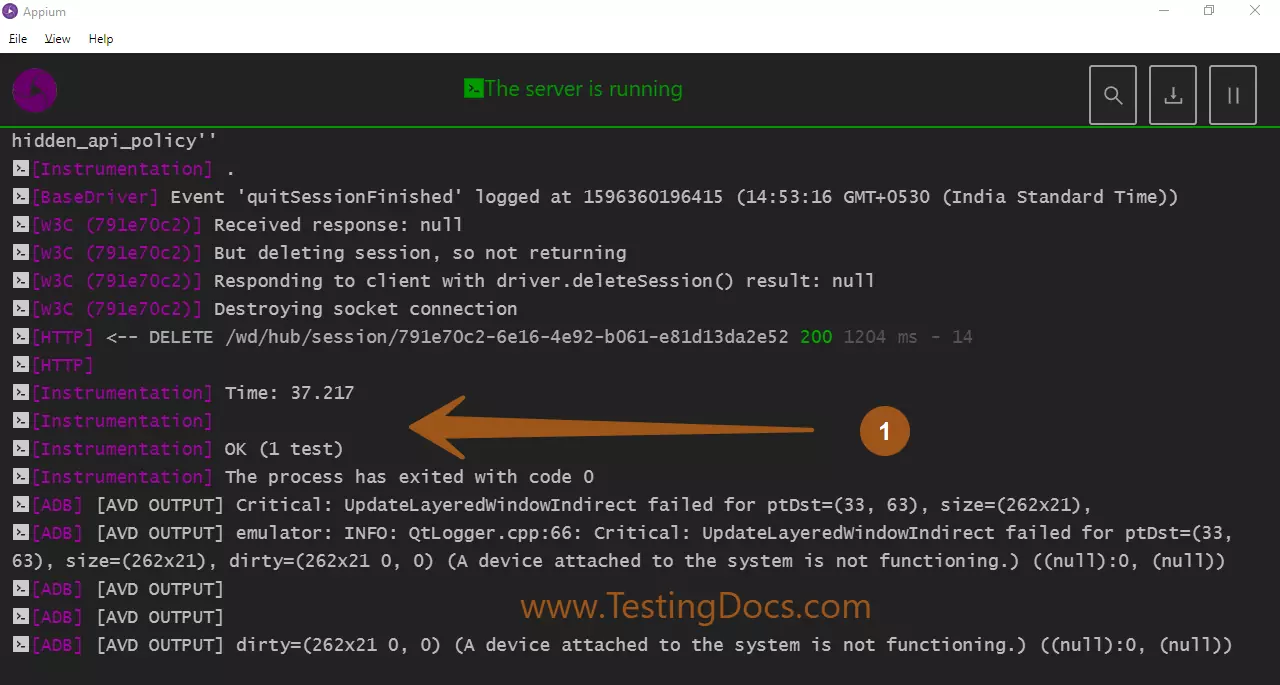
POM.xml
<project xmlns="http://maven.apache.org/POM/4.0.0" xmlns:xsi= "http://www.w3.org/2001/XMLSchema-instance" xsi:schemaLocation="http://maven.apache.org/POM/4.0.0 http://maven.apache.org/xsd/maven-4.0.0.xsd"> <modelVersion>4.0.0</modelVersion> <groupId>com.testingdocs.appium.quickstart</groupId> <artifactId>AppiumProject</artifactId> <version>0.0.1-SNAPSHOT</version> <packaging>jar</packaging> <name>AppiumProject</name> <url>http://maven.apache.org</url> <properties> <project.build.sourceEncoding>UTF-8</project.build.sourceEncoding> </properties> <dependencies> <dependency> <groupId>junit</groupId> <artifactId>junit</artifactId> <version>4.12</version> <scope>test</scope> </dependency> <dependency> <groupId>io.appium</groupId> <artifactId>java-client</artifactId> <version>7.3.0</version> </dependency> <dependency> <groupId>org.testng</groupId> <artifactId>testng</artifactId> <version>7.1.0</version> </dependency> </dependencies> </project>
Common Error
An unknown server-side error occurred while processing the command. Original error: No Chromedriver found that can automate Chrome
Fix:
As shown in the error trace, the test could not find the Chromedriver.exe to run the test on the virtual machine.
Appium Tutorials:
https://www.testingdocs.com/appium-tutorials/
For more information on Appium Tool:
http://appium.io/