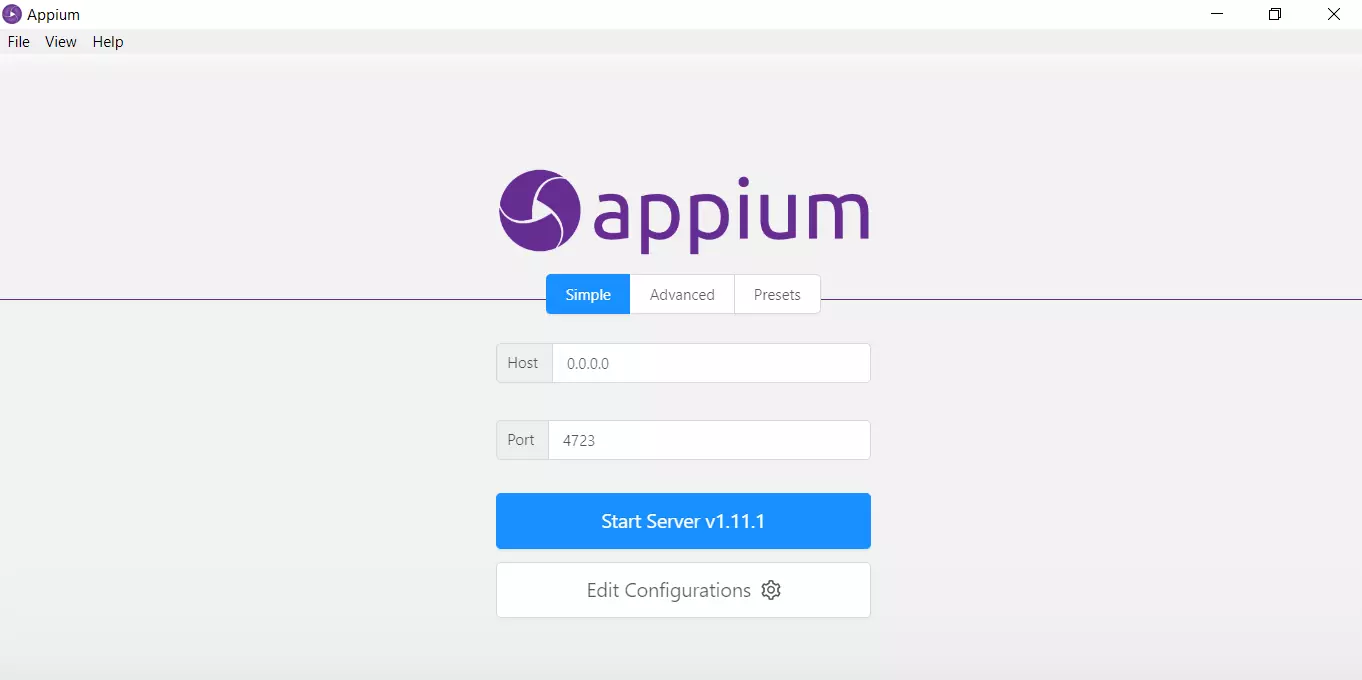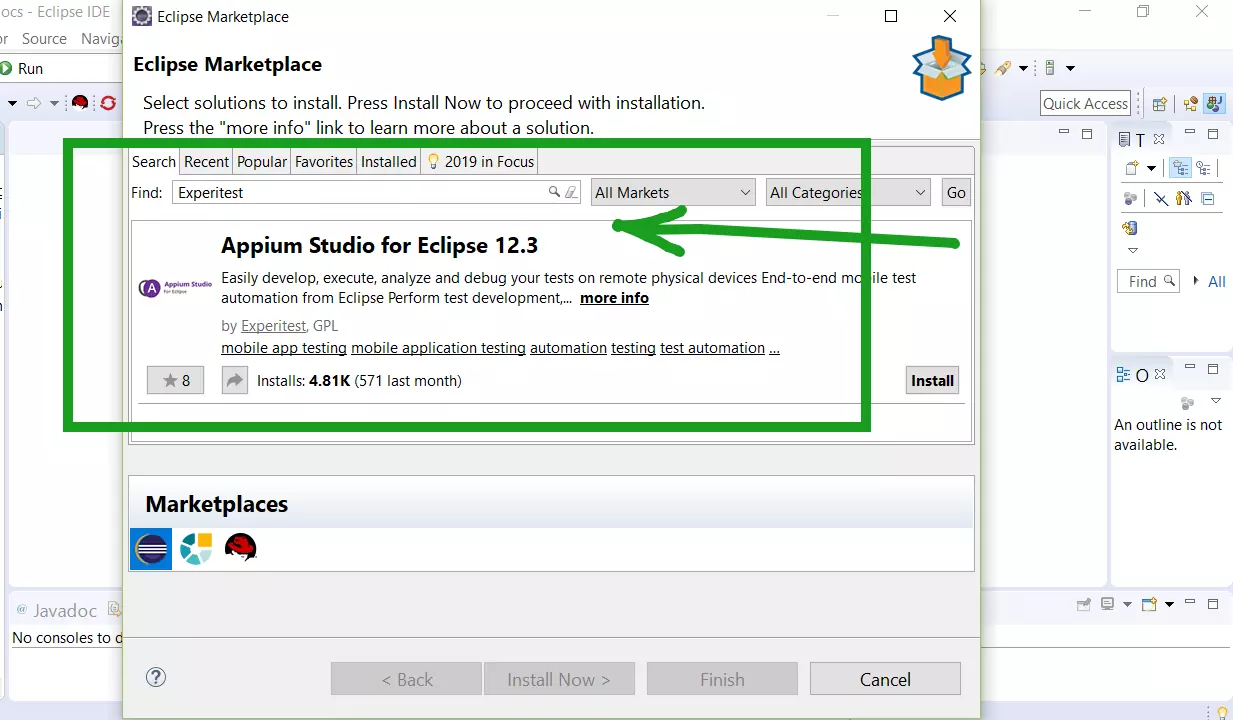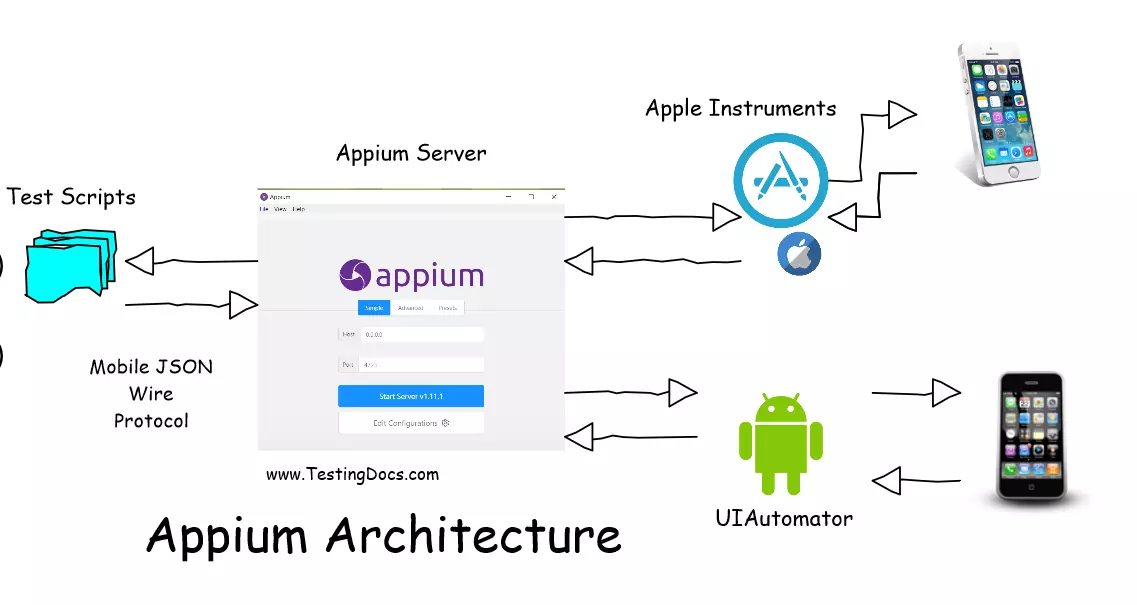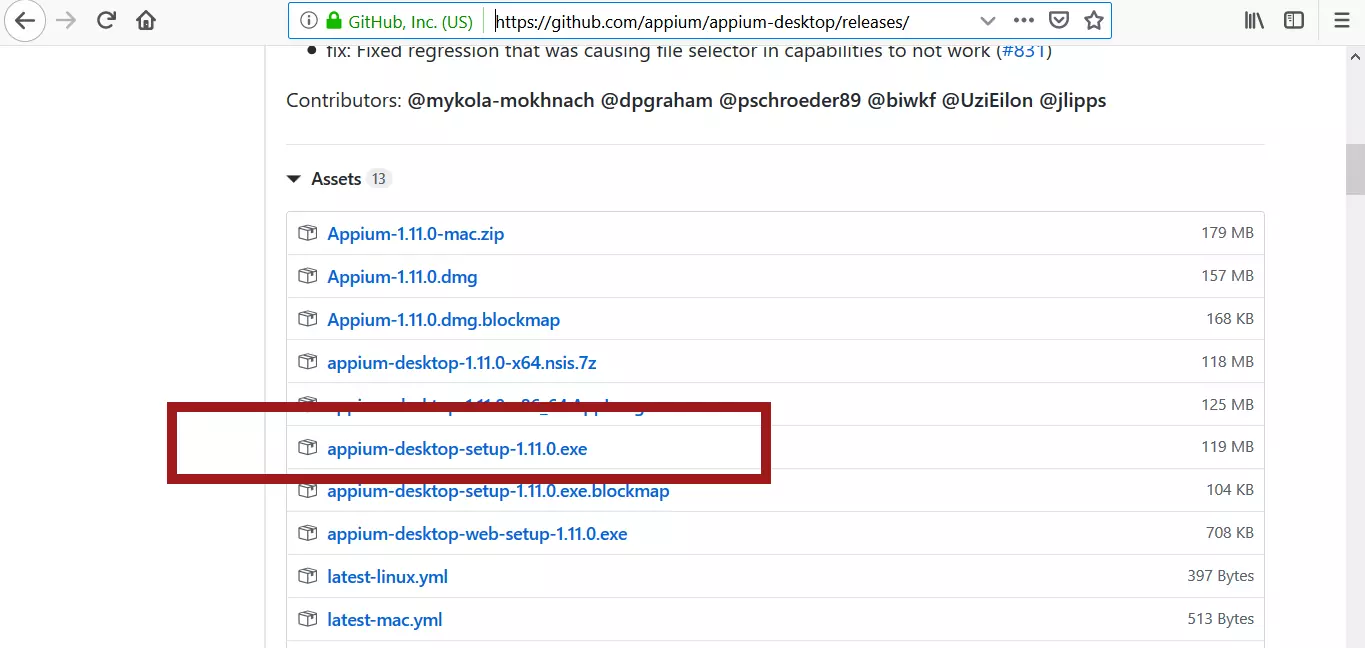SauceLabs Credentials to run cloud tests
Overview
To run cloud tests on Sauce Labs, we need to know the account credentials and the Access key. Let’s see the steps involved to get the access key from the Sauce labs account.
SauceLabs user credentials
Login to the SauceLabs account.
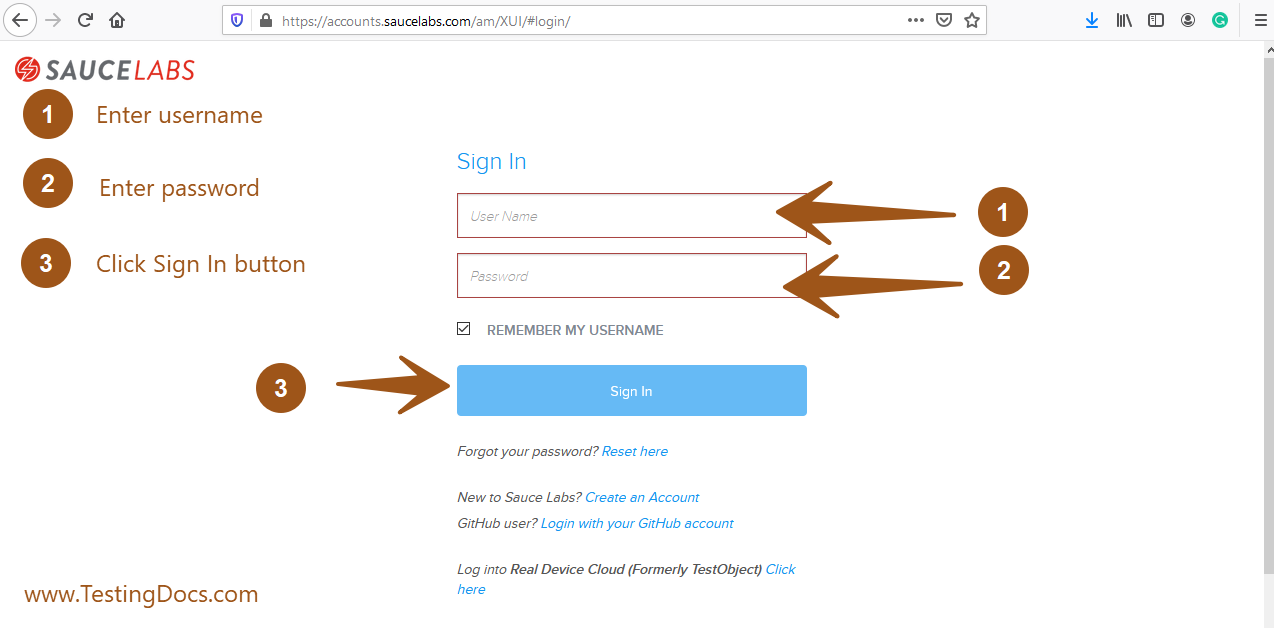
Navigate to Account >> User settings
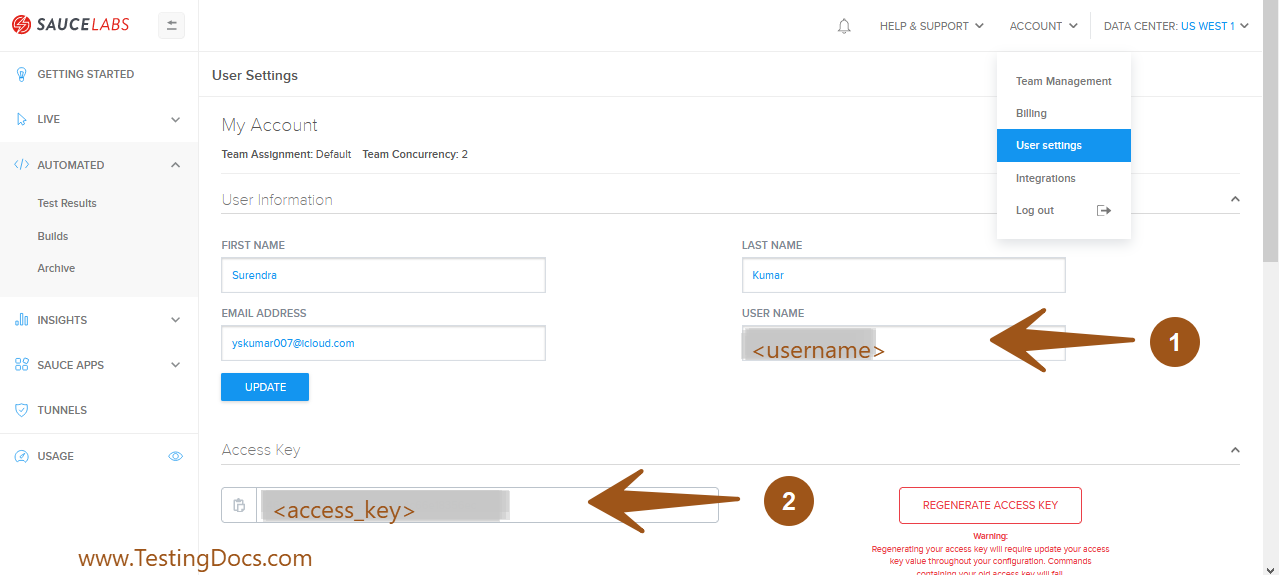
Take a note of the username and the access key on this page. We need these credentials to run Automated tests using Selenium or Appium on the cloud devices.
We can build the test URL with these parameters:
public static final String USERNAME = "<your_username>"; public static final String ACCESS_KEY = "<your_key>"; public static final String URL = "https://"+USERNAME+":" + ACCESS_KEY + "@ondemand.us-west-1.saucelabs.com:443/wd/hub";
Selenium Web Test
https://www.testingdocs.com/saucelabs-running-an-example-sample-test/