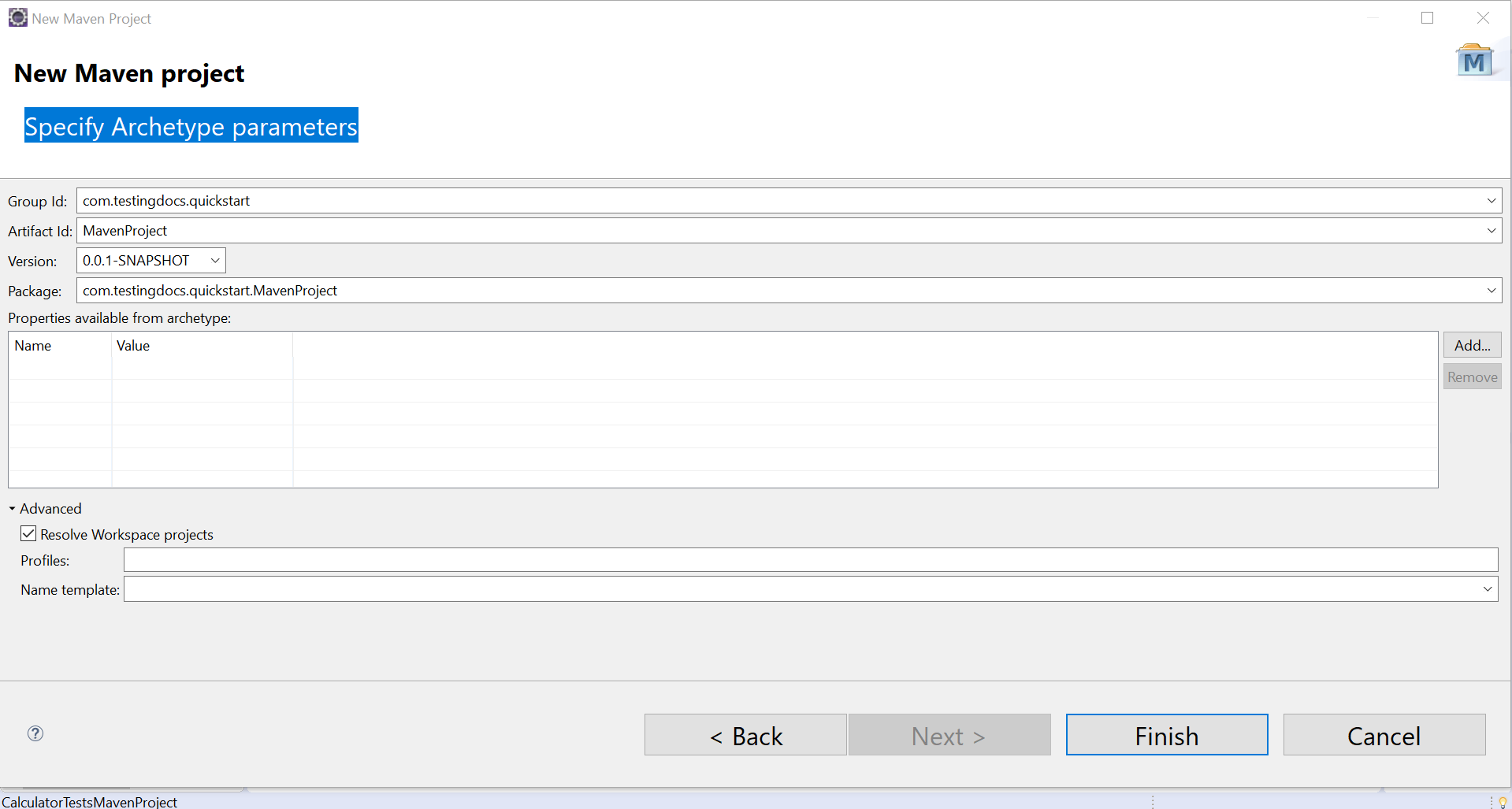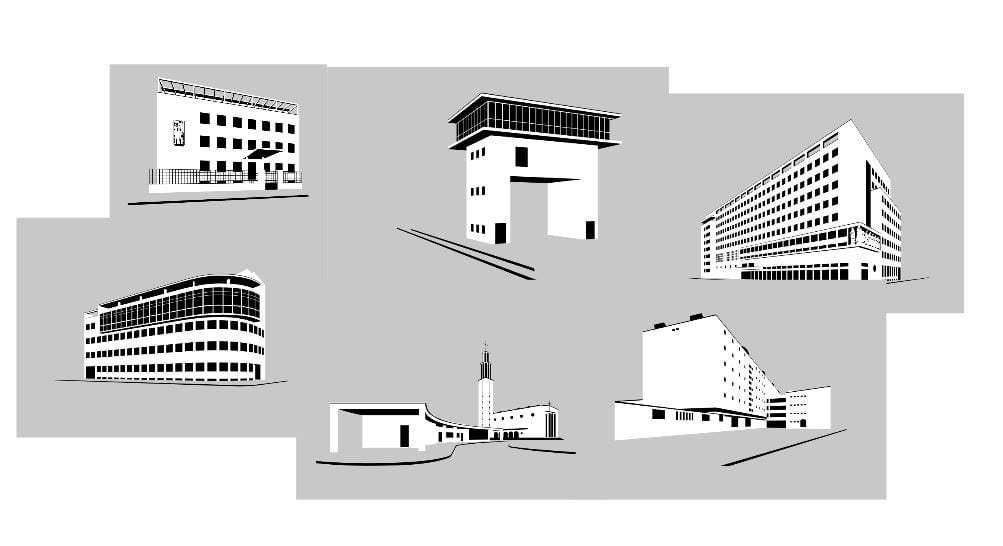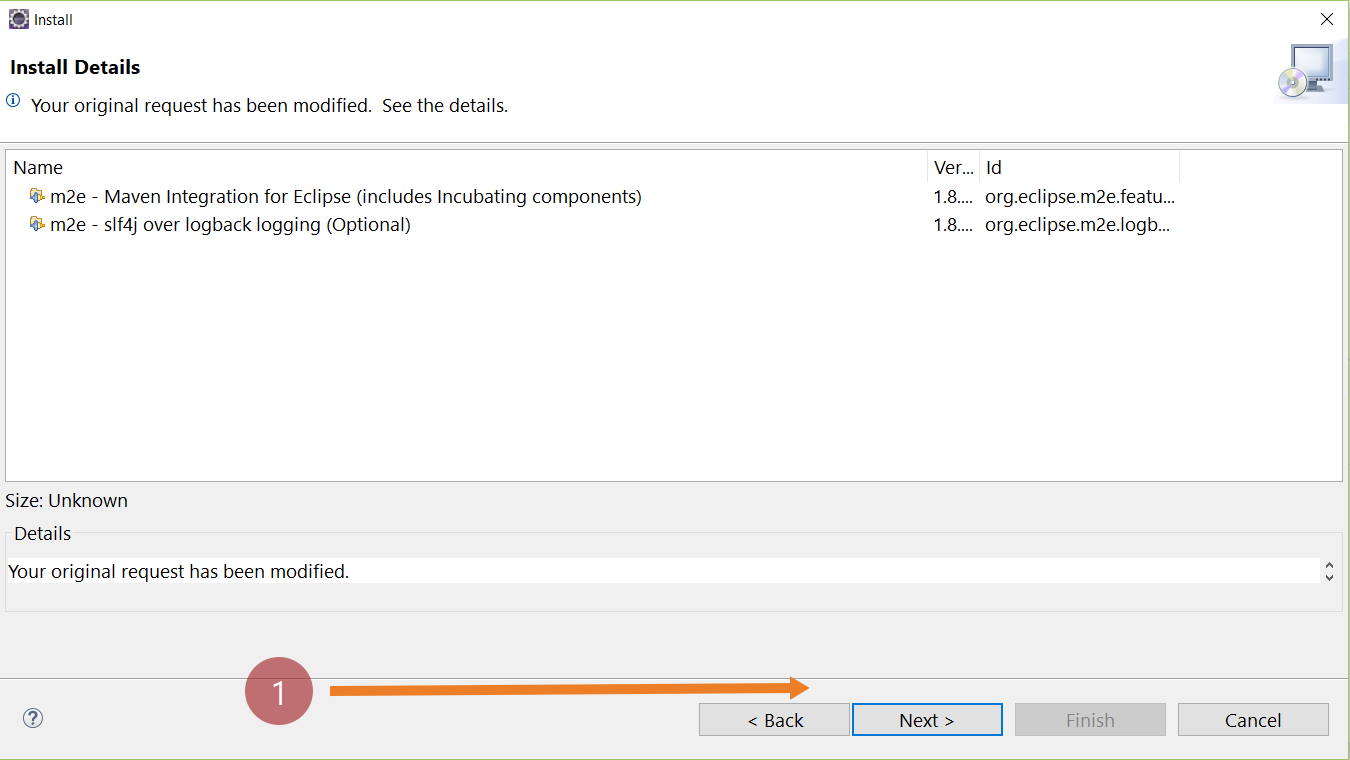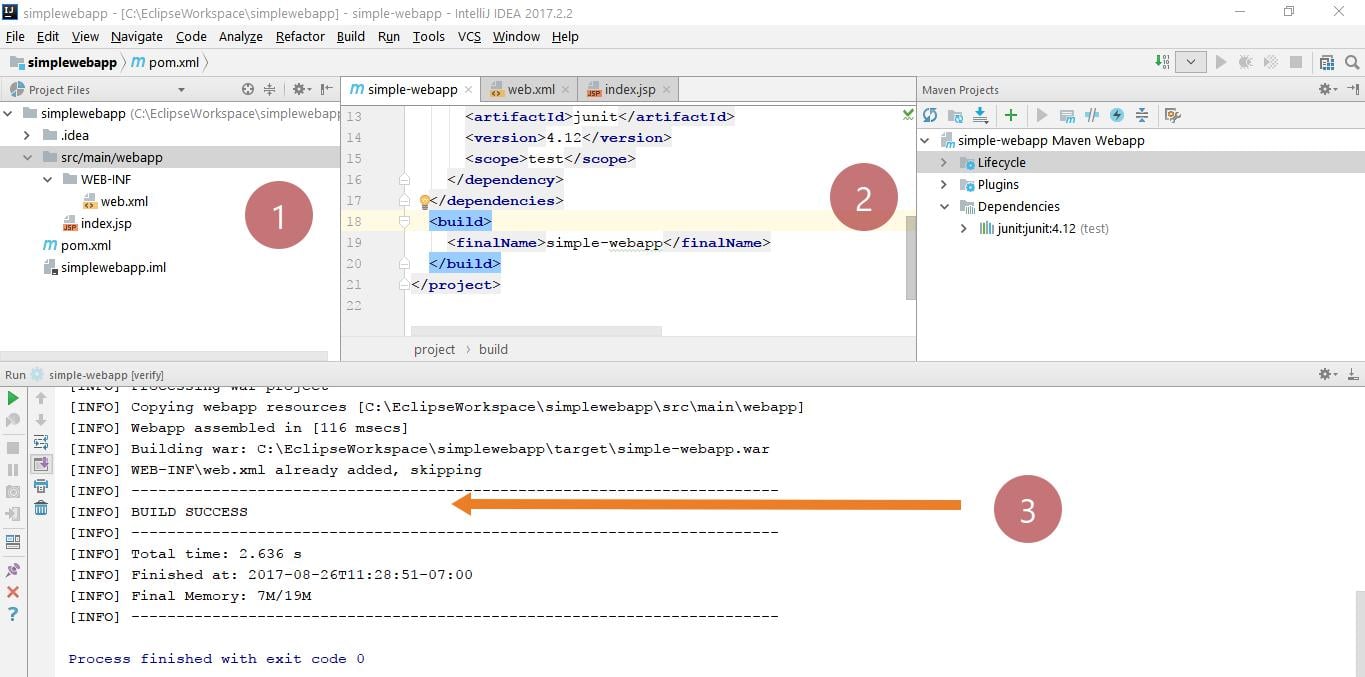Create Quickstart Maven Project in Eclipse IDE
Introduction
In this tutorial, we will create a Quickstart Maven project from the archetype using Eclipse IDE. We can use this approach to create a Maven project with a basic structure to get started with the Maven project.
Project created using Maven archetype would be easier for us to get started with the project. Project skeleton with recommended directory structure would be created automatically for us.
Steps
Launch Eclipse IDE.
File >> New >> Other…
Select Maven >> Maven Project
Click on the Next > button.
Select Project name and location and click on the Next > button.
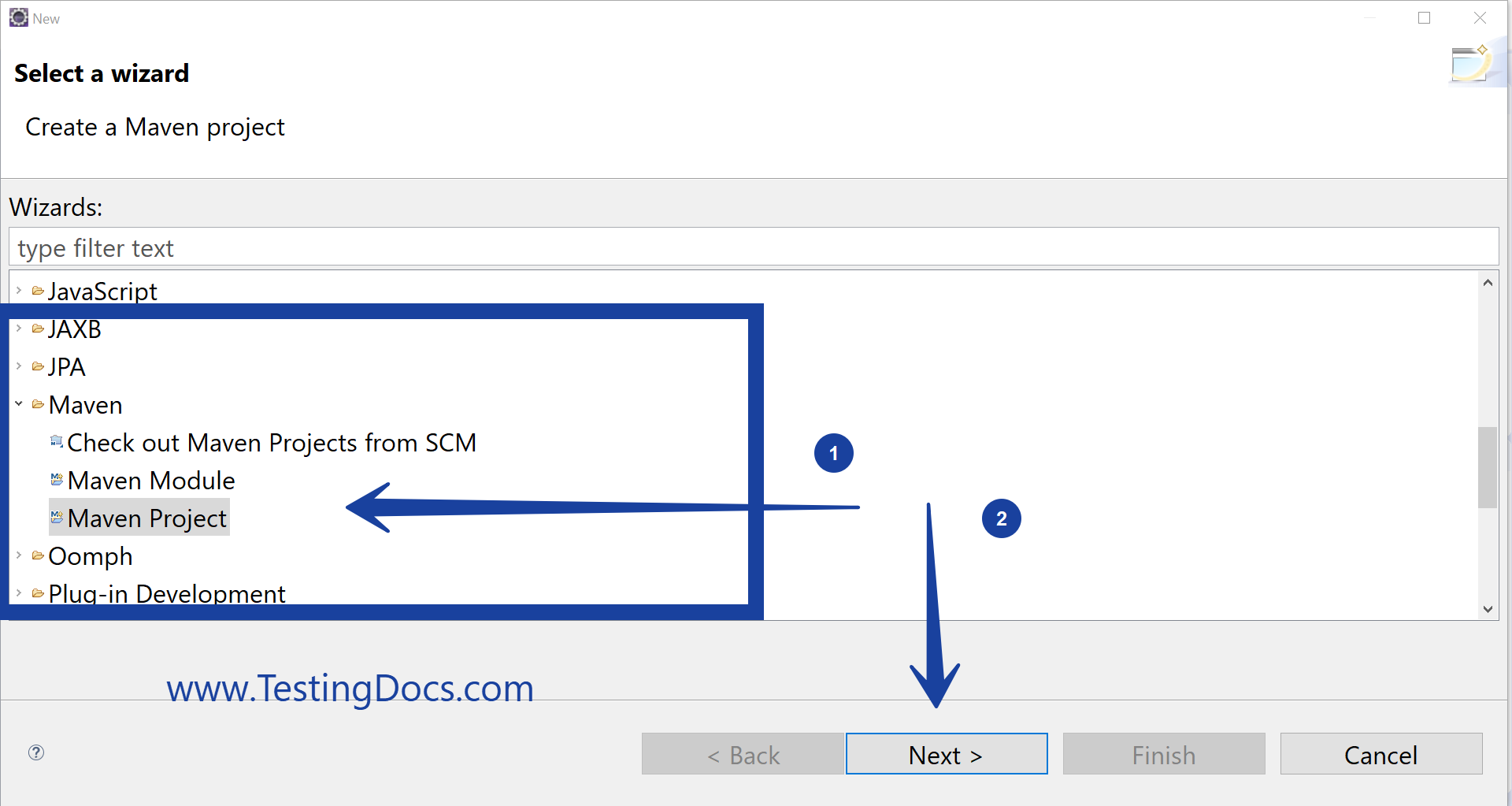
Quickstart Maven Project Archetype
Select an archetype. Select maven-archetype-quickstart
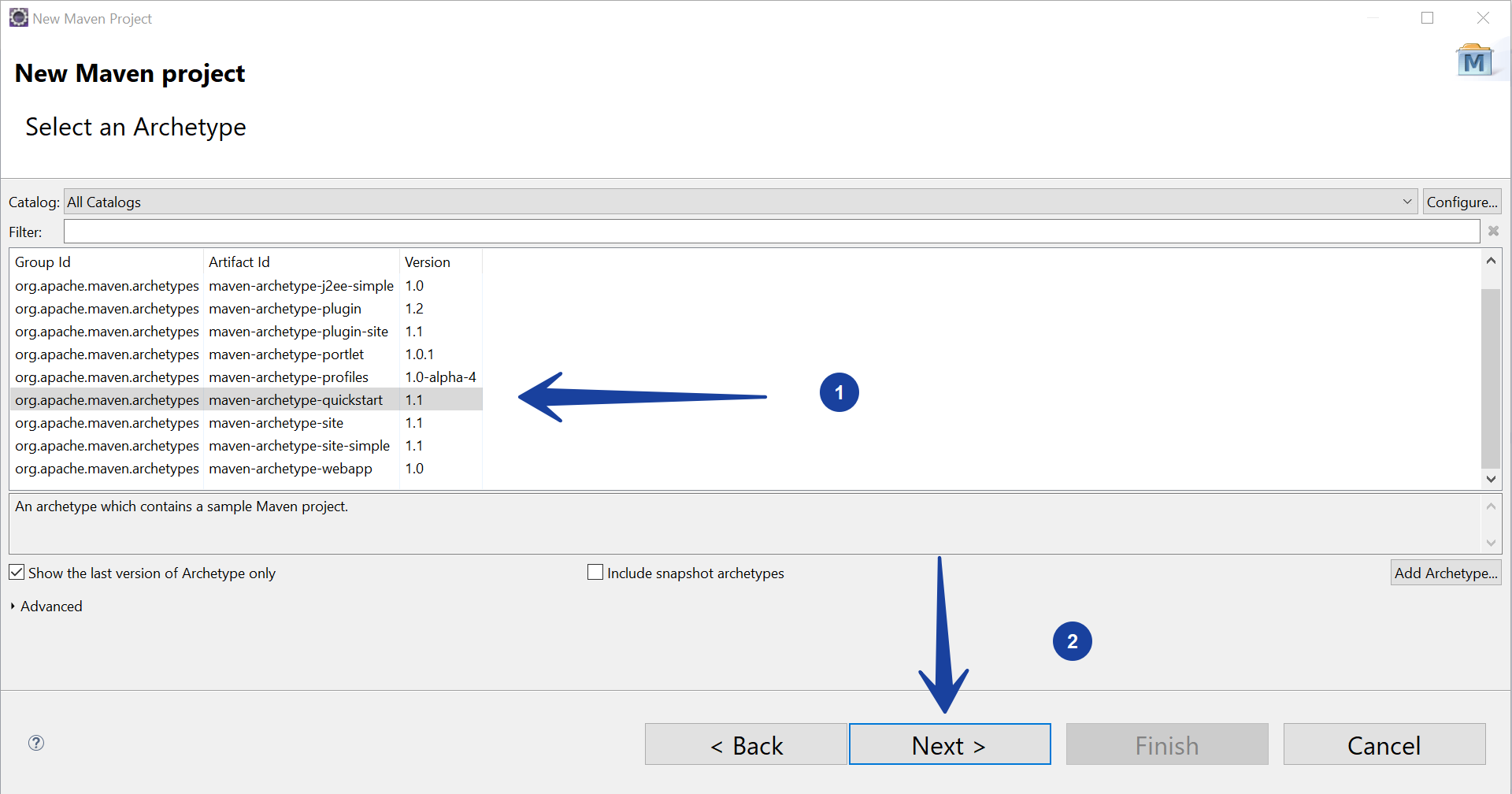
Click on the Next > button.
Enter a Group id for the artifact.
Specify Archetype parameters
Sample Information is as follows:
group id: com.testingdocs.quickstart
Artifact ID: MavenProject
Once you have entered the archetype parameters click on the Finish button.
Once you click on the Finish button. Eclipse would create a Maven project with a basic folder structure. Project dependencies would be automatically downloaded from the repositories.
—
Maven Tutorials on this website can be found at:
https://www.testingdocs.com/apache-maven-tutorial/