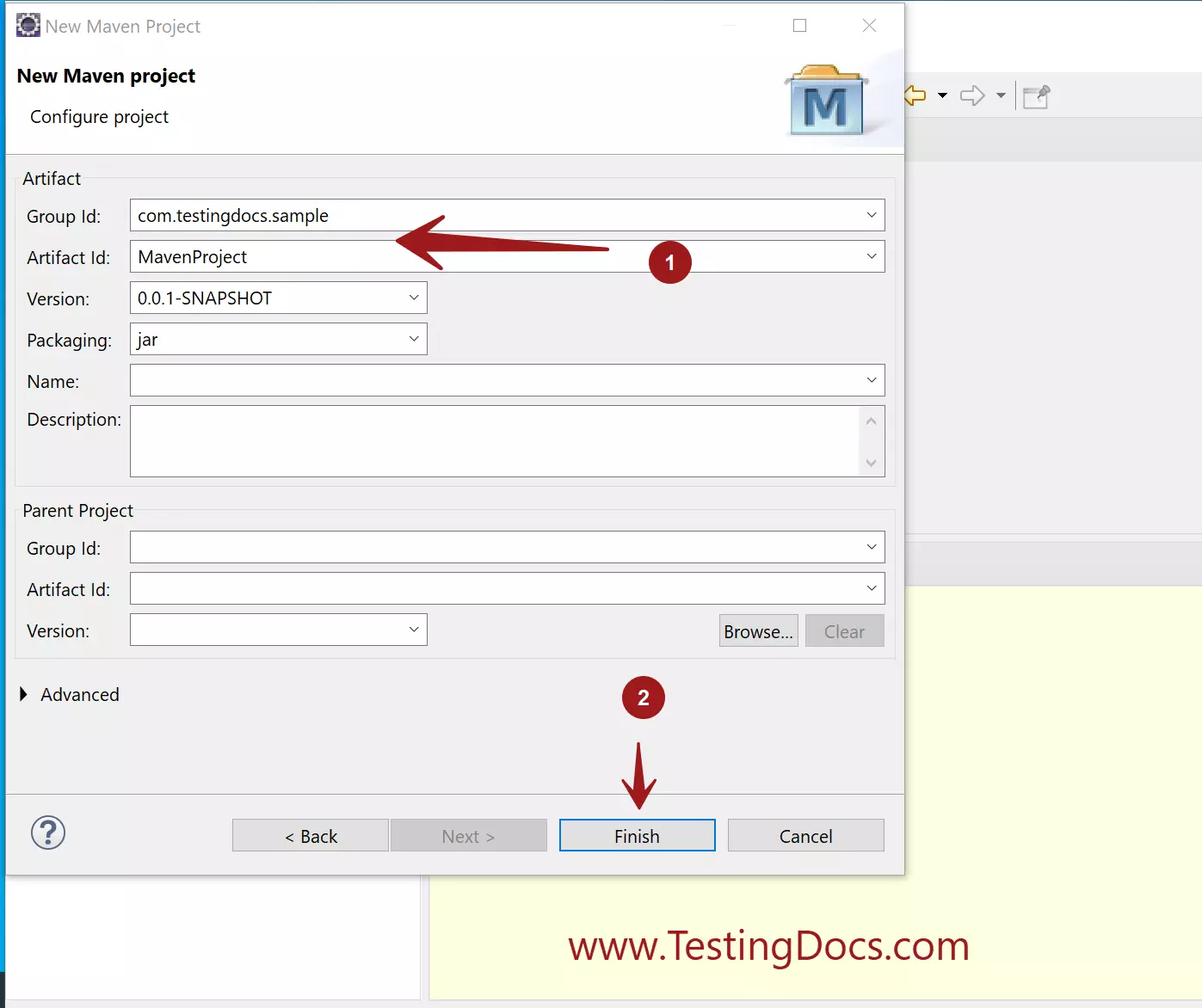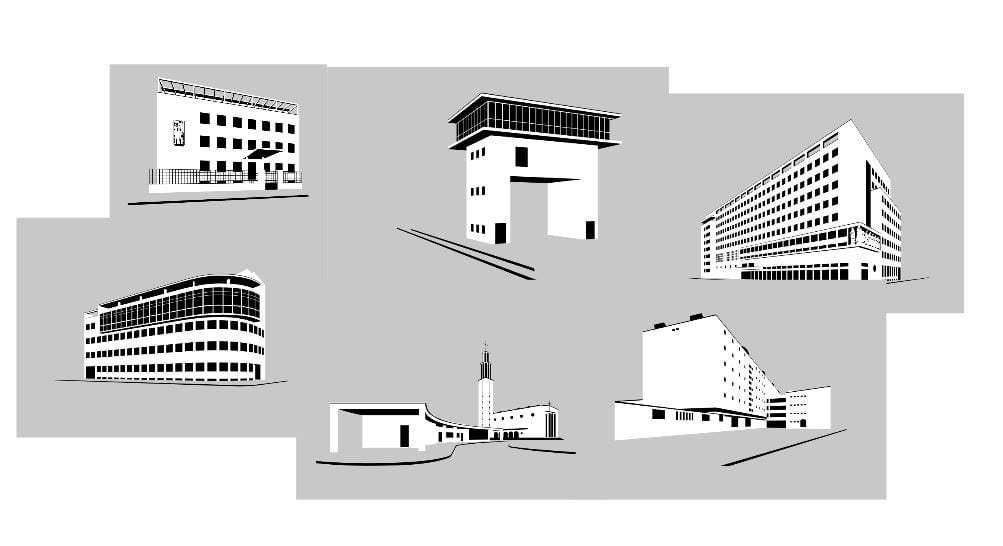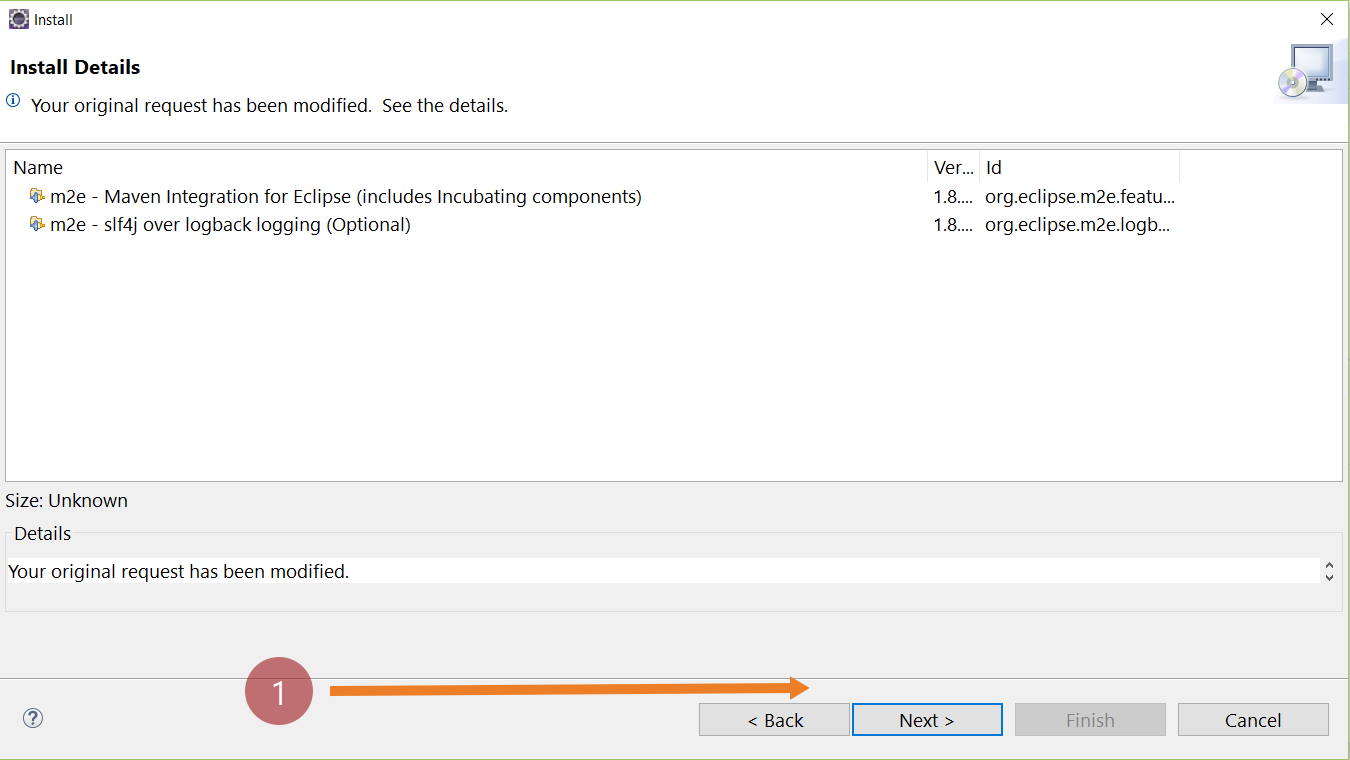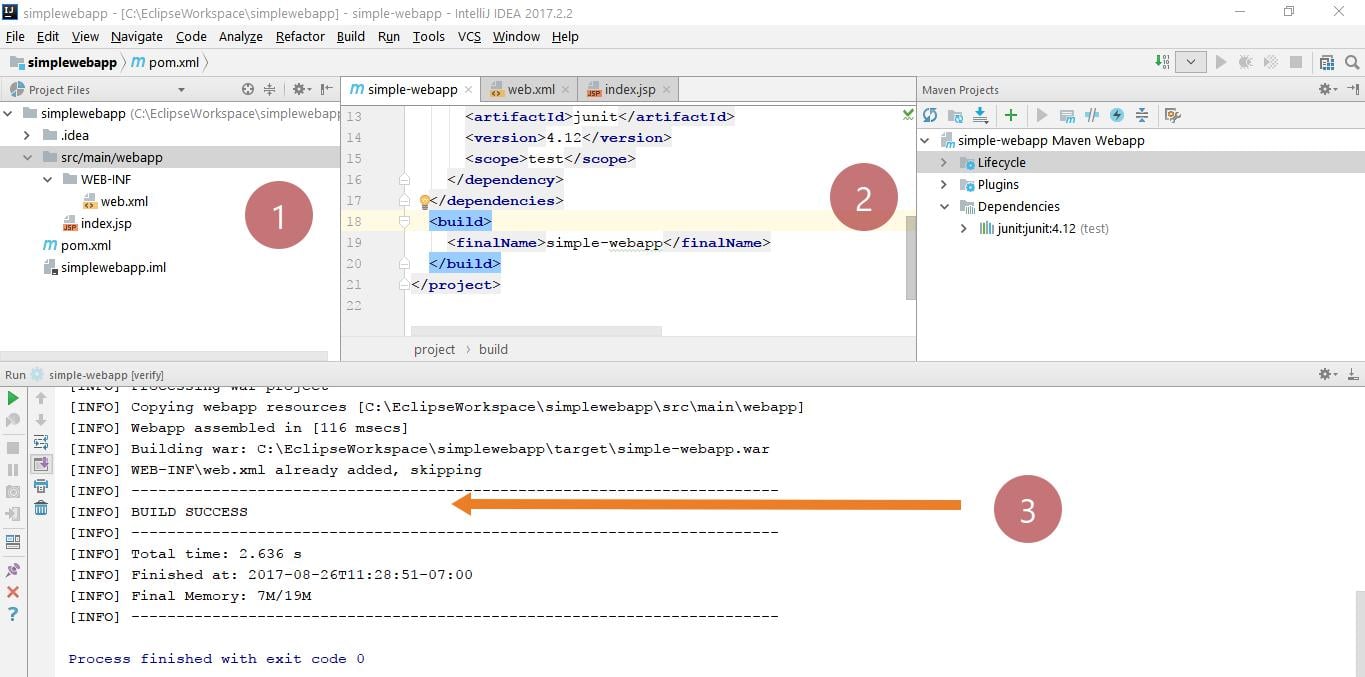Create a Maven Project skip archetype
Introduction
In this tutorial, we will create a Maven Project with skip archetype selection using Eclipse IDE.
Create Project Steps
Launch Eclipse IDE.
File >> New >> Other…
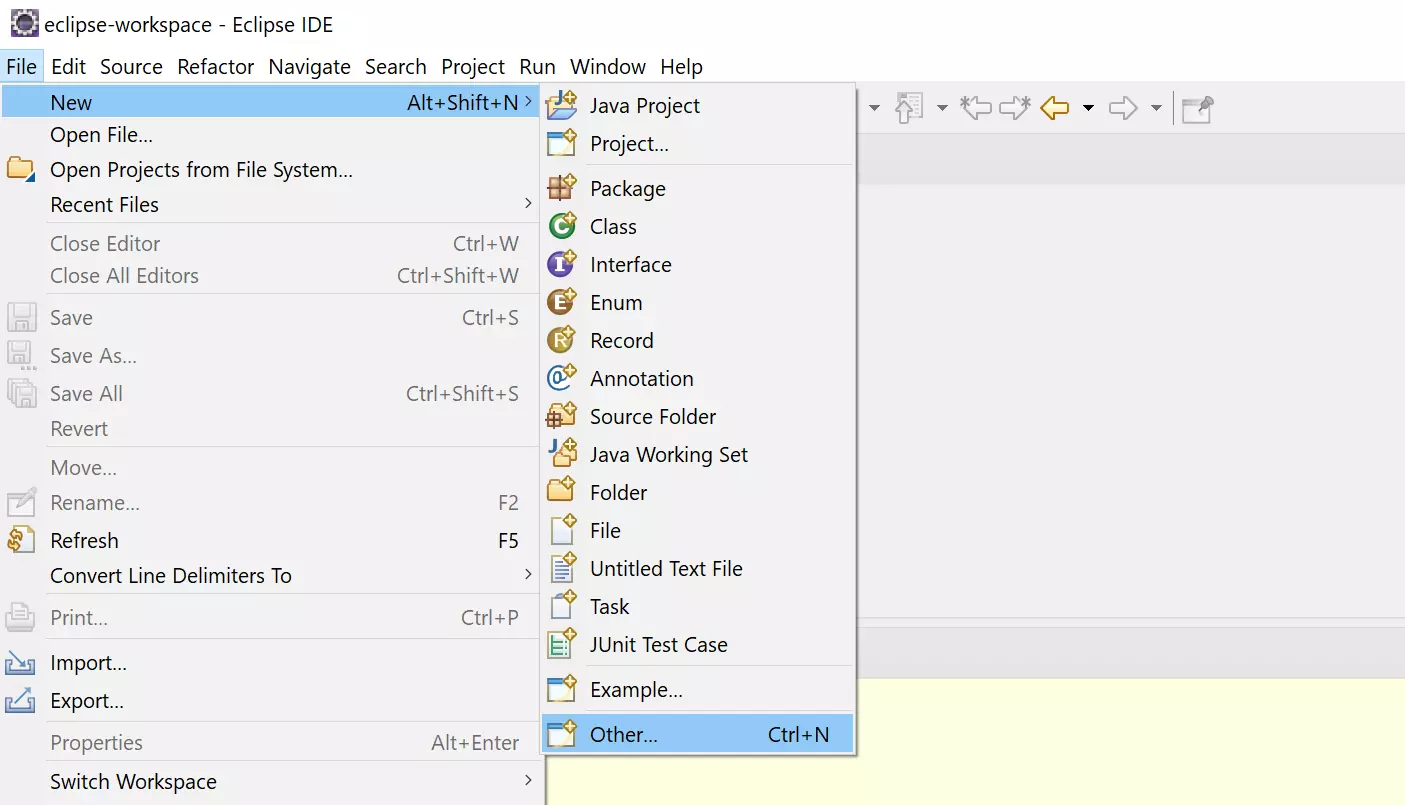
Choose Maven >> Maven Project.
Click on the Next> button.
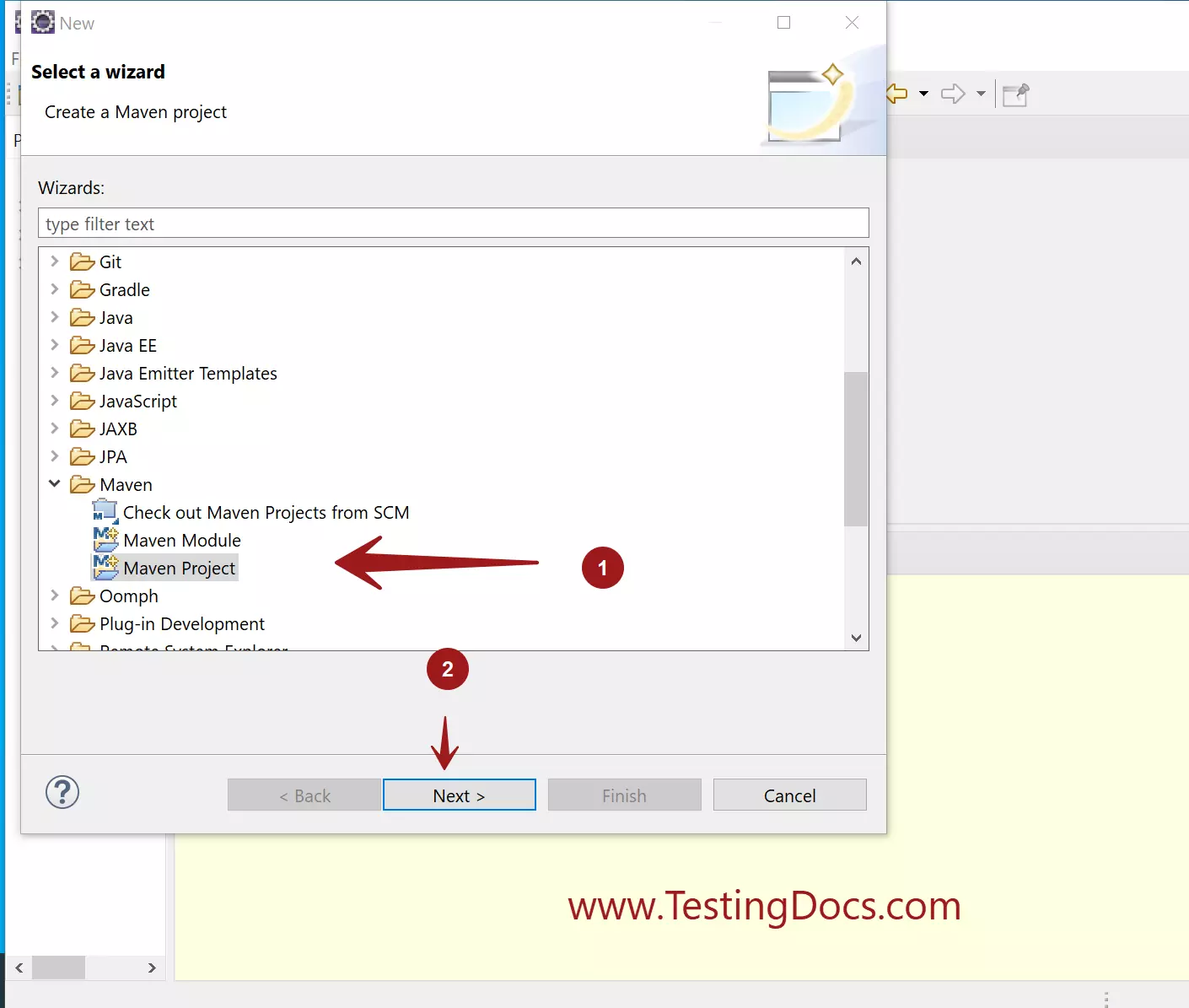
Select the option
Create a simple project (skip archetype selection)
Click on the Next> option.
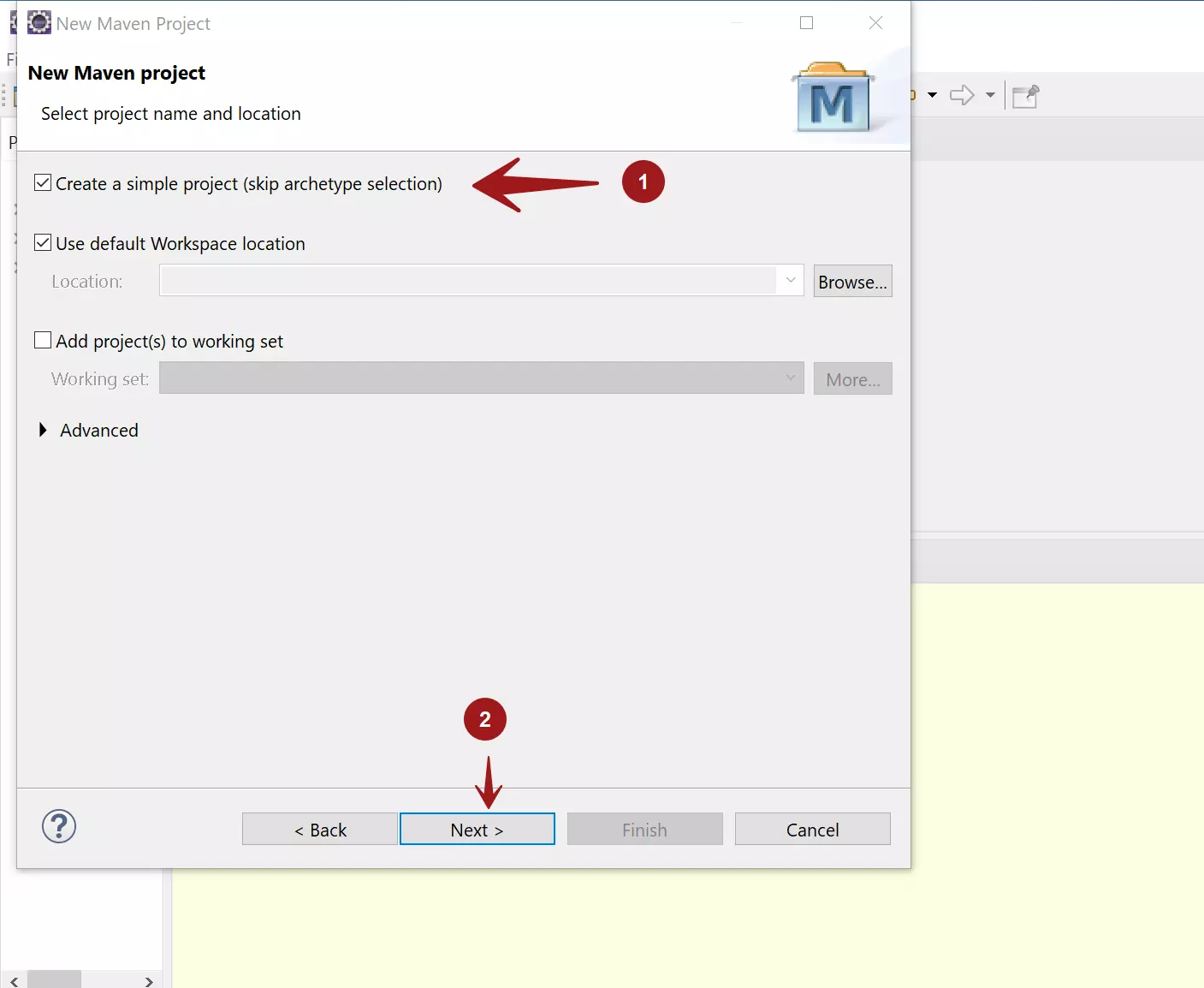
Configure Project Details
Enter Group ID
Artifact ID
Version
Click on the Finish button.