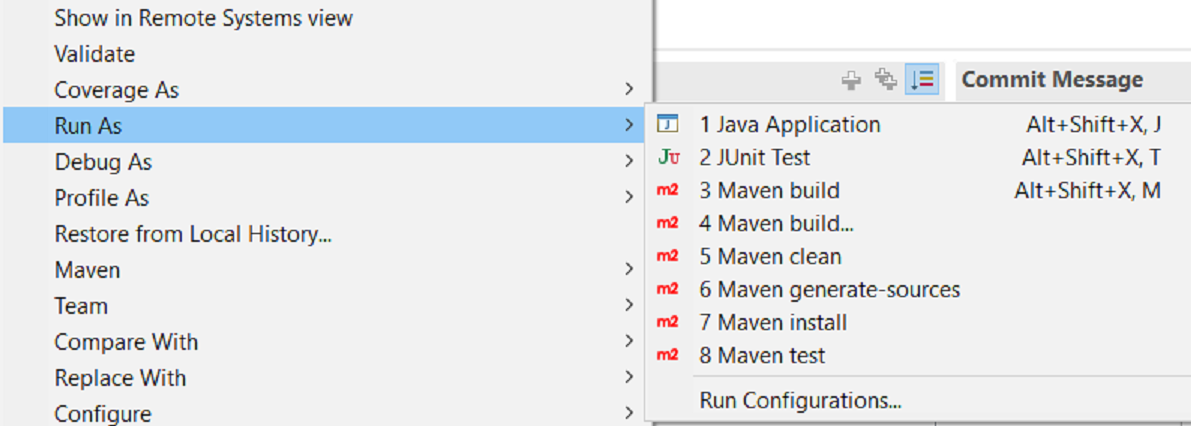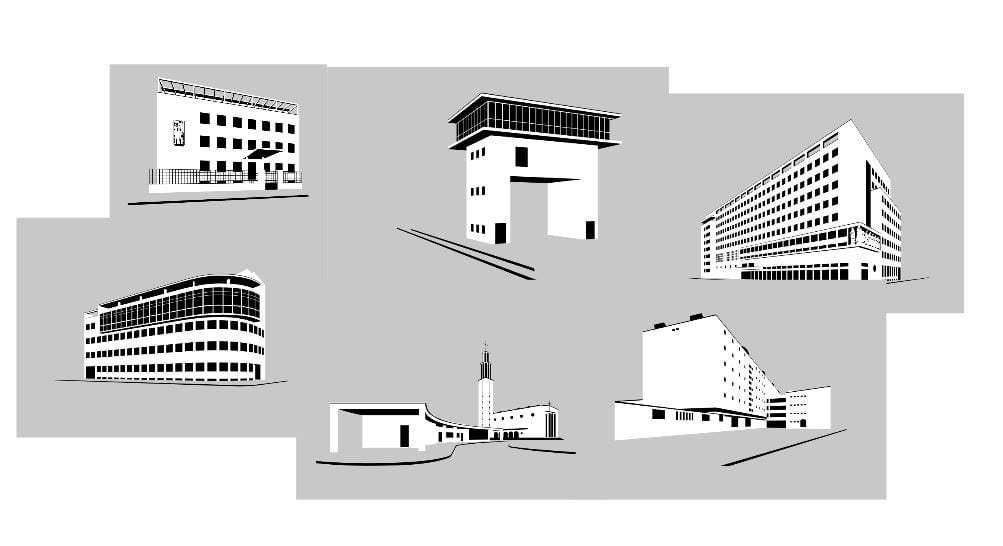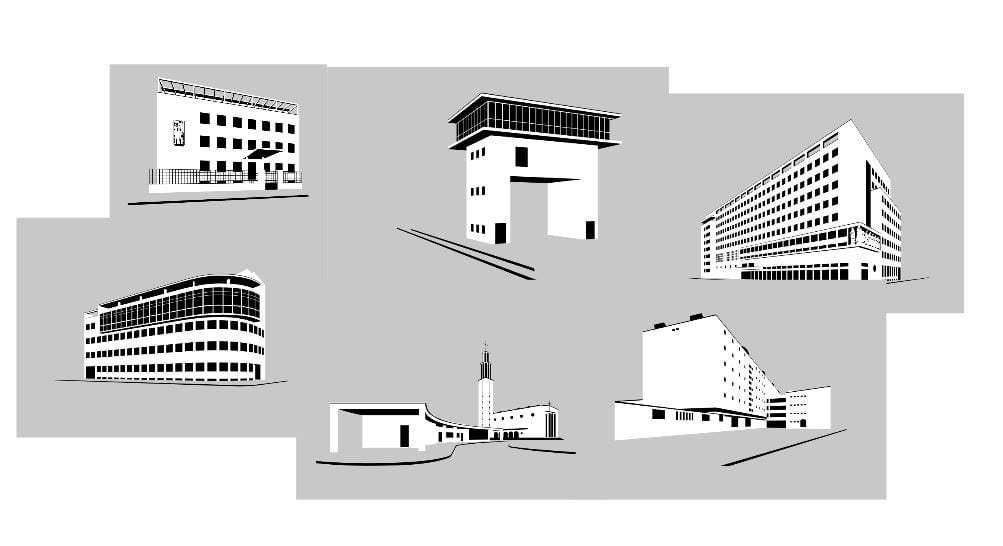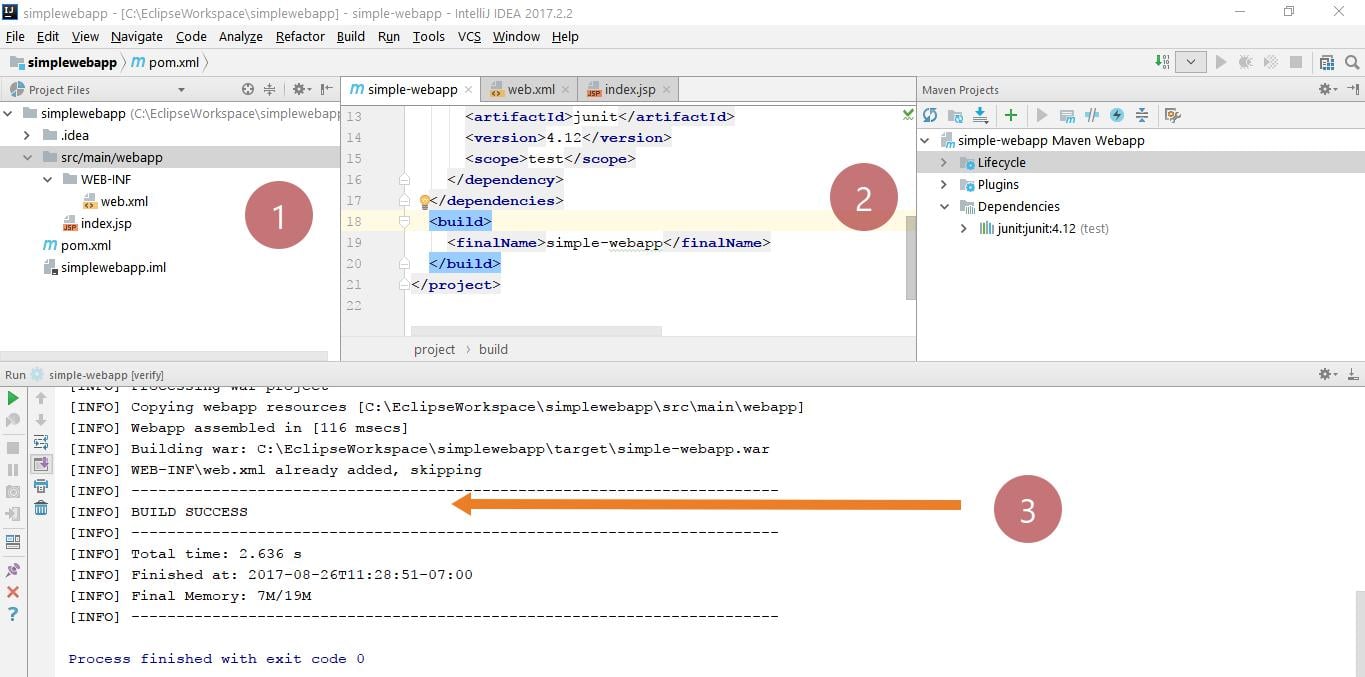Maven Integration plugin for Eclipse IDE
Introduction
m2e plugin provides Maven integration for Eclipse IDE. You can use the plugin to execute Maven builds via the Eclipse IDE, and interact with Maven repositories.
Features
Some of the features available in the plugin are as follows:
Creating and importing Maven projects
Dependency management and automatic dependency downloads and updates
Creating projects with Maven Archetypes
Run Maven goals from Eclipse
Materializing a project from a Maven POM
Form-based and text-based POM Editor
GUI Presentation of Dependency Tree and Resolved Dependencies
Steps to install the plugin
Help >> Install New Software…
Enter and add the below update site
http://download.eclipse.org/technology/m2e/releases
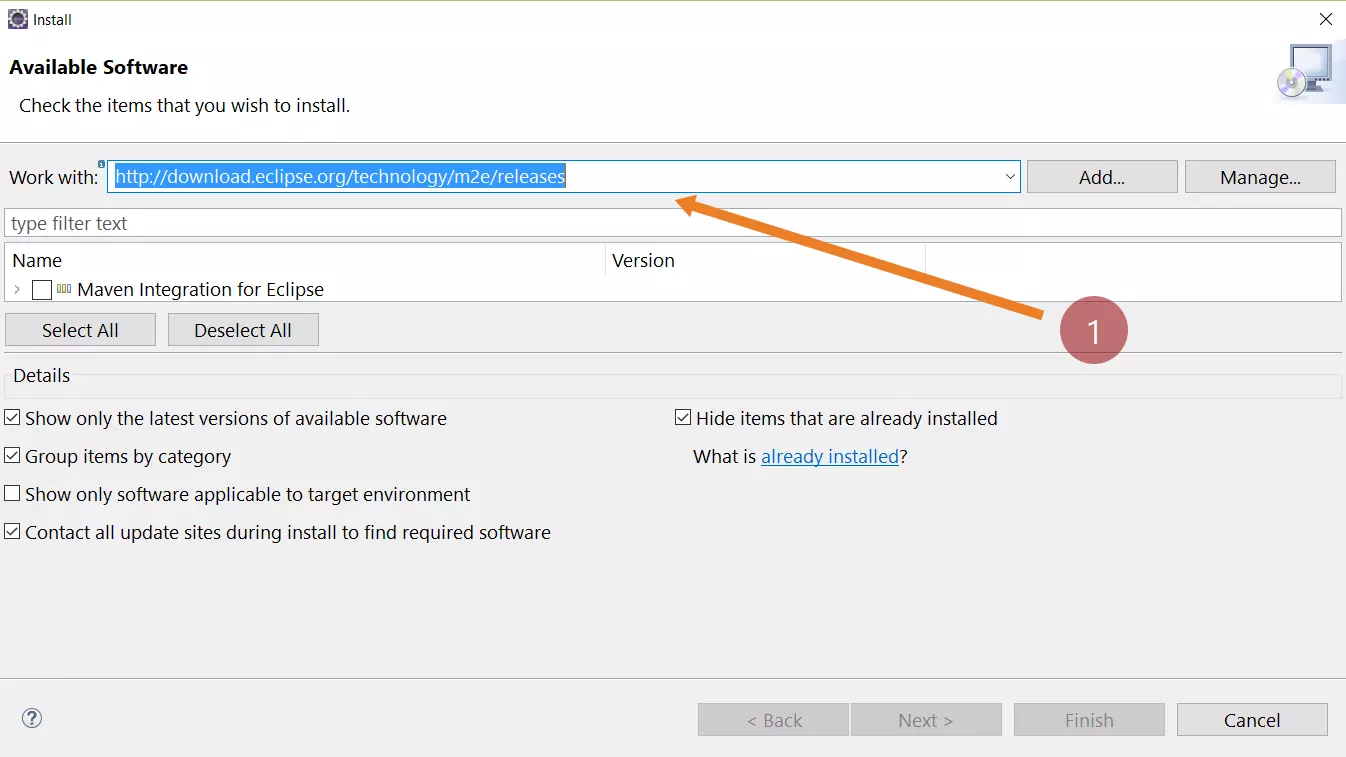
Click on the Next> button.
Accept the license and click on the Finish button.
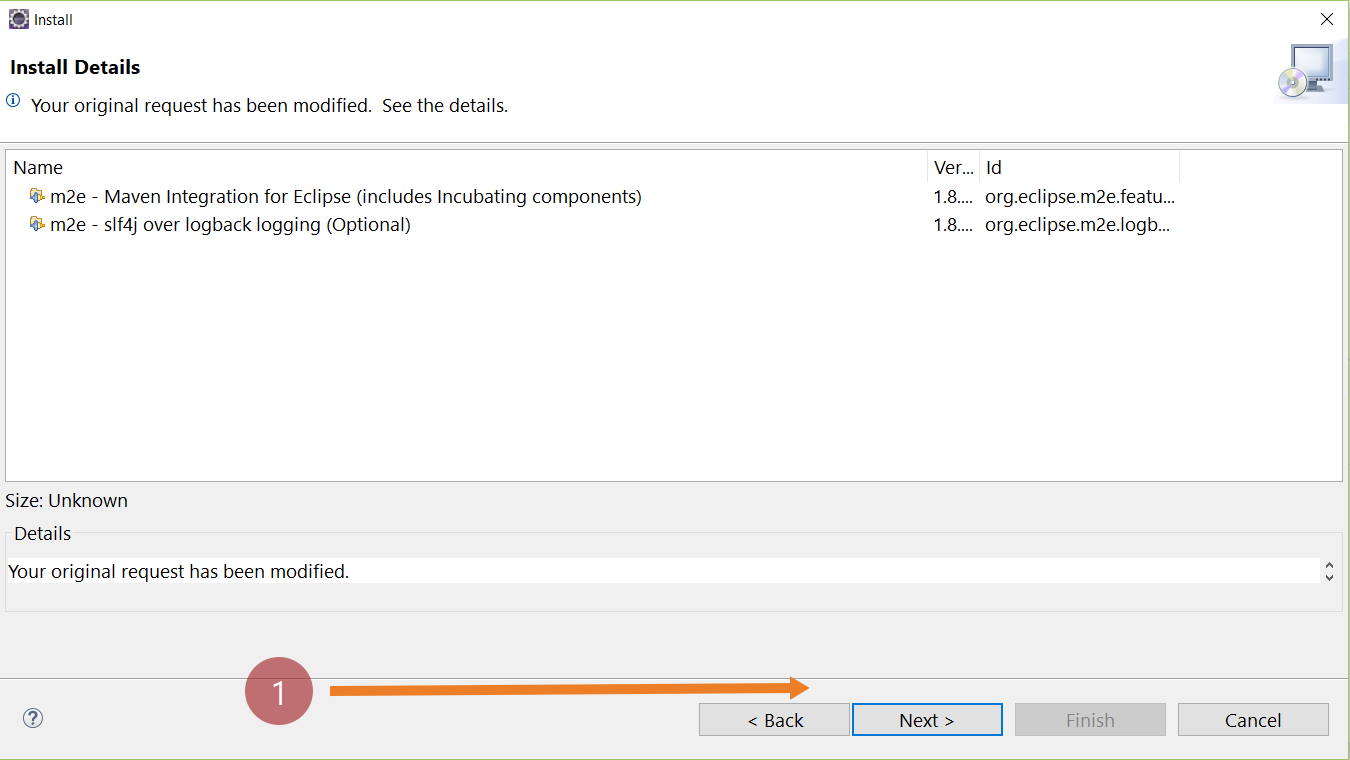
Install from Marketplace
Steps to install the plugin from the marketplace.
Launch your Eclipse IDE
Navigate to Eclipse Marketplace Help >> Eclipse Marketplace
Search for “m2e maven integration for eclipse” and hit the Go button.
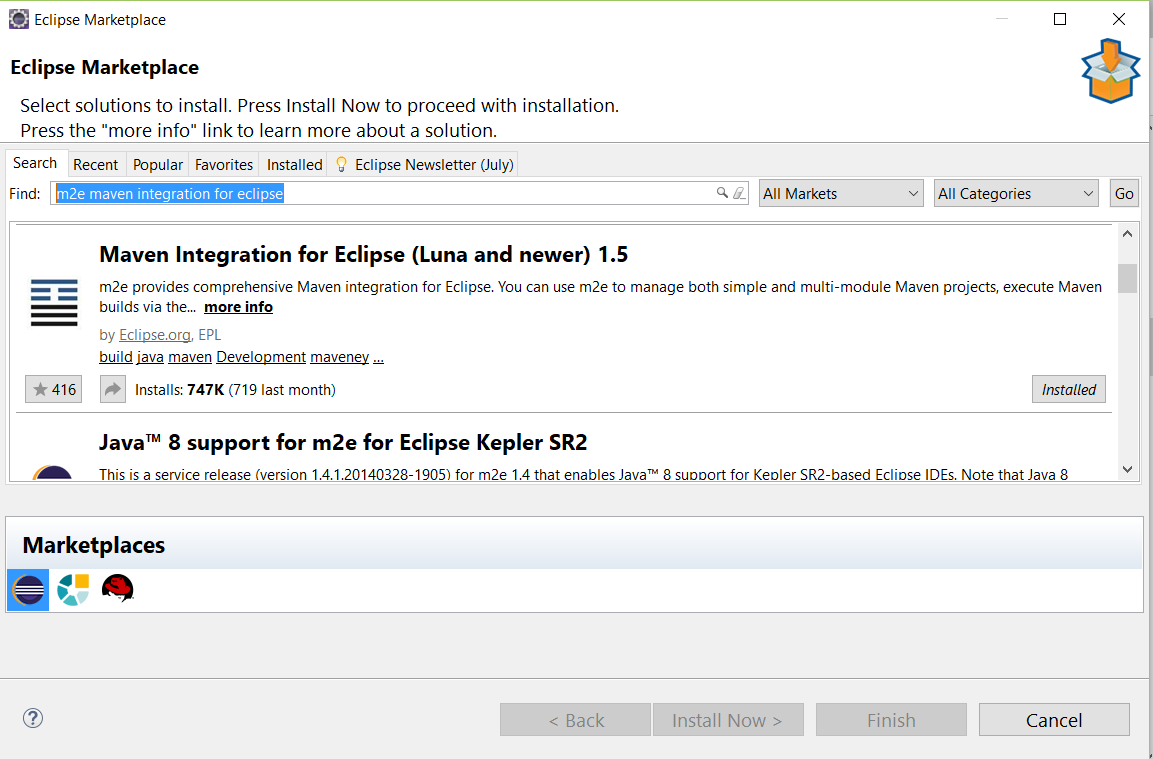
Install the plugin and follow the instructions in the installation wizard.
You need to restart the Eclipse IDE to complete the installation process.