pwd Linux command
pwd Linux Command
In this tutorial, we will learn about pwd Linux Command with examples. pwd is the short form for ‘print working directory’. The pwd command prints the current working directory to the terminal. This command prints the absolute path of the directory.
Command Format
$ pwd [flags]
To know more about the command, type the man command
$ man pwd
Examples
Launch the Terminal and type the following commands.
For example, to print the absolute path of the current working directory:
$ pwd
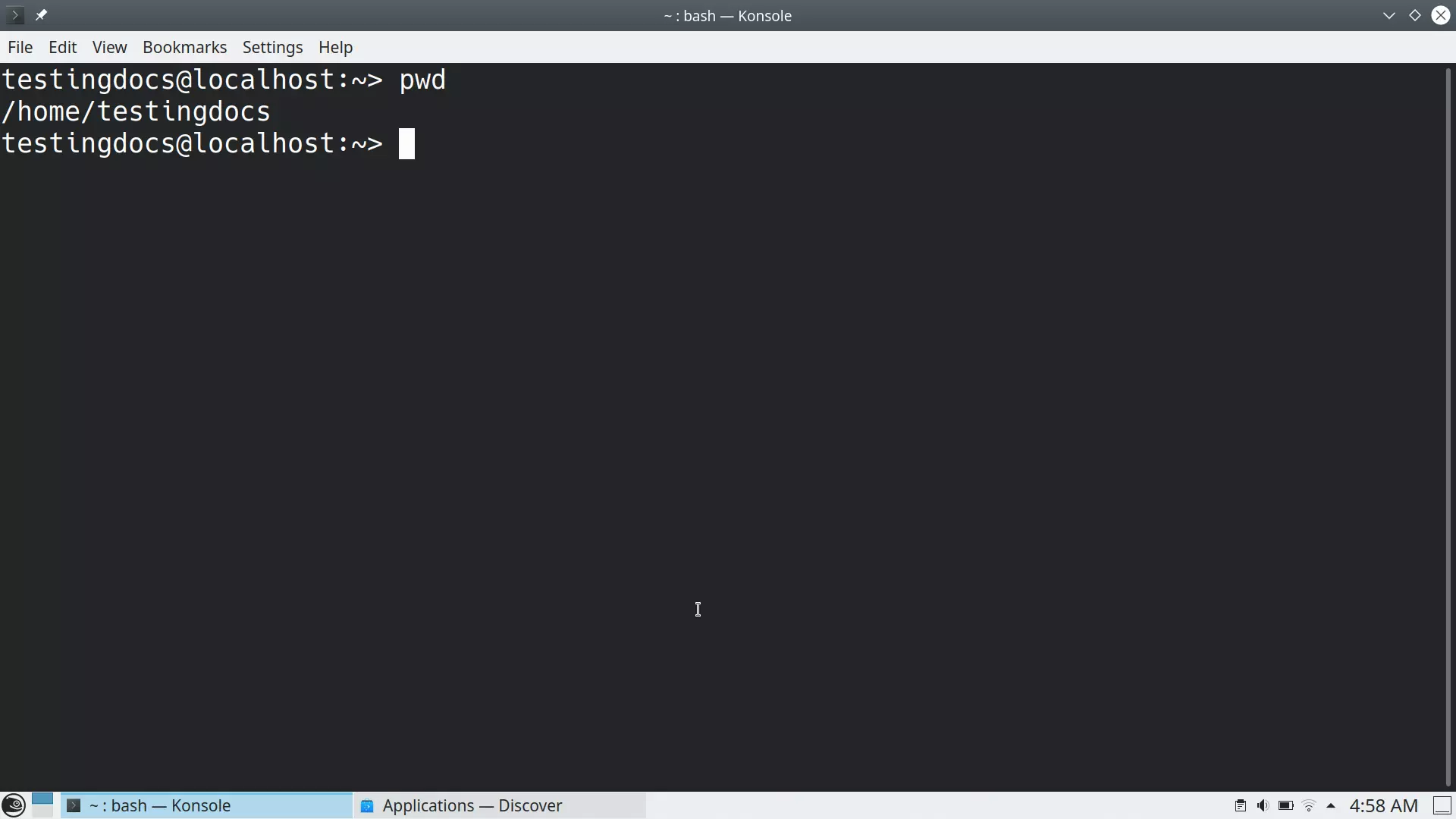
In the example, the user’s current working directory is:
/home/testingdocs
The absolute directory path is the full pathname from the root directory. Some commands change the working directory.
For example, if the user switches or changes the current directory with the cd command.
$ cd Desktop/
$ pwd
Now, the current working directory would be:
/home/testingdocs/Desktop
–
Linux Commands Tutorial page:
https://www.testingdocs.com/linux-basic-commands-tutorial/
More Information on Ubuntu Linux:
https://ubuntu.com/









