Safe Online Banking Tips
Overview
Safe online banking is important to protect your hard-earned money, banking accounts, and confidential financial information. Practicing safe online banking tips can help prevent unauthorized access to your bank accounts, online theft of money, etc.
Safe Online Banking Tips
Some helpful tips for you to secure your online banking account and money are as follows:
- Use Strong Password
- Do Not Share
- Enable 2FA
- Use Official Banking Websites/Apps
- Use Secure Network
- Beware of Phishing Attacks
- Beware of Dubious Schemes
Use Strong Password
Create a unique, strong password that includes a combination of letters, both uppercase and lowercase, numbers, and special characters. Avoid using easily guessable passwords such as your name, birth date, or simple patterns.
Avoid reusing the same password for other banking websites. Change your internet Banking Password at regular intervals
Do Not Share
Do not share confidential information with anyone. Never share your debit/credit card number, online password, CVV, Grid values, PIN, OTP, etc with anyone, even if the person claims to be a bank employee. Sharing these details can lead to unauthorized access to your account.
Do not respond to any e-mail claiming to be from the bank regarding updating of sensitive account information like Debit Card number or PIN, Internet banking user id, password, debit card grid values, etc.
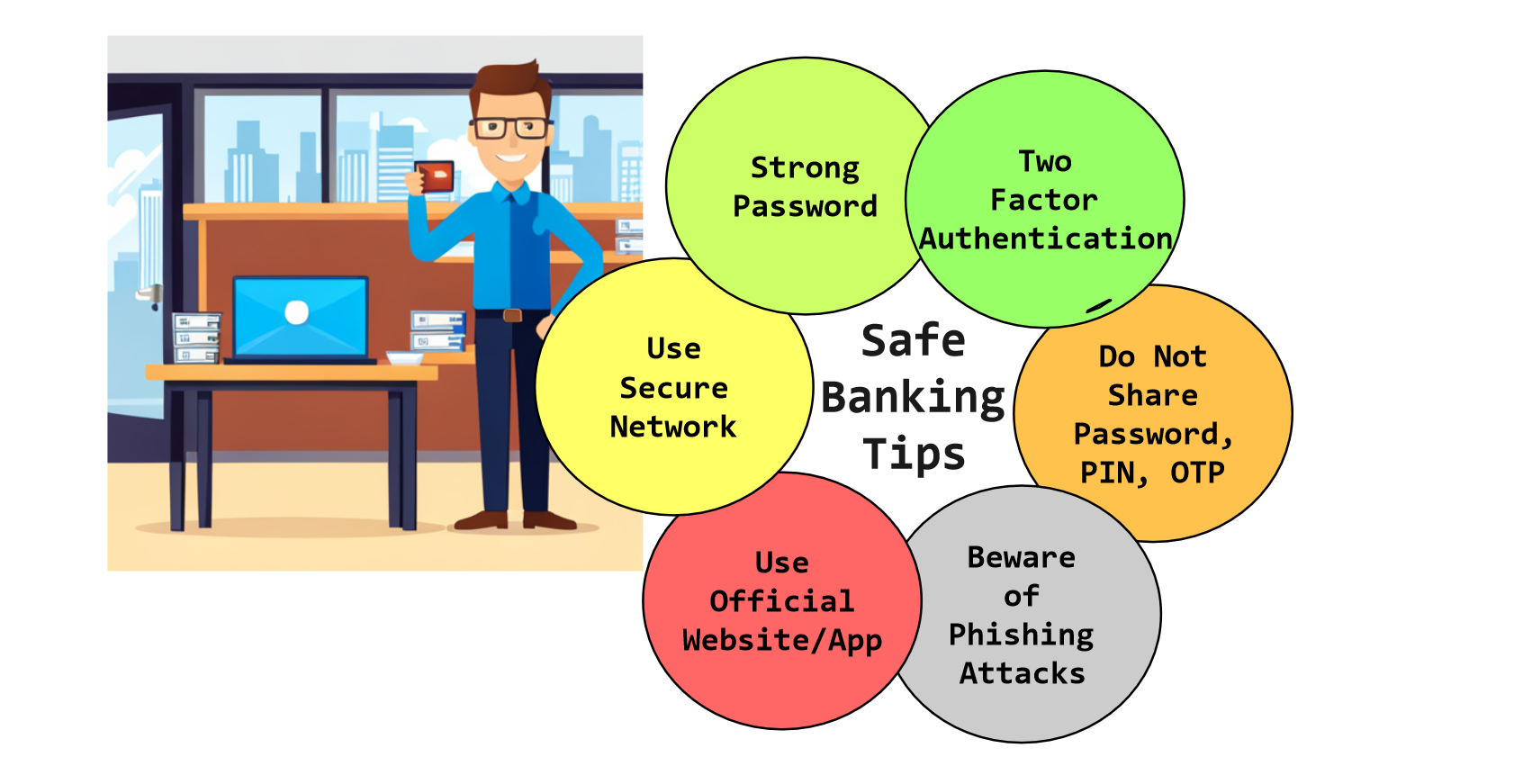
Enable 2FA
Two-factor authentication is an extra additional layer of security. Enable this feature, which typically requires you to provide a second form of verification, such as a unique code sent to your mobile device, in addition to your password.
Use Official Banking Websites/Apps
Always access your online banking services through the official website and mobile app provided by your bank. Be cautious of fraudulent apps or websites that mimic legitimate ones to steal your login information.
Always type the bank website address in the address bar and do not click on any other links received via e-mail or SMS messages. Always check the web address carefully before sharing any sensitive information. The web address should be prefixed by secure protocol https://
Beware of Phishing Attacks
Do not open unexpected e-mail attachments, click on the suspicious e-mail links or instant message download links. Be cautious of email links, SMS text messages, or phone calls that ask for your banking login credentials or personal information.
Legitimate bank employees will never ask you to provide such information via these channels. Avoid clicking on suspicious links or downloading attachments from unknown sources.
Beware of Dubious Schemes
Never respond to unsolicited offers of money received through e-mails/phone calls/ other media. No one really gives you money for free. These are targeted to steal your banking information, money, etc.
Use Secure Network
Ensure that your computer, smartphone, or any device you use for online banking is protected with up-to-date antivirus software, a firewall, and the latest security patches. Regularly update your operating system and applications to patch any vulnerabilities that hackers may exploit.
Stay informed about the latest online banking security best practices and fraud techniques. Be aware of common scams and phishing techniques used by cybercriminals so that you can recognize and avoid them. By following these tips and safe practices, you can enhance the security of your online banking and minimize the risk of online fraud.







