Search Engine Components [ 2024 ]
Search Engine Components
In this tutorial, we will learn about search engine components. A search engine is a tool for searching the Internet for useful information and content.
A search engine consists of the following main components:
- Web Crawler
- Indexer
- Ranking Algorithms
- Data repository
- Search Index
- Search Console
- Search Interface
Web Crawler
Web Crawler ( also called Spider, Robot, or simply bot) is an automated program that traverses the Internet, following hyperlinks from one page to another on websites, identifying and reading the pages, and collecting data about each visited page. It then adds the Web content to the search engine data repository. The data includes page content, metadata (e.g., title tags), and other attributes that can be used for indexing purposes.
Some examples of web crawler bot’s names are as follows:
- Googlebot
- Bingbot
- Yahoo! Slurp
- DuckDuckBot
- Yandex Bot
Indexer
Indexers store the information in an organized manner to quickly retrieve it.
Ranking Algorithms
Ranking algorithms determine which documents should appear at the top of search results based on factors such as relevance to the user’s query, popularity, etc
Data Repository
A data repository is a database to store the crawled web pages. Most search engines have large databases that store billions of web pages.
Search Index
A search index is a structured data structure that the search engine refers to while searching for the search results.
Search Console
The search console usually contains two components.
- Search Console -> Webmasters
- Search Interface -> Search Users
One that allows webmasters to submit their websites to search engines. For example, a webmaster can submit a website sitemap.xml file to the search engine, which enables the search engine to crawl the links on the website. Some examples are as follows:
- Google Search Console(https://search.google.com/search-console/about)
- Bing Webmaster Tools(https://www.bing.com/webmasters/about)
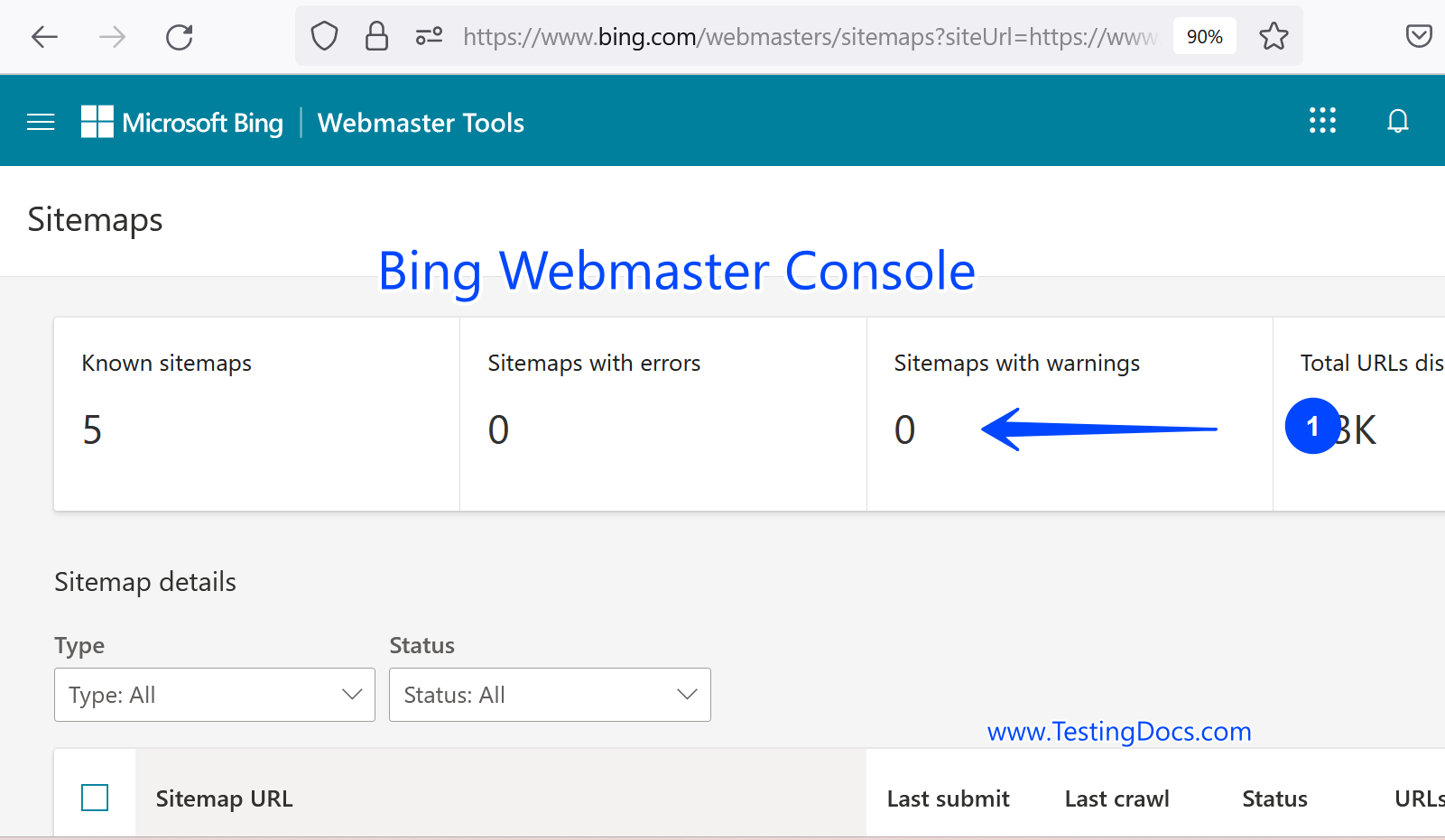
Search Interface
A search interface tool allows end users to search content on the Internet. A search tool console software enables users to query the index and returns the search results.
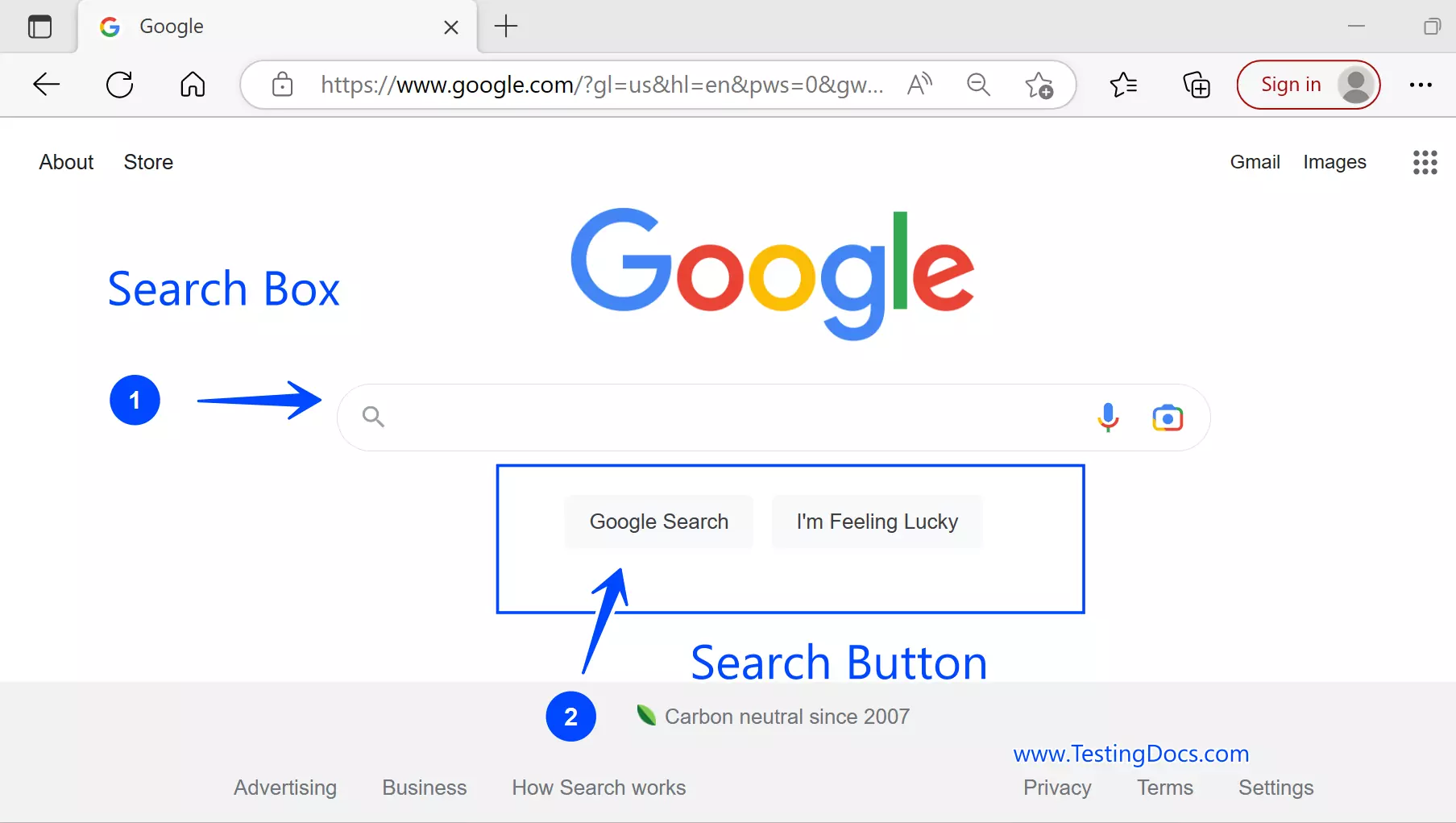
Example:
The search tool example is the Google search web page displayed on Google (www.google.com). It usually displays a search text area and a button to submit the search query. The search results are displayed when the user enters the search query and clicks the search button.







