Web Search Engine [ 2024 ]
Web Search Engine
In this tutorial, we will learn about Web Search Engines with examples. A Web search engine is a software tool designed to search for information on the Internet. Search engines are tools for searching the Internet for useful information and content.
Search Engine
A web search engine is software designed to find information on the World Wide Web. It allows users to enter search queries and returns relevant results from its indexed database of web pages. Search engines use automated spiders or robots to crawl the web, follow hyperlinks from page to page, and index website content.

The information gathered by the robots is used to create a searchable web index. When users search the web with search keywords, the search engine serves the search results.
How does a search engine work?
The three most important functions of web search engines are as follows:
- Crawling
- Indexing
- Ranking
Crawling
Crawling is the process of automatically discovering and indexing web pages on the World Wide Web. It involves using software agents called crawlers or spiders that traverse hyperlinks between different websites, collecting data about each visited page, including its content and metadata.
Indexing
Indexing is the process of organizing and storing data collected from crawled web pages into a structured format. This allows for faster information retrieval when users perform searches on a search engine.
Ranking
Ranking is the process of determining the order in which search results are displayed for a given search query to the user. This is done using ranking algorithms that analyze factors such as relevance, popularity, and quality of each indexed document to predict how well it will satisfy the user’s information needs.
Types of Search Engines
There are different types of search engines:
- Crawler-based search engine
- Search directories search engine
- Hybrid search engine
- Meta search engine
Search Engine Examples
Some popular search engines are as follows:
- Bing
- DuckDuckGo
- Yandex
- Baidu
- Yahoo!
Screenshot of Google Home page
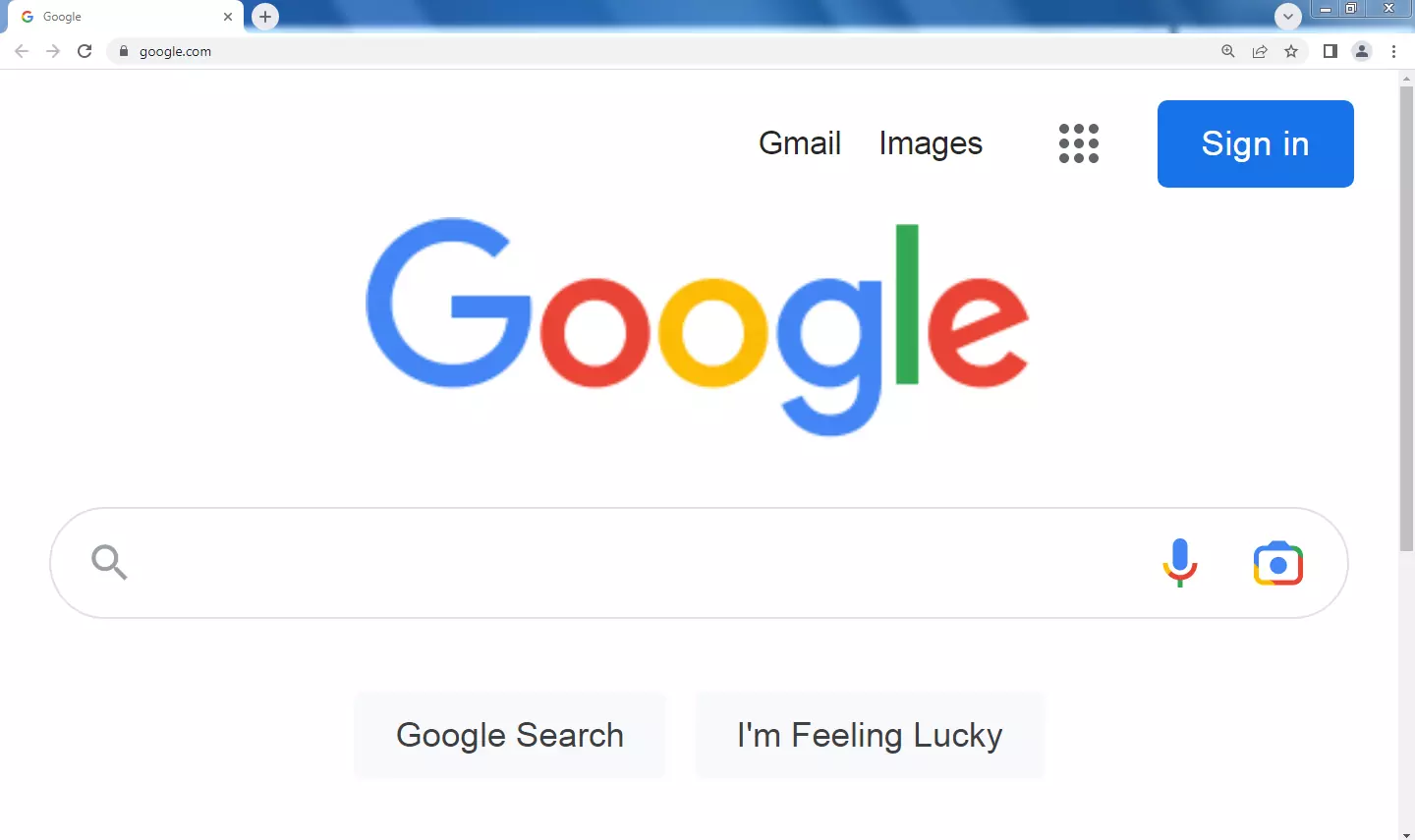
Search engine components:
Importance of Search Engines
A search engine crawls billions of pages available on the Internet. Users can easily access information on the Internet by using a search engine.
Users can filter the information and use advanced search tools to query the information. For example, users can search for information and specific file extension types.
Links
- Google: https://www.google.com/
- Bing: https://www.bing.com/
- DuckDuckGo: https://duckduckgo.com/
- Yandex: https://yandex.com/
- Yahoo: https://www.yahoo.com/
- Baidu: https://www.baidu.com/








The content on this web page is good! Thanks for the information.