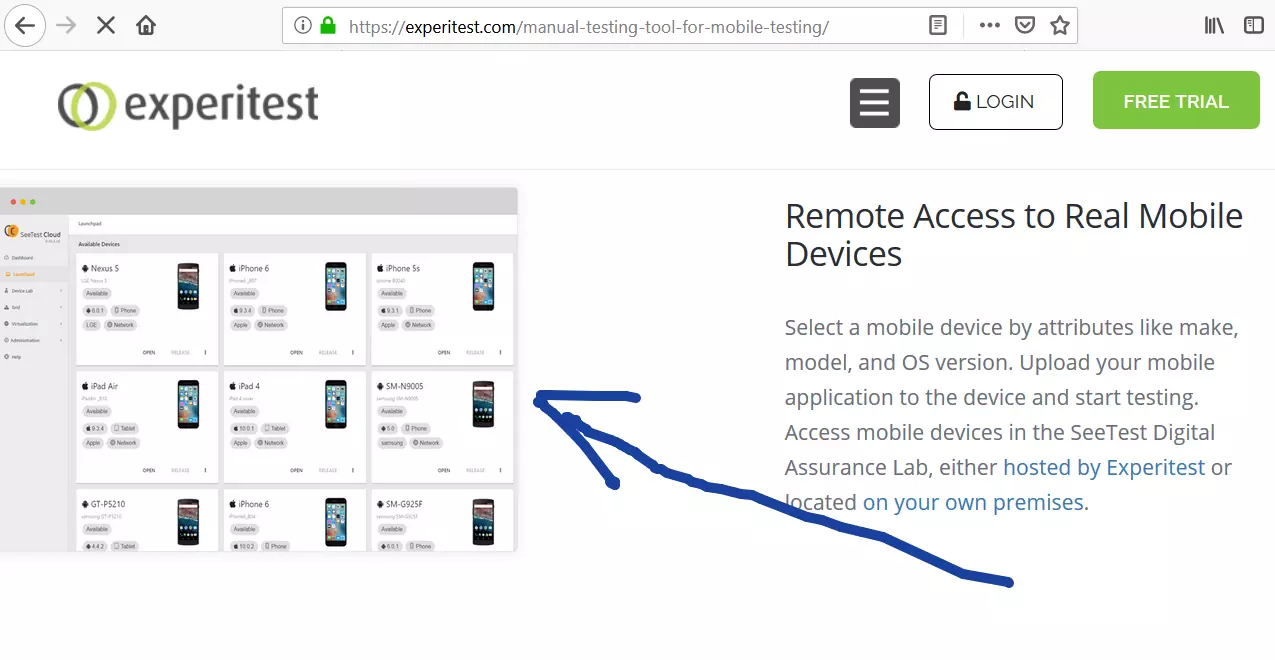Symbian operating system
Overview
Symbian Operating System( Symbian OS) is a mobile operating system and computing platform designed for smartphones. It was developed by Symbian Ltd., a consortium of mobile phone manufacturers including Nokia, Sony Ericsson, Motorola, Panasonic, etc.
Symbian is a real-time, multitasking, preemptive 32-bit operating system that runs on ARM-based processors. The Symbian OS was developed with the aim of developing a standard operating system for smartphones.
Symbian History
Symbian dominated the market for many years, being used by Nokia, Ericsson, Panasonic, and Samsung. Despite the vision for a collaborative effort, each participant tried to control the evolution of the operating system, leading to a bloated system.
In 2008, Ericsson, Sony, Panasonic, and Samsung sold their stake to Nokia, and Google announced Android as an open operating system, causing a decrease in Symbian’s market share.
Symbian OS
Its inherent design is microkernel-based, switching the CPU to low-power mode when an application is not responding to an event. Symbian comes in two flavors: Series 60 and UIQ interfaces. Series 60 was used mainly on Nokia and Samsung smartphones, with a large color screen, an easy-to-use interface, and an extensive suite of applications, making it well-suited for advanced features. UIQ is a graphical user interface layer that provides capabilities for third-party application developers to create user interfaces.
Symbian Features
Some of the Symbian features are as follows:
- Multitasking
- Object-oriented
- Customizability
- Openness
Multitasking
Symbian is a multi-tasking operating system. It supports multitasking, allowing users to run multiple applications simultaneously. It supports preemptive multitasking scheduling and memory protection, is optimized for low-power and memory requirements.
Object-oriented Paradigm
The Symbian OS primarily used the C++ programming language for application development. Developers could also use Java for building mobile applications. Symbian programming is event-based, and the CPU switches to a low-power mode when applications are not dealing with an event, using active objects.
Carbide IDE is designed for C++ application development on Symbian OS, containing an editor, compiler, emulator, libraries, and header files required for Symbian OS development.
Customizability
Phone manufacturers could customize the user interface and features of the OS to suit their devices, leading to a wide range of user experiences across different Symbian-based phones.
Openness
Symbian supports various communication and networking protocols, including TCP, UDP, PPP, WAP, etc., and personal area networking through Bluetooth, Infrared, and USB. Symbian OS powered a wide range of mobile devices, from basic phones to advanced smartphones with touchscreens and multimedia capabilities.
Challenges
In 2010, Nokia, which was the main supporter of Symbian OS, announced a shift in strategy towards the Windows Phone platform. This marked the beginning of the decline of Symbian OS. Nokia eventually transitioned away from Symbian and adopted Windows Phone as its primary smartphone operating system.
As a result, Symbian OS gradually faded from the market, and development and support for the OS were officially discontinued in 2014. The legacy of Symbian OS contributed to the evolution of mobile technology and the lessons learned from its strengths and weaknesses helped shape the direction of subsequent mobile operating systems.