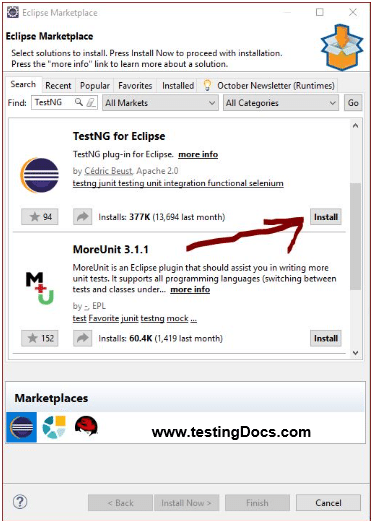TestNG Custom Listener Example
Introduction
In this article, we will discuss the TestNG Custom Listener example. We use Custom Listener to listen to the tests and perform some custom implementations according to the needs. A custom listener in TestNG API can be created by implementing the ITestListener interface. Test Listener allows us to listen to test events and perform some actions based on Test Success, Failed, Skipped real time.
ITestListener Interface methods
ITestListener interface method signatures:
org.testng.ITestListener.onTestStart(ITestResult)
org.testng.ITestListener.onTestSuccess(ITestResult)
org.testng.ITestListener.onTestFailure(ITestResult)
org.testng.ITestListener.onTestSkipped(ITestResult)
org.testng.ITestListener.onTestFailedButWithinSuccessPercentage(ITestResult)
org.testng.ITestListener.onTestFailedWithTimeout(ITestResult)
org.testng.ITestListener.onStart(ITestContext)
org.testng.ITestListener.onFinish(ITestContext)
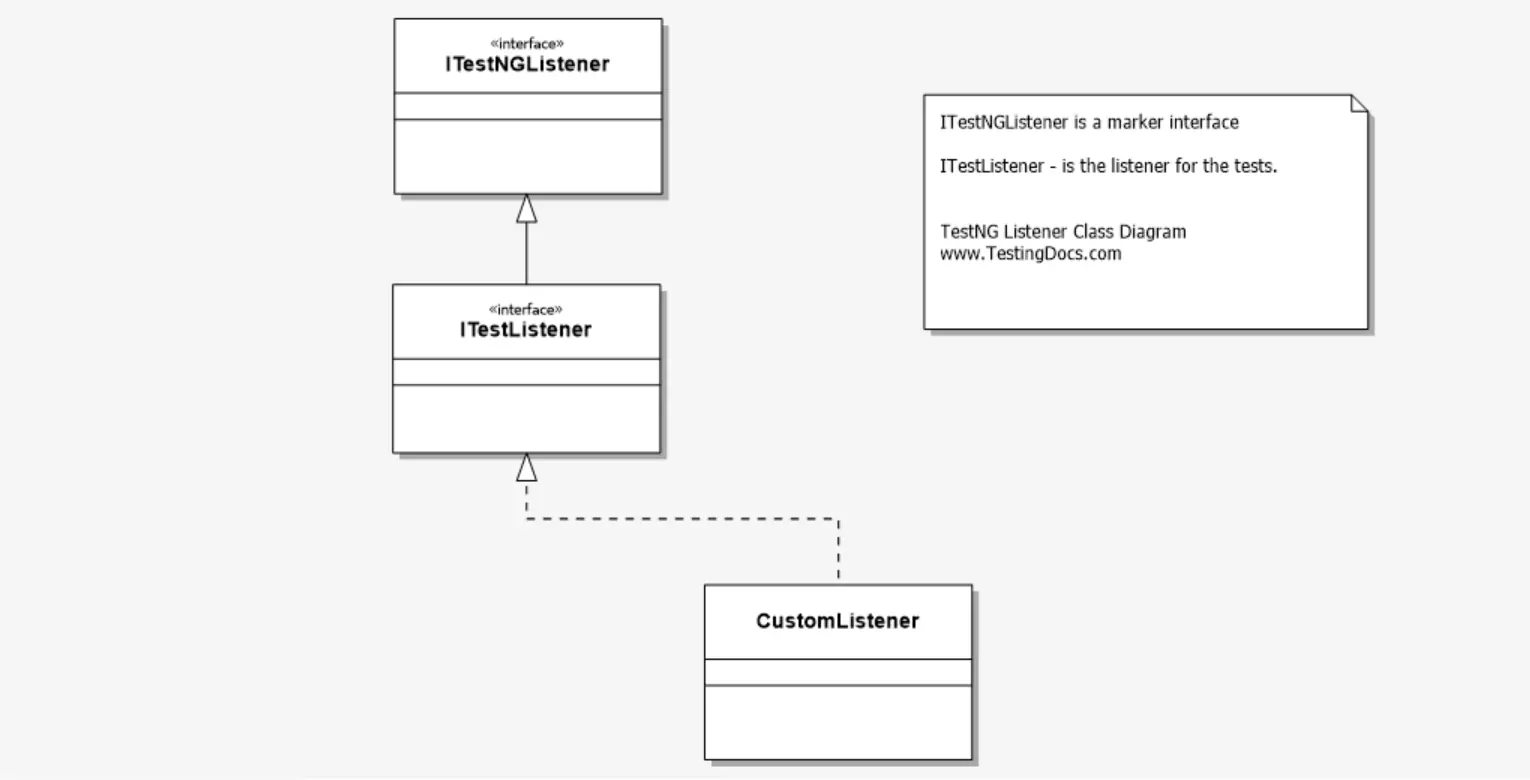
We might need to look at 2 things before going further.
ITestResult – describes the result of a test, individual test details like pass/fail/skip, etc
ITestContext – test context which contains all the information for a given test run ( example passed tests, failed tests, etc. )
Custom Listener
A custom listener which implements the above interface is as shown below. We provide the implementations for the interface methods to log the test events on the console.
package com.testingdocs.listener;
//Custom Listener - TestingDocs TestNG Tutorials
import org.testng.ITestContext;
import org.testng.ITestListener;
import org.testng.ITestResult;
public class TDocsListener implements ITestListener {
public void onTestStart(ITestResult result) {
System.out.println("TestingDocs>> onTestStart ::" + result.getMethod()
.getMethodName());
}
public void onTestSuccess(ITestResult result) {
System.out.println("TestingDocs>> onTestSuccess ::" + result.getMethod()
.getMethodName());
}
public void onTestFailure(ITestResult result) {
System.out.println("TestingDocs>> onTestFailure ::" + result.getMethod()
.getMethodName());
}
public void onTestSkipped(ITestResult result) {
System.out.println("TestingDocs>> onTestSkipped ::" + result.getMethod()
.getMethodName());
}
public void onStart(ITestContext context) {
System.out.println("TestingDocs>> OnStart ::" + context.getName());
}
public void onFinish(ITestContext context) {
System.out.println("****************TestRun Report Header
********************" );
System.out.println("Total Passed" + context.getPassedTests());
System.out.println("Total Failed" + context.getFailedTests());
System.out.println("Total Skipped" + context.getSkippedTests());
System.out.println("*****************TestRun Report Footer
********************" );
}
public void onTestFailedButWithinSuccessPercentage(ITestResult result) {
// TODO Auto-generated method stub
}
}
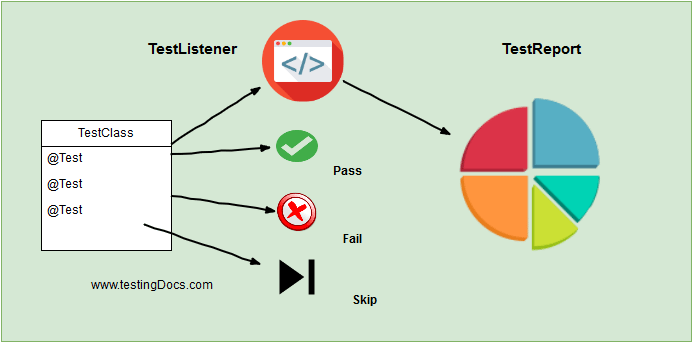
There are several other interfaces in TestNG framework that can be used. For example,
ISuiteListener etc.
How to use the Listener ?
We can use the custom listener that we defined in many ways, as below:
- @Listeners Annotation
- TestNG testng.xml XML file configuration
- Command-line (-listener argument)
Adding a @Listeners annotation to the tests that need to behave as the listener is defined.
@Listeners(MyCustomListener.class)
Another popular way to specify the custom listener is from the TestNG XML configuration file. Also, we can add the ‘listeners’ section to the file. Furthermore, it only applies when running tests by specifying this particular configuration file.
Now let’s run a sample test class with the custom listener and check the output. I’m gonna use a class level @Listeners annotation for running the sample test class. The sample test class will have 1 pass test, 1 fail test, and one skip test.
Sample test class
import org.testng.Assert;
import org.testng.annotations.Listeners;
import org.testng.annotations.Test;
import com.testingdocs.listener.TDocsListener;
@Listeners(TDocsListener.class)
public class SampleTests {
@Test public void samplePassTest() {
Assert.assertEquals("testingdocs", "testingdocs");
}
@Test public void sampleFailTest() {
Assert.assertEquals("testing", "testingdocs");
}
@Test(dependsOnMethods={"sampleFailTest"})
public void sampleSkipTest() {
Assert.assertEquals("", "");
}
}
Run output:
TestingDocs>> OnStart ::Default test
TestingDocs>> onTestStart ::sampleFailTest
TestingDocs>> onTestFailure ::sampleFailTest
TestingDocs>> onTestStart ::samplePassTest
TestingDocs>> onTestSuccess ::samplePassTest
TestingDocs>> onTestStart ::sampleSkipTest
TestingDocs>> onTestSkipped ::sampleSkipTest
****************TestRun Report Header ********************
Total Passed[ResultMap map={[TestResult name=samplePassTest
status=SUCCESS method=SampleTests.samplePassTest()[pri:0, instance:
com.testingdocs.sample.SampleTests@29e495ff] output={null}]=
SampleTests.samplePassTest()[pri:0, instance:
com.testingdocs.sample.SampleTests@29e495ff]}]
Total Failed[ResultMap map={[TestResult name=sampleFailTest
status=FAILURE method=SampleTests.sampleFailTest()[pri:0, instance:
com.testingdocs.sample.SampleTests@29e495ff] output={null}]=
SampleTests.sampleFailTest()[pri:0, instance:
com.testingdocs.sample.SampleTests@29e495ff]}]
Total Skipped[ResultMap map={[TestResult name=sampleSkipTest
status=SKIP method=SampleTests.sampleSkipTest()[pri:0, instance:
com.testingdocs.sample.SampleTests@29e495ff] output={null}]=
SampleTests.sampleSkipTest()[pri:0, instance:
com.testingdocs.sample.SampleTests@29e495ff]}]
*****************TestRun Report Footer ********************
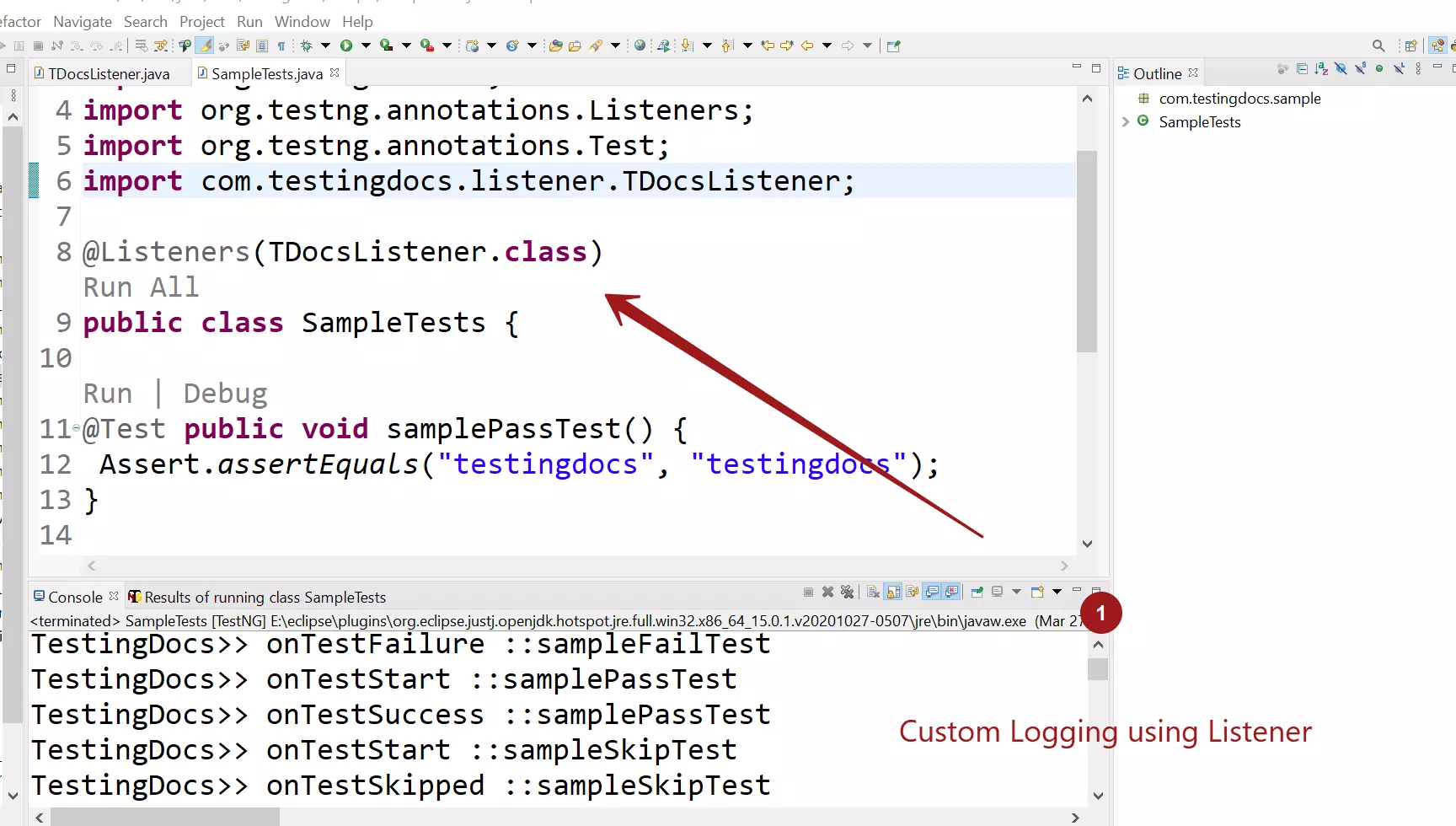
TestNG Tutorials on this website can be found at:
https://www.testingdocs.com/testng-framework-tutorial/
For more details on the TestNG Framework, visit the official website of TestNG at: