Types of SQL commands
Overview
SQL commands are used to perform a variety of tasks on the database instance. SQL commands can be classified into different categories based on their functionality. SQL commands can be broadly classified into the following categories:
- DDL
- DML
- DQL
- DCL
- TCL
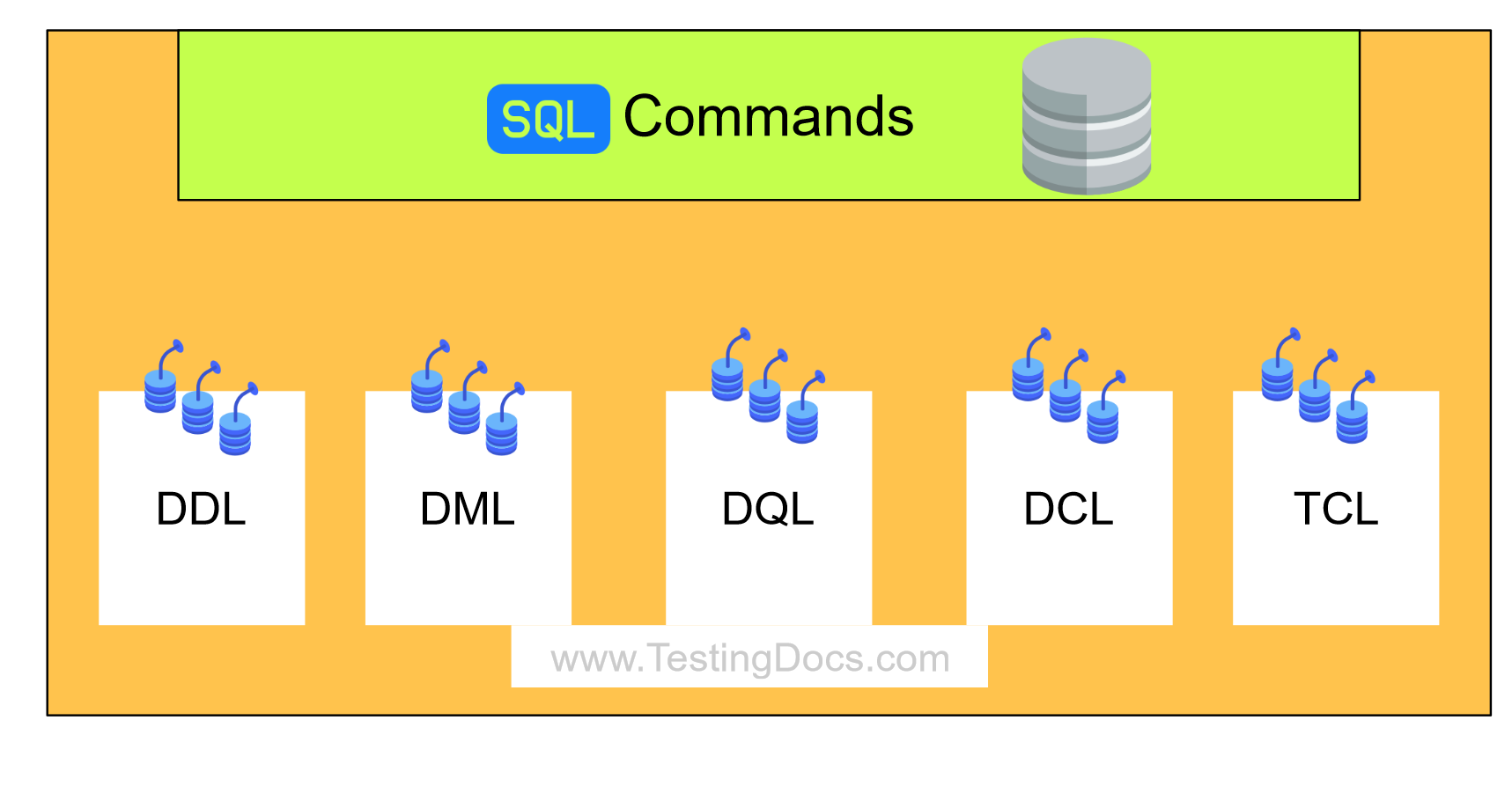
DDL
DDL stands for Data Definition Language. DDL commands are used to create modify, and drop the structure of database objects. Examples of DDL statements are:
- CREATE
- ALTER
- DROP
- RENAME
- TRUNCATE
DML
DML stands for Data Manipulation Language. DML commands are used to store, modify, and delete data in the database. Example of DML statements are :
- INSERT
- UPDATE
- DELETE
- MERGE
DQL
DQL stands for Data Query Language. DQL command is used to retrieve data from the database.Example of DQL statement is the SELECT command
DCL
DCL stands for Data Control Language. DCL commands are used for specifying permissions, access control and providing security to database objects. Examples of DCL statements are:
- GRANT
- REVOKE
TCL
TCL stands for Transaction Control Language. A transaction is a set of one ore more SQL commands that change data in the Oracle database. TCL commands are used for managing changes affecting the data in the database. Examples of TCL statements are:
- COMMIT
- ROLLBACK
- SAVEPOINT
—
Oracle Database Tutorials on this website:
https://www.testingdocs.com/oracle-database-tutorials-for-beginners/
More information about Oracle Database:









