Introduction to Oracle SQL*Plus
Introduction to Oracle SQL*Plus
In this tutorial, we will learn Oracle SQL*Plus. Oracle SQL*Plus is a database client program that allows us to access the backend database and execute SQL*PLUS, SQL, and PL/SQL commands.
It is an interactive query tool built into and installed alongside the Oracle database. In this tutorial, we will use the tool on the Windows operating system.
Start SQL*Plus
This section shows how to start the SQL*Plus tool on Windows.
We can launch the tool from the Start Menu.
Start Menu >> Oracle >> SQL Plus
Alternatively, we can launch the tool from Command prompt. We can find the tool in the bin directory i.e ORACLE_HOME/bin. ORACLE_HOME is a system environment variable that points to the Oracle database install folder.
Launch Command Prompt.
Change directory to the ORACLE_HOME/bin directory. We can also append the directory to the PATH environment variable. So that we can type the sqlplus command from anywhere in the directory tree. PATH is a variable with series of directory paths. The Command prompt would search for the command in the PATH.
Issue the following command:
\> sqlplus /nolog
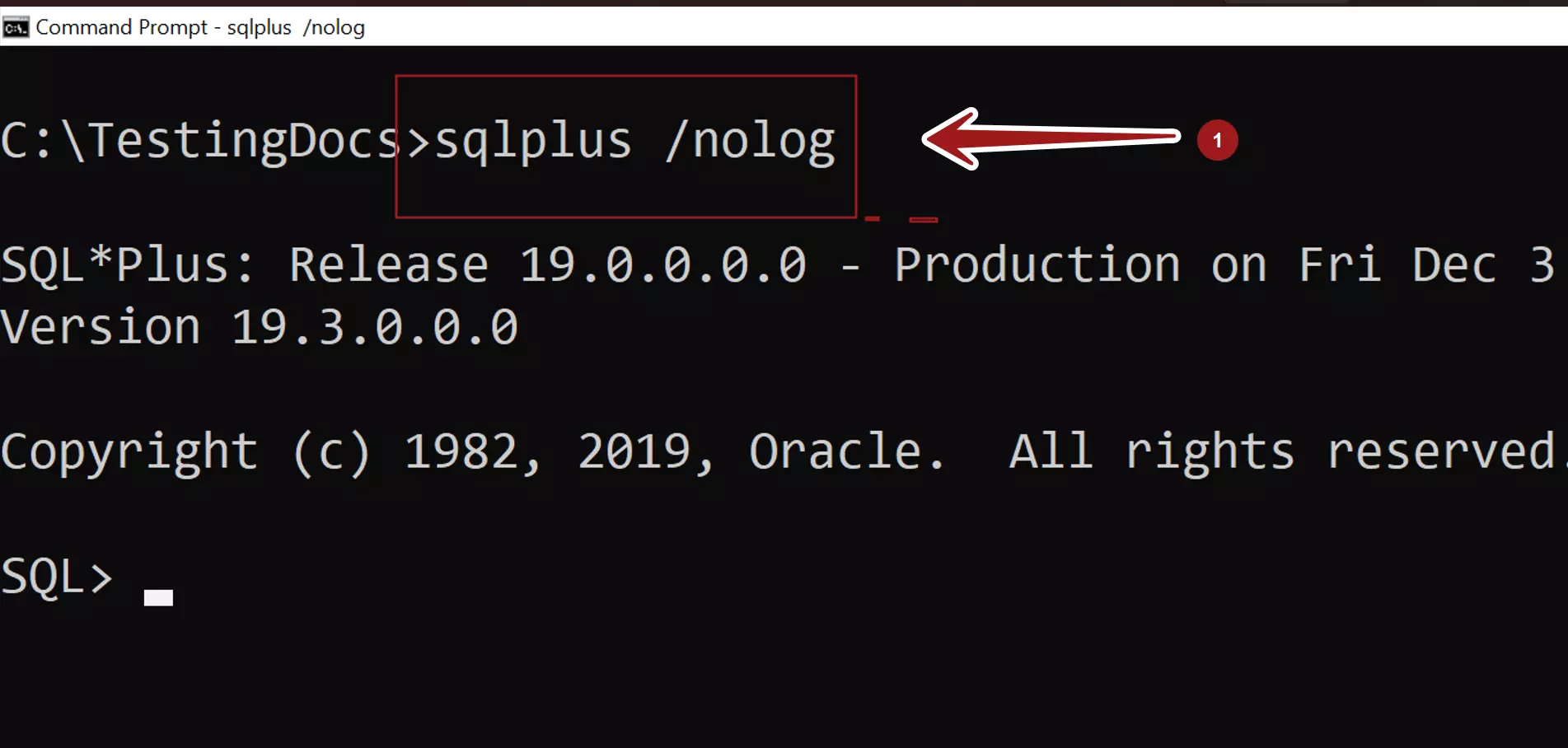
The /nolog command option starts the SQL*Plus tool without connecting to a
database.
To know the version of the tool, supply the -v command line switch.
\> sqlplus -v
C:\TestingDocs>sqlplus -v SQL*Plus: Release 19.0.0.0.0 - Production Version 19.3.0.0.0
—
Database Tutorials on this website:
More information about Oracle Database:









