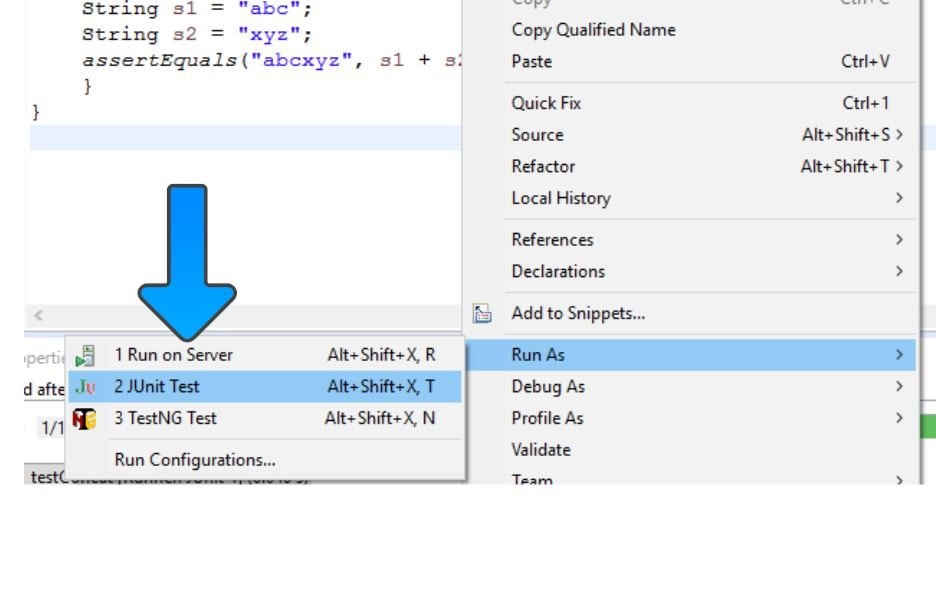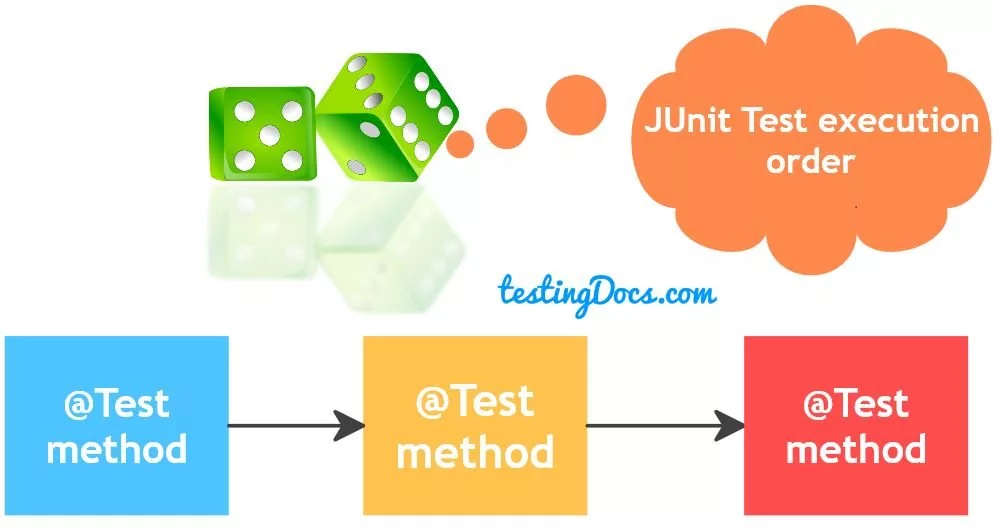Anatomy of a JUnit Test
Anatomy of a JUnit Test
A typical JUnit 4 test would look like as shown:
- JUnit and Test class import statements.
- Test class
- Test annotated methods.
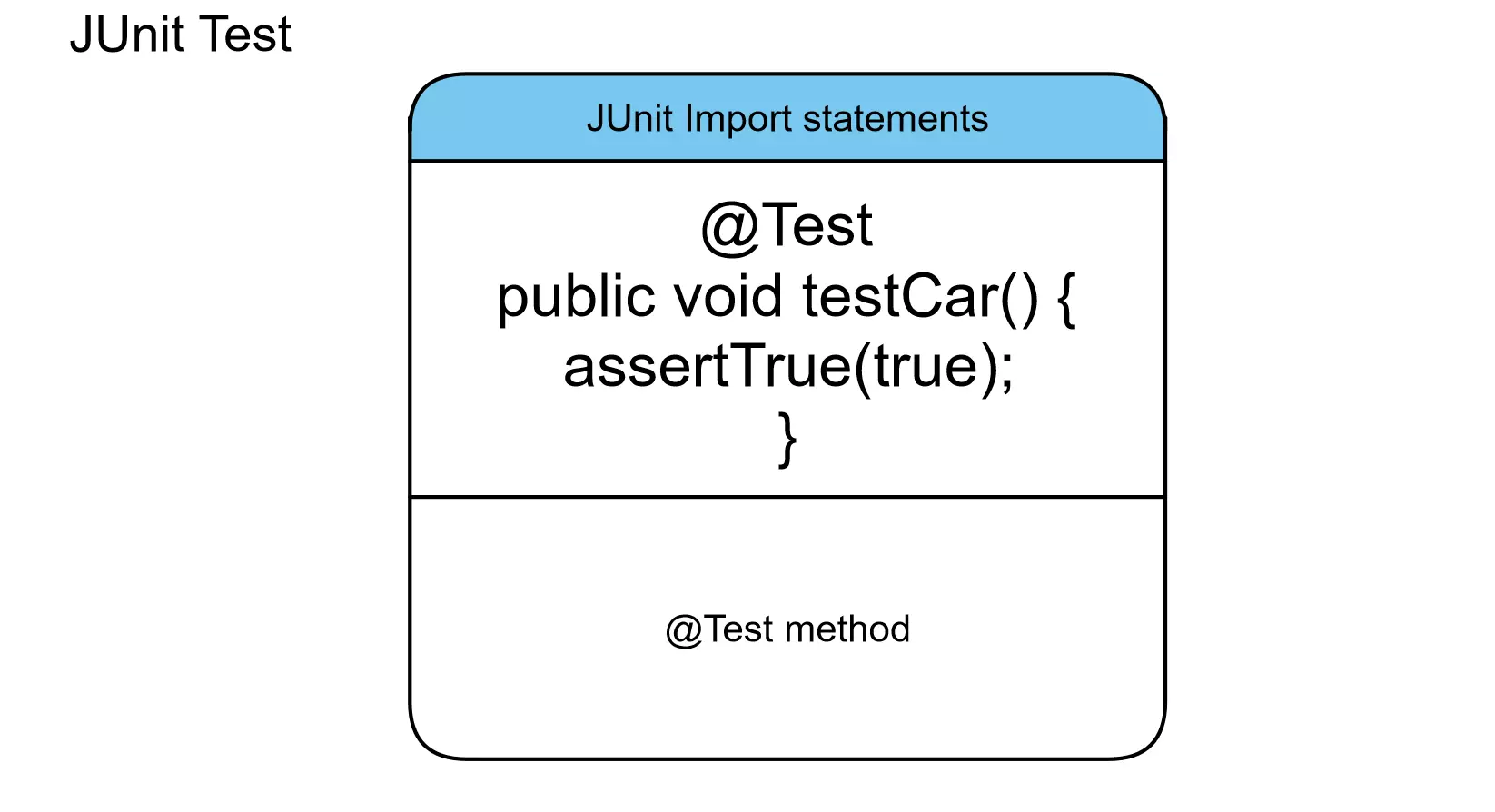
Sample JUnit 4 Test
package car;
import static org.junit.Assert.*;
import org.junit.Test;
public class CarTest {
@Test
public void testCar() {
assertTrue(true);
}
@Test
public void testGetIsSedan() {
assertTrue(true);
}
@Test
public void testGetSeats() {
fail("Not yet implemented"); // TODO
}
@Test
public void testGetMileage() {
fail("Not yet implemented"); // TODO
}
}
Adding JUnit 4 library
Click on the Error. Select Quick Fix >> Fix Project Setup…
Add Junit 4 library to the build path
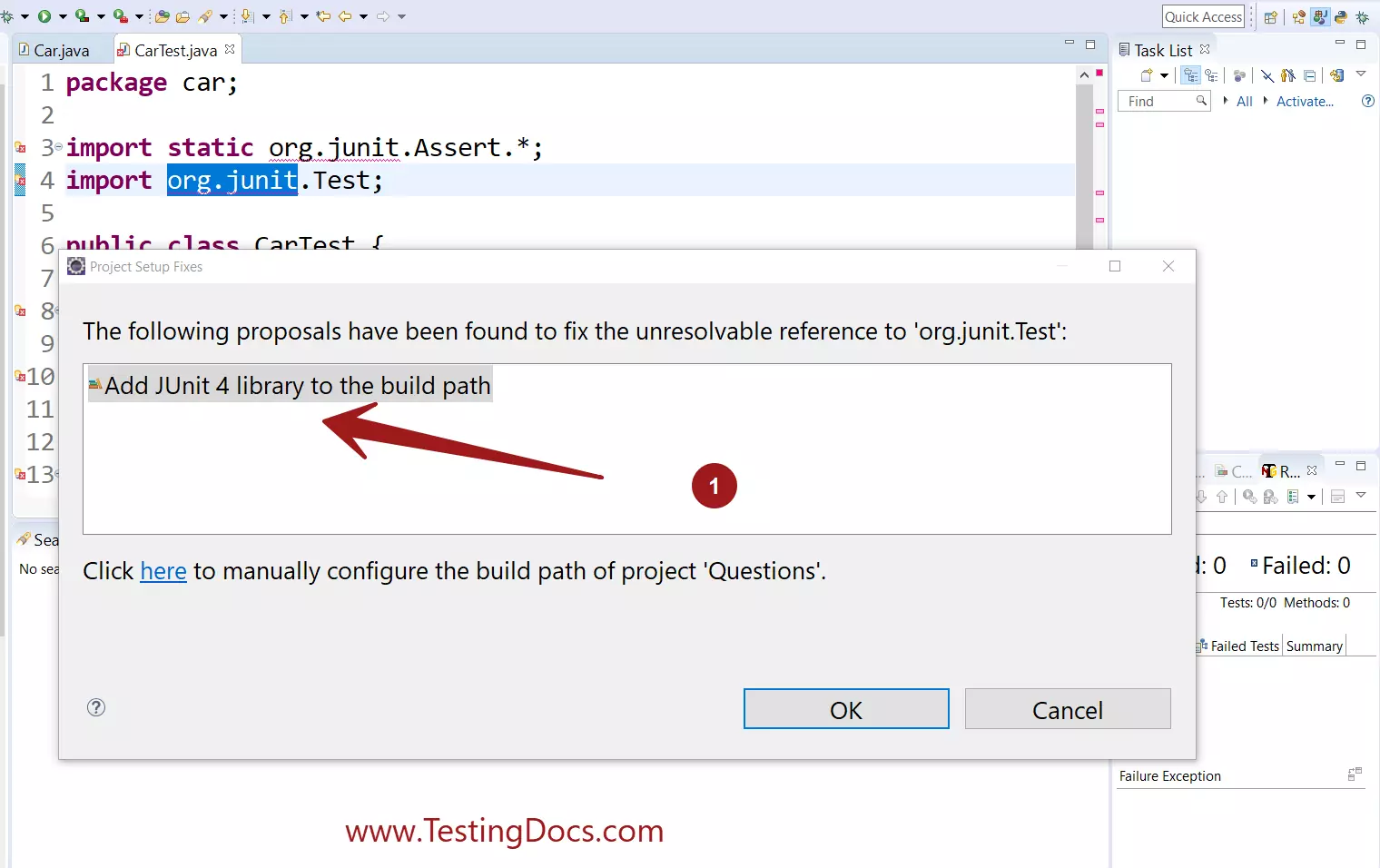
JUnit Tutorial: https://www.testingdocs.com/junit-tutorial/
More information on JUnit can be found on the official website: https://junit.org