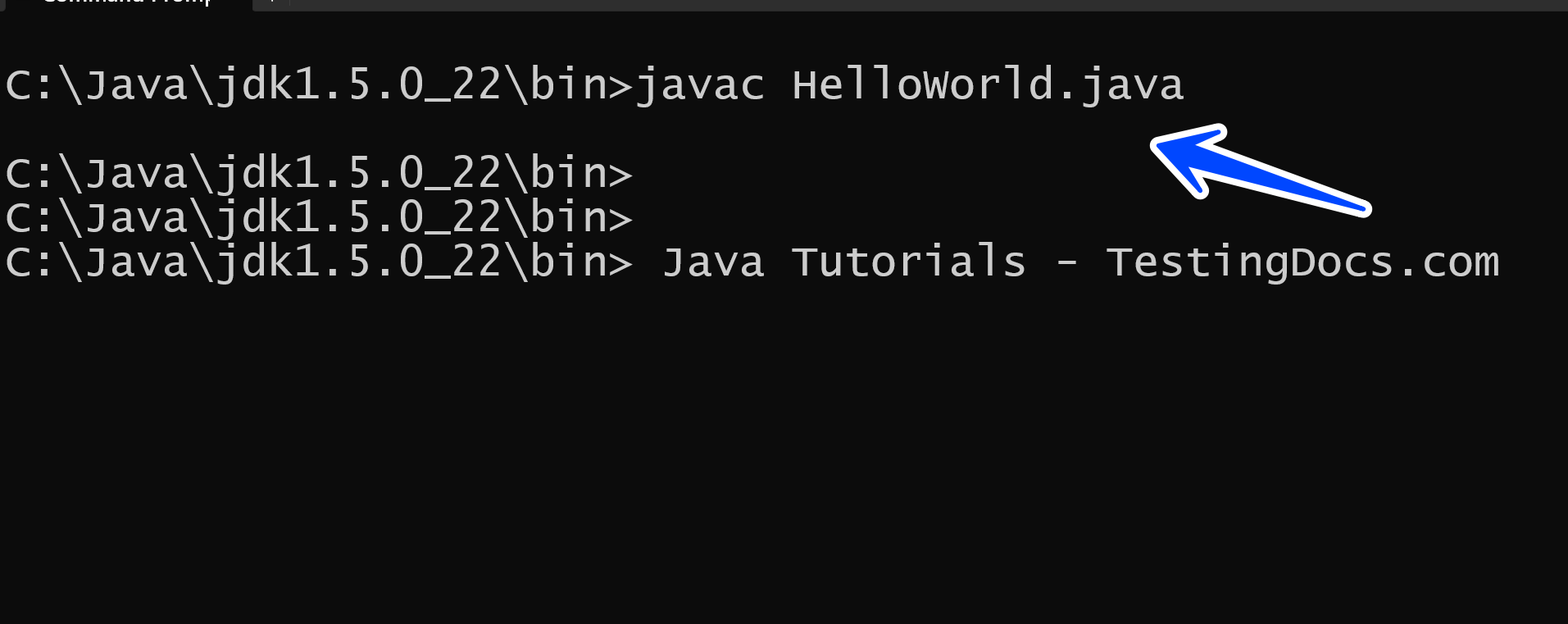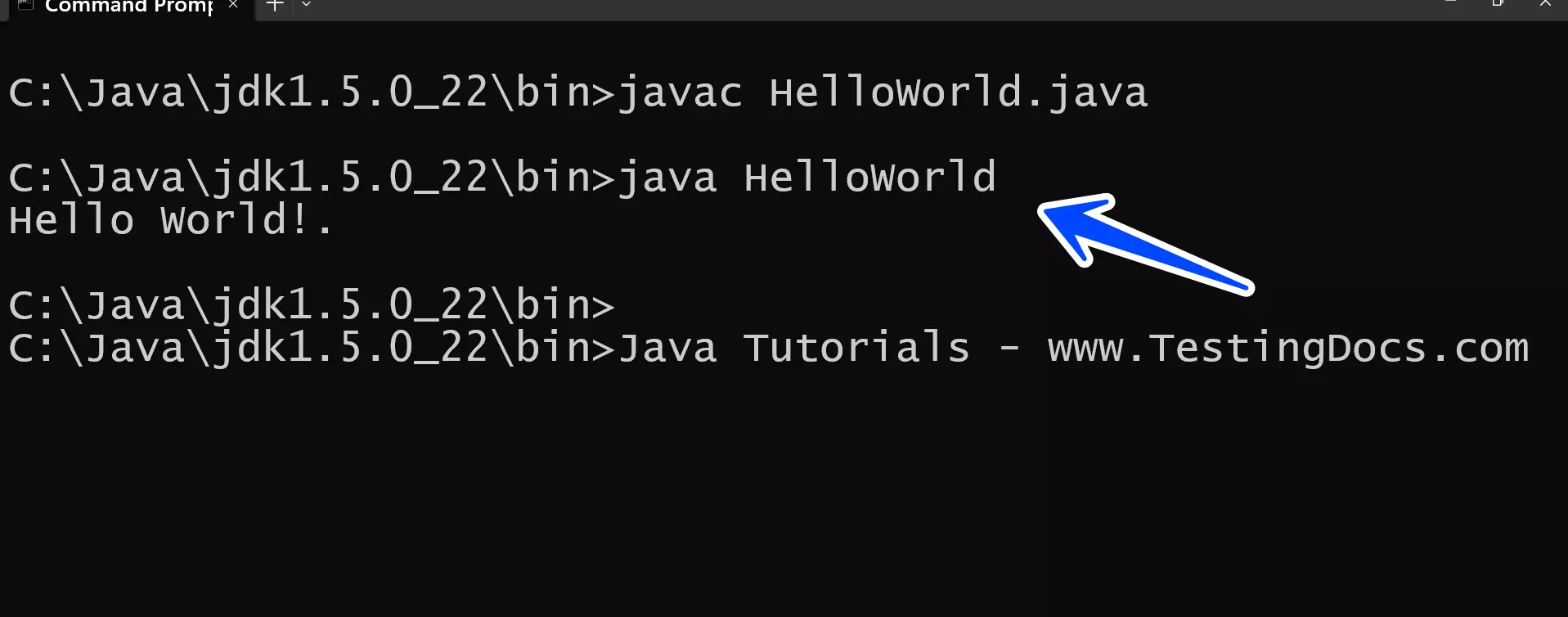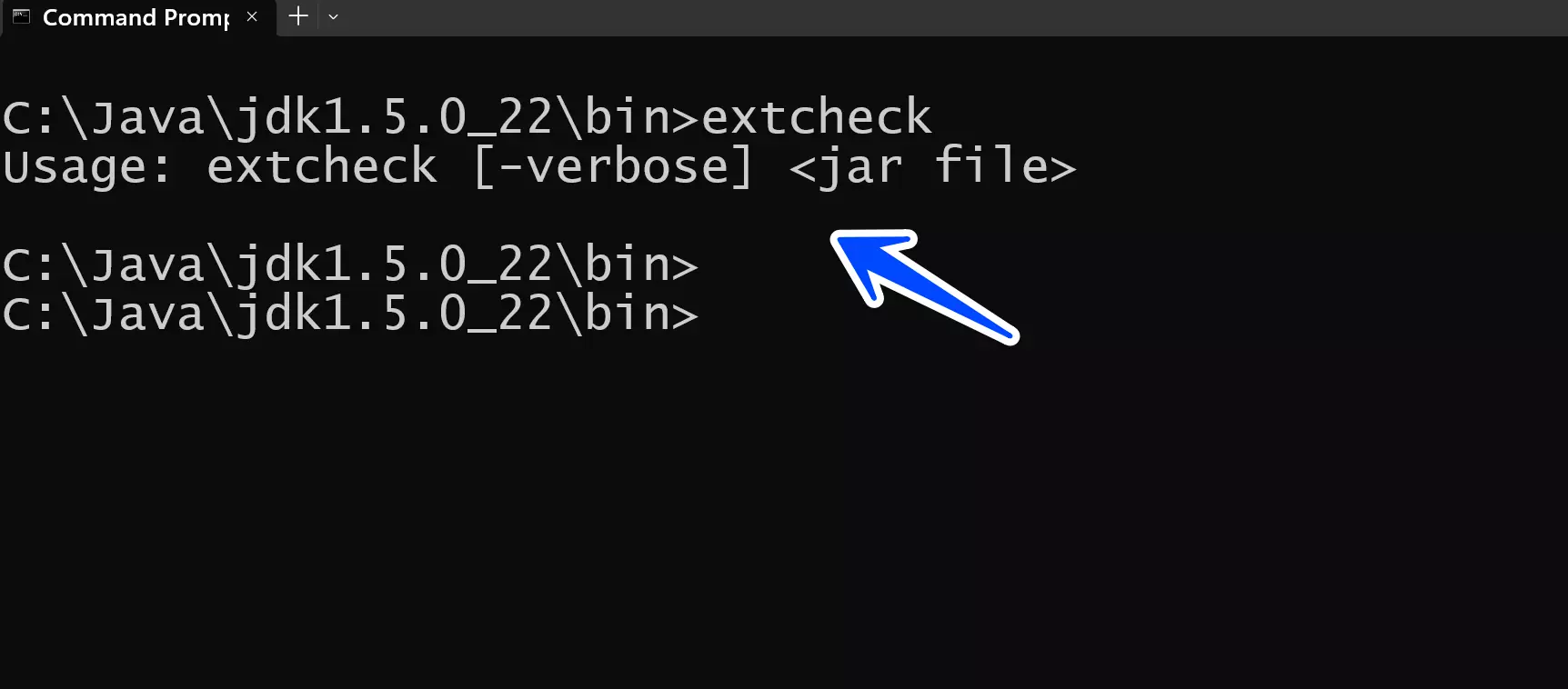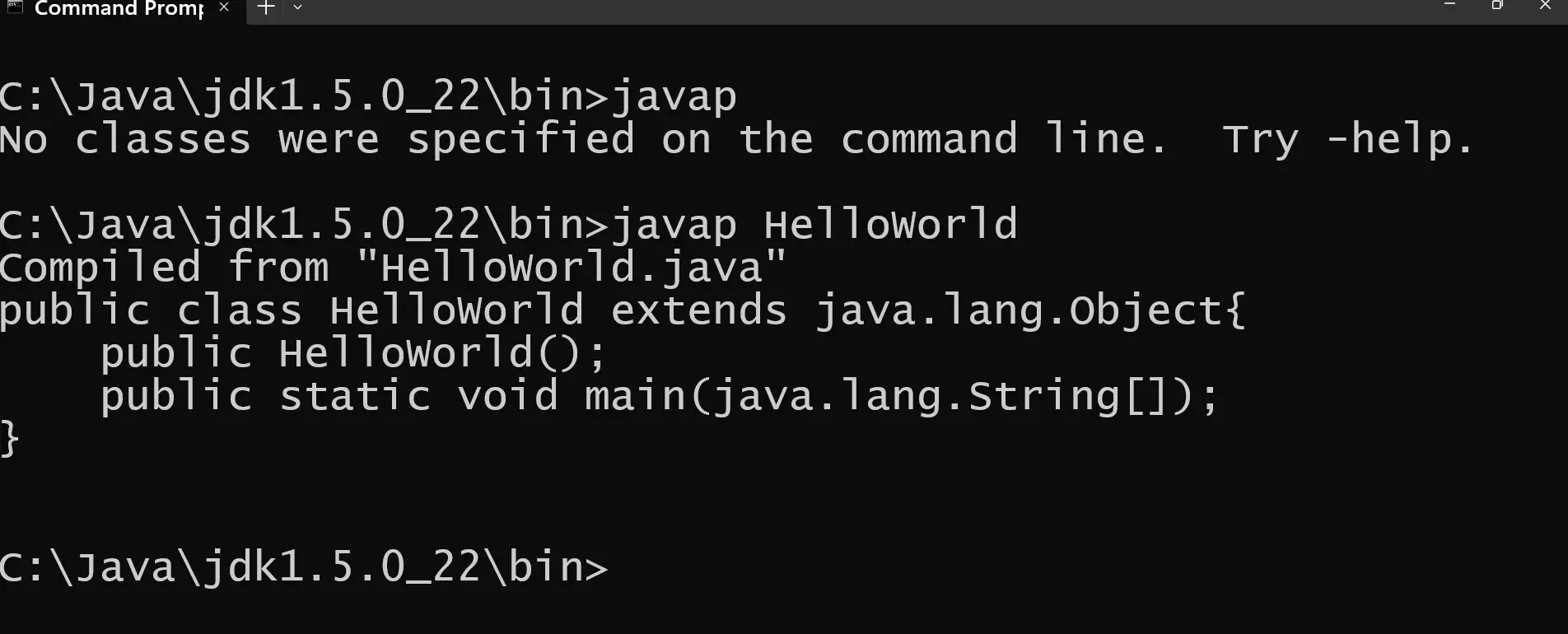Basic JDK Tools
Overview
In this tutorial, we will learn about basic JDK tools. JDK stands for Java Development Kit. JDK tools allow Java developers to create, build, and run Java applications and programs.
Basic JDK Tools
The tools mentioned below are the foundation of the JDK. Some basic JDK tools are as follows:
| JDK Tool Name | Tool Description |
| javac | javac is the Java compiler. It is used to compile Java source code files (.java) into bytecode files (.class) that can be executed by the JVM(Java Virtual Machine).
|
| java | The java tool executes the Java applications. We can execute the class and jar files using this tool.
A sample java command to execute the HelloWorld class file.
|
| javadoc | The javadoc is the API documentation generator tool. The javadoc tool generates API documentation in HTML format from Java source code. It extracts comments and annotations from the code and produces comprehensive documentation. |
| jdb | The jdb is the Java debugger. It is used for debugging Java applications. It allows developers to set breakpoints, step through code, inspect variables, and analyze the program’s execution. |
| jar | The jar stands for the Java Archive Tool. It is used for creating, managing, and extracting Java Archive(JAR) files. It can bundle multiple class files, resources, and metadata into a single JAR file, which is a compressed archive format. |
| extcheck | The extcheck tool is the utility to detect jar conflicts.
|
| appletviewer | The appletviewer is used to run and debug Java applets without the use of a browser application. |
| javap | The javap tool is the class file disassembler.
|
| jarsigner | The jarsigner tool is used to sign Java archive files with digital certificates. It allows Java developers to verify the authenticity and integrity of the JAR files. |
The JDK also includes other utilities and tools that are useful for Java development. To view the complete list of tools for a particular version, view the bin directory under the
JDK install directory.
—
Java Tutorials
Java Tutorial on this website:
https://www.testingdocs.com/java-tutorial/
For more information on Java, visit the official website :