Connect Confluence space to a Project
Overview
In this post, we will learn to connect a Confluence space to a Jira project. Its better to connect confluence team space to the related project workspace for seamless integration.
What is a Confluence Space?
A space is like a directory and a home for all the project content. We can create as many spaces as we like and use them for teams, projects.. We can use spaces to create and organize project related documents.
Create Space
We can create space by clicking on the ‘Create new Confluence Space’ link. In the new improved navigation UI, we can create new space by clicking on the ‘Create Space’ button in the Space directory page.
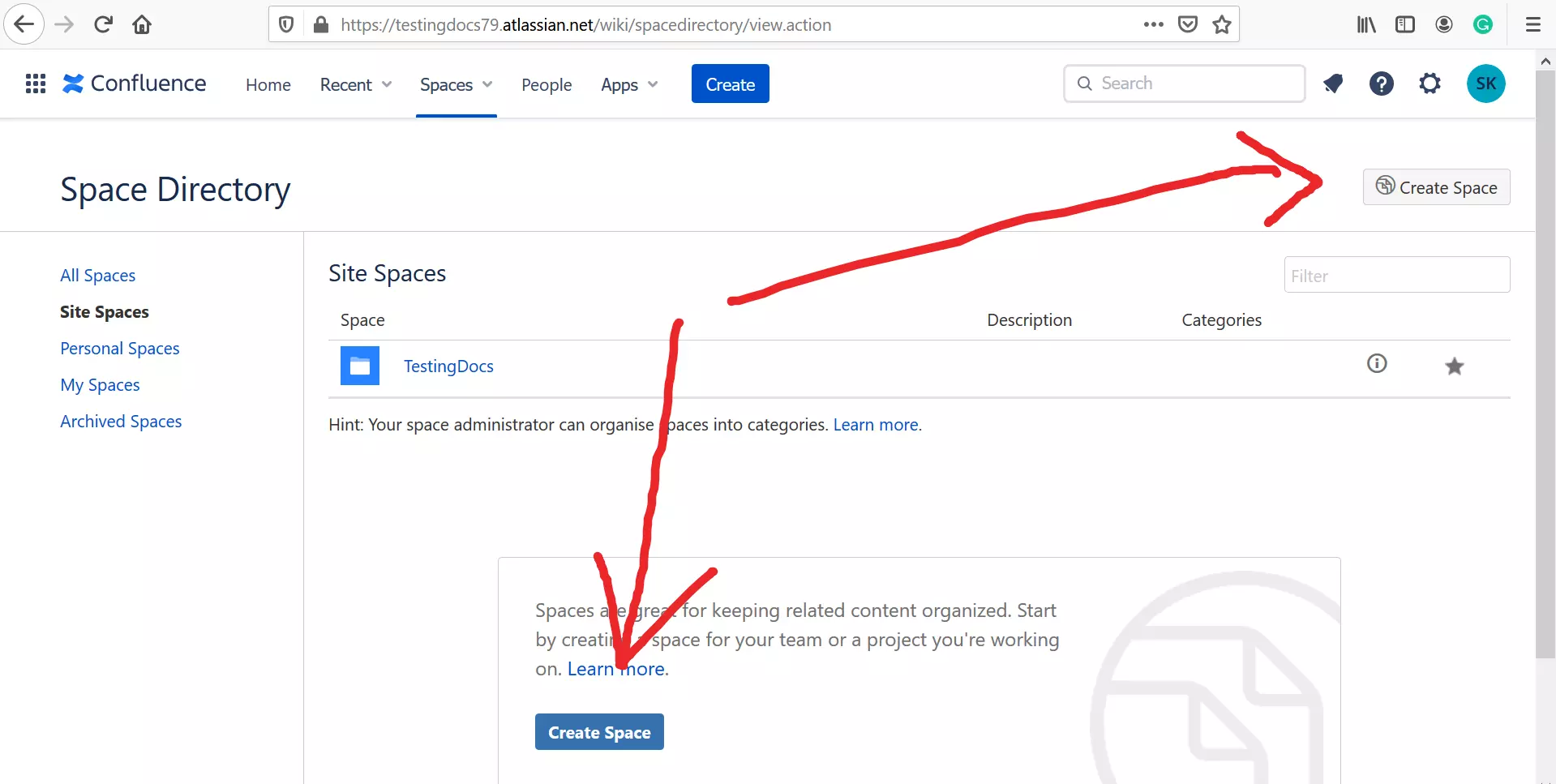
We can either create blank space or from a Space Template.
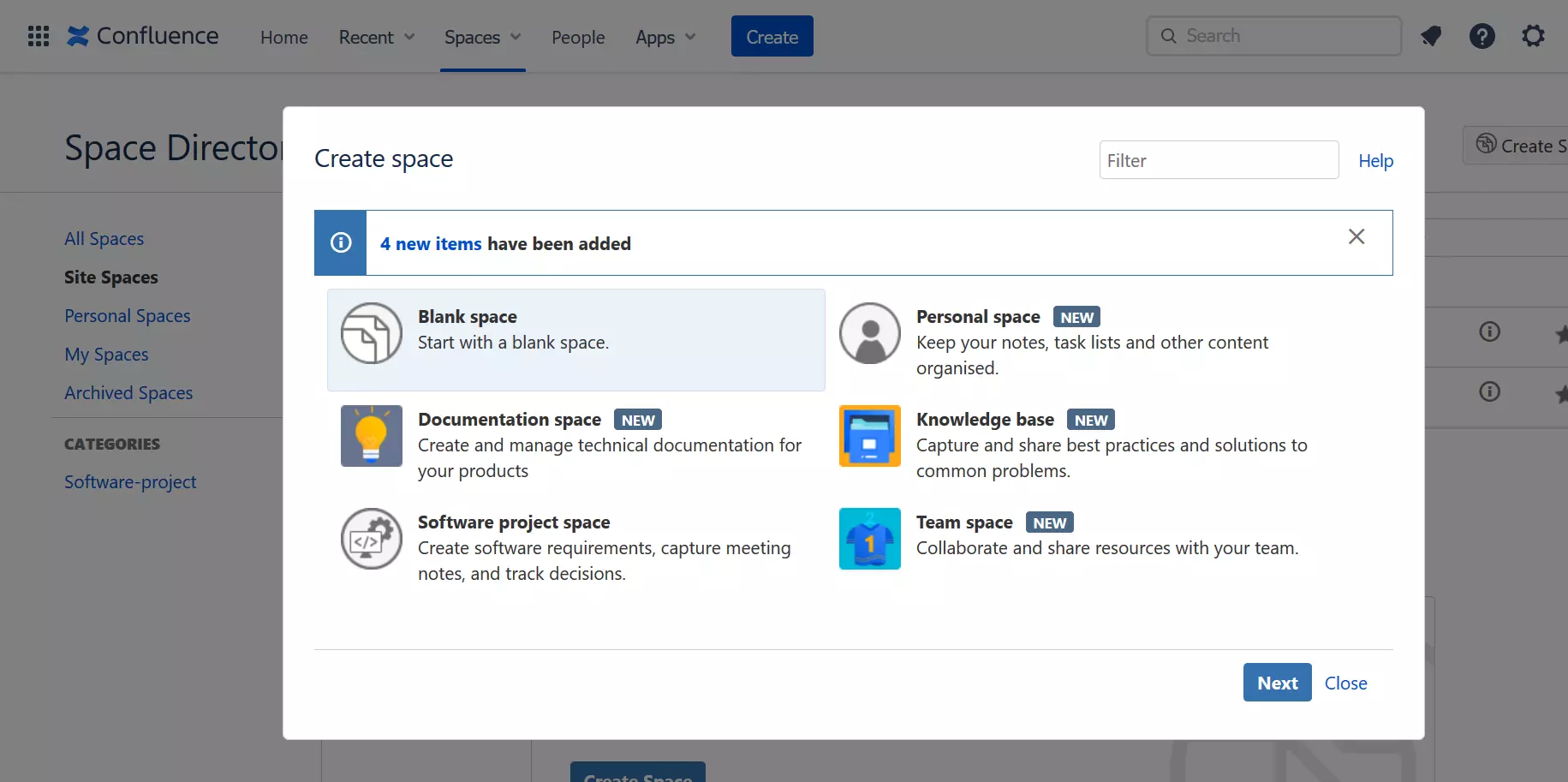
Connect Confluence space
Select the project to which you want to connect the space.
Click on the Pages link.
Click on the ‘Connect a Space’ button or choose the space from the drop-down list to connect the space.
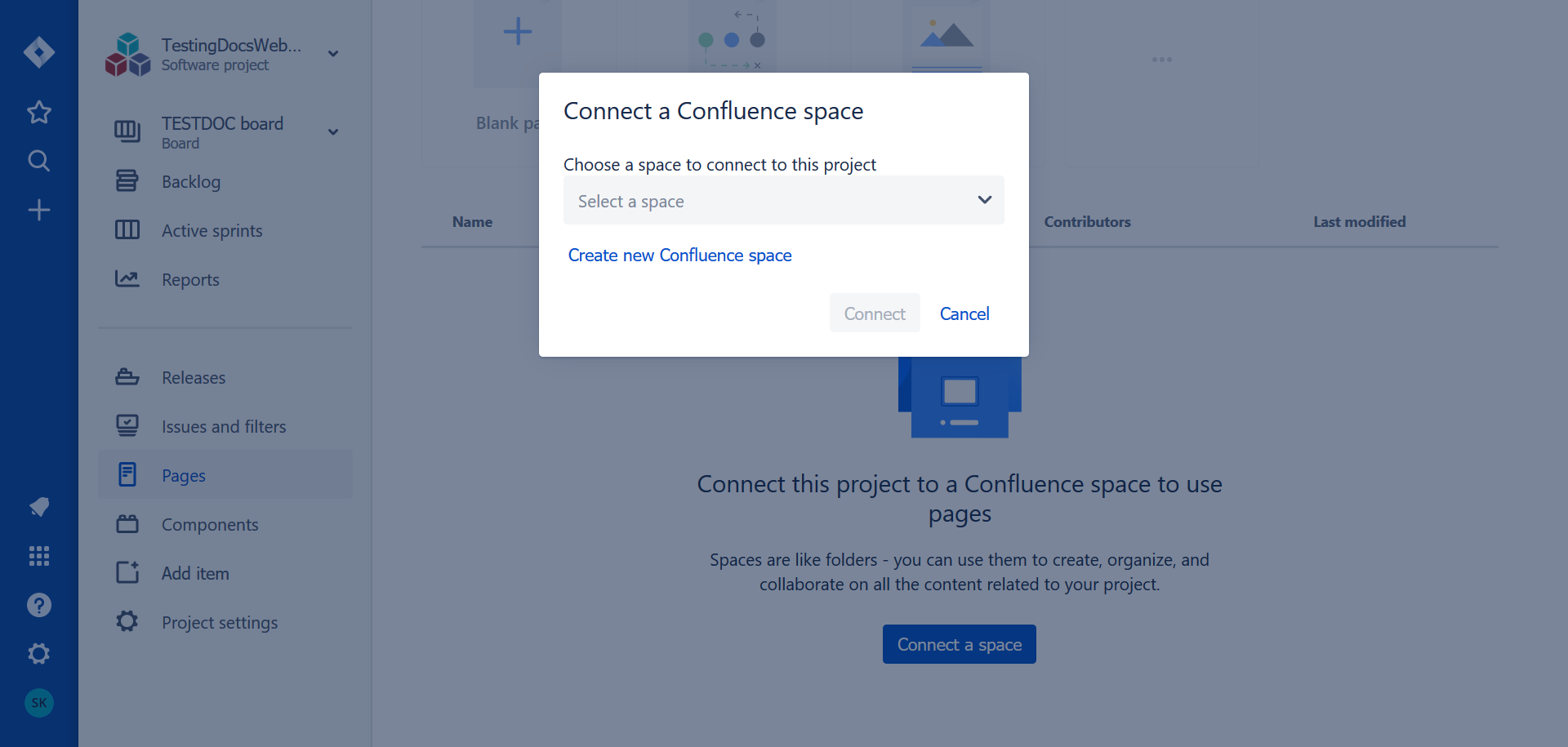
—
Jira Tutorials
Jira Software Tutorials link on this website:
https://www.testingdocs.com/jira-software-tutorial/
Jira Official Website
For more information on Jira Software:









