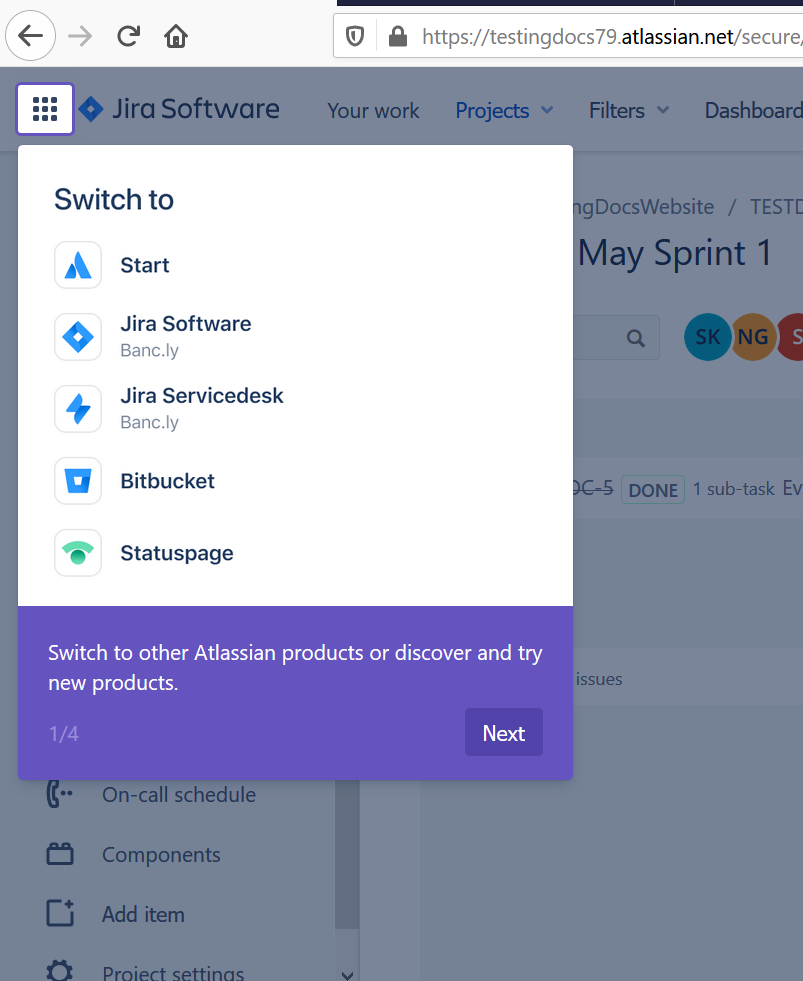Jira Cloud New Navigation Features
In this post, we will go through the new UI and navigation features in Jira Cloud product. The improved navigation is always visible, so you can quickly search, create stuff, and get back to what you use most.
How to get?
The new navigation is faster and clear than the old navigation.
Login to the Jira cloud dashboard. You can get the new navigation by clicking on the ‘Try improved navigation’ blue button as shown.
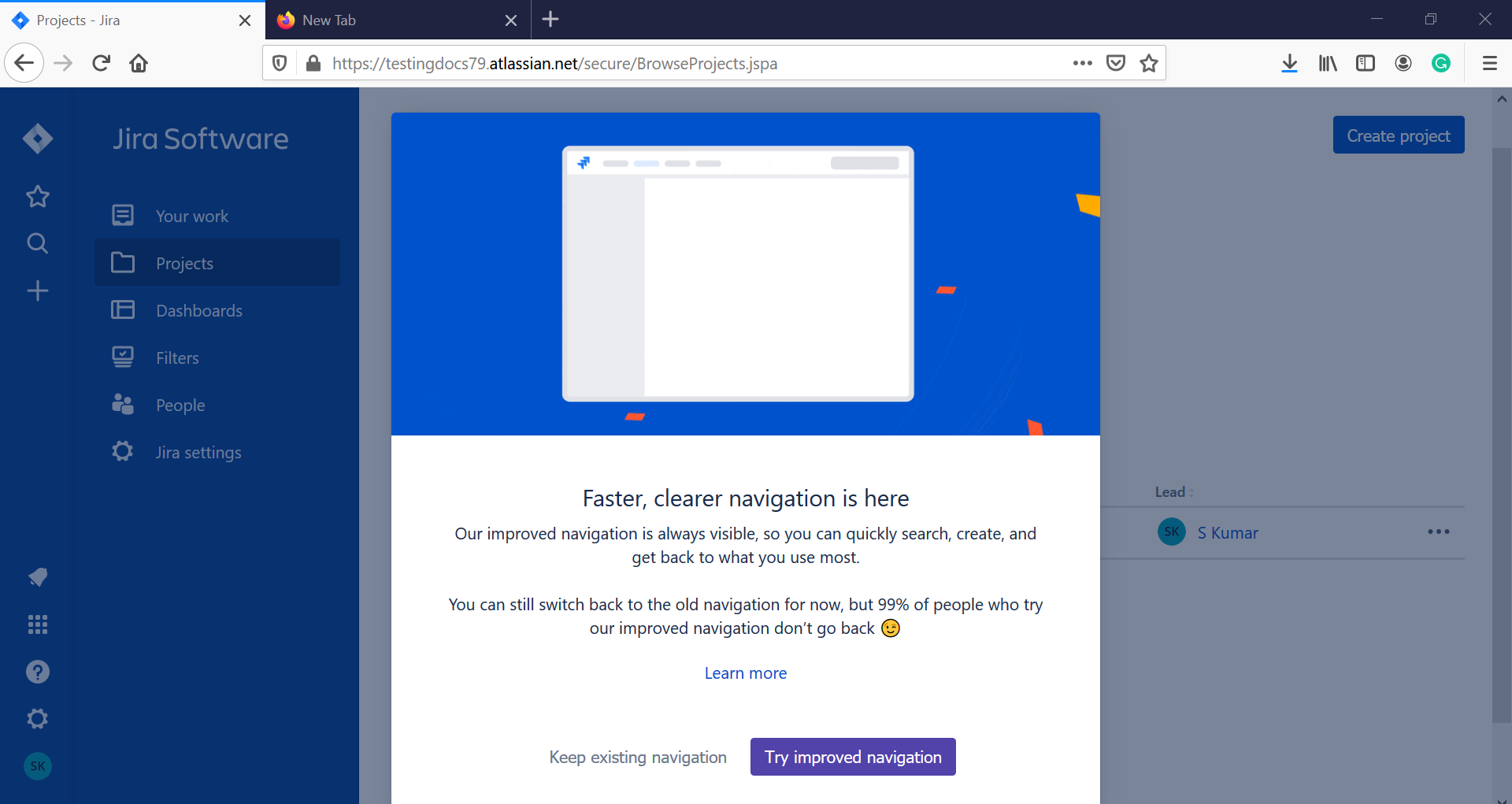
You can still switch back to the old navigation for now, but the new navigation is worth trying and you don’t go back unless your are nostalgic
to it.
Improvements
Improved Navigation Wizard
Once you try the improved navigation feature, you would get a wizard to show the new experience. Click on the ‘Show me’ button to go through the wizard screens.
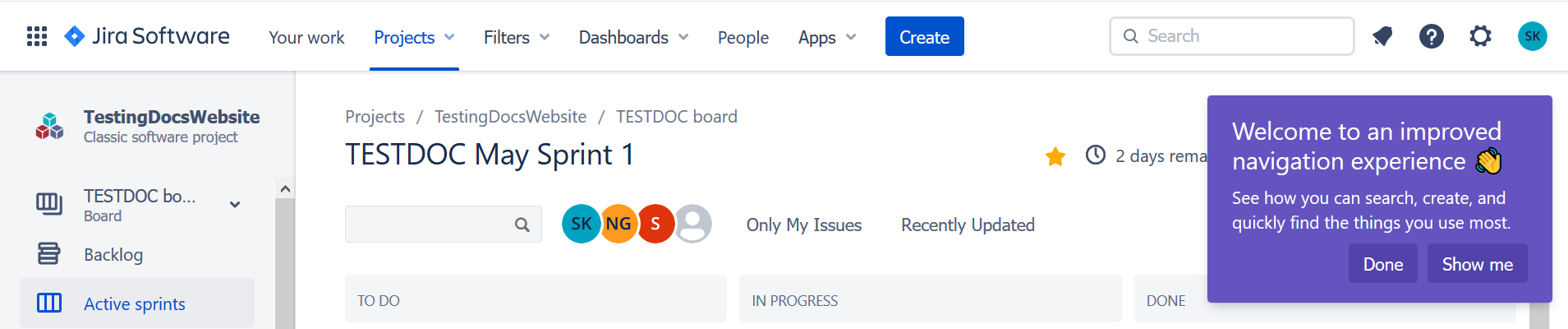
Projects
Recent projects are now in the Projects menu and on the Your work page. Recent projects in Your work have quick links to boards, queues, and filters.
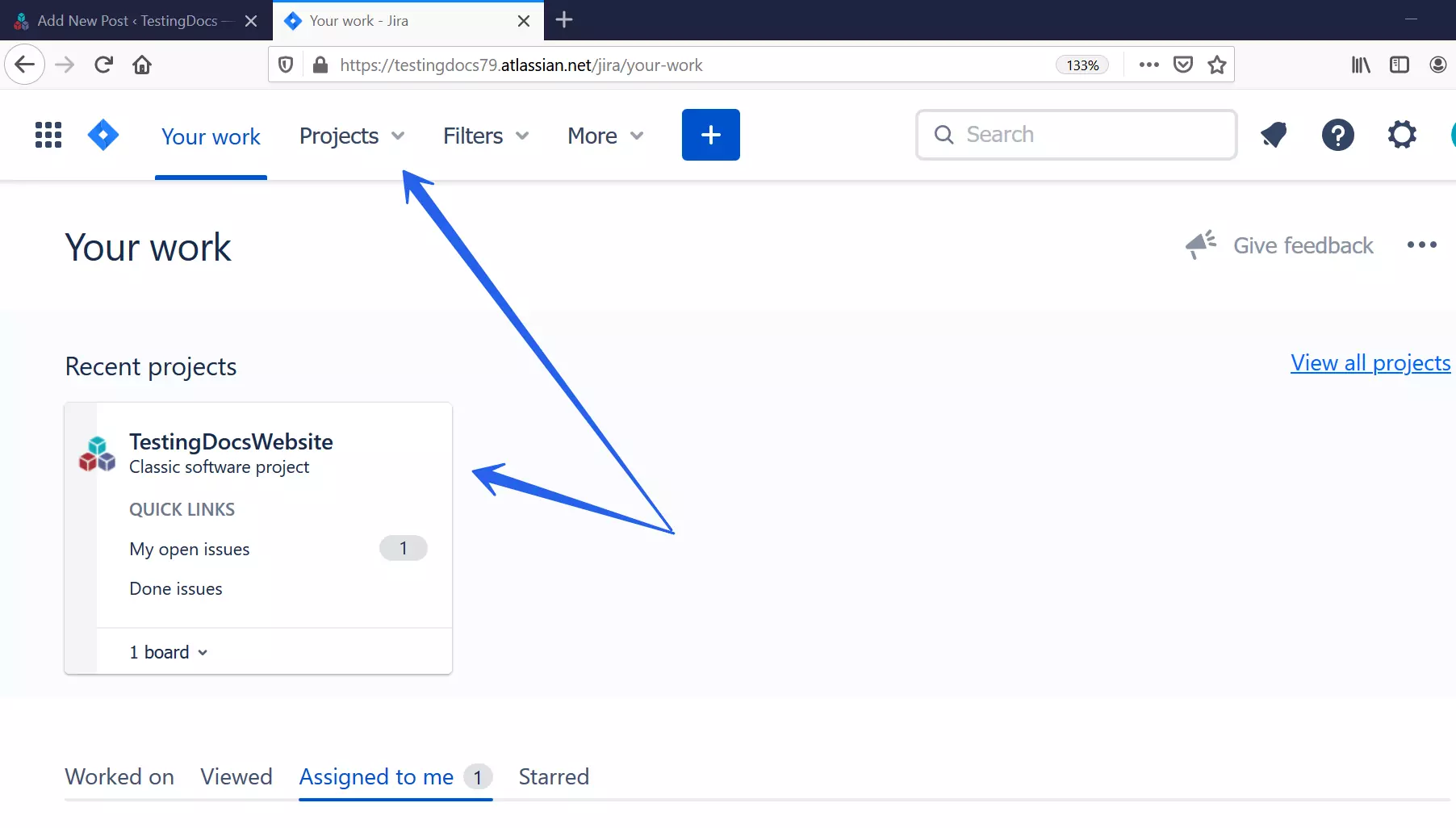
Star the most used
We can click on the star icon to most used projects. We can get back to the starred projects faster.
Projects >> Starred Projects
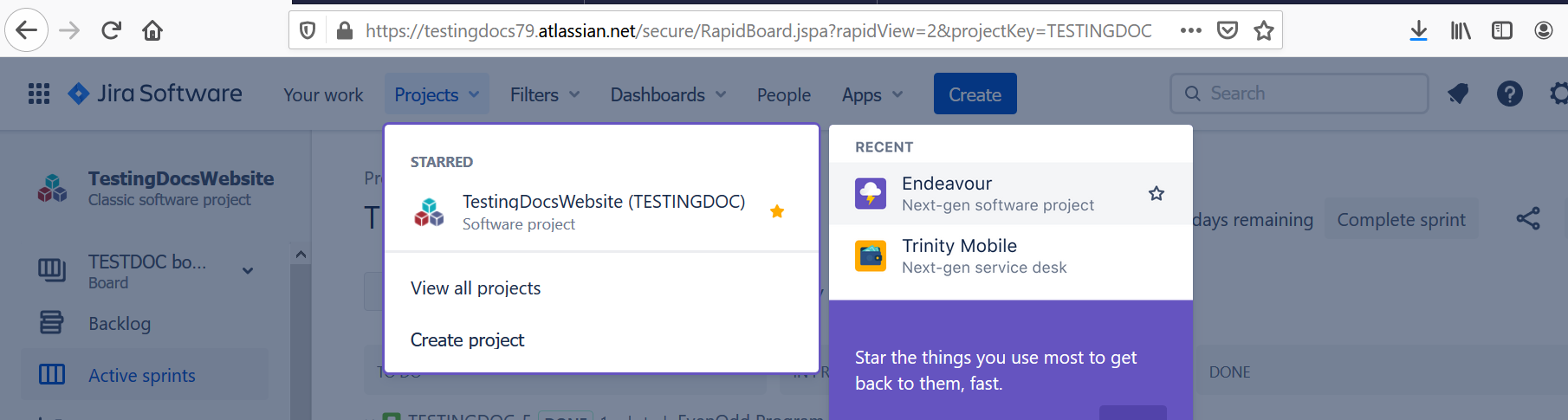
Switch to other products
We can switch to other Jira products by clicking on the grid icon in the top left hand side of the screen.