Create API Token in MantisBT
Overview
Mantis Rest API allows clients and automation tools to interact with the MantisBT instance without manual intervention and actions. This tutorial will teach you to create an API token in Mantis.
API Token is used for accessing MantisBT Rest API. MantisBT REST API calls have to be authenticated by creating an API token for the user who executes the API calls. We need to pass the API token in the Authorization HTTP header.
Create API Token
REST API is enabled by default since MantisBT 2.8.x release. Steps to create an API key are as follows:
Login to the MantisBT instance.
Navigate to the My Account page. Click on the top right corner drop-down list, to access the My Account page.
Click on the API Tokens tab.
My Account >> API Tokens
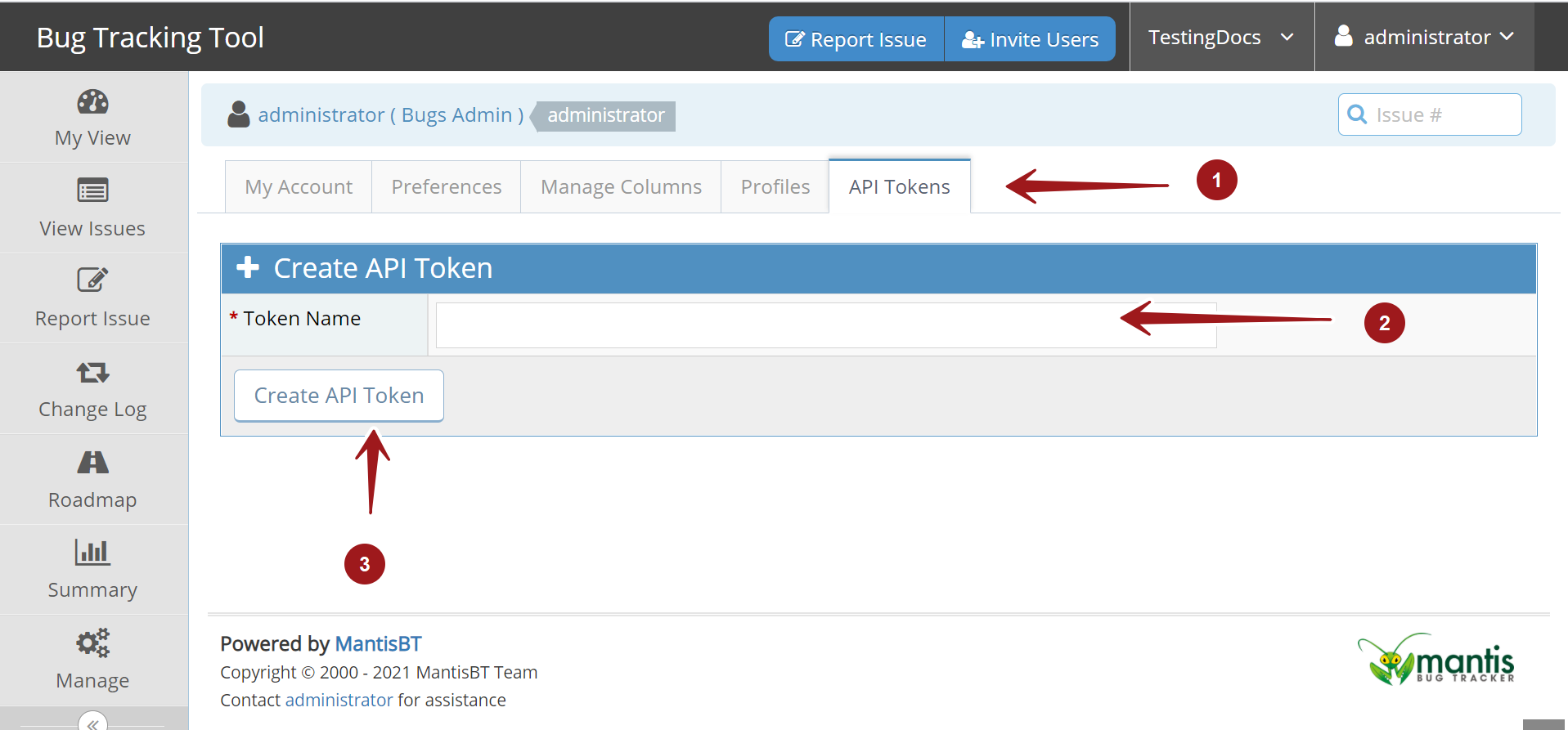
Give a Token Name and Click on the Create API Token button.
In the next screen the API token is displayed. Copy the API token and save it in a secure place. Mantis will only display the token once.
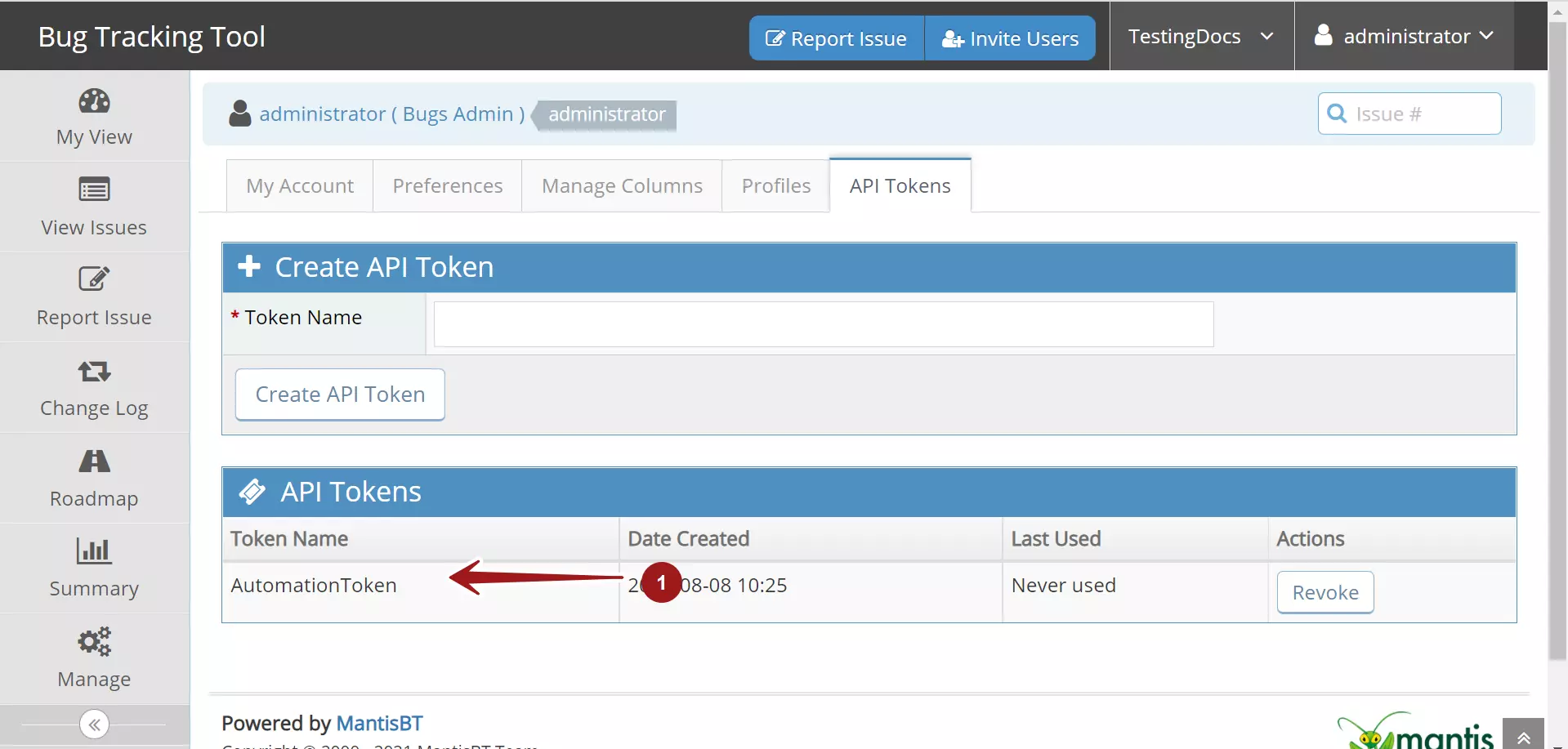
That’s it. We have successfully created an API token for the MantisBT instance.
—
MantisBT Tutorial:
MantisBT tutorials on this website:
https://www.testingdocs.com/mantis-bug-tracker-tutorial/
MantisBT Official Website
For more information on MantisBT tool:








