Debug Test Scripts in Selenium IDE
Overview
In this tutorial, we will learn how to debug test scripts in the Selenium IDE tool. Debugging is the process of finding and fixing bugs in the test scripts. Debugging is a common step in automation test development.
Pause on Exceptions
This option halts the test executions upon errors or exceptions. We can analyze the failed step to find errors in the test script.
Click on the button to pause the test script upon exceptions and failed test steps. We can analyze the failed test step.
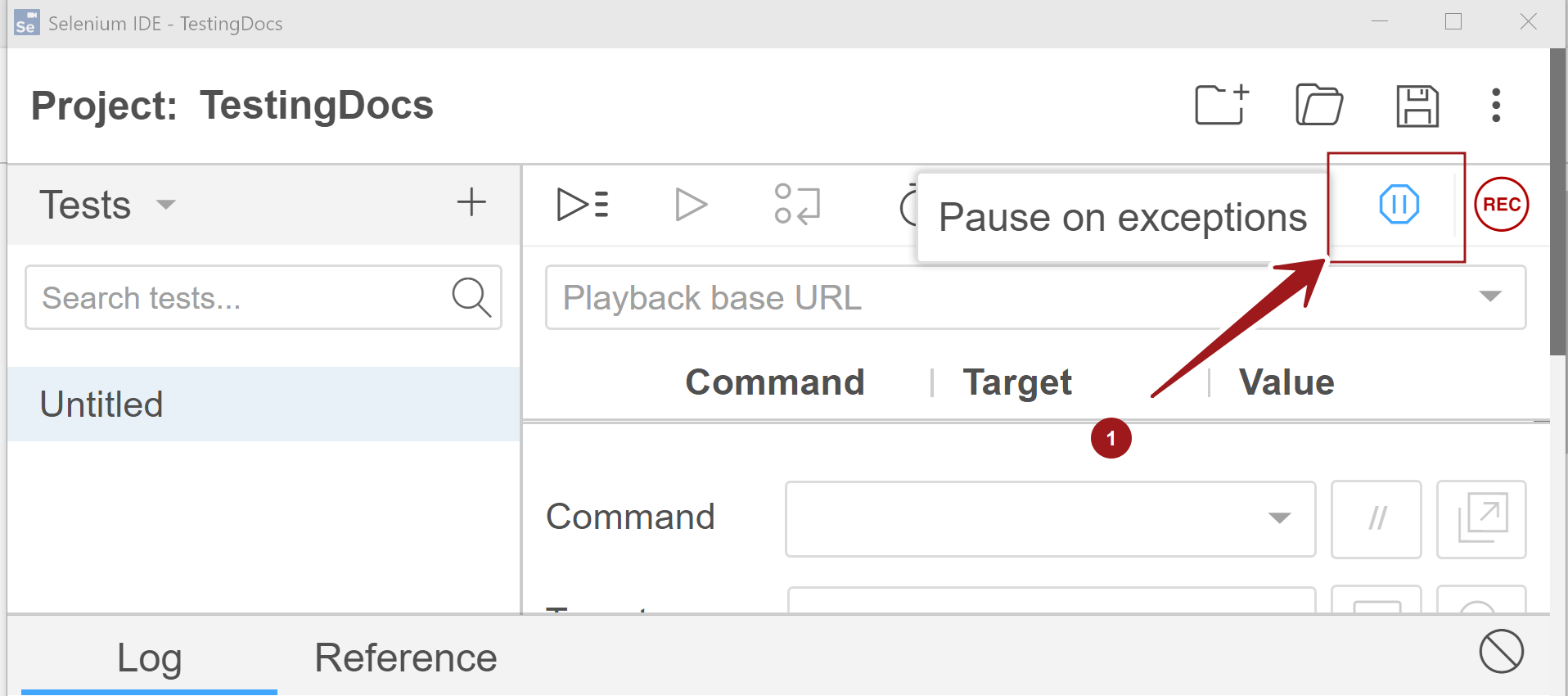
Set Breakpoints
To set a breakpoint, right-click on the test step and select Toggle Breakpoint in the context-sensitive menu. When we insert a breakpoint on a particular test step, test execution halts on the test step. We can analyze the test to find any errors. To execute the next test step, click on the Step over current command button.
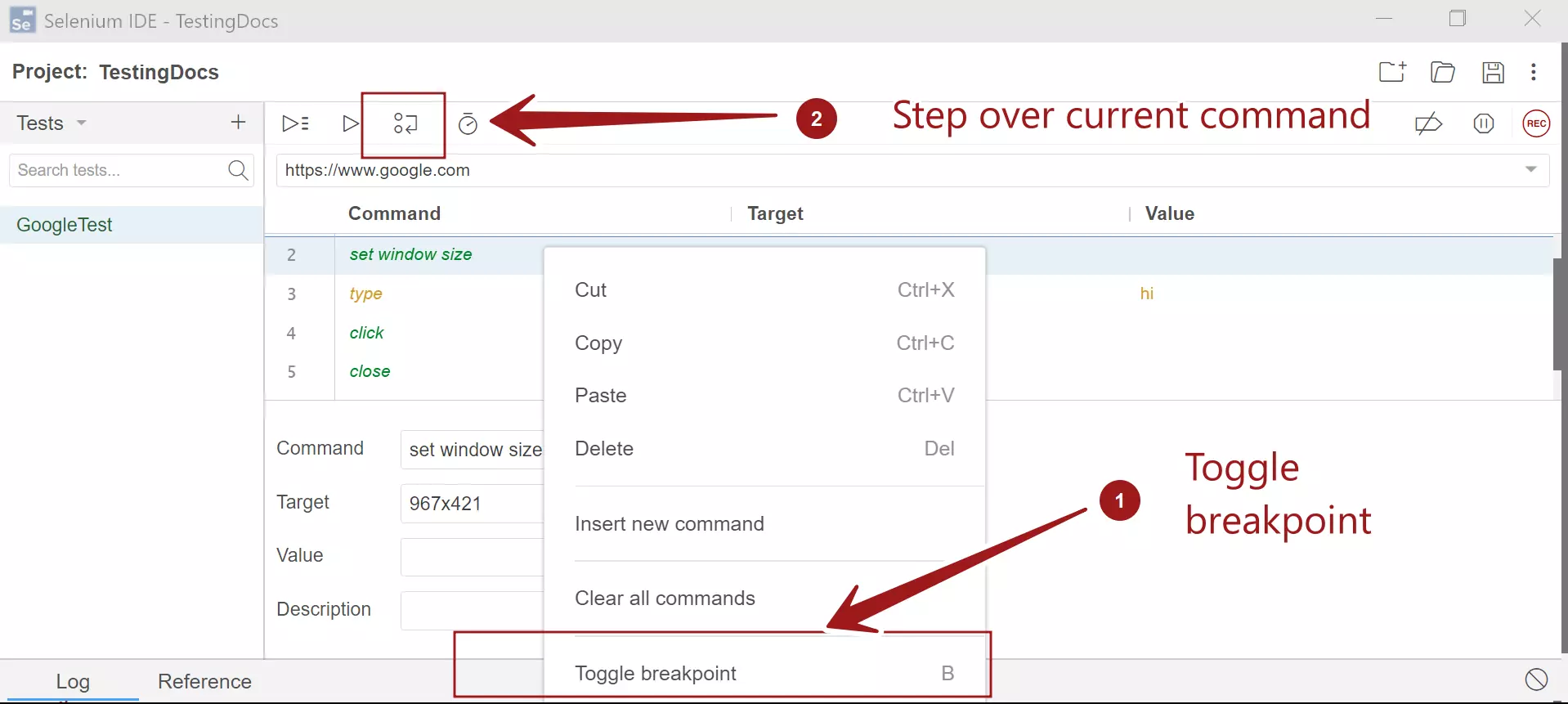
—
Selenium IDE Tutorial page:
https://www.testingdocs.com/selenium-ide-tutorials/
For More information on Selenium IDE:









