Test execution speed in Selenium IDE
Overview
Test execution speed refers to the time taken to run a set of tests on a software application or system. Selenium IDE is a record-and-playback tool that is primarily used for creating and running browser automation test scripts. It can be downloaded as an add-on for popular browsers such as Firefox, Chrome, and Edge and is useful for testing web applications, automating interactions with websites, and performing repetitive tasks.
Test execution speed
Test execution speed can be adjusted in Selenium IDE. Beginners can start with slow execution speed. The tool provides a slider to adjust the speed from slow to fast. To adjust the speed, click on the Timer icon in the toolbar window.
The default setting for the speed is the Fast option. The extreme ends of the slider are Slow and Fast. However, we can drag the slider to adjust the speed of the test
Slow option
The bottom of the slider is the Slow option. This option will make the tests run slow. This option can be useful when we debug the recorded Selenium tests.
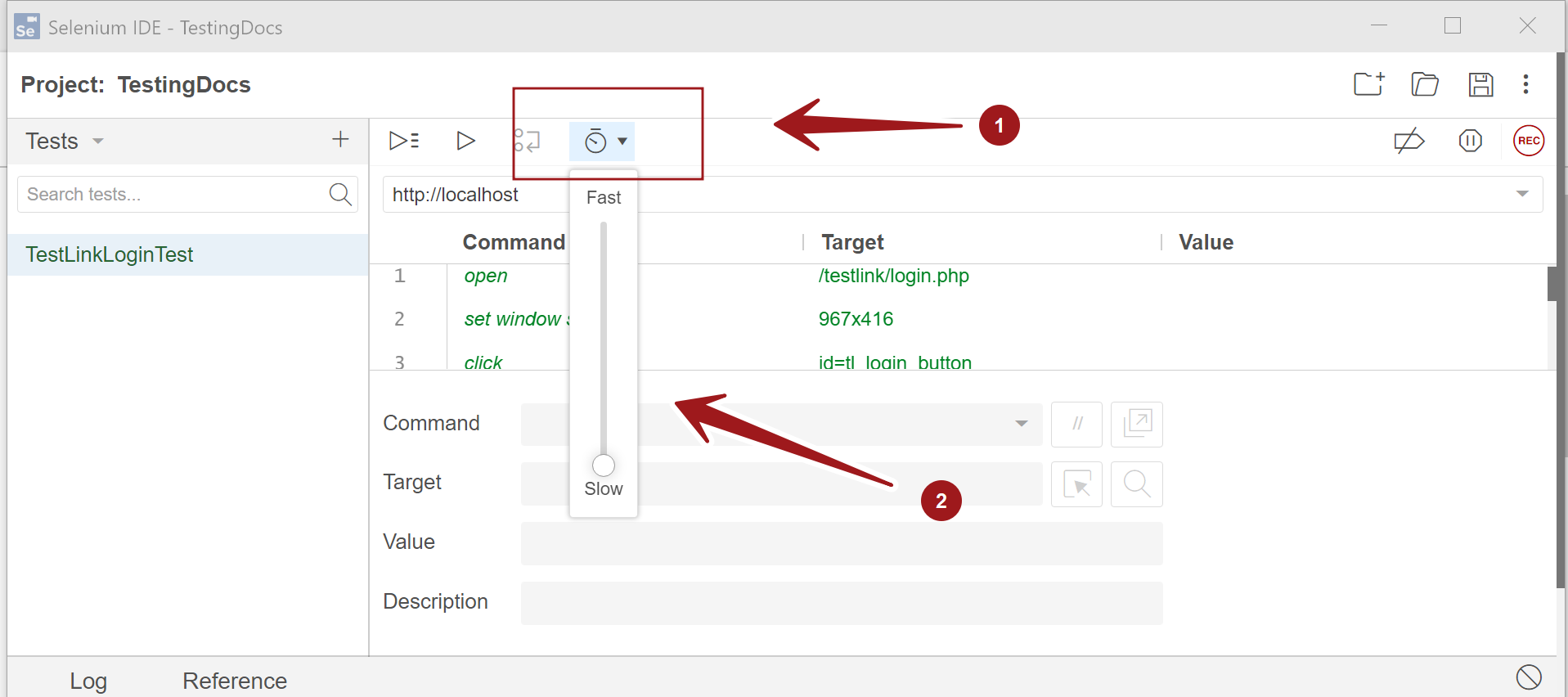
Fast option
This option will make the tests run fast. The test would run in relatively less time with this option.
—
Selenium IDE Tutorial page:
https://www.testingdocs.com/selenium-ide-tutorials/
For more information on Selenium IDE:









