Run Tests with Selenium Side Runner
Selenium Side Runner
Selenium Side Runner is a command-line test runner for running tests recorded with the Selenium IDE tool. We can use this tool to run the recorded tests from the Selenium IDE project.
Prerequisites
Node.js is a JavaScript runtime that is built on Google Chrome’s V8 JavaScript engine.
Steps to download and install Node.js on Windows 10 operating system.
https://www.testingdocs.com/downloading-and-installing-node-js-on-windows/
Install
Install the tool. Launch command prompt and issue the following command.
\> npm install -g selenium-side-runner
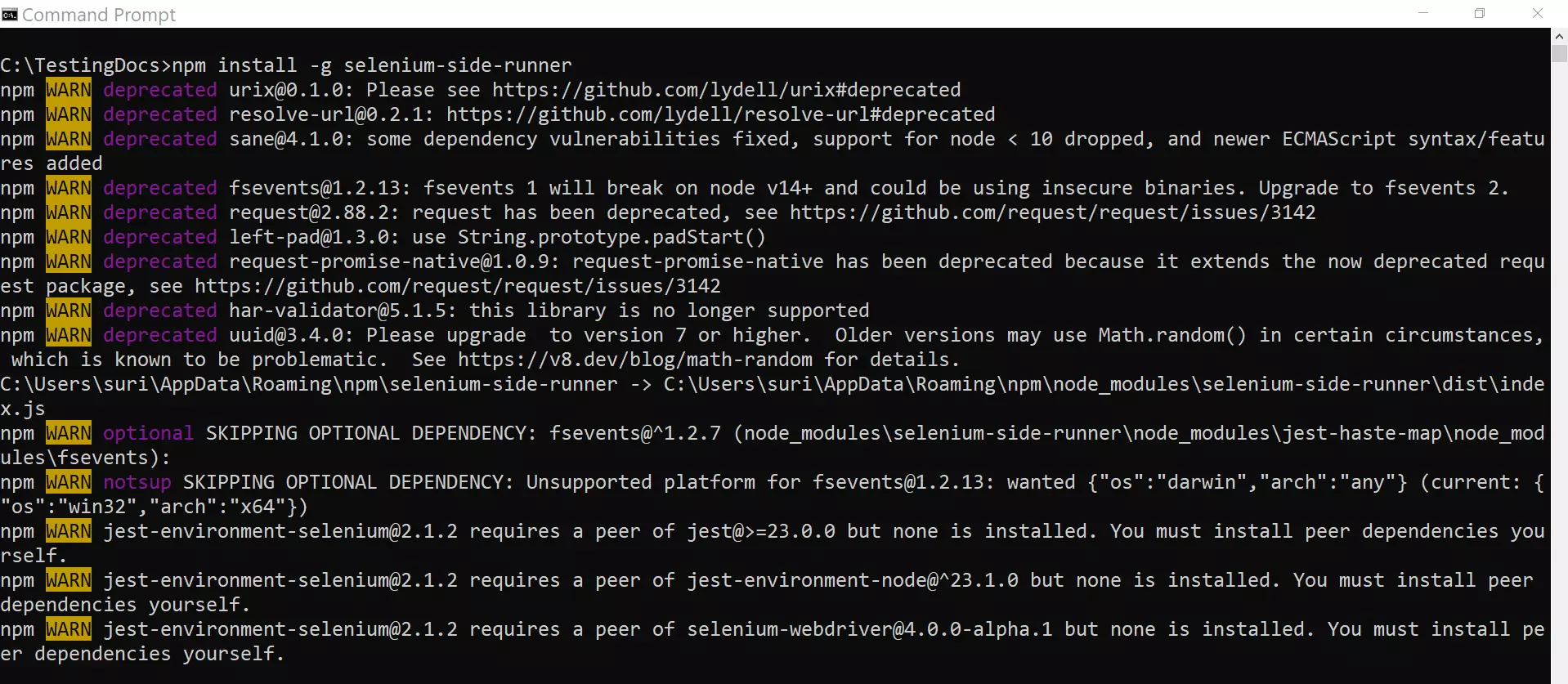
Install Drivers
Install browser drivers for cross browser testing. For example, to install Chrome driver.
\> npm install -g chromedriver
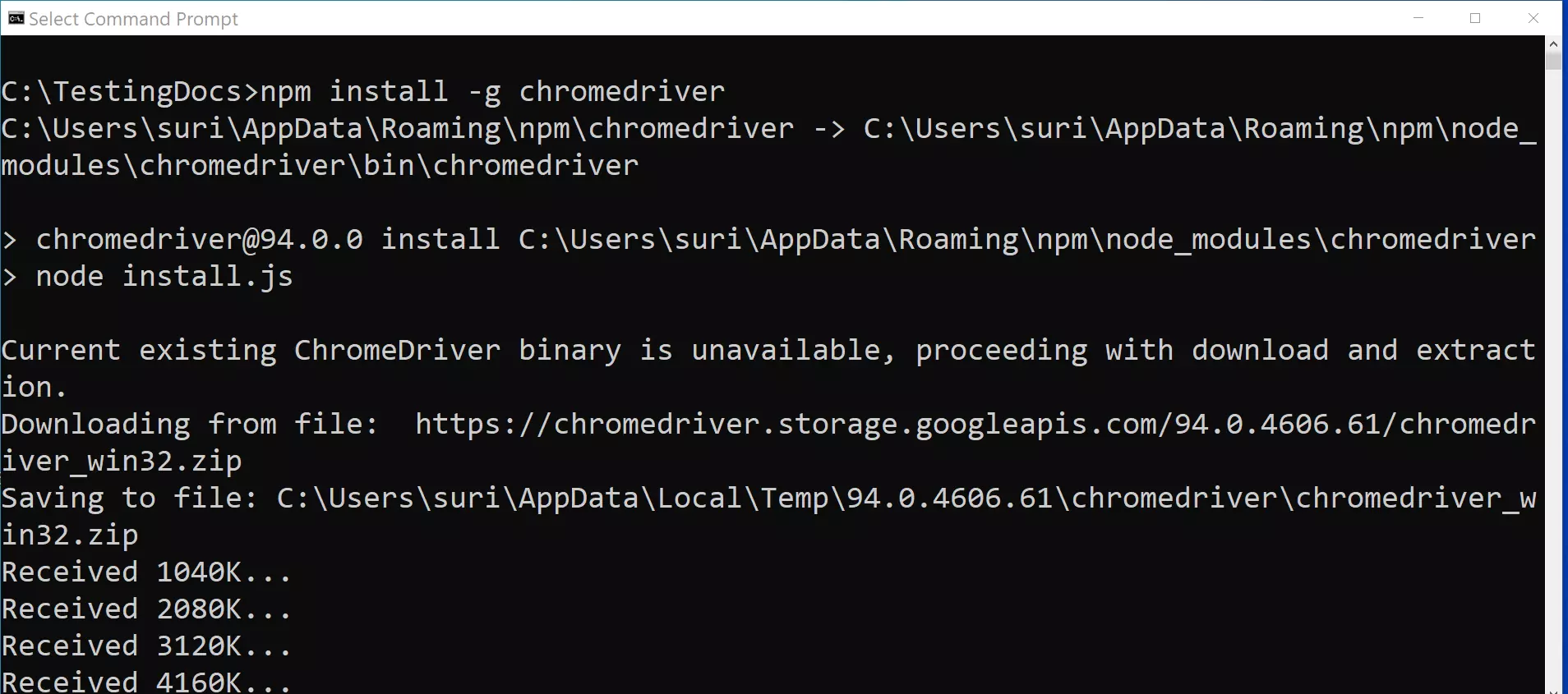
Additionally, we can install other browser drivers. For example, command to install driver for Firefox browser.
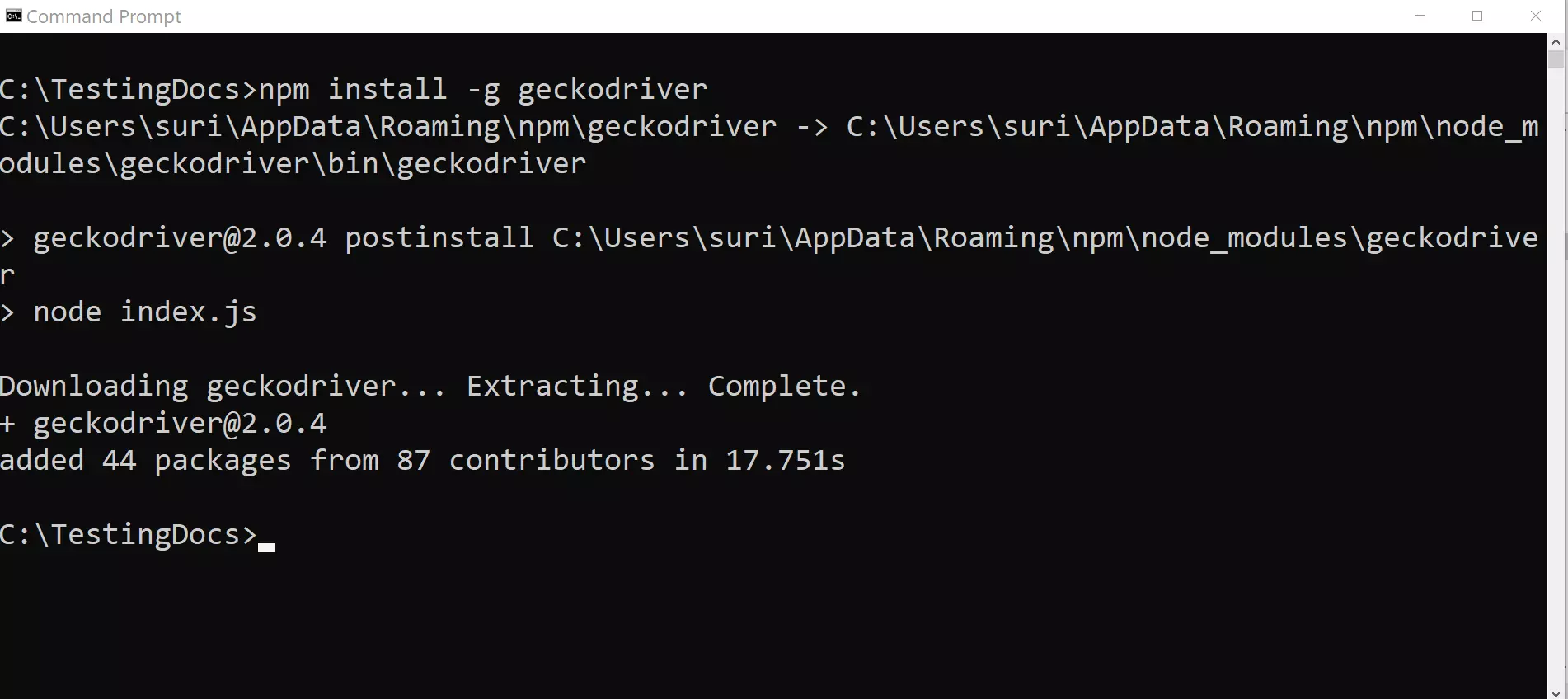
Run Tests
To run the tests from the command line using the tool. Launch command prompt and issue the following command. Specify the Project file with out the angle brackets.
\> selenium-side-runner <<path to the Selenium IDE Project.side>>
—
Selenium IDE Tutorial page:
https://www.testingdocs.com/selenium-ide-tutorials/
For More information on Selenium IDE:









