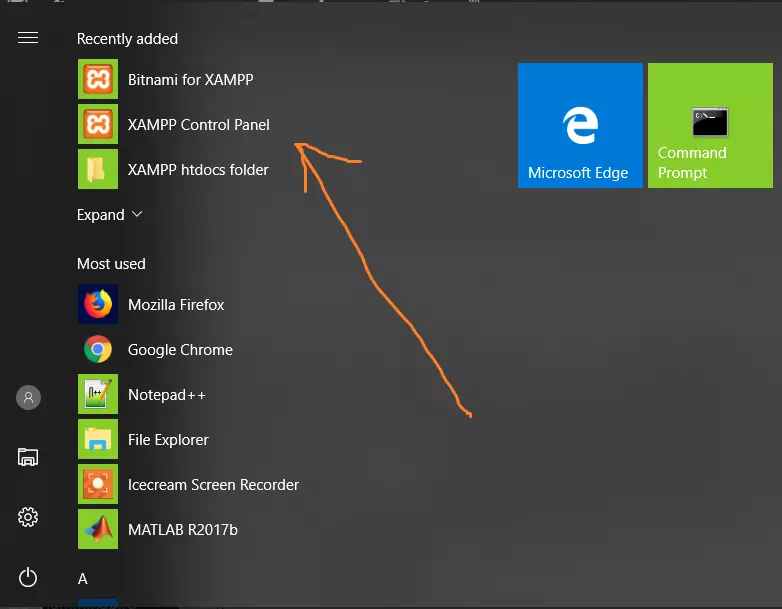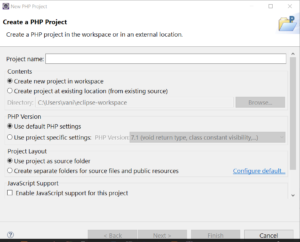Download and Install PHP on Windows
Overview
In this tutorial, we will learn to download and install PHP on Windows operating system.
Download
Navigate to the following URL:
https://windows.php.net/download/
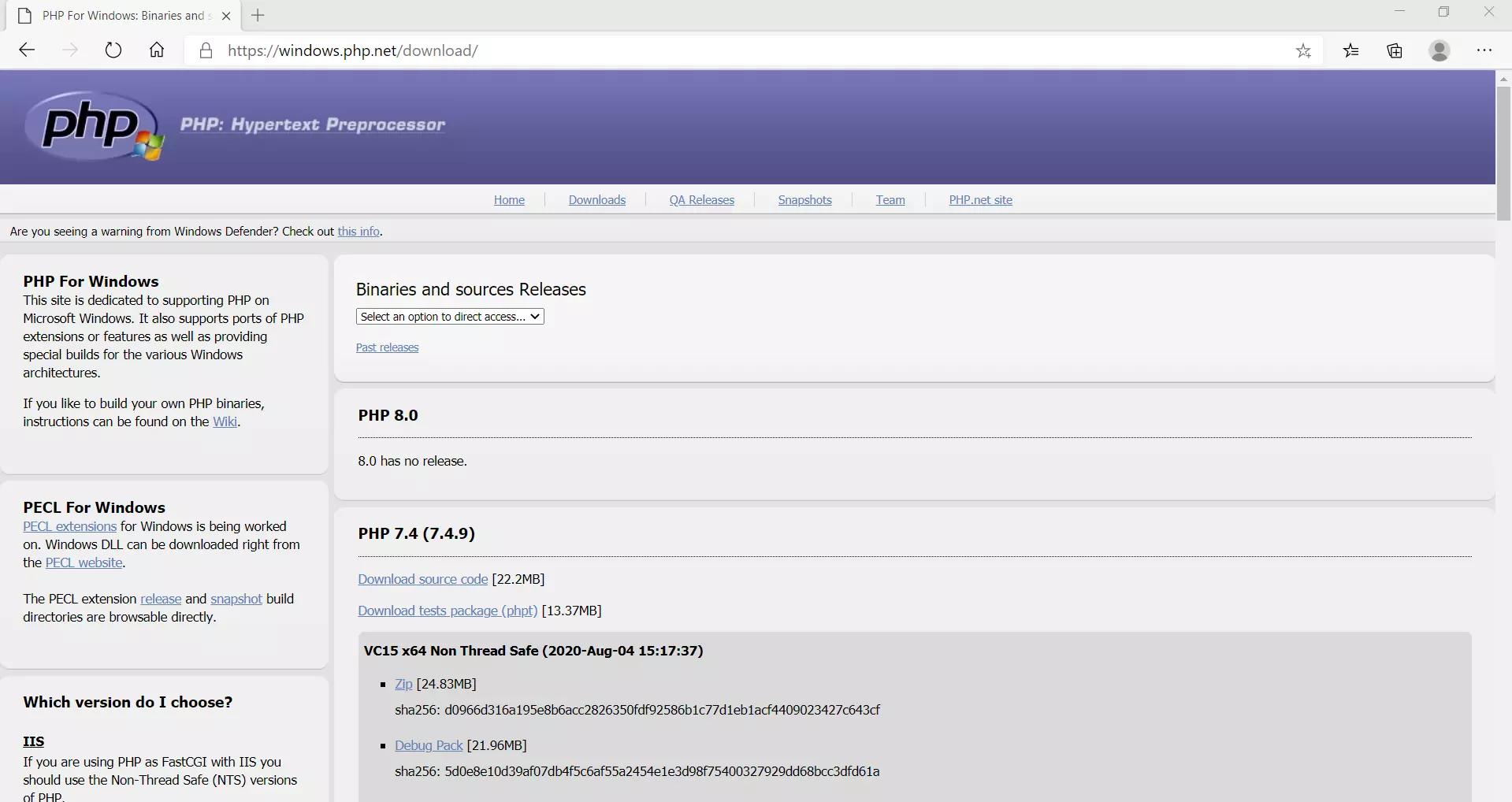
There are two types based on the machine architecture. x86 and x64 binaries. If your machine is a 64-bit operating system, download the x64 version of the binary.
Download the latest thread-safe binary.
Save the zip file on to the computer.
Install
Extract the zip archive file to an appropriate location on your computer.
For example C:\php
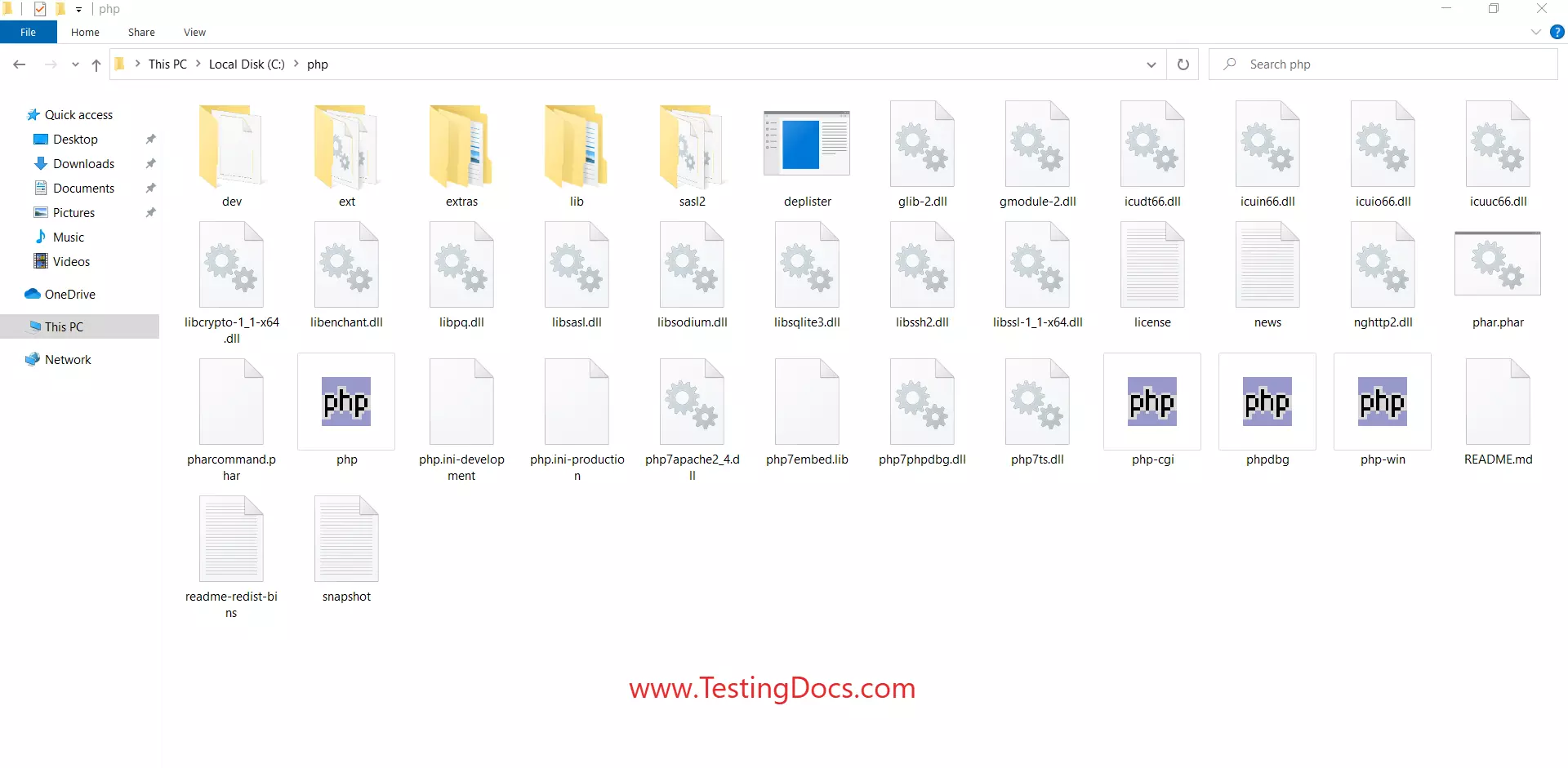
Configuring PHP in Apache server
https://www.testingdocs.com/php-7-configuration-in-apache-server/
—
PHP Tutorials
PHP Tutorials on this website:
https://www.testingdocs.com/php-tutorials/
More Information on PHP