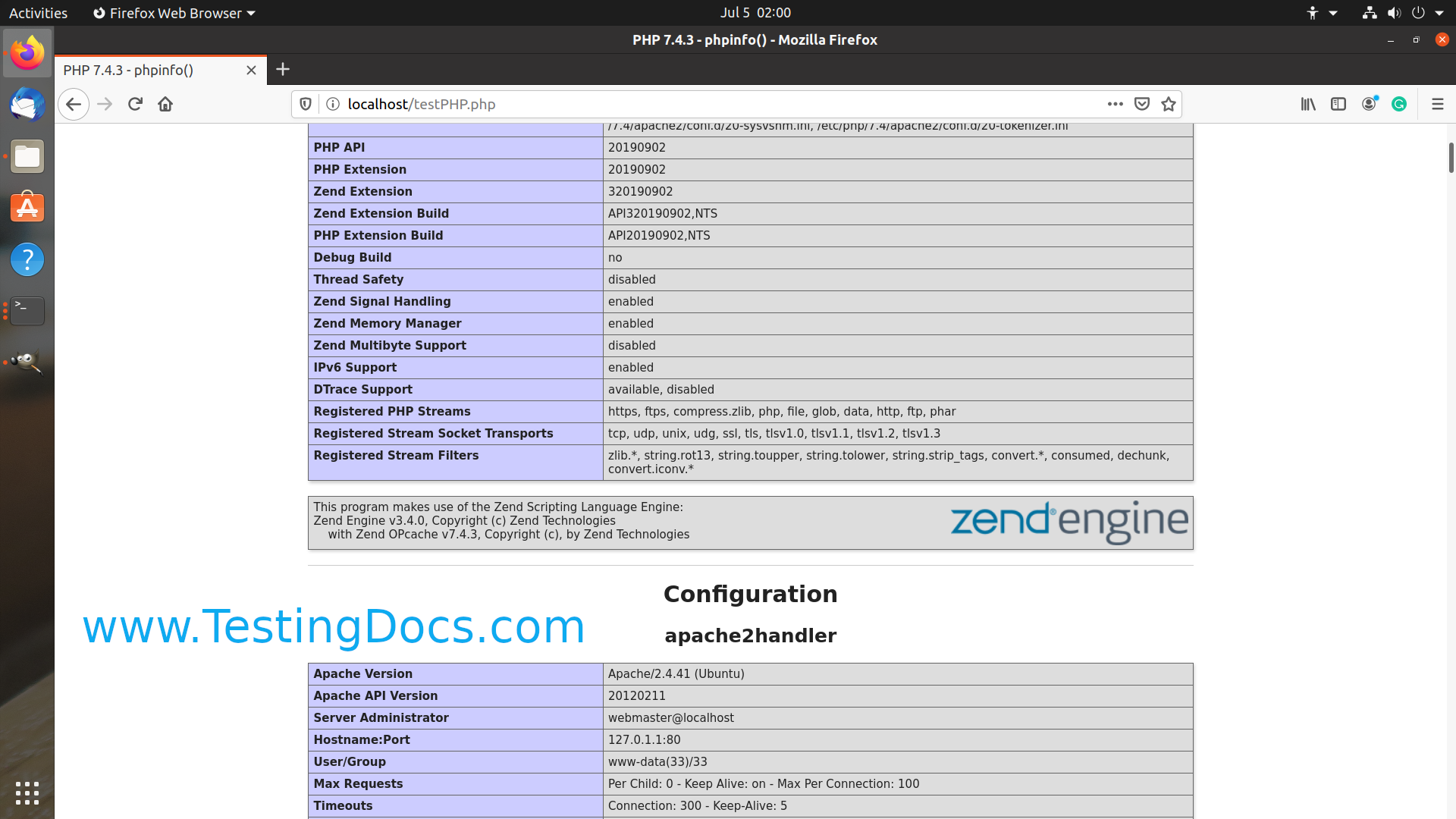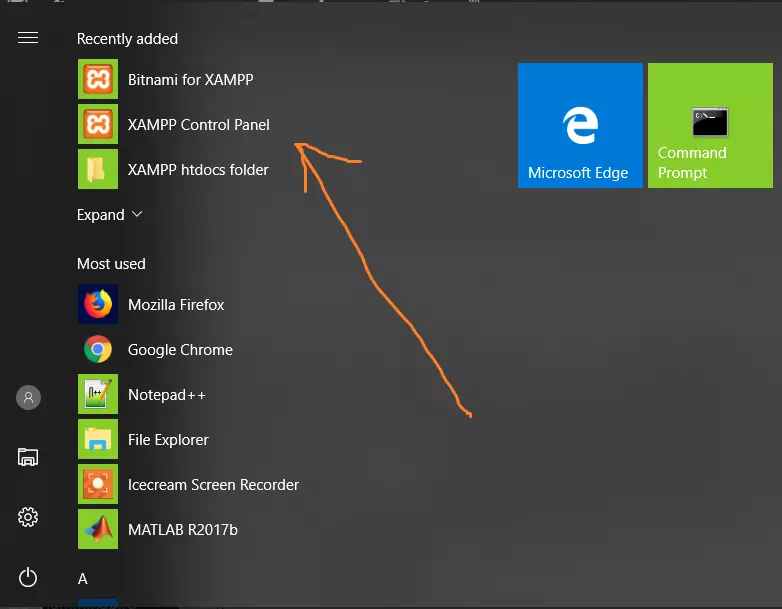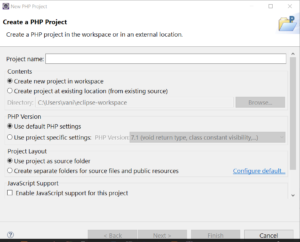Testing PHP with Apache Server on Linux
Overview
In this tutorial, we’ll be going through the steps of testing PHP with Apache webserver.
Environment: Ubuntu Server LTS.
Linux Commands
Open command terminal prompt.
Change directory to /var/www/html/
Create a PHP file for example with the name ‘testPHP.php’ file.
$ cd /var/www/
ubuntu:/var/www$ ls
html
ubuntu:/var/www$ cd html/
ubuntu:/var/www/html$ sudo touch testPHP.php
ubuntu:/var/www/html$ sudo gedit testPHP.php
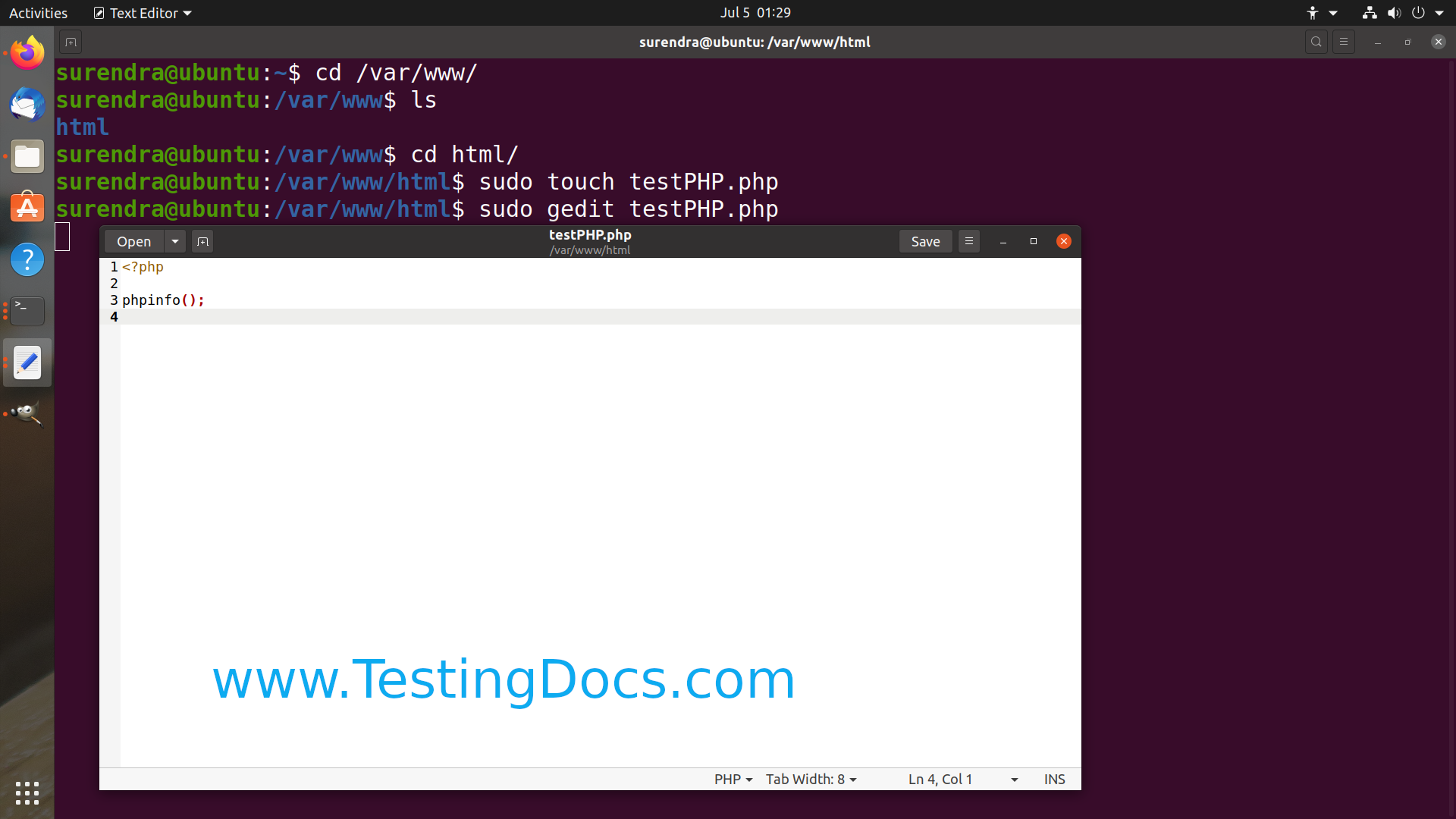
Test PHP file
Add the sample code to output PHP information.
<?php
phpinfo();
Test on Apache
Restart Apache webserver. Visit the webpage URL:
http://localhost/testPHP.php
The page should display the PHP Information Apache Information.