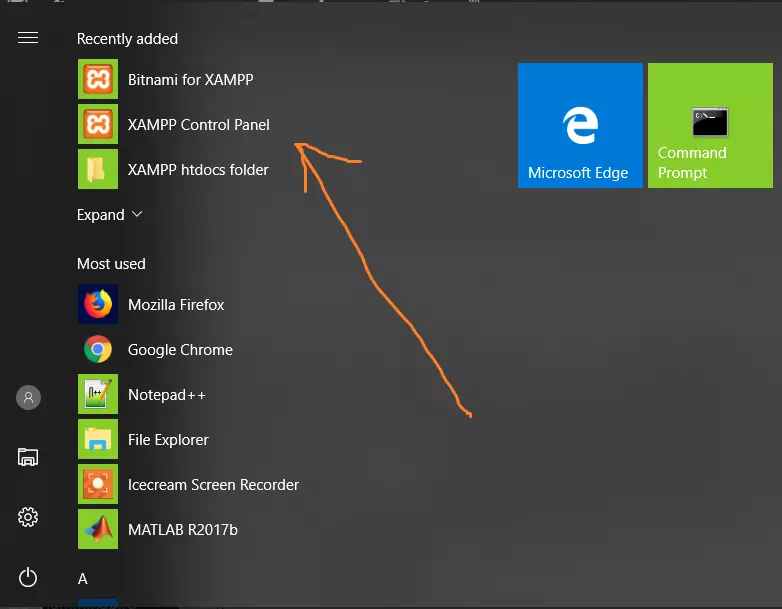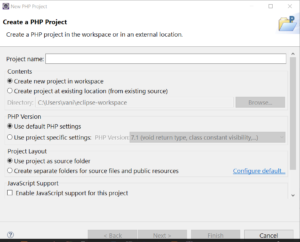XAMPP Download and Install
Introduction
XAMPP is the most popular PHP development environment. It is a completely free, easy to install cross-platform Apache distribution containing MariaDB, PHP, and Perl. The XAMPP open source package has been set up to be incredibly easy to install and to use. XAMPP download URL is shown below.

You can download the distribution from the URL:
https://www.apachefriends.org/download.html
Steps:
Download the latest version of XAMPP from the above URL. You can pick your operating system like Windows, Linux, Mac OS X, etc. Pick the corresponding installer and download it on to your machine.
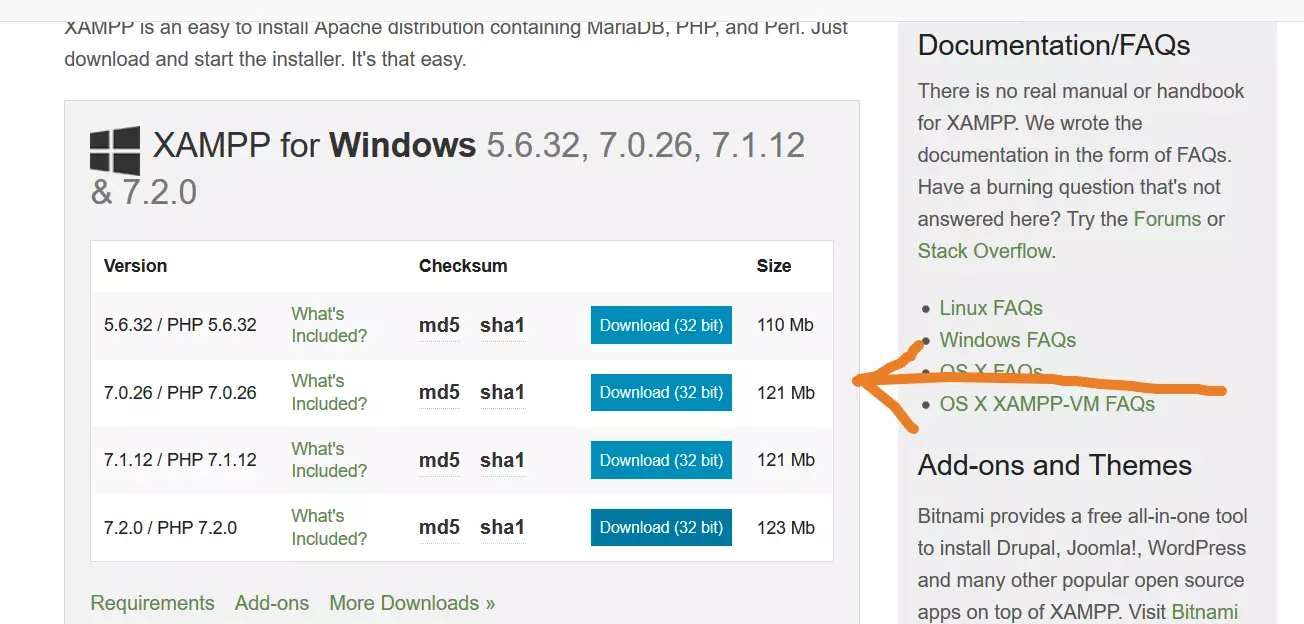
I have chosen Windows operating system installer to download. Click on the Download button to download the installer.
Install
Locate the downloaded installer and click on it to install.
Install XAMPP in your machine. There are a couple of things to follow if you have an antivirus installed on your machine or UAC activated. ( User account control). Antivirus might slow down the install process. You may avoid the program files path if UAC is activated.
Select the components you want to install.
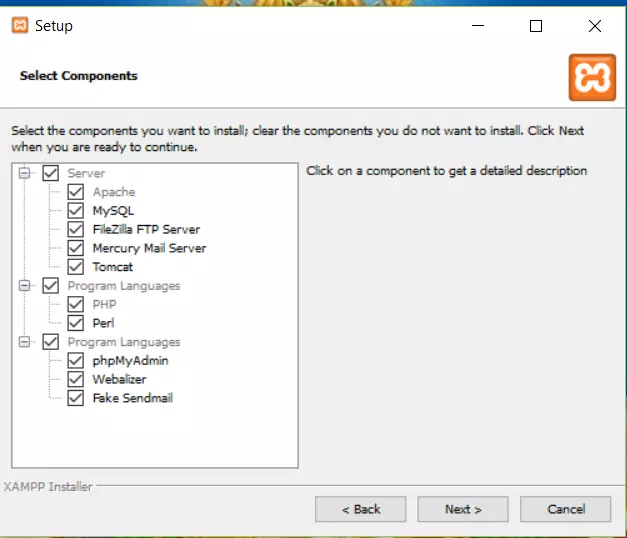
Click on the Next button and choose the folder to install XAMPP.
Click on the Next buttons to complete the installation process.
XAMPP Control Panel
https://www.testingdocs.com/xampp-control-panel/