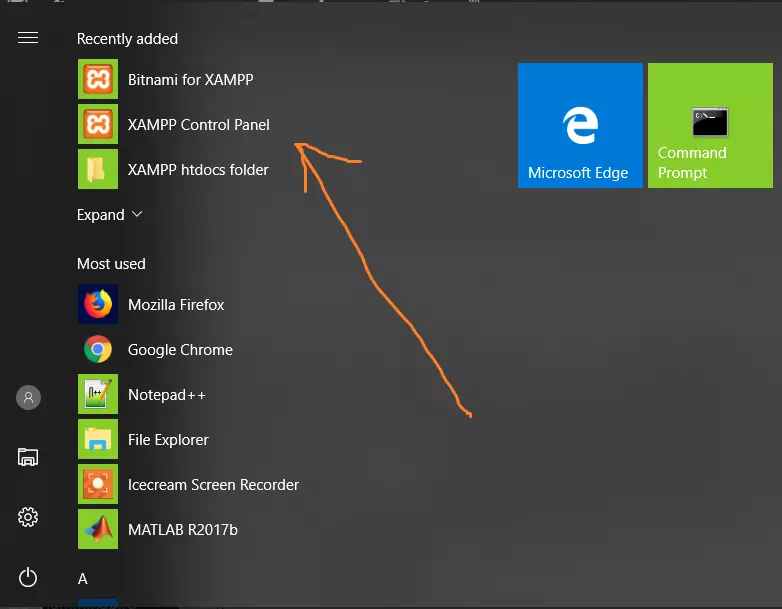IDE for PHP development
Introduction
PHP Development Tools package delivers a PHP Integrated Development Environment framework for the Eclipse platform. This project encompasses the development components necessary to develop PHP based Web Applications and facilitates extensibility. It leverages the existing Web Tools Project in providing developers with PHP capabilities.
PHP(Hypertext Preprocessor) is designed for server-side web development. It enables us to create dynamic web pages.
To get started with PHP: https://www.testingdocs.com/getting-started-with-php/
Features of this plugin
• Syntax Highlighting and Validation
• Code Refactoring
• Content Assist and Formatter
• Quick Outline
• Code Templates and Navigation
• PHP Debugging
• Composer Support
• PHPUnit Support
To download and install the plugin, open Eclipse, and launch Marketplace. Search for PDT and click on the install button.
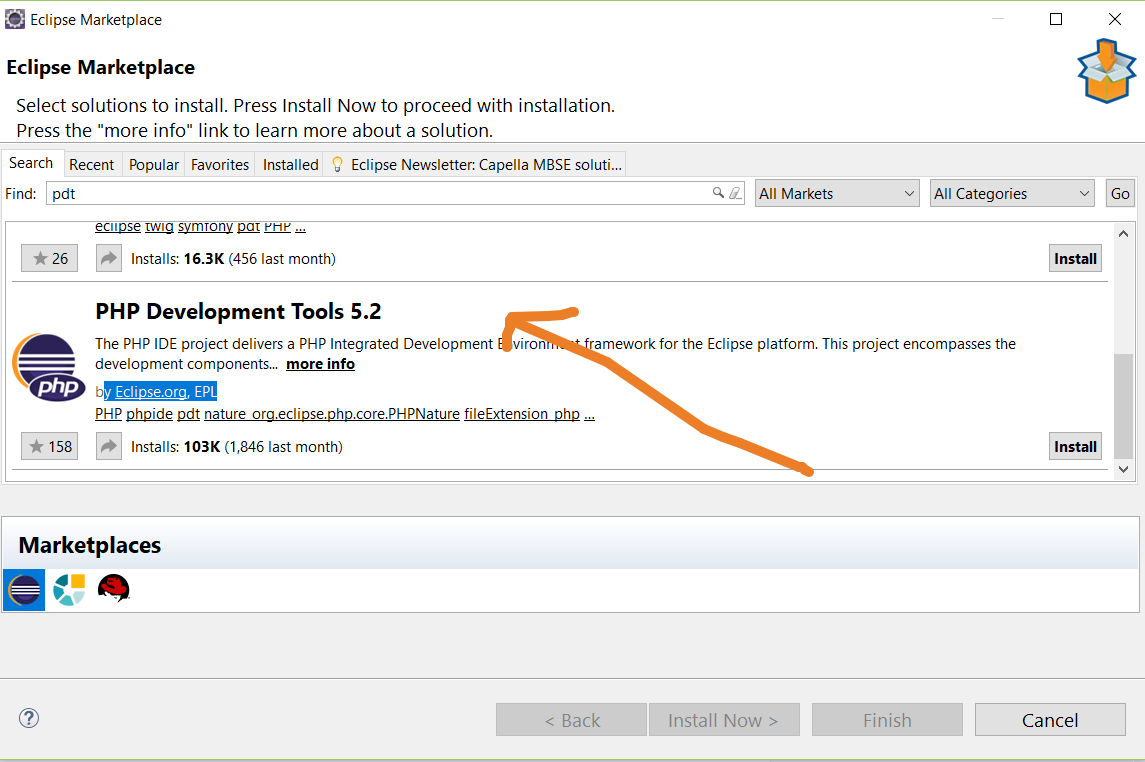
Eclipse Package for PHP Developers
First-time users can try Eclipse PHP package, the starting point for PHP developers, including a PHP language support, a Git client, XML Editor, and Mylyn, Terminal. You can download the Eclipse package from the below URL:
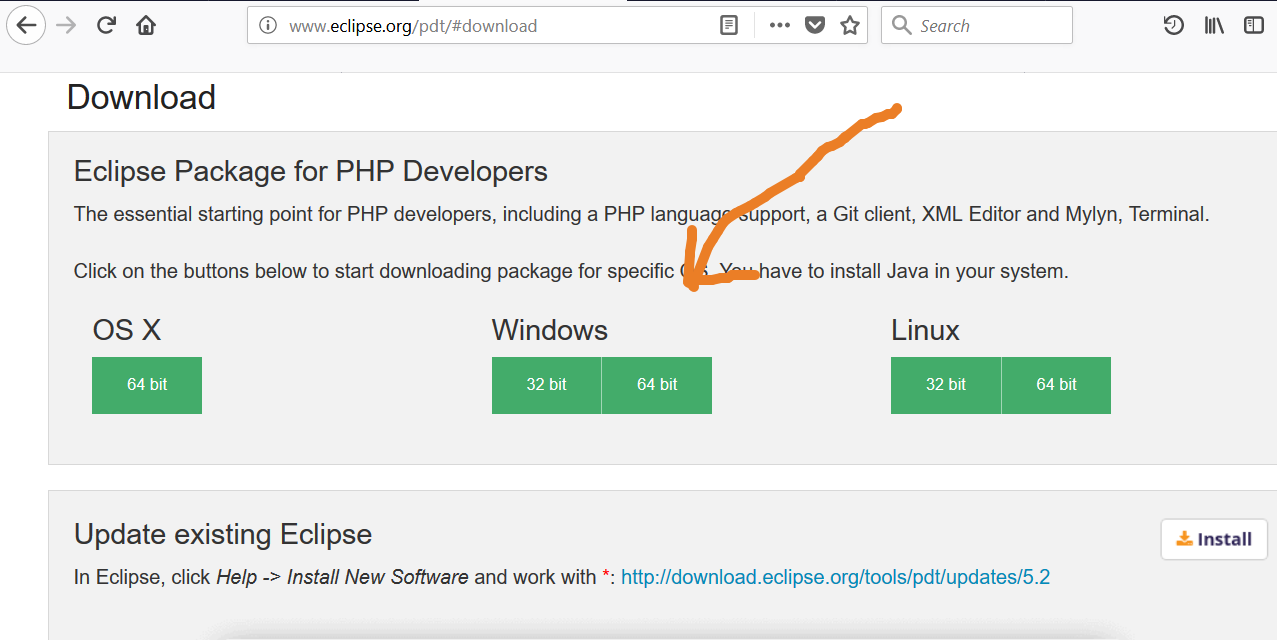
JetBrains PhpStorm
JetBrains is the company that developed an IntelliJ IDEA. You can download the trial version from the below URL:
http://www.jetbrains.com/phpstorm/
PhpStorm is perfect for working with Drupal, WordPress, Zend Framework, Laravel, Magento, Joomla!, CakePHP etc.
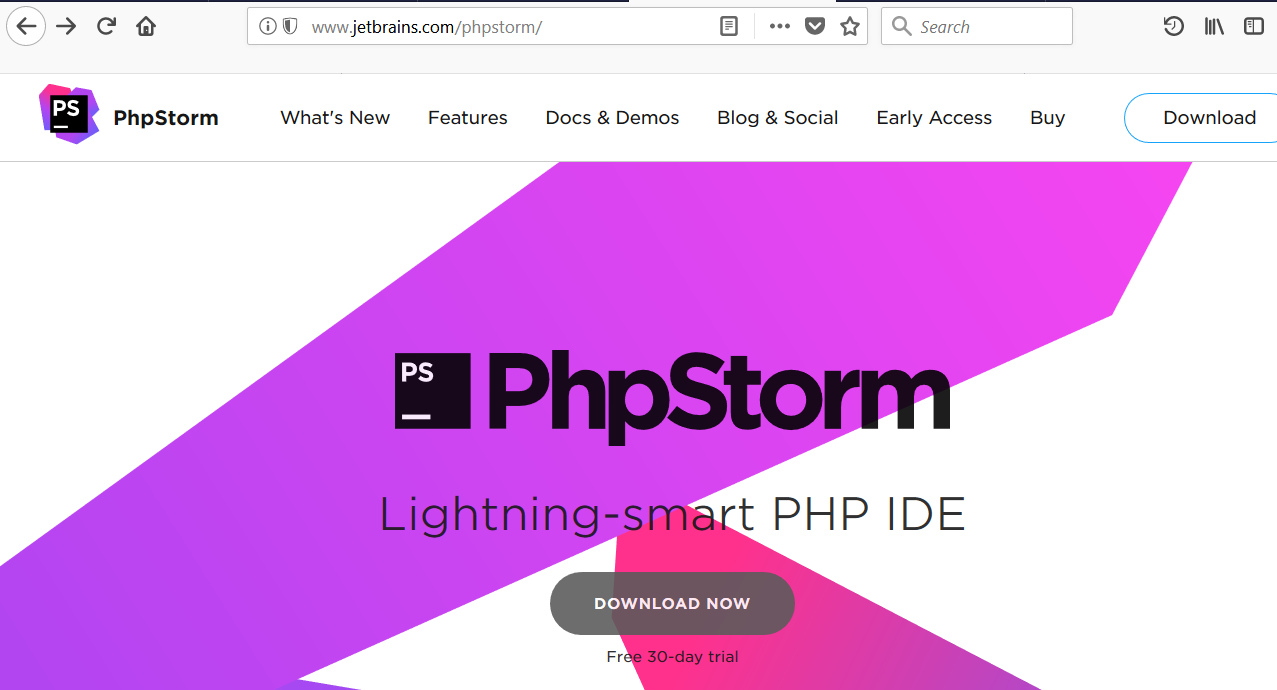
PhpStorm allows for easy debugging and testing. PhpStorm is renowned for its zero-configuration Visual Debugger, providing extraordinary insight into what goes on in your application at every step. It works with Xdebug and Zend Debugger and can be used both locally and remotely. Unit Testing with PHPUnit, BDD with Behat, and profiler integration are available.
—
PHP Tutorials
PHP Tutorials on this website:
https://www.testingdocs.com/php-tutorials/
More Information on PHP