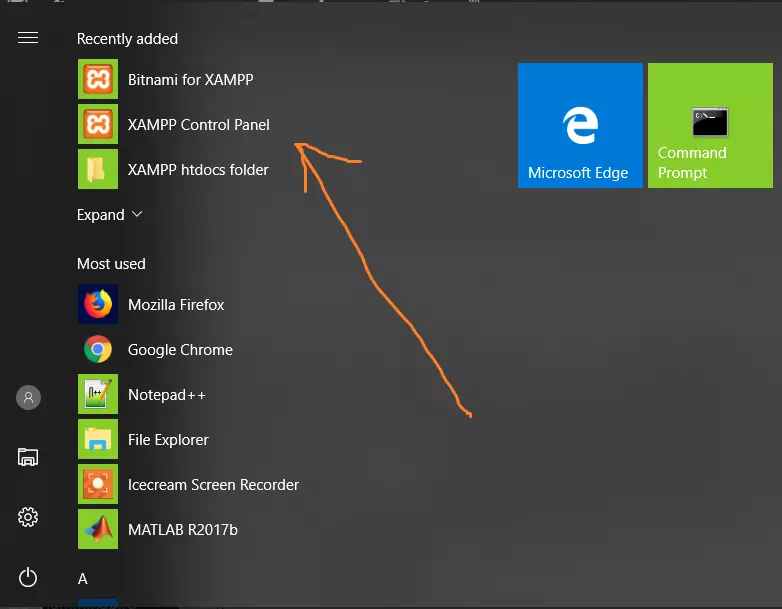PHP Program to Add Two Numbers
PHP Program to Add Two Numbers
In this post, we will learn how to add two numbers using PHP. Sample PHP Program is the given below to get the sum of the two numbers a and b.
PHP Project
I would be using Eclipse with PDT installed. Create a New PHP Project in Eclipse.
New >> PHP Project.
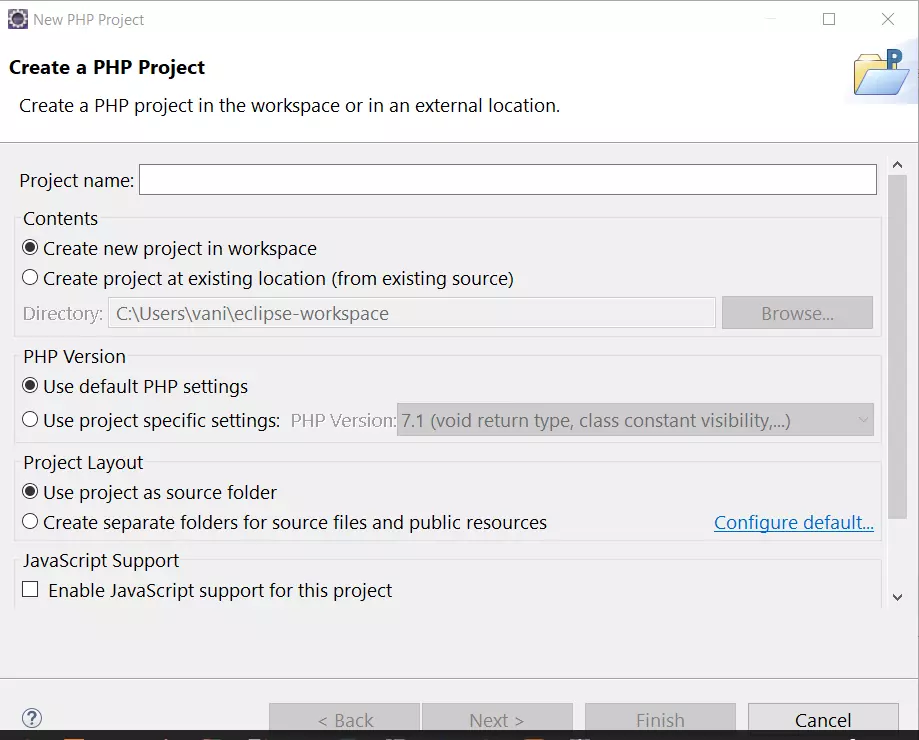
PHP file
Create a new PHP file under the project created.
New >> New PHP file.
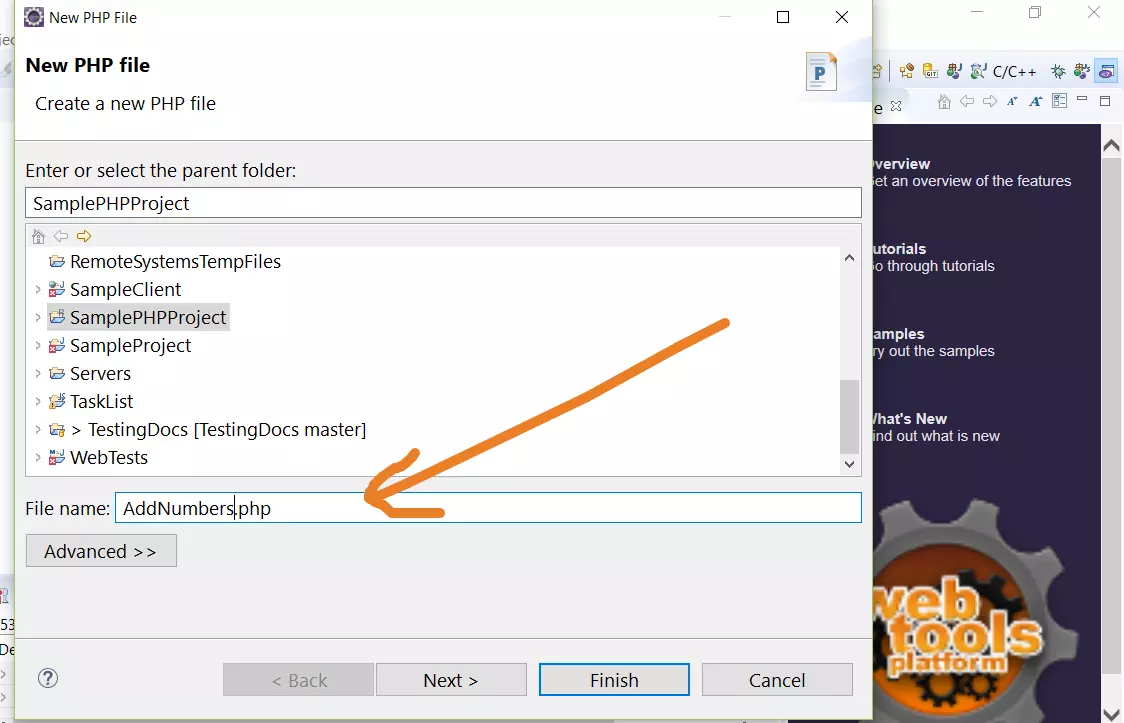
Add PHP Code
Add PHP code to the file as shown below:
<html>
<head>
<title>Addition of Numbers</title>
</head>
<body>
<form action="" method="post">
<label>Enter a:</label>
<input type="text" name="a" />
<br>
<br>
<label>Enter b:</label>
<input type="text" name="b" />
<br>
<br>
<input type="submit" name="Sum" value="Add a+b">
</form>
<?php
if(isset($_POST['Sum']))
{
$a = $_POST['a'];
$b = $_POST['b'];
$total = $a +$b;
echo "The value of a + b=".$total;
}
?>
</body>
</html>
Screenshot
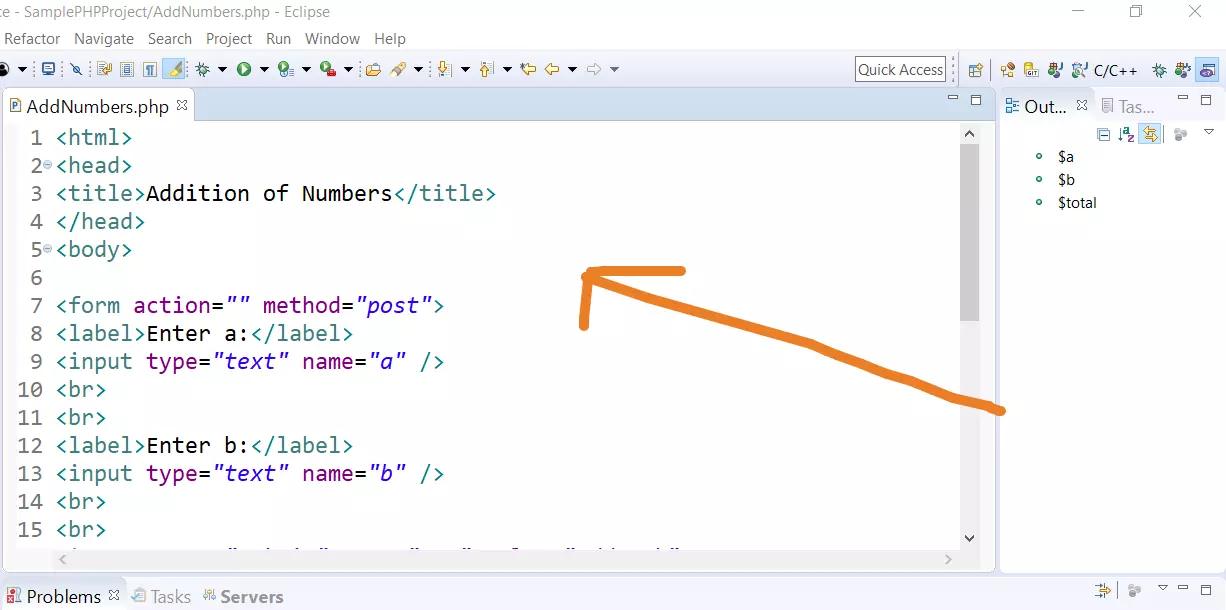
PHP Program
Save the changes and copy the file to Apache htdocs. You can also link the server in Eclipse. You can copy the file under a directory called first program. So that you can access the file with below URL.
http://localhost/firstprogram/AddNumbers.php
Start the Apache server and access the url from the browser as shown below.
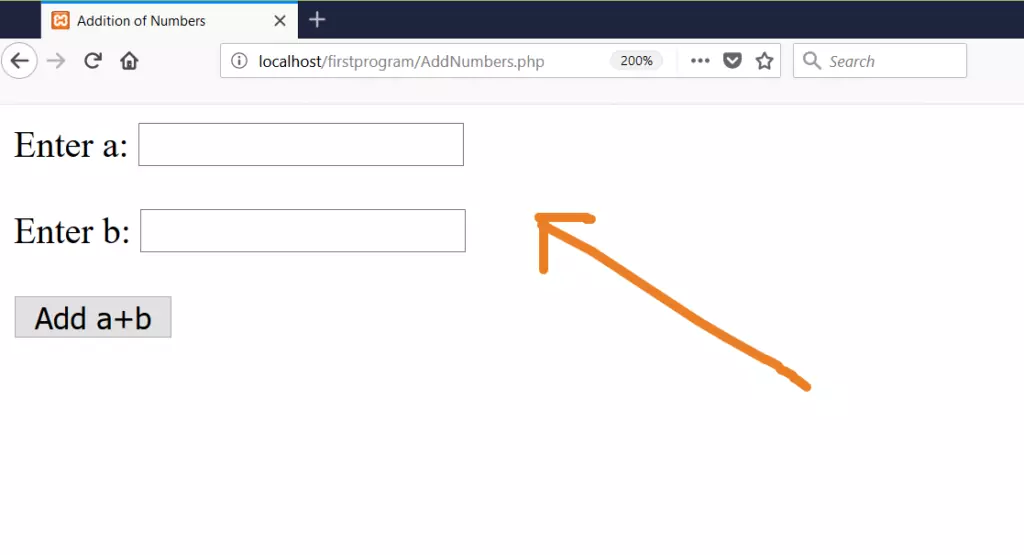
Run the Program
Run the program. Enter sample values for a and b.
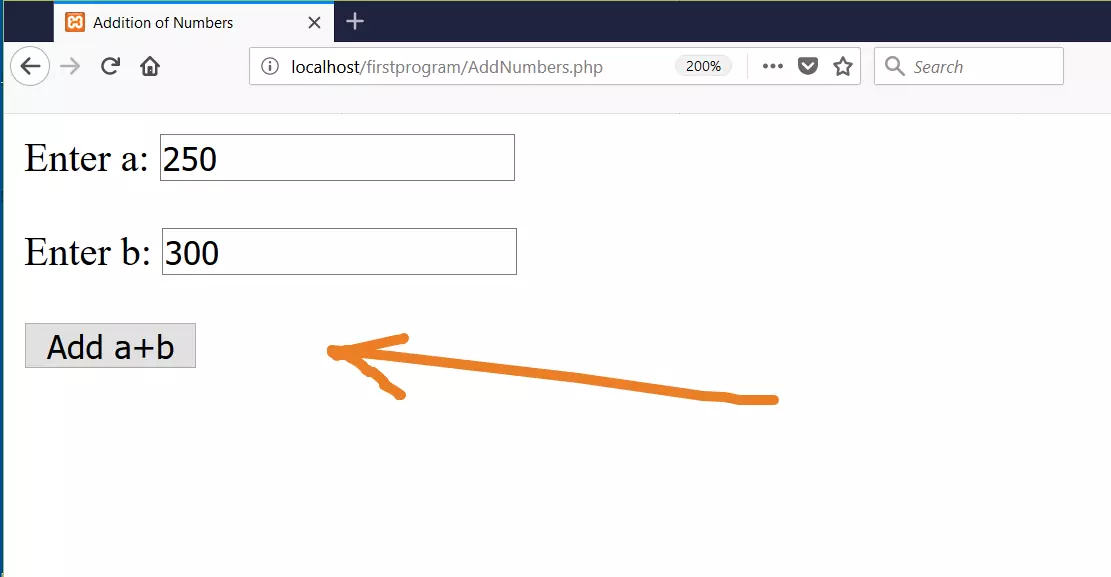
Click on the button. The result of the sum would be displayed.
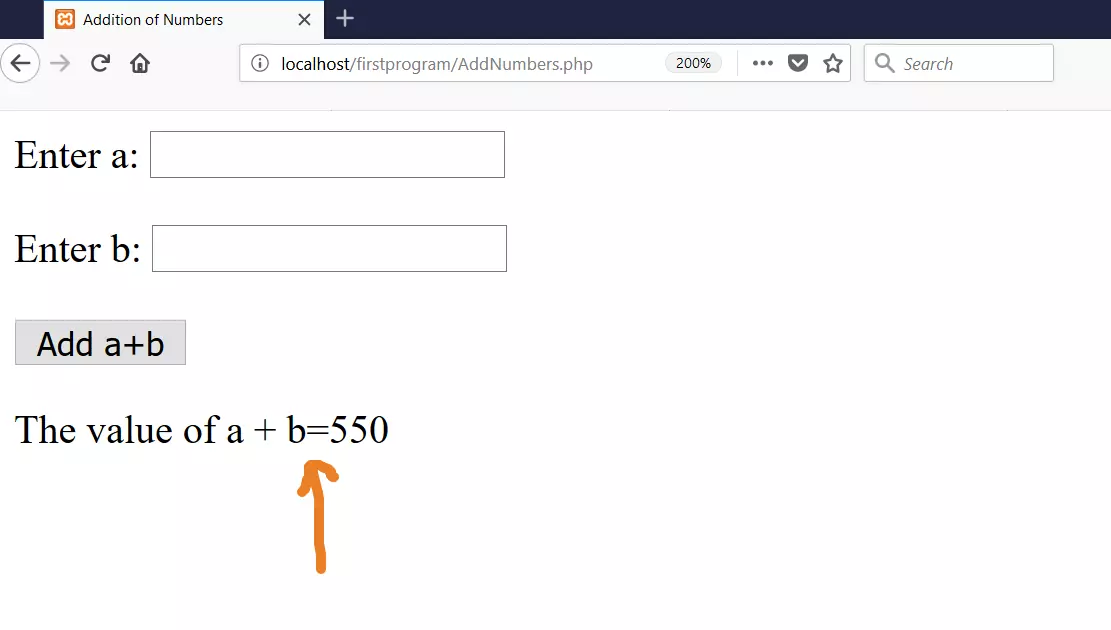
—
PHP Tutorials
PHP Tutorials on this website: