Flowgorithm Comment Statement
Flowgorithm Comment Statement
The Flowgorithm comment statement adds documentation to the flowchart, which the flowchart interpreter ignores. Comments are intended for flowchart readers, instructors, fellow programmers, etc., to understand your flowchart and program logic.
Comments won’t affect how the flowchart runs in any way. The primary use of the comment symbol is to add descriptive text for others to understand the flowchart logic.
Comment Symbol
The Flowgorithm comment symbol looks like a dotted rectangular box that tags itself to the flowchart control flow line as shown:
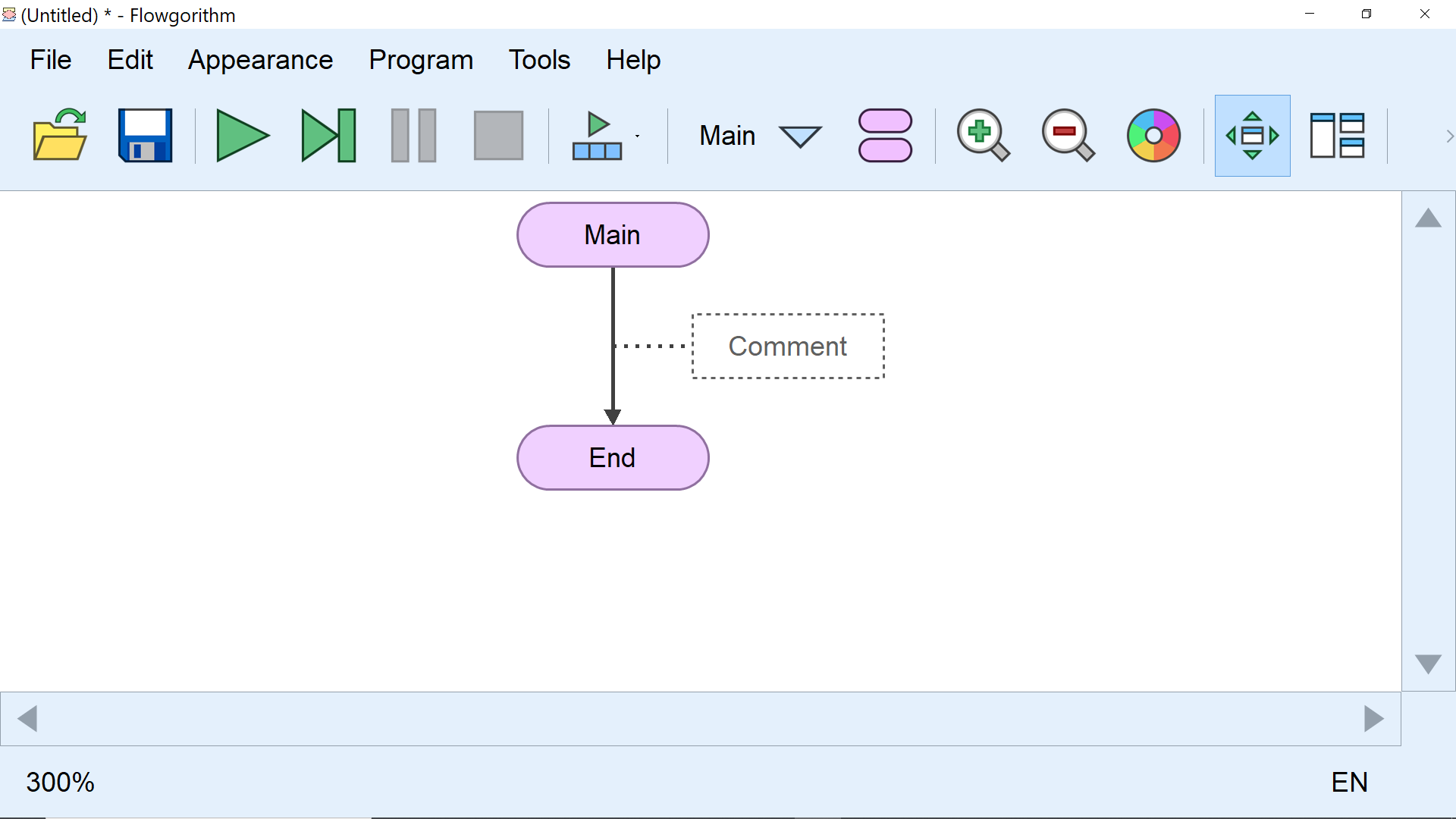
Many things can go into the comments. We can add the following:
- Flowchart File Name
- Flowchart Description
- Author
- Date of creation
- Roll No and Class
- Change History
- Known issues, etc.
How to add a Comment Symbol?
The steps to add the comment to the flowchart are as follows:
- Launch Flowgorithm Software.
- Open the flowchart.
- Right-click on the flowline to open the symbols pop window.
- Under the Miscellaneous section, choose and click on the Comment Symbol.
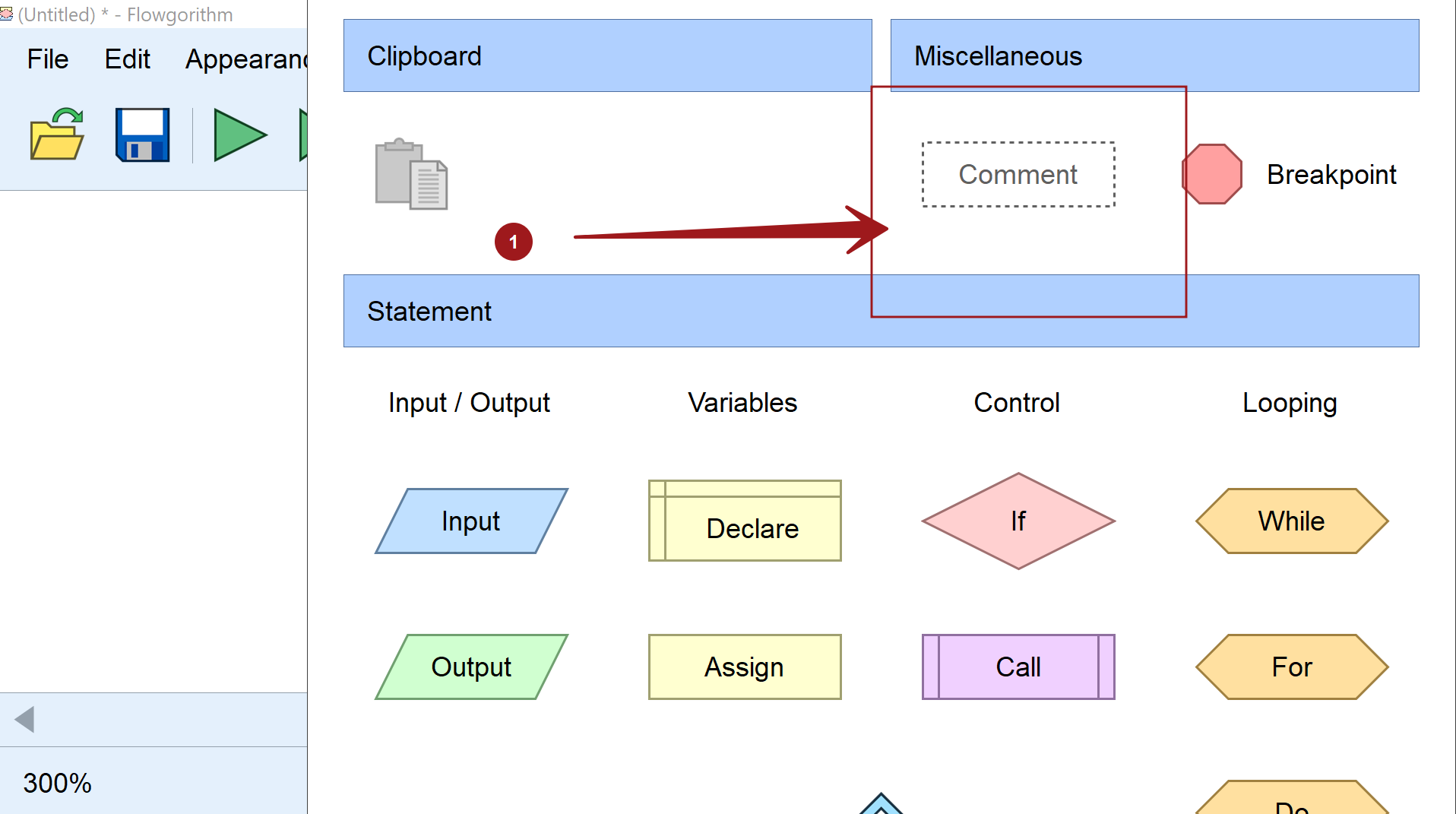
- The comment symbol would be added to the flowchart.
- Double-click on the comment symbol to edit.
- Enter the comment text in the textbox and click the OK button.
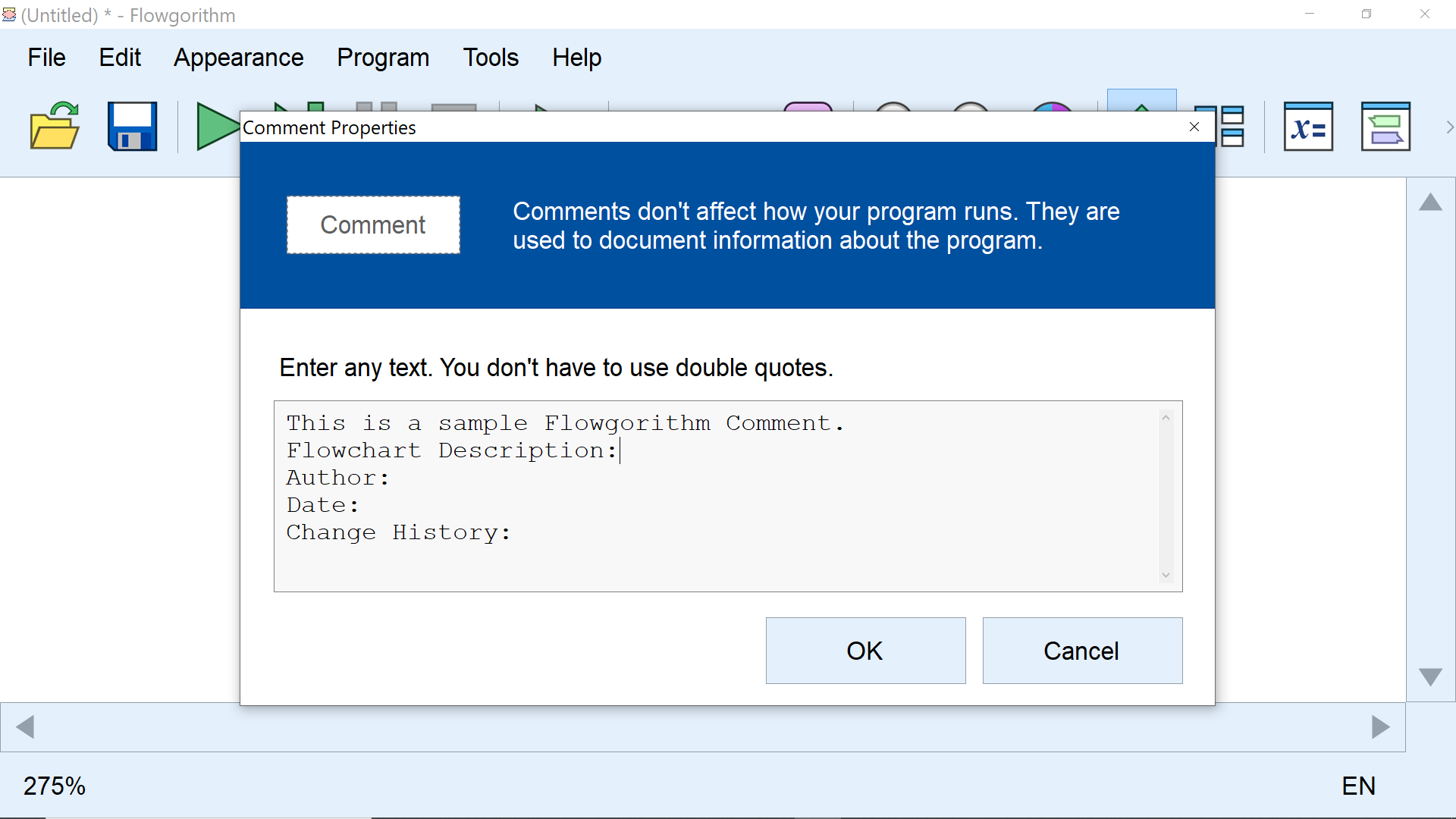
That’s it. The comment will be added to the flowchart.
We can add the comment to the flowchart before any flowchart symbol. As mentioned the Flowgorithm flowchart interpreter just ignores the comment statement.
—
Flowgorithm Tutorials
Flowgorithm flowchart tutorials on this website:
https://www.testingdocs.com/flowgorithm-flowchart-tutorial/









