Introduction to Selenium Core
Overview
Selenium Core is an open-source tool for testing web applications. Selenium Core tests run directly in a web browser, just like users browse web applications. The tool is written in JavaScript/ dynamic HTML and was developed at ThoughtWorks.
Note that the tool is now deprecated, and it uses the new WebDriver API, which interacts with web browsers natively.
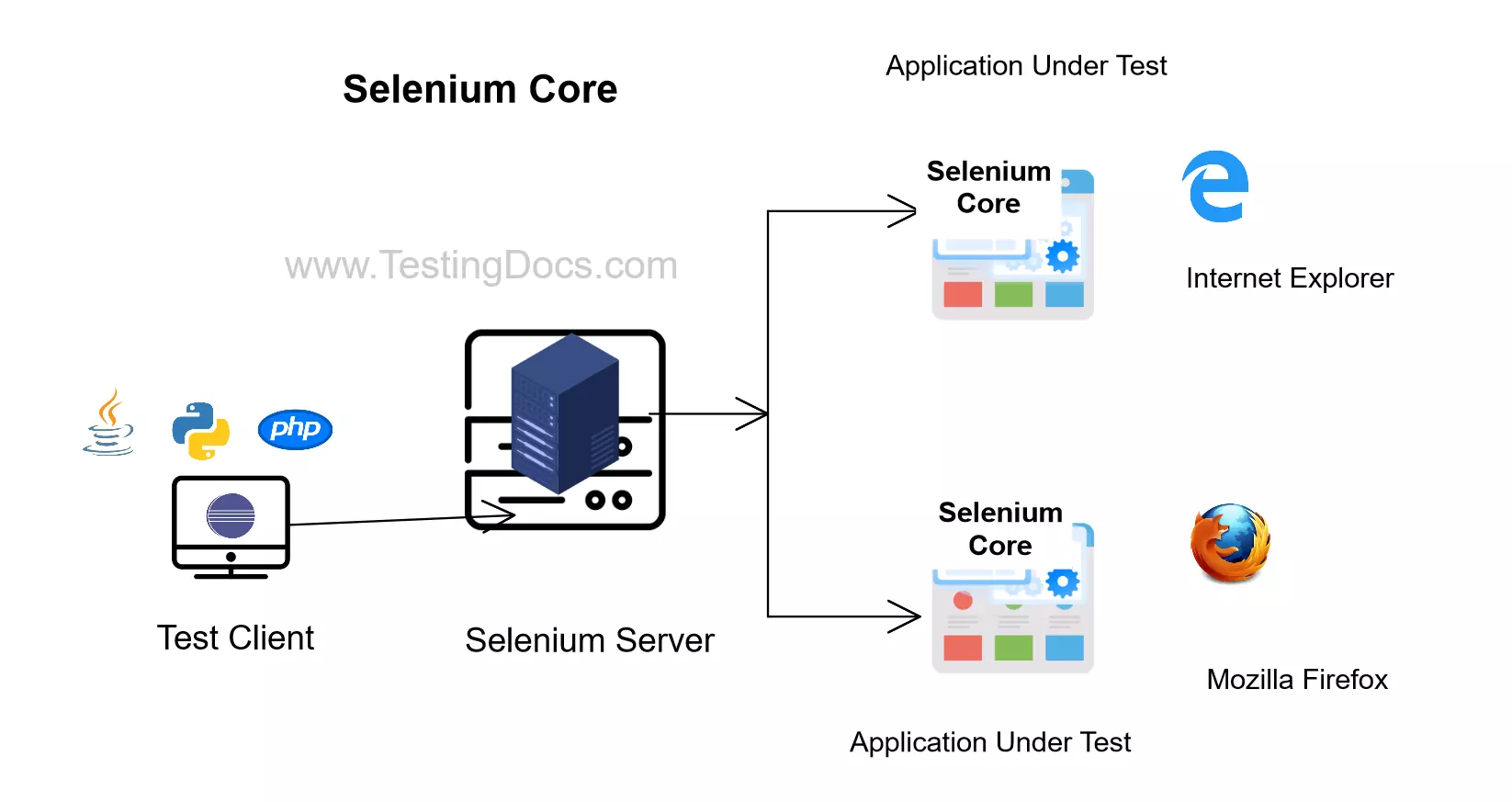
Selenium Core uses JavaScript and IFrames to embed a test engine in the web browser. The tool will work with any JavaScript-enabled browser. We should copy Selenium Core tests directly into the application web server, allowing the tests to run in the browser on the client side. The major drawback of the tool is that we need to have privileges to write to the application server machine to install the tool.
Browser Compatibility
Selenium Core is cross-platform and supports many web browsers and operating system platforms.
Different browsers handle JavaScript somewhat differently, the tool tweaks the engine to support a wide range of browsers on different operating systems like Windows, Linux, and macOS.
Selenium Core tests run on:
Windows
- Google Chrome
- Mozilla Firefox
- Internet Explorer
- Opera
Linux
- Firefox
- Konqueror
- Opera
macOS
- Safari
- Firefox
Tool Usage
The tool is used for web functional testing, acceptance testing, and browser compatibility testing.
Drawback
The main drawback to using Selenium Core is that we need to make it available or install it on the same web server as the application that we want to test. This is because Selenium Core is pure JavaScript, and so it is bound to security restrictions. JavaScript enforces some security requirements like the Same Origin Policy.
If we can’t modify the webserver that we want to test, Selenium Core may not be the right tool. Some alternative is to use Selenium IDE/ RC or Selenium Webdriver API.
—
Selenium Tutorials
Selenium Tutorials on this website can be found at:
https://www.testingdocs.com/selenium-webdriver-tutorial
For more details on the Selenium, visit the official website at:






