Java do while loop statement
Overview
In this tutorial, we will learn the do-while loop statement. In this loop statement, the loop condition is checked at the end of the loop.
Java while Loop
do while Loop
This loop checks the loop condition after executing the loop statements. (post-check loop control). The loop statements will execute at least once even if the loop condition evaluates to false.
The do-while loop is guaranteed to execute the loop statements at least once. So, this loop is ideal for menu-based user programs. We can display the application menu in the loop and let the user decide the flow of the program.
do
{
// loop Statements
}
while(boolean loop condition);
Example
In the below example, we will use a do-while loop to display a menu to the user. The program takes actions based on the user input to the program.
public class DoWhileLoopDemo {
public static void main(String[] args) {
int choice = 0;
Scanner keypad = new Scanner(System.in);
do {
System.out.println("--- Menu ---");
System.out.println("1.Task1");
System.out.println("2.Task2");
System.out.println("3.QUIT");
System.out.println("Enter choice:");
choice = keypad.nextInt();
if(choice == 1)
System.out.println("Perform Task1
for user.");
if(choice == 2)
System.out.println("Perform Task2
for user.");
}while(choice == 1 || choice == 2);
}
}
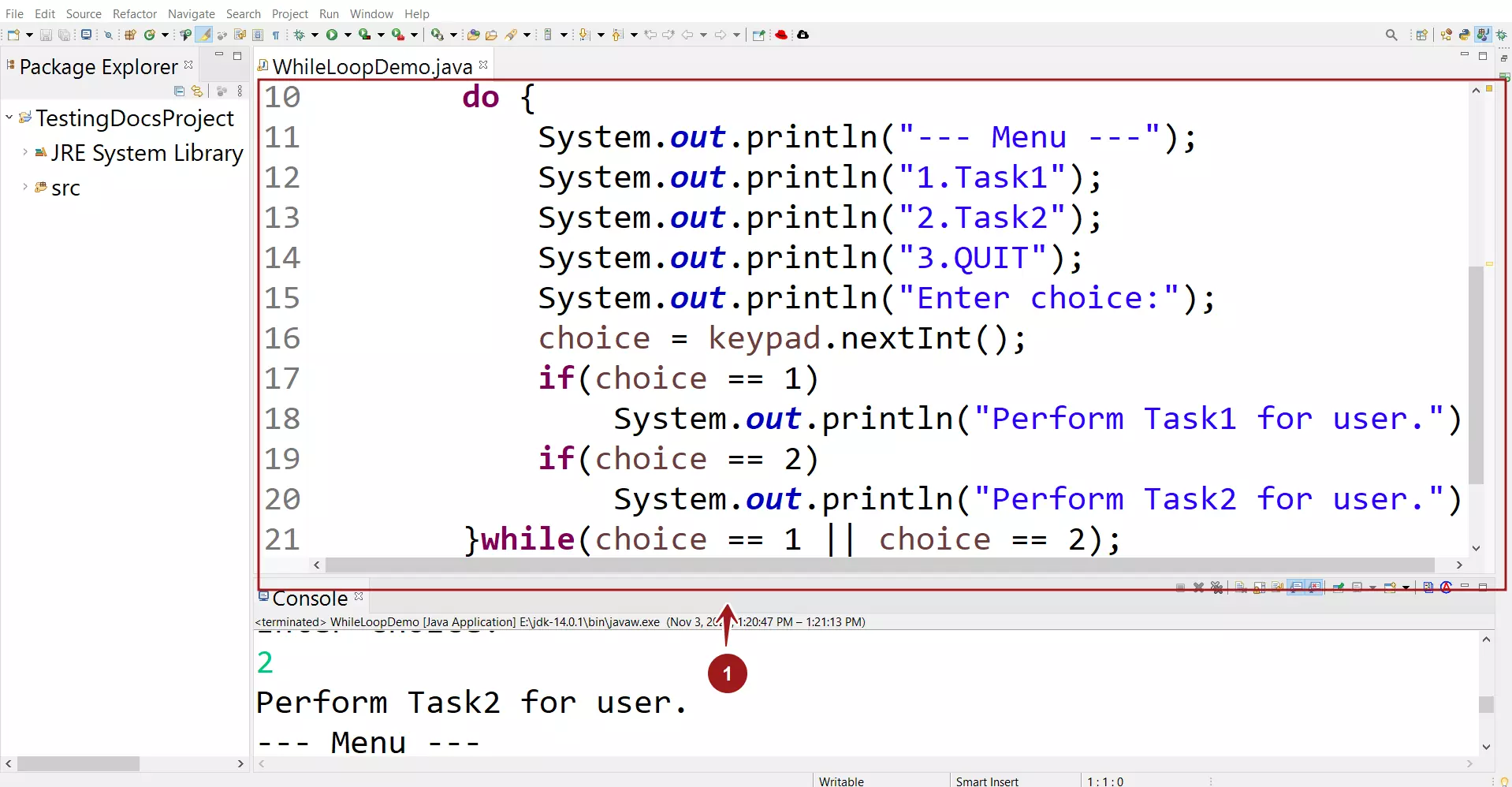
Sample Program Output
— Menu —
1.Task1
2.Task2
3.QUIT
Enter choice:
1
Perform Task1 for user.
— Menu —
1.Task1
2.Task2
3.QUIT
Enter choice:
2
Perform Task2 for user.
— Menu —
1.Task1
2.Task2
3.QUIT
Enter choice:
3
The loop will run many times as per the user’s choice. The loop will run if the user choice is 1 or 2. The loop will terminate for any other user option.
—
Java Tutorials
Java Tutorial on this website:
https://www.testingdocs.com/java-tutorial/
For more information on Java, visit the official website :





