Java Math Class
Overview
In this tutorial, we will learn about Java Math class. The Math class provides commonly used mathematical functions like square root, exponential(exp), logarithm(log), and trigonometric functions like sin, cosine, tan, etc. The class provides several static methods for mathematical functions.
Java Math Class
Java Math class is a final class with a private constructor. So we cannot further extend the class or create objects for the class. The class contains constants for the values of E(base of natural logarithm), PI (ratio of the circumference of a circle to its diameter), and conversion factors to change degrees to radians and vice versa.
Examples
Let’s look at an example to calculate square root of a number using the Math class method.
Math.sqrt(number)
For example, to compute the square root of 10
Math.sqrt(10)
To compute the square root of the number 9
Math.sqrt(9)
public class MathClassDemo {
public static void main(String[] args) {
//Compute square root of 9
System.out.println(Math.sqrt(9));
}
}
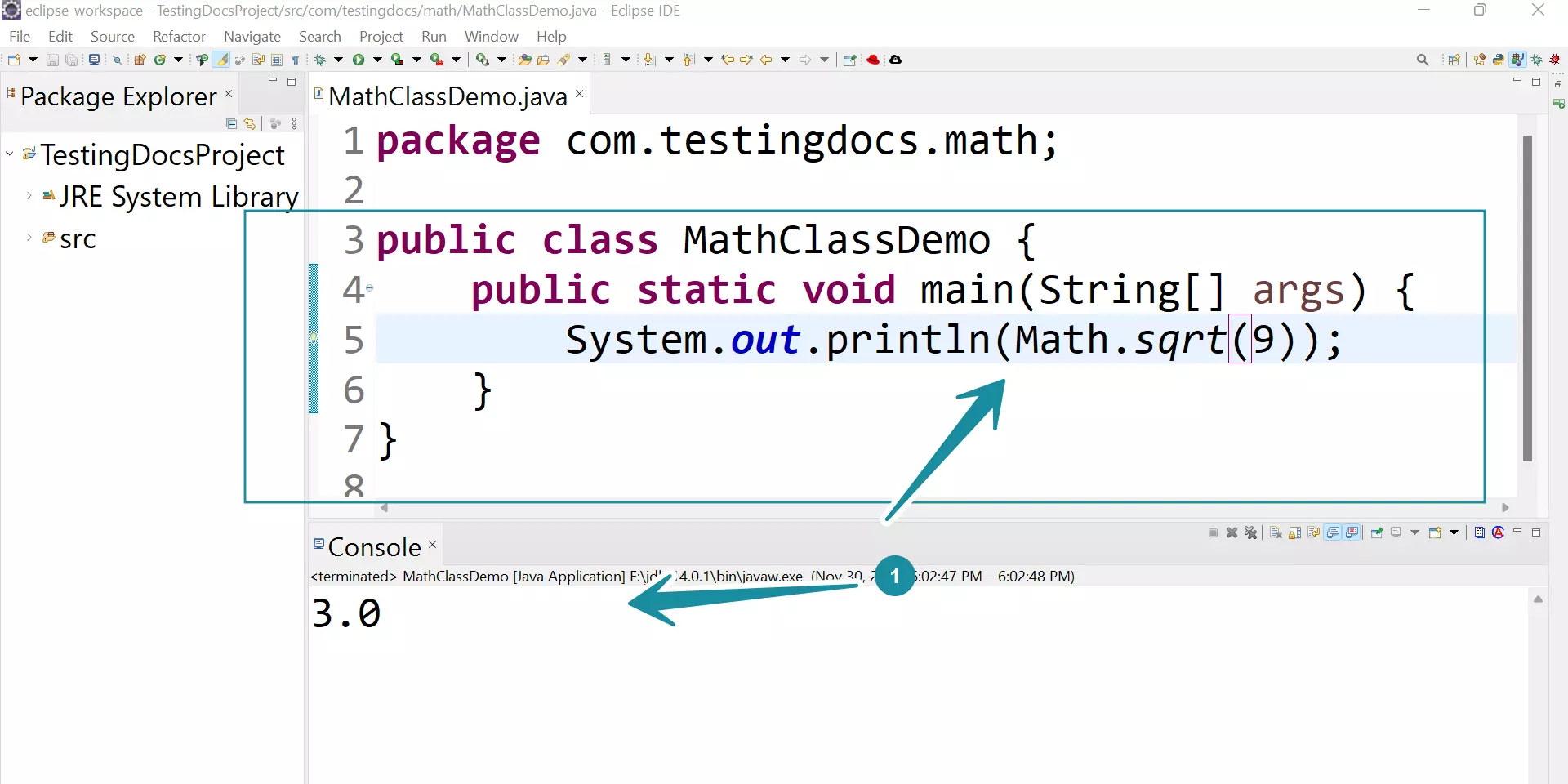
—
Java Tutorials
Java Tutorial on this website:
https://www.testingdocs.com/java-tutorial/
For more information on Java, visit the official website :





